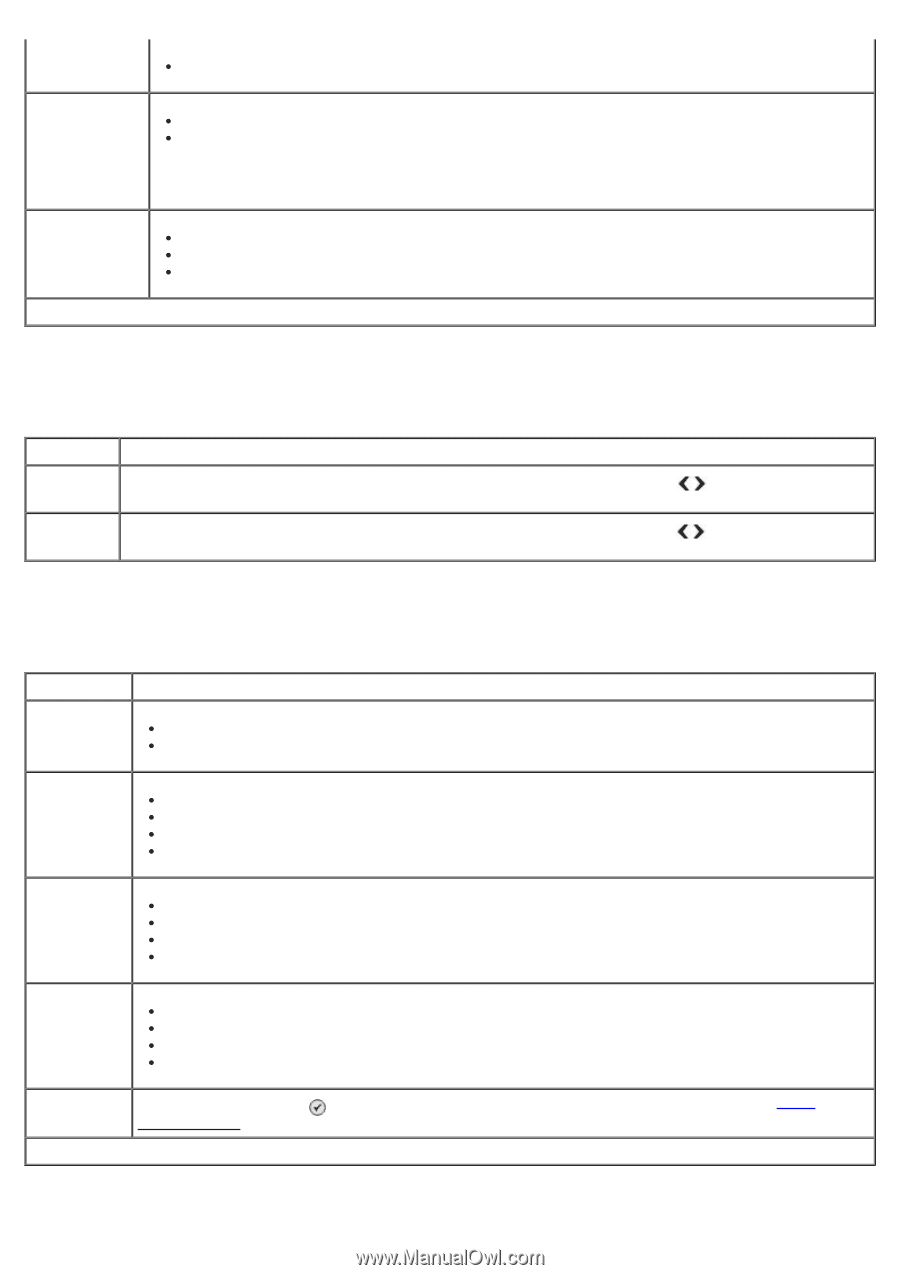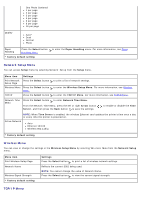Dell 966 All In One Photo Printer User Guide - Page 49
Set Date and Time Menu, Copy Default Settings Menu, Photo Default Settings Menu
 |
View all Dell 966 All In One Photo Printer manuals
Add to My Manuals
Save this manual to your list of manuals |
Page 49 highlights
After 60 min Never Block Host Settings Off* On NOTE: Set Block Host Settings to On if you want to prevent other users from changing the settings of your printer. Speaker Volume Off Low* High * Factory default setting Set Date and Time Menu You can view or change the Set Date and Time menu by selecting Set Date and Time from the Printer Default Settings menu. Menu item Action Current Time Use the keypad to enter the current time. Press the left or right Arrow button entry field. Current Date Use the keypad to enter the current date. Press the left or right Arrow button entry field. to move to the next to move to the next Copy Default Settings Menu You can view or change the Copy Default Settings by selecting Copy Default Settings from the Setup menu or by selecting Change Default Settings from the Copy Mode menu. Menu item Color Settings Color* Black & White Quality Auto* Draft Normal Photo Content Type Text & Graphics* Photo Text Only Line Drawing 2-sided copies 1-Sided Original, 1-Sided Copy* 1-Sided Original, 2-Sided Copy 2-Sided Original, 1-Sided Copy 2-Sided Original, 2-Sided Copy Paper Handling Press the Select button Handling Menu. * Factory default setting to enter the Paper Handling menu. For more information, see Paper Photo Default Settings Menu