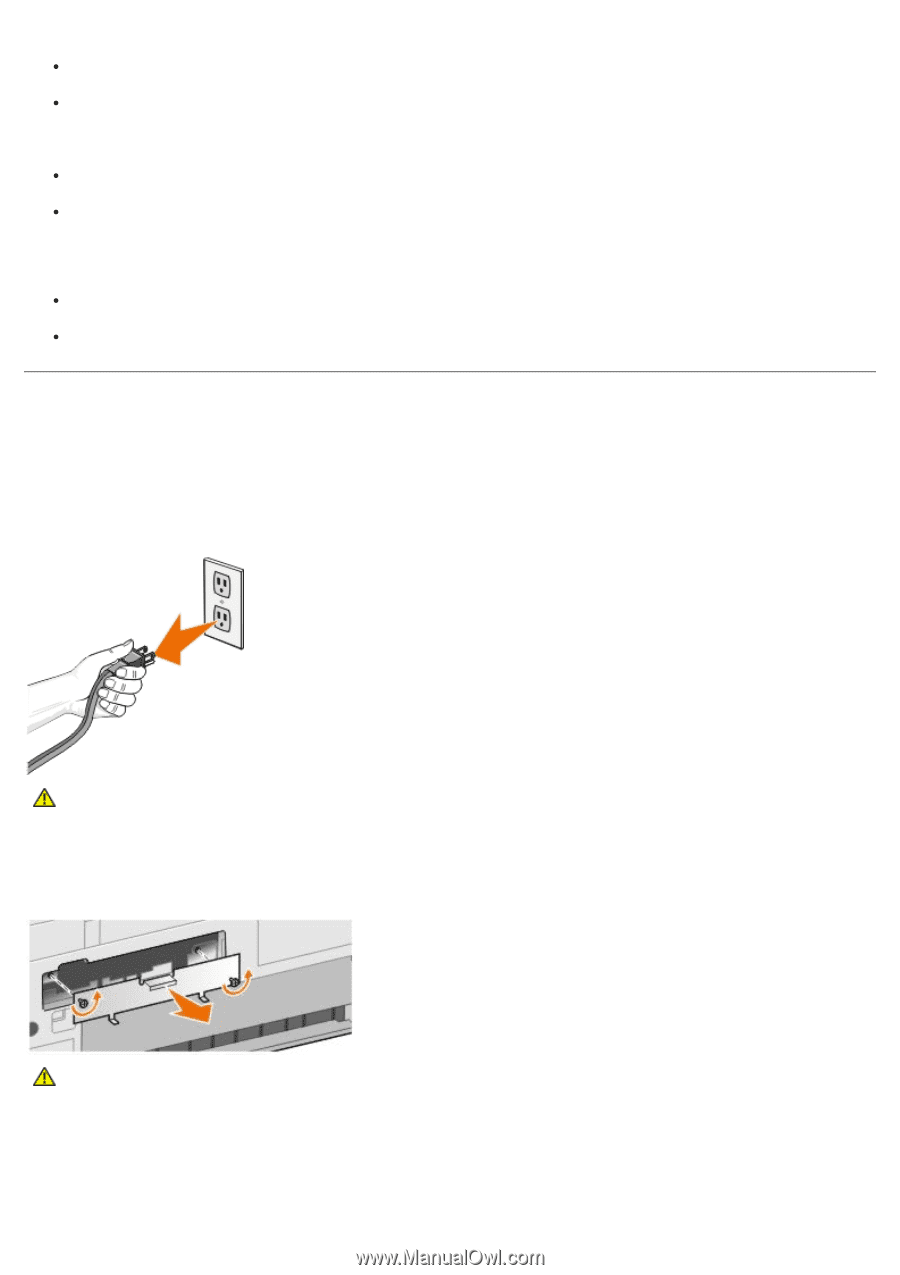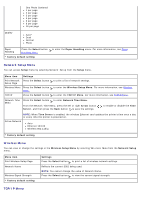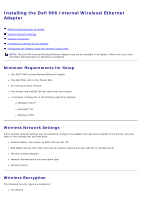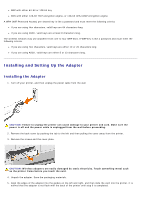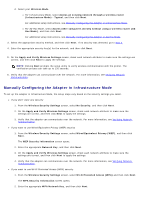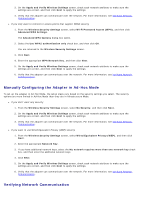Dell 966 All In One Photo Printer User Guide - Page 57
Installing and Setting Up the Adapter
 |
View all Dell 966 All In One Photo Printer manuals
Add to My Manuals
Save this manual to your list of manuals |
Page 57 highlights
WEP with either 64-bit or 128-bit key WPA with either 128-bit TKIP encryption engine, or 128-bit AES-CCMP encryption engine A WPA (WiFi Protected Access) pre-shared key is like a password and must meet the following criteria: If you are using Hex characters, valid keys are 64 characters long. If you are using ASCII, valid keys are at least 8 characters long. The wireless network may use anywhere from one to four WEP keys. A WEP key is like a password and must meet the following criteria: If you are using Hex characters, valid keys are either 10 or 26 characters long. If you are using ASCII, valid keys are either 5 or 13 characters long. Installing and Setting Up the Adapter Installing the Adapter 1. Turn off your printer, and then unplug the power cable from the wall. CAUTION: Failure to unplug the printer can cause damage to your printer and card. Make sure the power is off and the power cable is unplugged from the wall before proceeding. 2. Remove the back cover by pushing the tab to the left and then pulling the cover away from the printer. 3. Remove the screws and the cover plate. CAUTION: Wireless adapters are easily damaged by static electricity. Touch something metal such as the printer frame before you touch the card. 4. Unpack the adapter. Save the packaging materials. 5. Align the edges of the adapter into the guides on the left and right, and then slide the card into the printer. It is normal that the adapter is not flush with the back of the printer until step 6 is completed.