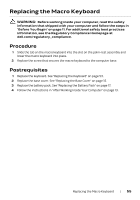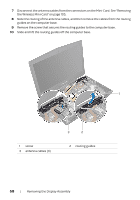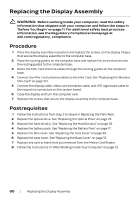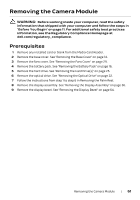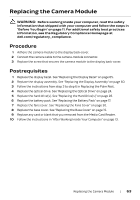Dell Alienware 18 Owner's Manual - Page 59
display assembly off the computer., display assembly
 |
View all Dell Alienware 18 manuals
Add to My Manuals
Save this manual to your list of manuals |
Page 59 highlights
11 Remove the screws, on the display hinges, that secure the display assembly to the computer base. 12 Move the display to a perpendicular position to the computer base, and then lift the display assembly off the computer. 1 2 1 display assembly 2 screws (3) Removing the Display Assembly | 59

Removing the Display Assembly
|
59
11
Remove the screws, on the display hinges, that secure the display assembly to the
computer base.
12
Move the display to a perpendicular position to the computer base, and then lift the
display assembly off the computer.
1
display assembly
2
screws (3)
1
2