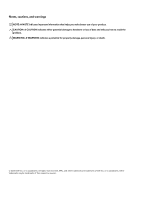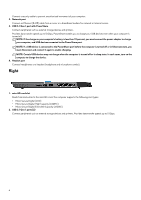Dell Alienware m15 R3 Setup and Specifications
Dell Alienware m15 R3 Manual
 |
View all Dell Alienware m15 R3 manuals
Add to My Manuals
Save this manual to your list of manuals |
Dell Alienware m15 R3 manual content summary:
- Dell Alienware m15 R3 | Setup and Specifications - Page 1
Alienware m15 R3 Setup and Specifications Regulatory Model: P87F Regulatory Type: P87F002 June 2020 Rev. A01 - Dell Alienware m15 R3 | Setup and Specifications - Page 2
of data and tells you how to avoid the problem. WARNING: A WARNING indicates a potential for property damage, personal injury, or death. © 2020 Dell Inc. or its subsidiaries. All rights reserved. Dell, EMC, and other trademarks are trademarks of Dell Inc. or its subsidiaries. Other trademarks may be - Dell Alienware m15 R3 | Setup and Specifications - Page 3
of Alienware m15 R3 9 Dimensions and weight...9 Processor...9 Chipset...9 Operating system...10 Memory...10 External ports...10 Internal slots...11 Ethernet...11 Wireless module...11 Audio...12 Storage...12 Media-card reader...13 Keyboard...13 Camera...14 Touchpad...14 Power adapter...14 Battery - Dell Alienware m15 R3 | Setup and Specifications - Page 4
Set up your Alienware m15 R3 NOTE: The images in this document may differ from your computer depending on the configuration you ordered. Connect the power adapter and press the power button. 4 - Dell Alienware m15 R3 | Setup and Specifications - Page 5
Views of Alienware m15 R3 Display 1. Left microphone Provides digital sound input for audio recording and voice calls. 2. Camera Enables you to video chat, capture photos, and record videos. 3. Camera- - Dell Alienware m15 R3 | Setup and Specifications - Page 6
even when your computer is turned off. NOTE: If the charge on your computer's battery is less than 10 percent, you must connect the power adapter to charge your -card slot Reads from and writes to the microSD-card. The computer supports the following card types: • Micro Secure Digital (mSD) • Micro - Dell Alienware m15 R3 | Setup and Specifications - Page 7
can customize the power-button behavior in Power Options. NOTE: This computer supports AlienFX, which lets you choose from an array of color and transition computer, including the keyboard and power button. For more information, see Alienware Command Center. Back 1. HDMI port Connect to a TV or - Dell Alienware m15 R3 | Setup and Specifications - Page 8
for USB 3.1 Gen 2 and up to 40 Gbps for Thunderbolt 3. Supports Power Delivery that enables two-way power supply between devices. Provides up to battery. Bottom 1. Left speaker Provides audio output. 2. Service Tag label The Service Tag is a unique alphanumeric identifier that enables Dell service - Dell Alienware m15 R3 | Setup and Specifications - Page 9
Specifications of Alienware m15 R3 Dimensions and weight The following table lists the height, width, depth, and weight of your Alienware m15 R3. Table 1. Dimensions and weight Description Height: Front height Values • 18.30 mm (0.72 in.) • 17.90 mm (0.70 in.) for computers shipped with 300 Hz - Dell Alienware m15 R3 | Setup and Specifications - Page 10
bit 16 MB Up to Gen3 Operating system Your Alienware m15 R3 supports the following operating systems: • Windows 10 Home Alienware m15 R3. Table 4. Memory specifications Description Memory slots Values Onboard system memory NOTE: The memory is integrated to the system board and cannot be upgraded - Dell Alienware m15 R3 | Setup and Specifications - Page 11
types of M.2 cards, see the knowledge base article SLN301626 at www.dell.com/support. Ethernet The following table lists the wired Ethernet Local Area Network (LAN) specifications of your Alienware m15 R3. Table 7. Ethernet specifications Description Model number Values Killer E3000 PCI-e Gigabit - Dell Alienware m15 R3 | Setup and Specifications - Page 12
Microphone Digital-array microphones in camera assembly Storage This section lists the storage options on your Alienware m15 R3. Your Alienware m15 R3 supports one of the following storage configurations: • One M.2 2230/2280 solid-state drive • One M.2 2230 solid-state drive and one 2280 - Dell Alienware m15 R3 | Setup and Specifications - Page 13
solid-state drive PCIe Gen3 x4 NVMe, up to 32 Gbps Capacity Up to 2 TB Media-card reader The following table lists the media cards supported by your Alienware m15 R3. Table 11. Media-card reader specifications Description Media-card type Values One microSD card slot Media-cards - Dell Alienware m15 R3 | Setup and Specifications - Page 14
base article 4027871 at support.microsoft.com. Power adapter The following table lists the power adapter specifications of your Alienware m15 R3. Table 15. Power adapter specifications Description Option 1 Type E4 130W Option 2 E4 180W Connector dimensions: External diameter 7.40 mm - Dell Alienware m15 R3 | Setup and Specifications - Page 15
lists the battery specifications of your Alienware m15 R3. Table 16. Battery specifications Description Battery type Option one Option two 56 WHr, 3-cell "smart" lithium-ion battery 86 WHr, 6-cell "smart" lithium-ion battery Battery voltage 11.40 VDC 11.40 VDC Battery weight (maximum) 0.26 - Dell Alienware m15 R3 | Setup and Specifications - Page 16
-Integrated The following table lists the specifications of the integrated Graphics Processing Unit (GPU) supported by your Alienware m15 R3. Table 18. GPU-Integrated Controller External display support Memory size Processor Intel UHD graphics • One HDMI 2.0 port Shared system memory 10th - Dell Alienware m15 R3 | Setup and Specifications - Page 17
GPU-Discrete The following table lists the specifications of the discrete graphics processing unit (GPU) supported by your Alienware m15 R3. Table 19. GPU-Discrete Controller External display support Memory size Memory type NVIDIA GeForce GTX 1650 Ti • • • One HDMI 2.0 port One mini - Dell Alienware m15 R3 | Setup and Specifications - Page 18
Table 20. Computer environment Description Temperature range Relative humidity (maximum) Vibration (maximum)* Shock (maximum) Altitude (maximum) Operating 0°C to 35°C (32°F to 95°F) 10% to 90% (non-condensing) 0.66 GRMS 110 G† -15.2 m to 3048 m (-49.87 ft to 10000 ft) Storage -40°C to 65°C (-40°F - Dell Alienware m15 R3 | Setup and Specifications - Page 19
-F12) by changing Function Key Behavior in BIOS setup program. Table 21. List of keyboard shortcuts Keys Description Disconnect Alienware Graphics Amplifier Disable/enable wireless Mute audio Decrease volume Increase volume Switch to external display Decrease brightness Increase brightness - Dell Alienware m15 R3 | Setup and Specifications - Page 20
Alienware gaming experience. AWCC also supports AlienFX 2.0. AlienFX enables computer or game. AWCC supports the following features: • Alienware Command Center. Supports supports Sound Management, Thermal Controls, CPU, GPU, Memory (RAM) monitoring. For more information about AWCC, see the Alienware - Dell Alienware m15 R3 | Setup and Specifications - Page 21
Self-help resources Resource location Information about Alienware products and services www.alienware.com Dell Help & Support app Tips Contact Support Online help for operating system Troubleshooting information, user manuals, setup instructions, product specifications, technical help blogs

Alienware m15 R3
Setup and Specifications
Regulatory Model: P87F
Regulatory Type: P87F002
June 2020
Rev. A01