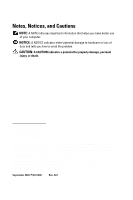Dell Axim X3 System Information Guide
Dell Axim X3 Manual
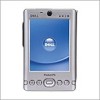 |
View all Dell Axim X3 manuals
Add to My Manuals
Save this manual to your list of manuals |
Dell Axim X3 manual content summary:
- Dell Axim X3 | System Information Guide - Page 1
™ Axim™ X3 System Information Guide Informační příručka k systému Systeminformation Systeeminformatiehandleiding Järjestelmätieto-opas Rendszerinformációs útmutató Guia de informações do sistema Systeminformasjonsveiledning Priročnik z informacijami o sistemu Systeminformationsguide www.dell - Dell Axim X3 | System Information Guide - Page 2
- Dell Axim X3 | System Information Guide - Page 3
Dell™ Axim™ X3 System Information Guide www.dell.com | support.euro.dell.com - Dell Axim X3 | System Information Guide - Page 4
the problem. CAUTION Axim are trademarks of Dell Inc.; ENERGY STAR is a registered trademark of the U.S. Environmental Protection Agency. As an ENERGY STAR Partner, Dell Inc. has determined that this product meets the ENERGY STAR guidelines for energy efficiency; Microsoft, Windows, and ActiveSync - Dell Axim X3 | System Information Guide - Page 5
, Side, and Back Views 10 Front and Side Views 10 Back View 11 Using the Battery 11 Installing and Removing the Battery 12 Charging the Battery 13 Connecting to a Computer 14 Using the Cradle 14 Using the Sync Cable 17 Using Secure Digital Memory Cards 17 Performing a Reset 18 Contents 3 - Dell Axim X3 | System Information Guide - Page 6
Soft Reset 18 Hard Reset 19 Regulatory Notices 20 FCC Notices (U.S. Only 21 IC Notice (Canada Only Notice . 25 BSMI Notice (Taiwan Only 27 NOM Information (Mexico Only 29 Wireless Regulatory Information 30 Europe-CE Declaration of Conformity 30 Japan standard 32 Canada-Industry Canada - Dell Axim X3 | System Information Guide - Page 7
environment from potential damage. General • Do not attempt to service the device yourself unless you are a trained service technician. Always follow installation instructions closely. • If you use an extension power cable with your AC adapter, ensure that the total ampere rating of the products - Dell Axim X3 | System Information Guide - Page 8
power sources, turn the device off, remove the battery pack, and disconnect the AC adapter from the electrical outlet. • To help prevent electric shock, plug the AC adapter and device power cables into properly grounded power sources. These power cables may be equipped with 3-prong plugs to provide - Dell Axim X3 | System Information Guide - Page 9
the use of a PED is allowed. EMC Instructions Use shielded signal cables to ensure that you maintain the appropriate EMC classification for the intended environment. For parallel printers, a cable is available from Dell. If you prefer, you can order a cable from Dell at its worldwide website at www - Dell Axim X3 | System Information Guide - Page 10
device uses a lithium-ion battery. For instructions about replacing the batteries in your device, refer to page 12. Do not dispose of the battery along with household waste. Contact your local waste disposal agency for the address of the nearest battery deposit site. 8 System Information Guide - Dell Axim X3 | System Information Guide - Page 11
in the ActiveSync folder on the computer and on the Dell Companion CD. Up-to-date information on your Pocket PC www.microsoft.com/mobile/pocketpc Setting Up Your Device CAUTION: Before performing any of the procedures in this section, read and follow the safety instruction on page 5. NOTICE - Dell Axim X3 | System Information Guide - Page 12
www.dell.com | support.euro.dell.com Front, Side, and Back Views Front and Side Views microphone infrared sensor (top) Secure Digital card slot (top) wireless antenna (optional) headphone connector scroll dial stylus (extended) power button touch screen record button Calendar button Contacts - Dell Axim X3 | System Information Guide - Page 13
the main battery for at least 4 hours. Before you use your device for the first time, you must install and charge the battery. Once the battery is charged, use the power properties to monitor the battery charge. See Pocket PC Help on the device for more information. System Information Guide 11 - Dell Axim X3 | System Information Guide - Page 14
www.dell.com | support.euro.dell.com Installing and Removing the Battery To install the battery: 1 Ensure that the device is turned off. 2 Insert the left side of the battery into the battery slot at an angle, and lower the right side into the slot until it clicks. battery To remove the battery: 1 - Dell Axim X3 | System Information Guide - Page 15
call Dell for customer service or technical support. Charging the Battery Use one of the following options to charge the main battery: • Connect the AC adapter directly to the charger adapter and then to the device and to an electrical outlet. • Connect the AC adapter directly to the sync cable and - Dell Axim X3 | System Information Guide - Page 16
battery. NOTE: Before you connect your device to a computer for the first time, ensure that you install ActiveSync on the computer from the Dell™ Companion CD. To connect your device to the cradle: 1 Place the cradle on a flat, level surface near your computer. 2 Connect the cradle cable to the USB - Dell Axim X3 | System Information Guide - Page 17
power cord cradle AC adapter cradle cable USB connection to the computer 3 Connect the AC adapter to the cradle and to an electrical outlet. System Information Guide 15 - Dell Axim X3 | System Information Guide - Page 18
www.dell.com | support.euro.dell.com front of cradle spare battery charger stylus holder (2) 4 Align the connector the device indicates the charge status of the main battery. See the description of the device status lights in your User's Guide for more information. To remove the device from the - Dell Axim X3 | System Information Guide - Page 19
to your device. power cord AC adapter sync cable device connector sync cable connector USB connection to the computer Using Secure Digital Memory Cards CAUTION: Before performing any of the procedures in this section, read and follow the safety instruction on page 5. System Information Guide 17 - Dell Axim X3 | System Information Guide - Page 20
www.dell.com | support.euro.dell.com Use Secure Digital memory cards to save or back up data. To install a Secure Digital memory card: blank 1 If a card is already installed, press in the card to release it, and then remove it. 2 Ensure that the card is oriented correctly, and slide it into the - Dell Axim X3 | System Information Guide - Page 21
back up your data before you perform a hard reset. See ActiveSync Help on your computer for more information. To perform a hard reset: 1 Press and hold the power button. 2 With the stylus, hold the reset button for about 2 seconds. 3 Follow the instructions on the screen. System Information Guide 19 - Dell Axim X3 | System Information Guide - Page 22
radio communications services. Using shielded cables ensures that you maintain the appropriate EMC classification for the intended environment. For parallel printers, a cable is available from Dell. If you prefer, you can order a cable from Dell on the World Wide Web at accessories.us.dell.com/sna - Dell Axim X3 | System Information Guide - Page 23
or back panel of your computer, on card-mounting brackets, and on the cards themselves. If any one of the labels by Dell could void your authority to operate this equipment. This device complies with Part 15 not installed and used in accordance with the manufacturer's instruction manual, may Guide 21 - Dell Axim X3 | System Information Guide - Page 24
www.dell.com | support.euro.dell.com FCC Identification Information The following information is provided on the device or devices covered in this document in compliance with FCC regulations: • Model number: HC02U • Company name: Dell Inc. One Dell Way Round Rock, Texas 78682 USA 512-338-4400 IC - Dell Axim X3 | System Information Guide - Page 25
EMC) - Part 3: Limits - Section 3: Limitation of Voltage Fluctuations and Flicker in Low-Voltage Supply standards has been made and is on file at Dell Inc. Products Europe BV, Limerick, Ireland. EN Class A. ITE, including devices, expansion cards, printers, input/output (I/O) devices, Guide 23 - Dell Axim X3 | System Information Guide - Page 26
www.dell.com | support.euro.dell.com Class B ITE This is a a domestic environment, it may cause radio interference. Install and use the equipment according to the instruction manual. VCCI Class B ITE Regulatory Mark If the Class B devices are for nonbusiness purposes. 24 System Information Guide - Dell Axim X3 | System Information Guide - Page 27
power supply source. The phasing conductor of the room's electrical installation should have a reserve shortcircuit protection device in the form of 16 amperes (A). To completely switch off the equipment, the power supply cable must be removed from the power supply socket, which should be located - Dell Axim X3 | System Information Guide - Page 28
www.dell.com | support.euro.dell.com PN-EN 60950:2000 i PN-EN 55022:2000. 26 System Information Guide - Dell Axim X3 | System Information Guide - Page 29
BSMI Notice (Taiwan Only) If you find a or mark on the regulatory label on the bottom, side, or back panel of your computer, the following section is applicable: System Information Guide 27 - Dell Axim X3 | System Information Guide - Page 30
www.dell.com | support.euro.dell.com 28 System Information Guide - Dell Axim X3 | System Information Guide - Page 31
Consumption: Output voltage: Output current: Dell Inc. One Dell Way Round Rock, TX 78682 Dell Computer de México, S.A. de C.V. D.F. Dell Computer de México, S.A. de C.V. al Cuidado de Kuehne & Nagel de México S. de R.L. Avenida Soles No. 55 Col. Peñon de los Baños 15520 México, D.F. HC02U 100 - Dell Axim X3 | System Information Guide - Page 32
www.dell.com | support.euro.dell.com Wireless Regulatory Information The Dell™ Axim™ X3 device must be used in strict accordance with the manufacturer's instructions as described in the user documentation that comes with the product. For countryspecific approvals, see Radio approvals. Dell Inc. is - Dell Axim X3 | System Information Guide - Page 33
relevanten Festlegungen der Richtlinie 1999/5/EG. (Wien) Dell Inc HC02U 1999/5/ΕΚ Con la presente Dell Inc. dichiara che questo HC02U è conforme ai requisiti essenziali ed alle altre disposizioni 2483.5 MHz band. Use outdoors on public property is not permitted. System Information Guide 31 - Dell Axim X3 | System Information Guide - Page 34
www.dell.com | support.euro.dell.com In the departments allowing to use your wireless LAN card in more areas within France. Please check with ART for the latest information (www.art-telecom.fr) NOTE-Your Dell Axim X3 transmits less than 100 Ver5.0) ,STD-T66 (Ver1.0) 32 System Information Guide - Dell Axim X3 | System Information Guide - Page 35
technician for help. NOTE-This Dell Axim X3 device must be installed and used in strict accordance with the manufacturer's instructions as described in the user documentation that comes with the product. Any other installation or use will violate FCC Part 15 regulations. NOTE-FCC Radiation Exposure - Dell Axim X3 | System Information Guide - Page 36
to use your wireless network device in a specific country, please check to see if the radio type number that is printed on the identification label of your device is listed on the radio approval list posted on the general Dell support site at www.support.dell.com. 34 System Information Guide - Dell Axim X3 | System Information Guide - Page 37
Dell™ Axim™ X3 Informační příručka k systému www.dell.com | support.euro.dell.com - Dell Axim X3 | System Information Guide - Page 38
ího prostředí Spojených států (EPA). Jako partner ENERGY STAR společnost Dell Inc. stanovila, že tento produkt vyhovuje požadavkům ENERGY STAR ohledně energetické účinnosti; Microsoft, Windows a ActiveSync jsou registrované obchodní značky společnosti Microsoft Corporation. Ostatní ochranné známky - Dell Axim X3 | System Information Guide - Page 39
Obsah VAROVÁNÍ: Bezpečnostní opatřen 39 Obecn 39 Napájen 40 Baterie 40 Letecká přeprava 41 Pokyny EMC 41 Ergonomie při pouűívání počíta 42 Ochrana před elektrostatickým nábojem 42 Likvidace baterie 43 Vyhledání informac 43 Instalace zařízen 43 Čelní, boční a zadní pohled 44 Čelní a boční - Dell Axim X3 | System Information Guide - Page 40
52 Softwarový reset 52 Hardwarový reset 53 Informace o předpisech 54 Předpisy CE (Evropská unie 55 Dodrűení normy EN 55022 (pouze Česká republika 56 Regulační údaje o bezdrátové síti 56 Evropa - - Dell Axim X3 | System Information Guide - Page 41
opravovat. Vűdy přesně dodrűujte instalační pokyny. • Pokud s napájecím adaptérem pouűíváte prodluűovací kabel, zkontrolujte, űe celkový příkon všech zařízen řených prostor nebo na postele, pohovky nebo pokrývky. • Pokud napájecí adaptér pouűíváte k napájení zařízení nebo nabíjení baterie, je nutné - Dell Axim X3 | System Information Guide - Page 42
www.dell.com | support.euro.dell.com Napájení • Pouűivejte pouze originální napájecí adaptér společnosti Dell, který je dodáván s tímto zařízením. Pouűití jiného adaptéru můűe způsobit poűár nebo explozi. • Předtím, neű zařízení připojíte do elektrické zásuvky, zkontrolujte, zda napětí a frekvence - Dell Axim X3 | System Information Guide - Page 43
šem okolí. Prošlou nebo poškozenou baterii bez prodlení zlikvidujte. Letecká přeprava • Na palubě letadla se mohou na pouűití zařízení Dell vztahovat některé předpisy Federálního účadu pro letectví v USA nebo omezení specifická pro leteckou přepravu. Tyto předpisy a omezení mohou například zakazovat - Dell Axim X3 | System Information Guide - Page 44
www.dell.com | support.euro.dell.com • Chraňte zařízení, baterii a pevný disk před rizikovými vlivy prostředí, jako je například špína, prach, jídlo, tekutiny, extrémní teploty a - Dell Axim X3 | System Information Guide - Page 45
v zařízení Disk Dell Companion CD Informace o pouűití programů v zařízení Nápověda Pocket PC. V pouűívaném programu můűete také klepnout na nabídku Nápověda (je-li k dispozici). Propojení a synchronizace s počítačem Uűivatelská příručka společnosti Dell a Nápověda Microsoft® ActiveSync® na vašem - Dell Axim X3 | System Information Guide - Page 46
www.dell.com | support.euro.dell.com 1 Zkontrolujte, zda je zařízení vypnuto. 2 Nakloňte baterii a dotyková obrazovka tlačítko nahrávání tlačítko Kalendář tlačítko Kontakty tlačítko bezdrátové sítě/ Windows® Media Player zapnuto/vypnuto tlačítko Domů tlačítko Doručená pošta navigační tlačítko 44 - Dell Axim X3 | System Information Guide - Page 47
nainstalovat a dobít před prvním pouűitím svého zařízení. Jakmile je baterie dobitá, zkontrolujte pomocí vlastností napájení dobití baterie. Podrobnější informace naleznete v Nápovědě Pocket PC v zařízení. Informační příručka k systému 45 - Dell Axim X3 | System Information Guide - Page 48
www.dell.com | support.euro.dell.com Instalace a odstranění baterie Postup při instalaci baterie: 1 Zkontrolujte, zda je zařízení vypnuto. 2 Nakloňte baterii a vloűe ji levým okrajem napřed do slotu baterie. - Dell Axim X3 | System Information Guide - Page 49
adrese support.euro.dell.com nebo kdyű zavoláte společnosti Dell ohledně zákaznického servisu nebo technické podpory. Dobíjení baterie Hlavní baterii dobijte jedním z následujících způsobů: • Připojte adaptér napájení přímo k nabíječce a poté k zařízení a elektrické zásuvce. • Připojte adaptér nap - Dell Axim X3 | System Information Guide - Page 50
www.dell.com | support.euro.dell.com Připojení k počítači VAROVÁNÍ: Před provedením nainstalovali ActiveSync z doprovodného disku Dell™ Companion CD. Postup při připojení zařízení k vidlici: 1 Umístěte vidlici na plochý, rovný povrch blízko počítače. 2 Připojte vidlicový kabel ke konektoru USB na - Dell Axim X3 | System Information Guide - Page 51
napájecí šňůra vidlice adaptér napájení vidlicový kabel připojení USB k počítači 3 Připojte adaptér napájení k vidlici a k elektrické zásuvce. Informační příručka k systému 49 - Dell Axim X3 | System Information Guide - Page 52
www.dell.com | support.euro.dell.com přední část vidlice nabíječka náhradní baterie drűák na vidlice a zasuňte zařízení do vidlice. Kdyű zařízení zapadne do vidlice, rozsvítí se na vidlici logo DELL™ a na příkazovém řádku se zobrazí ikona stavu připojení. Světelný indikátor na vidlici označující - Dell Axim X3 | System Information Guide - Page 53
vašeho zařízení volitelný. Postup při připojení synchronizačního kabelu: 1 Připojte jeden konec kabelu ke konektoru USB na počítači. 2 Druhý konec kabelu připojteke svému zařízení. napájecí šňůra adaptér napájení synchronizační kabel konektor zařízení konektor synchronizačního kabelu připojen - Dell Axim X3 | System Information Guide - Page 54
www.dell.com | support.euro.dell.com Pouűití pamět'ových karet Secure Digital VAROV Informace o pouűití karty naleznete v dokumentaci, která byla dodána spolu s kartou. Reset Softwarový reset Kdyű provádíte softwarový reset, zařízení smaűe všechna data, která nebyla uloűena, ale zachová všechna data - Dell Axim X3 | System Information Guide - Page 55
, • zařízení má váűné provozní problémy a vy uű jste vyzkoušeli softwarový reset. UPOZORNĚNÍ: Doporučujeme, abyste si před provedením hardwarového resetu raději zálohovali data. Další informace naleznete v Nápovědě ActiveSync na počítači. Postup při provedení hardwarového resetu: 1 Stiskněte a přidr - Dell Axim X3 | System Information Guide - Page 56
dell.com | support.euro.dell sluűby, radar, řízení dopravy, pager a sluűby PCS (Personal Communication Services). Tyto licencované sluűby spolu s neúmyslnými zářiči, kabel od společnosti Dell. Kabel můűete od společnosti Dell objednat také na webové stránce accessories.us.dell.com/sna/category.asp? - Dell Axim X3 | System Information Guide - Page 57
CE (Evropská unie) Označení symbolem znamená, űe počítač společnosti Dell splňuje poűadavky směrnic EMC Directive a Low Voltage Directive Evropské unie. Takové označení udává, űe systém společnosti Dell vyhovuje následujícím technickým standardům: • EN 55022 - „Information Technology Equipment - Dell Axim X3 | System Information Guide - Page 58
www.dell.com | support.euro.dell.com Dodrűení normy EN 55022 (pouze Česká republika) Pokud není na ést taková opatření, aby rušení odstranil. Regulační údaje o bezdrátové síti Zařízení Dell™ Axim™ X3 musí být pouűíváno v naprostém souladu s pokyny výrobce tak, jak je popsáno v dokumentaci uűivatele, - Dell Axim X3 | System Information Guide - Page 59
est conforme aux exigences essentielles et aux autres dispositions de la directive 1999/5/CE qui lui sont applicables Härmed intygar Dell Inc. att denna HC02U stĺr I överensstämmelse med de väsentliga egenskapskrav och övriga relevanta bestämmelser som framgĺr av direktiv 1999/5/EG. Undertegnede - Dell Axim X3 | System Information Guide - Page 60
www.dell.com | support.euro.dell.com Italsky Španělsky Portugalsky Con la presente Dell Inc. dichiara che questo HC02U č conforme ai requisiti essenziali ed alle altre disposizioni pertinenti stabilite dalla direttiva 1999/5/CE. Por medio de la presente Dell Inc. declara que el HC02U cumple con - Dell Axim X3 | System Information Guide - Page 61
být zařízení Dell Axim X3 pouűito takovým způsobem, aby byla moűnost kontaktu s člověkem během běűného provozu co nejmenší. Chcete-li určit umístění antény v rámci svého počítače, prostudujte informace uvedené na stránkách všeobecné podpory společnosti Dell, adresa: support.euro.dell.com. Informa - Dell Axim X3 | System Information Guide - Page 62
www.dell.com | support.euro.dell.com Prohlášení o rušení Toto zařízení bylo testováno ího zástupce nebo na zkušeného technika rádiové a televizní komunikace. POZNÁMKA - Zařízení Dell Axim X3 musí být nainstalováno a pouűito v naprostém souladu s pokyny výrobce uvedenými v dokumentaci uűivatele, - Dell Axim X3 | System Information Guide - Page 63
é je vytištěno na identifikačním štítku zařízení, uvedeno na seznamu schválení rádiového provozu uvedeném na stránkách všeobecné podpory společnosti Dell, adresa: www.support.euro.dell.com. Informační příručka k systému 61 - Dell Axim X3 | System Information Guide - Page 64
www.dell.com | support.euro.dell.com 62 Informační příručka k systému - Dell Axim X3 | System Information Guide - Page 65
Dell™ Axim™ X3 Systeminformation www.dell.com | support.euro.dell.com - Dell Axim X3 | System Information Guide - Page 66
og Axim er varemærker, som tilhører Dell Inc.; ENERGY STAR er et registreret varemærke, som tilhører U.S. Environmental Protection Agency. Som ENERGY STAR-partner har Dell Inc. afgjort, at dette produkt overholder ENERGY STAR-retningslinierne for energibesparelse; Microsoft og ActiveSync er - Dell Axim X3 | System Information Guide - Page 67
68 Flyrejser 69 EMC-instruktioner 69 Ergonomiske computervaner 70 Beskyttelse mod statisk elektricitet 70 Bortskaffelse af batteri 71 Sådan finder du information 71 Konfiguration af enheden 71 Visning af forside, side og bagside 72 Visning af forside og side 72 Visning af - Dell Axim X3 | System Information Guide - Page 68
Udførsel af en nulstilling 80 Blød nulstilling 80 Hård nulstilling 80 Lovgivningsmæssige meddelelser 82 CE-krav (Europæiske Union 83 Trådløs regulerende information 83 Europa-CE Overensstemmelseserklæring 84 Japan standard 84 Canada-Industry Canada (IC 84 FCC standard 85 Mexico 85 - Dell Axim X3 | System Information Guide - Page 69
• Hvis enheden er udstyret med et integreret eller valgfrit modem (af typen PC Card), skal du frakoble modemkablet, hvis det trækker op til tordenvejr, for tordenvejr, medmindre alle kabler er frakoblet, og computeren kører på batterier. • Hvis enheden indeholder et modem, skal kablet, som anvendes - Dell Axim X3 | System Information Guide - Page 70
www.dell.com | support.euro.dell.com Strøm • Brug kun vekselstrømsadapteren fra Dell, som er godkendt til det jordforbindende ben på ledningsstikket er sat i det tilsvarende hul i stikdåsen. Batteri • Brug kun Dell™'s batterimoduler, som er godkendt til brug sammen med denne enhed. Hvis du bruger - Dell Axim X3 | System Information Guide - Page 71
skal skaffe dig af med det. Brugte eller beskadigede batterier skal bortskaffes øjeblikkeligt. Flyrejser • Visse bestemmelser fra de mens du er om bord på flyet. - Hvis din bærbare Dell-enhed er udstyret med Dell TrueMobile™ eller en anden trådløs kommunikationsenhed, overholdes disse retningslinjer - Dell Axim X3 | System Information Guide - Page 72
www.dell.com | support.euro.dell.com • Beskyt enheden, batteriet og harddisken mod skadelige påvirkninger, f.eks. snavs, støv, madvarer, væsker, ekstreme temperaturer og direkte sollys. • Når du flytter enheden fra ét miljø til - Dell Axim X3 | System Information Guide - Page 73
på Cd'en Dell Companion enheden Information om anvendelse af programmer på Pocket PC Help (Hjælp til lomme-pc) og tryk enheden på Help (Hjælp) i et specifikt program, hvis det er muligt Tilslutning til og synkronisering med en computer Dell User's Guide (Brugerhåndbog) og Microsoft® ActiveSync - Dell Axim X3 | System Information Guide - Page 74
www.dell.com | support.euro.dell.com 1 Sørg for at enheden er slukket. 2 Sæt batteriets venstre side vinkelret ind i batteriåbningen og sænk den højre side ind i åbningen, knappen Contacts (Kontaktpersoner) tænd/slukknap til trådløs/ Windows® Media Player knappen Home (Hjem) knappen Inbox (Indbakke - Dell Axim X3 | System Information Guide - Page 75
ikke enheden, før det primære batteri har opladet i mindst 4 timer. Du skal montere og oplade batteriet, før enheden anvendes første gang. Brug energiegenskaberne til at overvåge batteriladningen, når batteriet er opladet. Se Pocket PC Help (Hjælp til lomme-pc) på enheden for yderligere information - Dell Axim X3 | System Information Guide - Page 76
www.dell.com | support.euro.dell.com Montering og fjernelse af batteriet Montering af batteriet: 1 Sørg for at enheden er slukket. 2 Sæt batteriets venstre side vinkelret ind i batteriåbningen og sænk den højre side ind i åbningen, til der høres et klik. batteri Fjernelse af batteriet: 1 Sæt - Dell Axim X3 | System Information Guide - Page 77
servicemærket, hvis du tager adgang til Dell Support på support.dell.com, eller hvis du ringer til Dell for kundeservice eller teknisk support. Opladning af batteriet Brug én af følgende optioner for at oplade det primære batteri: • Tilslut vekselstrømsadapteren direkte til opladningsadapteren og - Dell Axim X3 | System Information Guide - Page 78
" on side 73 for yderligere information. • Oplade et ekstra batteri. BEMÆRK: Før du tilslutter enheden til en computer den første gang, skal du sørge for, at ActiveSync er installeret på computeren fra cd'en Dell™ Companion. Tilslutning af enheden til holderen: 1 Sæt holderen på en flad, jævn - Dell Axim X3 | System Information Guide - Page 79
elledning holder vekselstrøm sadapterstik holderens kabel USB-tilslutning til computeren 3 Tilslut vekselstrømsadapteren til holderen og til stikkontakten. Systeminformation 77 - Dell Axim X3 | System Information Guide - Page 80
www.dell.com | support.euro.dell.com holderens forside oplader til ekstra batteri holder til pen (2) 4 Justér stikket i bunden af enheden med stikket på holderen og sæt enheden på holderen, idet det sikres, at enhedens forside flugter med holderens forside. Når enheden - Dell Axim X3 | System Information Guide - Page 81
2 Tilslut den anden ende af kablet til enheden. elledning vekselstrøm sadapterstik synkroniserin gskabel enhedens stik stik til synkroniseringskabel USB-tilslutning til computeren Anvendelse af sikre digitale hukommelseskort FORSIGTIG: Før udførsel af nogle af procedurerne i dette afsnit, skal - Dell Axim X3 | System Information Guide - Page 82
www.dell.com | support.euro.dell.com Brug sikre digitale hukommelseskort til at gemme eller sikkerhedskopiere data. Isætning af et sikkert digitalt hukommelseskort: tomt 1 Hvis der allerede er sat et - Dell Axim X3 | System Information Guide - Page 83
blød nulstilling. BEMÆRK: Det anbefales kraftigt, at du sikkerhedskopierer dit data, inden du udfører en hård nulstilling. Se ActiveSync Help (ActiveSync hjælp) på computeren for yderligere information. Udførsel af en hård nulstilling: 1 Tryk og hold på tænd/sluk-knappen. 2 Hold nulstillingsknappen - Dell Axim X3 | System Information Guide - Page 84
ikke vil kunne opstå i en bestemt installation. Hvis dette udstyr er årsag til Dells afdeling for teknisk support eller en erfaren radio/tv-tekniker, hvis du vil have yderligere løsningsforslag. Dell Dell til parallelprintere. Et kabel kan også bestilles fra Dell på webadressen accessories.us.dell - Dell Axim X3 | System Information Guide - Page 85
er i henhold til foregående direktiver og standarder, er udført og arkiveret hos Dell Inc. Products Europe BV, Limerick, Ireland. Trådløs regulerende information Dell™ Axim™ X3-enheden skal anvendes i nøje overensstemmelse med producentens instruktioner som beskrevet i anvendelsesdokumentionen, der - Dell Axim X3 | System Information Guide - Page 86
www.dell.com | support.euro.dell.com Europa-CE Overensstemmelseserklæring EN 301 489-1(December 2001), EN 301 489-17 (December 2001), EN 300 328-1(August 2002), EN 300 328-2(August 2002), EN60950 (Januar 2000) English Finnish Dutch French Swedish Danish Hereby, Dell Inc. declares that this HC02U - Dell Axim X3 | System Information Guide - Page 87
mit den grundlegenden Anforderungen und den anderen relevanten Festlegungen der Richtlinie 1999/5/EG. (Wien) Dell Inc HC02U 1999/5/ΕΚ Con la presente Dell Inc. dichiara che questo HC02U è conforme ai requisiti essenziali ed alle altre disposizioni pertinenti stabilite dalla direttiva 1999/5/CE - Dell Axim X3 | System Information Guide - Page 88
www.dell.com | support.euro.dell.com Departments in which the use of the 2400-2483.5 change over time, allowing to use your wireless LAN card in more areas within France. Please check with ART for the latest information (www.art-telecom.fr) NOTE-Your Dell Axim X3 transmits less than 100 mW, but more - Dell Axim X3 | System Information Guide - Page 89
technician for help. NOTE-This Dell Axim X3 device must be installed and used in strict accordance with the manufacturer's instructions as described in the user documentation that comes with the product. Any other installation or use will violate FCC Part 15 regulations. NOTE-FCC Radiation Exposure - Dell Axim X3 | System Information Guide - Page 90
www.dell.com | support.euro.dell.com Australia and New Zealand Singapore-Approved by IDA for use in er trykt på enhedens identifikationsetiket, er opført på listen for radiogodkendelse, som kan ses på den generelle Dell support webside på webadressen www.support.dell.com. 88 Systeminformation - Dell Axim X3 | System Information Guide - Page 91
Dell™ Axim™ X3 Systeeminformatiehandleiding www.dell.com | support.euro.dell.com - Dell Axim X3 | System Information Guide - Page 92
en Axim zijn handelsmerken van Dell Inc.; ENERGY STAR is een gedeponeerd handelsmerk van de Environmental Protection Agency in de VS. Dell Inc., een ENERGY STAR partner, heeft vastgesteld dat dit product voldoet aan de ENERGY STAR richtlijnen voor zuinig energieverbruik; Microsoft en ActiveSync zijn - Dell Axim X3 | System Information Guide - Page 93
Inhoudsopgave WAARSCHUWING: Veiligheidsinstructies 93 Algemeen 93 Voeding 94 Batterij 94 Luchtverkeer 95 Instructies betreffende EMC 95 Ergonomische overwegingen bij het werken met de handheld. . 96 Bescherming tegen elektrostatische ontlading 97 De batterij afvoeren 97 Informatie zoeken 97 - Dell Axim X3 | System Information Guide - Page 94
uitvoeren 108 Zachte reset 108 Harde reset 108 Internationale kennisgevingen 109 CE-kennisgeving (Europese Unie 110 Wettelijke informatiebetreffende draadloze apparatuur . . . 111 Europa-CE-conformiteitsverklaring 111 Japanse norm 114 Canada-Industry Canada (IC - Dell Axim X3 | System Information Guide - Page 95
terwijl deze zich in een draagtas bevindt. • De netadapter kan bij normaal gebruik van de handheld heet worden. Wees voorzichtig met aanraken van de adapter tijdens of direct na het gebruik. • Gebruik de handheld niet op een vochtige plaats, bijvoorbeeld bij een bad, gootsteen of zwembad of in een - Dell Axim X3 | System Information Guide - Page 96
www.dell.com | support.euro.dell.com • Voordat u de handheld schoonmaakt, moet u de stekker van van de stekker aansluit op het bijbehorende contactpunt van de stekkerdoos. Batterij • Gebruik alleen Dell™ batterijen die zijn goedgekeurd voor gebruik met deze handheld. Als u een ander type batterijen - Dell Axim X3 | System Information Guide - Page 97
contact op met het plaatselijke afvalverwerkingsbedrijf voor instructies. Gooi een gebruikte of beschadigde batterij direct weg. Luchtverkeer • Als u uw Dell handheld meeneemt in het vliegtuig kunnen bepaalde regels van de luchtvaartmaatschappij van kracht zijn. Het kan bijvoorbeeld verboden zijn in - Dell Axim X3 | System Information Guide - Page 98
www.dell.com | support.euro.dell.com VOORZICHTIG: Tijdens het hanteren van het snoer van dit product, of de snoeren van de bij dit product verkochte accessoires, wordt u blootgesteld aan lood, - Dell Axim X3 | System Information Guide - Page 99
) Informatie over het gebruik van de handheld. Dell User's Guide (Gebruikershandleiding) en Pocket PC Help (Pocket PC Help). Tik om de Help te bekijken op de knop Start (Start) en vervolgens op Help (Help). Aanvullende programma's die op de handheld De cd Dell Companion kunnen worden geïnstalleerd - Dell Axim X3 | System Information Guide - Page 100
Help (Help) en vervolgens op Microsoft ActiveSync Help. De allerlaatste updates en uitgebreide technische informatie De leesmij-bestanden in de map ActiveSync op de computer en op de cd Dell Companion. Bijgewerkte informatie over Pocket PC www.microsoft.com/mobile/pocketpc De handheld instellen - Dell Axim X3 | System Information Guide - Page 101
-kaart (bovenzijde) draadloze antenne (optioneel) stift (stukje uitgeschoven) aan/uit-knop touch screen knop Opnemen knop Kalender knop Contactpersonen aan/uit-knop voor draadloos werken/ Windows® Media Player knop Start knop Postvak IN navigatieknop Systeeminformatiehandleiding 99 - Dell Axim X3 | System Information Guide - Page 102
dell.com | support.euro.dell.com Achteraanzicht stift (helemaal ingeschoven) vergrendeling batterij batterij luidspreker connector houder-/ synchronisatiekabel (onderzijde) knop Reset batterijlading te controleren. Zie Pocket PC Help (Pocket PC Help) op de handheld voor - Dell Axim X3 | System Information Guide - Page 103
De batterij plaatsen en verwijderen De batterij plaatsen: 1 Zorg ervoor dat de handheld is uitgeschakeld. 2 Plaats de linkerzijde van de batterij onder een hoek in het batterijvakje en duw de rechterzijde omlaag in het vakje tot u een klik hoort. batterij De batterij verwijderen: 1 Steek de punt van - Dell Axim X3 | System Information Guide - Page 104
hebt deze service tag nodig om toegang te krijgen tot Dell Support op support.dell.com en als u Dell belt voor klantenservice of technische ondersteuning. De batterij opladen Gebruik een van de volgende opties om de hoofdbatterij op te laden: • Sluit de netadapter rechtstreeks aan op de adapter van - Dell Axim X3 | System Information Guide - Page 105
• Extra programma's op de handheld installeren. Zie de User's Guide (Gebruikershandleiding) voor meer informatie. • Gegevens op de handheld synchroniseren een computer wordt aangesloten, moet ActiveSync vanaf de cd Dell™ Companion op de computer worden geïnstalleerd. Systeeminformatiehandleiding 103 - Dell Axim X3 | System Information Guide - Page 106
www.dell.com | support.euro.dell.com Ga als volgt te werk om de handheld aan te sluiten op de houder: 1 Plaats de houder op een vlakke, horizontale ondergrond in de buurt van de computer. 2 Sluit de houderkabel aan op de USB-connector op de computer. netsnoer houder netadapter houderkabel USB- - Dell Axim X3 | System Information Guide - Page 107
Als de handheld juist in de houder is geplaatst, gaat het DELL™ logo op de houder branden en wordt het pictogram voor de van de statuslampjes van de handheld in de User's Guide (Gebruikershandleiding) voor meer informatie. Trek de handheld recht omhoog om - Dell Axim X3 | System Information Guide - Page 108
www.dell.com | support.euro.dell.com De synchronisatiekabel gebruiken Gebruik de synchronisatiekabel om de handheld rechtstreeks om de synchronisatiekabel aan te sluiten: 1 Sluit een uiteinde van de kabel aan op de USB-connector op de computer. 2 Sluit het andere uiteinde van de kabel aan op de - Dell Axim X3 | System Information Guide - Page 109
Gebruik Secure Digital-geheugenkaarten om gegevens op te slaan of hier een reservekopie van te maken. Ga als volgt te werk om een Secure Digital-geheugenkaart te plaatsen: lege kaart 1 Druk als er reeds een kaart is geplaatst op de kaart om deze los te klikken en verwijder de kaart vervolgens. 2 - Dell Axim X3 | System Information Guide - Page 110
niet naar behoren functioneert en u reeds een zachte reset hebt uitgevoerd. KENNISGEVING: Het wordt ten zeerste aanbevolen een reservekopie van de gegevens te maken voordat u een harde reset uitvoert. Zie ActiveSync Help op de computer voor meer informatie. 108 Systeeminformatiehandleiding - Dell Axim X3 | System Information Guide - Page 111
als volgt te werk om een harde reset uit te voeren: 1 Houd de aan/uit-knop ingedrukt. 2 Gebruik de stift om de knop Reset ongeveer 2 seconden ingedrukt te technische ondersteuningsafdeling van Dell of een ervaren radio- of televisiereparateur voor aanvullend advies. Dell™ computers zijn ontworpen - Dell Axim X3 | System Information Guide - Page 112
www.dell.com | support.euro.dell.com Gegevens verwerkende apparatuur (ITE), inclusief toestellen, uitbreidingskaarten, printers, bij Dell. U kunt deze kabel indien gewenst bij Dell bestellen via het World Wide Web op accessories.us.dell.com/sna/category.asp?category_id=4117. De meeste Dell computers - Dell Axim X3 | System Information Guide - Page 113
bevindt bij Dell Inc. Products Europe BV, Limerick, Ierland. Wettelijke informatiebetreffende draadloze apparatuur De Dell™ Axim™ X3 handheld moet nauwkeurig koskevien direktiivin muiden ehtojen mukainen. Hierbij verklaart Dell Inc. dat het toestel HC02U in overeenstemming is met de essentiële - Dell Axim X3 | System Information Guide - Page 114
www.dell.com | support.euro.dell.com Frans Zweeds Deens Duits Grieks Italiaans Spaans Portugees Bij deze verklaart Dell Inc. dat deze HC02U voldoet aan de essentiële eisen en aan de overige relevante bepalingen van Richtlijn 1999/5/EC. Par la présente Dell Inc. déclare que l'appareil HC02U est - Dell Axim X3 | System Information Guide - Page 115
Frankrijk In bepaalde delen van Frankrijk is de frequentieband begrensd. Het maximaal toegestane vermogen binnen in het ergste geval is: 10 mW voor de gehele 2,4 GHz band (2400 MHz-2483,5 MHz) 100 mW voor frequenties tussen 2446,5 MHz en 2483,5 MHz (OPMERKING-De kanalen 10 t/m 13 (inclusief) werken - Dell Axim X3 | System Information Guide - Page 116
blootstelling aan radiofrequente straling. Desalniettemin dient deze Dell Axim X3 zo te worden gebruikt dat de kans op contact met mensen tijdens normaal gebruikt zo veel mogelijk wordt beperkt. Lees de informatie op de algemene Dell Support website op support.dell.com om de locatie van de antenne - Dell Axim X3 | System Information Guide - Page 117
op een ander circuit dan de antenne. • Raadpleeg de leverancier of een erkende radio-/televisietechnicus voor verdere ondersteuning. OPMERKING-De Dell™ Axim™ X3 handheld moet nauwkeurig in overeenstemming met de instructies van de fabrikant worden geïnstalleerd en gebruikt, als beschreven in de met - Dell Axim X3 | System Information Guide - Page 118
www.dell.com | support.euro.dell.com Korea R-LARN-03-0166 Radiogoedkeuringen Als u wilt nagaan of u uw apparaat voor het identificatielabel van het apparaat voorkomt in de lijst met radiogoedkeuringen op de algemene Dell Support-website op www.support.dell.com. 116 Systeeminformatiehandleiding - Dell Axim X3 | System Information Guide - Page 119
Dell™ Axim™ X3 Järjestelmätietoopas www.dell.com | support.euro.dell.com - Dell Axim X3 | System Information Guide - Page 120
sekä Axim ovat Dell Inc:n tavaramerkkejä; ENERGY STAR on Yhdysvaltain Ympäristönsuojeluviraston (EPA) rekisteröity tavaramerkki. ENERGY STAR kumppanina Dell Inc. on määrittänyt, että tämä tuote täyttää energiahyötysuhdetta koskevat ENERGY STAR -suositukset; Microsoft ja ActiveSync ovat Microsoft - Dell Axim X3 | System Information Guide - Page 121
Sisällysluettelo VAARA: Turvallisuusohjeet 121 Yleist 121 Virta 122 Akku 122 Lentomatkustus 123 Sähkömagneettista yhteensopivuutta koskevia ohjeita . . . . . 123 Ergonomisia tietokoneen käyttötapoja 124 Suojautuminen sähköstaattiselta purkaukselta 124 Pariston hävittäminen 124 Tietojen - Dell Axim X3 | System Information Guide - Page 122
Pehmeä nollaus 134 Kova nollaus 135 Säädöksist 136 CE-ilmoitus (Euroopan unioni 137 Langattomuutta koskevat säännökset 137 Eurooppa - CE-yhdenmukaisuusilmoitus 138 Japan standard 138 Canada-Industry Canada (IC 138 FCC standard 139 Mexico 139 Australia and New Zealand 140 Singapore- - Dell Axim X3 | System Information Guide - Page 123
VAARA: Turvallisuusohjeet Seuraavien turvallisuusohjeiden avulla voit suojata laitetta ja työympäristöä mahdollisilta vaurioilta ja varmistaa oman turvallisuutesi. Yleistä • Älä yritä huoltaa laitetta itse, ellet ole koulutettu asentaja. Noudata aina tarkasti asennusohjeita. • Jos virtalähteen - Dell Axim X3 | System Information Guide - Page 124
www.dell.com | support.euro.dell.com Virta • Käytä vain Dellin toimittamaa virtalähdettä, joka on virtakaapelin liittimen maadoitusliitin on laitettu jakojohdon maadoituskontaktiin. Akku • Käytä vain Dell™-akkumoduuleita, jotka on hyväksytty käytettäväksi tämän laitteen kanssa. Muuntyyppisten - Dell Axim X3 | System Information Guide - Page 125
össä. Delliltä on saatavana kaapeli rinnakkaisliitäntää käyttäviä tulostimia varten. Voit halutessasi tilata kaapelin Delliltä WWW-osoitteesta www.dell.com. Staattinen sähkö voi vahingoittaa laitteen sisällä olevia elektronisia osia. Estä staattisen sähkön aiheuttamat vauriot johtamalla staattinen - Dell Axim X3 | System Information Guide - Page 126
www.dell.com | support.euro.dell.com HUOMATUS: Kun siirrät laitteen kylmästä lämpimään tai päinvastoin, odota, että lämpötilaero tasaantuu, ennen kuin käynnistät laitteen. • Irrottaessasi kaapelia vedä liittimestä tai sen - Dell Axim X3 | System Information Guide - Page 127
Help. Viimeisimmät päivitykset ja yksityiskohtaiset Lueminut-tiedostot ovat tietokoneen tekniset tiedot ActiveSync-kansiossa ja Dell Companion - CD:llä. Uusimmat tiedot Pocket PC:lläsi www.microsoft.com/mobile/pocketpc Laitteen käyttöönotto VAARA: Ennen kuin suoritat mitään tässä kohdassa - Dell Axim X3 | System Information Guide - Page 128
www.dell.com | support.euro.dell.com Näkymä edestä, sivulta ja takaa Näkymä edestä ja sivulta mikrofoni infrapuna-anturi (päällä) virtapainike kosketusnäyttö nauhoituspainike Kalenteri-painike Yhteystiedot-painike langaton/ Windows® Media Player päällä/pois painike Koti-painike Saapuneet-painike - Dell Axim X3 | System Information Guide - Page 129
ään 4 tuntia. Ennen kuin käytät laitetta ensimmäisen kerran, asenna ja lataa akku. Kun akku on ladattu, tarkkaile sen varaustilaa virtaominaisuuksien avulla. Katso lisätietoja laitteen Pocket PC -ohjeesta. Järjestelmätieto-opas 127 - Dell Axim X3 | System Information Guide - Page 130
www.dell.com | support.euro.dell.com Akun asennus ja irrotus Akun asennus: 1 Varmista, että laite on sammutettu. 2 Aseta akun vasen puoli akun aukkoon vinottain, ja paina oikeaa puolta aukkoon, kunnes - Dell Axim X3 | System Information Guide - Page 131
kynä akku akun lukko HUOMAA: Huoltomerkki on akun alla. Tarvitset huoltomerkkiä, jos käytät Dell Support -sivustoa osoitteessa support.dell.com tai otat yhteytta Dellin asiakaspalveluun tai tekniseen tukeen. Akun lataaminen Lataa pääakku jollakin seuraavista tavoista: • Kytke virtalähde suoraan - Dell Axim X3 | System Information Guide - Page 132
www.dell.com | support.euro.dell.com Yhdistäminen tietokoneeseen VAARA: Ennen kuin ActiveSync tietokoneeseen Dell™ Companion -CD:ltä. Laitteen yhdistäminen telakointiasemaan: 1 Aseta telakointiasema tasaiselle, suoralle alustalle tietokoneen lähelle. 2 Kytke telakointiaseman kaapeli tietokoneen USB - Dell Axim X3 | System Information Guide - Page 133
virtajohto telakointiasema Virtalähde telakointiaseman kaapeli USB-liitäntä tietokoneeseen 3 Kytke virtalähde telakointiasemaan ja pistorasiaan. Järjestelmätieto-opas 131 - Dell Axim X3 | System Information Guide - Page 134
www.dell.com | support.euro.dell.com telakointiaseman etureuna vara-akun laturi kynän pidike (2) 4 Sovita laitteen pohjassa oleva liitin telakointiaseman liittimeen, ja laske laite asemaan samalla, kun pidät laitteen etureunaa aseman - Dell Axim X3 | System Information Guide - Page 135
-liittimeen. 2 Kytke kaapelin toinen pää laitteeseen. virtajohto Virtalähde synkronointikaapeli laiteliitin synkronointikaapelin liitin USB-liitäntä tietokoneeseen Secure Digital -muistikorttien käyttö VAARA: Ennen kuin suoritat mitään tässä kohdassa mainittua toimenpidettä, lue turvallisuusohje - Dell Axim X3 | System Information Guide - Page 136
www.dell.com | support.euro.dell.com Käytä Secure Digital -muistikortteja tietojen tallennukseen tai varmuuskopiointiin. Secure Digital -muistikortin asennus: tyhjä 1 Jos jokin kortti on jo asennettu, vapauta se painamalla sitä sisää - Dell Axim X3 | System Information Guide - Page 137
pehmeää nollausta. HUOMATUS: Kaikki tiedot kannattaa ehdottomasti varmuuskopioida ennen kovaa nollausta. Katso lisätietoja tietokoneella olevasta ActiveSync-ohjeesta on your computer for more information. Kovan nollauksen suorittaminen: 1 Pidä virtapainiketta alhaalla. 2 Paina nollauspainiketta kyn - Dell Axim X3 | System Information Guide - Page 138
www.dell.com | support.euro.dell.com Säädöksistä Sähkömagneettinen häiri , lennonjohto, hakulaitteet ja Personal Communication Services (PCS) -palvelut. Sähkömagneettiseen ympärist . Voit tilata kaapelin Dellin Web-sivuilta osoitteesta accessories.us.dell.com/sna/category.asp?category_id=4117. 136 - Dell Axim X3 | System Information Guide - Page 139
Yllämainittujen direktiivien ja normien mukainen yhdenmukaisuusilmoitus on tehty, ja sitä säilyttää Dell Inc. Products Europe BV, Limerick, Irlanti. Langattomuutta koskevat säännökset Dell™ Axim™ X3 -laitetta on käytettävä tuotteen mukana tulevissa käyttöoppaissa olevia valmistajan ohjeita tarkasti - Dell Axim X3 | System Information Guide - Page 140
www.dell.com | support.euro.dell.com Eurooppa - CE-yhdenmukaisuusilmoitus EN 301 489-1(Joulukuu 2001), EN 301 489-17 (Joulukuu 2001), EN 300 328-1(Elokuu 2002), EN 300 328-2(Elokuu 2002), EN60950 (Tammikuu 2000) English Suomi Dutch French Swedish Danish Hereby, Dell Inc. declares that this HC02U - Dell Axim X3 | System Information Guide - Page 141
mit den grundlegenden Anforderungen und den anderen relevanten Festlegungen der Richtlinie 1999/5/EG. (Wien) Dell Inc HC02U 1999/5/ΕΚ Con la presente Dell Inc. dichiara che questo HC02U è conforme ai requisiti essenziali ed alle altre disposizioni pertinenti stabilite dalla direttiva 1999/5/CE - Dell Axim X3 | System Information Guide - Page 142
www.dell.com | support.euro.dell.com Departments in which the use of the 2400-2483.5 change over time, allowing to use your wireless LAN card in more areas within France. Please check with ART for the latest information (www.art-telecom.fr) NOTE-Your Dell Axim X3 transmits less than 100 mW, but more - Dell Axim X3 | System Information Guide - Page 143
technician for help. NOTE-This Dell Axim X3 device must be installed and used in strict accordance with the manufacturer's instructions as described in the user documentation that comes with the product. Any other installation or use will violate FCC Part 15 regulations. NOTE-FCC Radiation Exposure - Dell Axim X3 | System Information Guide - Page 144
määrittää, saatko käyttää langatonta verkkolaitettasi tietyssä maassa, tarkista, onko laitteen tunnistetarraan painettu radiotyypin numero mainittu radiohyväksyntäluettelossa, joka on Dellin yleisellä tukisivustolla osoitteessa www.support.dell.com. 142 Järjestelmätieto-opas - Dell Axim X3 | System Information Guide - Page 145
Dell™ Axim™ X3 www.dell.com | support.euro.dell.com - Dell Axim X3 | System Information Guide - Page 146
2003 Dell Inc Dell Inc. Dell, η DELL Latitude, Inspiron, Dimension, Dell Precision, OptiPlex, και TrueMobile, και Axim Dell Inc.; ENERGY STAR Environmental Protection Agency ENERGY STAR, η Dell Inc ENERGY STAR; Microsoft και ActiveSync Microsoft Corporation. Dell Inc - Dell Axim X3 | System Information Guide - Page 147
147 147 148 148 149 EMC 149 150 151 151 152 152 153 153 154 154 155 156 157 157 160 161 162 145 - Dell Axim X3 | System Information Guide - Page 148
162 162 163 CE 164 165 CE 165 168 Industry Canada (IC 168 FCC 168 169 169 IDA 169 170 170 146 - Dell Axim X3 | System Information Guide - Page 149
Γενικά AC AC AC AC AC PC 26 American wire gauge (AWG RJ-11 FCC. 147 - Dell Axim X3 | System Information Guide - Page 150
www.dell.com | support.euro.dell.com AC Dell AC AC AC AC 2 ή 3 AC. AC AC Dell 148 - Dell Axim X3 | System Information Guide - Page 151
60°C (140°F Federal Aviation Administration Dell PED Dell Dell TrueMobile 3.050 10.000 PED. EMC EMC Dell Dell www.dell.com. 149 - Dell Axim X3 | System Information Guide - Page 152
www.dell.com | support.euro.dell.com 150 - Dell Axim X3 | System Information Guide - Page 153
ESD): 155 151 - Dell Axim X3 | System Information Guide - Page 154
www.dell.com | support.euro.dell.com Dell Dell Star Help CD της Dell PC Help Dell και Microsoft® ActiveSync Help Microsoft ActiveSync Help. readme ActiveSync CD της Dell. PC www.microsoft.com/mobile/pocketpc σας 147. 4 ώρες. - Dell Axim X3 | System Information Guide - Page 155
3 156). 4 4 5 extended) Windows® Media Player on/off 153 - Dell Axim X3 | System Information Guide - Page 156
www.dell.com | support.euro.dell.com cradle/sync 147. 4 ώρες. PC 154 - Dell Axim X3 | System Information Guide - Page 157
1 2 1 2 3 155 - Dell Axim X3 | System Information Guide - Page 158
www.dell.com | support.euro.dell.com Dell Support στο support.euro.dell.com Dell AC AC sync AC 157 156 - Dell Axim X3 | System Information Guide - Page 159
147 Microsoft® ActiveSync ActiveSync ActiveSync 154 l ActiveSync CD της Dell™. 157 - Dell Axim X3 | System Information Guide - Page 160
www.dell.com | support.euro.dell.com 1 2 USB θήκη AC USB 3 AC 158 - Dell Axim X3 | System Information Guide - Page 161
2) 4 DELL 159 - Dell Axim X3 | System Information Guide - Page 162
www.dell.com | support.euro.dell.com 1 USB 2 AC USB 160 - Dell Axim X3 | System Information Guide - Page 163
147 κενή 1 2 161 - Dell Axim X3 | System Information Guide - Page 164
www.dell.com | support.euro.dell.com 162 - Dell Axim X3 | System Information Guide - Page 165
ActiveSync Help 1 2 2 3 EMI AM/FM Personal Communication Services ή PCS EMC Dell Dell 163 - Dell Axim X3 | System Information Guide - Page 166
www.dell.com | support.euro.dell.com A B ITE I/O Dell EMC Dell Dell accessories.us.dell.com/sna/category.asp?category_id=4117. Dell B EMC/EMI CE Dell EMC Low Voltage Dell • EN 55022 • EN 55024 • EN 61000-3-2 EMC 3 2 16 • EN 61000-3-3 - Dell Axim X3 | System Information Guide - Page 167
Inc. Products Europe BV, Limerick, Ireland. Dell™ Axim™ X3 Dell Inc Dell Inc Dell Inc CE EN 301 489-1 2001), EN 301 489-17 2001), EN 300 3281 2002), EN 300 328-2 2002), EN60950 2000) Hereby, Dell Inc. declares that this HC02U is in compliance with the essential requirements - Dell Axim X3 | System Information Guide - Page 168
www.dell.com | support.euro.dell.com Bij deze verklaart Dell Inc. dat deze HC02U voldoet aan de essentiële eisen en aan de overige relevante bepalingen van Richtlijn 1999/5/EC. Par la présente Dell Inc. déclare que l'appareil HC02U est conforme aux exigences essentielles et aux autres - Dell Axim X3 | System Information Guide - Page 169
Γαλλία 10 mW 2.4 GHz (2400 MHz-2483.5 MHz) 100 mW 2446.5 MHz και 2483.5 MHz 10 13 2446.6 MHz εως 2483.5 MHz) 100 mW 2446.5-2483.5 MHz 2.4 GHz: 100 mW 10 mW 2400-2483.5 MHz EIRP 100 mW 10 mW 01 Ain Orientales 36 Indre 66 Pyrιnιes 02 Aisne 37 Indre et Loire 67 Bas Rhin - Dell Axim X3 | System Information Guide - Page 170
esterni non e' permessa. STD-33 (Ver5.0), STD-T66 (Ver1.0) Industry Canada (IC) RSS210 του Industry Canada. (1999) FCC 47 CFR Τµήµα 15 C 15.247) FCC) 15 FCC Dell Axim X3 FCC Dell Axim X3 Dell support.euro.dell.com. B 15 FCC 168 - Dell Axim X3 | System Information Guide - Page 171
Dell Axim X3 15 FCC FCC RF. Μεξικό MEC SCT RCPUSCF02-609 IDA DA102617 169 - Dell Axim X3 | System Information Guide - Page 172
www.dell.com | support.euro.dell.com Κορέα R-LARN-03-0166 Dell www.support.euro.dell.com. 170 - Dell Axim X3 | System Information Guide - Page 173
Dell™ Axim™ X3 Rendszerinformációs útmutató www.dell.com | support.euro.dell.com - Dell Axim X3 | System Information Guide - Page 174
Axim a Dell Inc. védjegyei. Az ENERGY STAR az Egyesül Államok Környezetvédelmi Hivatalának bejegyzett védjegye. Az ENERGY STAR program résztvevőjeként a Dell Inc. kijelenti, hogy jelen termék megfelel az ENERGY STAR hatékony energiafelhasználásra vonatkozó alapelveinek. A Microsoft és az ActiveSync - Dell Axim X3 | System Information Guide - Page 175
Tartalom VIGYÁZAT! Biztonsági előírások 175 Általános nyilatkozat 175 Áramellátás 175 Akkumulátor 176 Légi utazás 177 Összeférhetőség kapcsolatos EMC-előírások 177 Számítógép-használat és ergonómia 178 Az elektrosztatikus kisüléssel szembeni védekezés 178 A használt akkumulátorok kezelése - Dell Axim X3 | System Information Guide - Page 176
Alaphelyzetbe állítás 188 Részleges alaphelyzetbe állítás 188 Tiszta alaphelyzetbe állítás 189 Hatósági tanúsítványok 190 CE-nyilatkozat (Európai Uni 191 Hatósági információk a vezeték nélküli használattal kapcsolatban 192 Európa-CE Declaration of Conformity (Megfelelőségi nyilatkozat) . . 192 - Dell Axim X3 | System Information Guide - Page 177
Kerülje a folyékony, illetve az aeroszolos tisztítószerek használatát, melyek gyúlékony anyagokat tartalmazhatnak. Áramellátás • Az eszközzel kizárólag a Dell által szolgáltatott váltakozó áramú adaptert használja. Más adapter használata tüzet vagy robbanást okozhat. Rendszerinformációs útmutató 175 - Dell Axim X3 | System Information Guide - Page 178
dell.com | support.euro.dell.com • Mielőtt egy hálózati dugaszolóaljzatba kötné a, a váltakozó áramú adapter megengedett üzemi feszültségét leolvasva ellenőrizze, megfelel-e a rendelkezésre álló áramforrás az adapter illő, megfelelő típusú, két- vagy háromágú legyen. • Ellenőrizze, hogy semmilyen - Dell Axim X3 | System Information Guide - Page 179
ításait. Összeférhetőség kapcsolatos EMC-előírások összeférhetőségi Párhuzamos nyomtatókábel beszerezhető a Dell cégtől. Ha ez Önnek jobban megfelel, a kábelt a Dell nemzetközi honlapján (www.dell.com) is megrendelheti. belső elektronikus komponenseiben. A töltéskisülés okozta károk megelőzése érdek - Dell Axim X3 | System Information Guide - Page 180
www.dell.com | support.euro.dell.com • Kábel kihúzásakor ne magát a kábelt, hanem a csatlakozót vagy a felszültségmentesítő h A csatlakozót egyenes irányban húzza ki, nehogy elgörbüljenek az érintkezőtűi. Ká - Dell Axim X3 | System Information Guide - Page 181
nyitható meg. Utolsó frissítések és részletes műszaki adatok A számítógépen az ActiveSync mappában, illetve a Dell Companion CD-n található readme fájlok. A zseb-PC-vel kapcsolatos legfrissebb információk www.microsoft.com/mobile/pocketpc Az eszköz üzembe helyezése VIGYÁZAT! A fejezet következ - Dell Axim X3 | System Information Guide - Page 182
www.dell.com | support.euro.dell.com 5 Helyezze üzembe az eszközt a képernyőn megjelenő útmutatás alapj őképernyő Hangrögzítő gomb Calendar (Naptár) gomb Contacts (Névjegyzék) gomb Vezeték nélküli/ Windows® Media Player funkció ki/bekapcsolása gomb Home (Kedvenc) gomb Inbox (Beérkezett üzenetek) - Dell Axim X3 | System Information Guide - Page 183
kell tölteni az akkumulátort. Az akkumulátor feltöltése után annak töltöttségi szintje a tápellátás tulajdonságai között ellenőrizhető. Részletesebben a zseb-PC súgójának a készülékről szóló részében olvashat erről a témáról. Rendszerinformációs útmutató 181 - Dell Axim X3 | System Information Guide - Page 184
www.dell.com | support.euro.dell.com Az akkumulátor behelyezése és eltávolítása Az akkumulátor behelyezése: 1 Gondoskodjon róla, hogy az eszköz ki legyen kapcsolva. 2 Illessze a ferdén tartott - Dell Axim X3 | System Information Guide - Page 185
óceruza Akkumulátor Akkumulátor rögzítőretesze MEGJEGYZÉS: A szervizcímke az akkumlátor alatt található. A szervizcímke a support.euro.dell.com címen található Dell Support használatához, illetve a Dell telefonos ügyfélszolgálatának vagy műszaki támogatásának igénybe vételéhez szükséges. Az akkumul - Dell Axim X3 | System Information Guide - Page 186
www.dell.com | support.euro.dell.com Csatlakoztatás számítógéphez VIGYÁZAT! A fejezet következő lépé szülék első alkalommal történő számítógéphez csatlakoztatása előtt a Dell™ Companion CD-ről telepíteni kell az ActiveSync programot a számítógépre. A készülék csatlakoztatása a dokkolóállványhoz - Dell Axim X3 | System Information Guide - Page 187
2 Csatlakoztassa a dokkolóállvány vezetékét a számítógép USBcsatlakozójához. Tápvezeték Dokkolóállvány AC-csatlakozó Dokkolóállvány vezetéke USB-kapcsolat a számítógéphez 3 Csatlakoztassa az AC-adaptert a dokkolóállványhoz, majd az elektromos hálózatra. Rendszerinformációs útmutató 185 - Dell Axim X3 | System Information Guide - Page 188
www.dell.com | support.euro.dell.com Az állvány elülső oldala Tartalékakkumulátortöltő ány elülső része felé nézzen. Ha a készülék dokkolva van az állványon, az állványon lévő DELL™ embléma világítani kezd, a parancssávban pedig megjelenik a kapcsolatot jelző ikon. A tartalék akkumulátor állványon - Dell Axim X3 | System Information Guide - Page 189
knek csak adott összeállításban része tartozékként az adatkábel. Az adatkábel csatlakoztatása: 1 A kábel egyik végét csatlakoztassa a számítógép USB-csatlakozójához. 2 A kábel másik végét csatlakoztassa a készülékhez. Tápvezeték AC-csatlakozó Adatkábel Készülék csatlakozója Adatkábel csatlakozója - Dell Axim X3 | System Information Guide - Page 190
www.dell.com | support.euro.dell.com A Secure Digital memóriakártyákat adatok tárolására és biztonsági másolatok készítésére használhatja. A Secure Digital memóriakártyák használata: Üres - Dell Axim X3 | System Information Guide - Page 191
snál használja a ceruzát a Reset (alaphelyzetbe állítás) gomb benyomására. Mutatóceruza Reset (alaphelyzetbe állítás) gomb Tiszta alaphelyzetbe tsen biztonsági másolatot. További információkat a számítógépen, az ActiveSync súgójában talál. Tiszta alaphelyzetbe állítás végrehajtása: 1 Nyomja le és - Dell Axim X3 | System Information Guide - Page 192
dell.com | support.euro.dell ítás, a személyhívó, valamint a személyi kommunikációs szolgáltatások (PCS). Ezek az engedélyezett szolgáltatások, valamint a nem szándékos sug Dell cégtől. is megrendelheti a Delltől, a következő címen: accessories.us.dell.com/sna/category.asp?category_id=4117. A Dell sz - Dell Axim X3 | System Information Guide - Page 193
ltségre vonatkozó irányelveit. A jelzés tanúsítja, hogy ez a Dell rendszer megfelel az alábbi műszaki szabványoknak: • EN 55022 - - „Electromagnetic Compatibility (EMC) - Part 3: Limits Section 3: Limitation of Voltage Fluctuations and Flicker in Low-Voltage Supply Systems for Equipment With Rated - Dell Axim X3 | System Information Guide - Page 194
www.dell.com | support.euro.dell.com Hatósági információk a vezeték nélküli használattal kapcsolatban A Dell™ Axim™ X3 készüléket szigor ), EN60950 (2000. január) Angol Finn Holland Hereby, Dell Inc. declares that this HC02U is in compliance with the essential requirements and other relevant - Dell Axim X3 | System Information Guide - Page 195
est conforme aux exigences essentielles et aux autres dispositions de la directive 1999/5/CE qui lui sont applicables Härmed intygar Dell Inc. att denna HC02U stĺr I överensstämmelse med de väsentliga egenskapskrav och övriga relevanta bestämmelser som framgĺr av direktiv 1999/5/EG. Undertegnede - Dell Axim X3 | System Information Guide - Page 196
www.dell.com | support.euro.dell.com 10 mW a teljes 2,4 GHz-es sávra (2400 MHz-2483,5 MHz) 100 mW a 2446,5 MHz és 2483 rtyák. Ezzel kapcsolatban keresse az ART legfrissebb információit (www.art-telecom.fr) MEGJEGYZÉS-A Dell Axim X3 10 mW és 100 mW között sugároz. 194 Rendszerinformációs útmutató - Dell Axim X3 | System Information Guide - Page 197
ás határértékei alatt van. Ugyanakkor javasolt a Dell Axim X3 készülék olyan formában történő használata, hogy normál működtetés közben az emberi testtel a lehető legkevésbé érintkezzen. Az antenna számítógépen belüli pontos elhelyezkedését a Dell support.euro.dell.com címen található általános term - Dell Axim X3 | System Information Guide - Page 198
www.dell.com | support.euro.dell.com • Csatlakoztassa a berendezést olyan hálózati aljzatra, amely a vevőkészülékétől eltérő áramköri ágon van. • Kérjen tanácsot a forgalmazótól vagy egy tapasztalt rádió- vagy televíziószerelőtől. MEGJEGYZÉS-A Dell™ Axim™ X3 készüléket szigorúan a gyártónak a termé - Dell Axim X3 | System Information Guide - Page 199
adott országban használható-e a vezeték nélküli eszköz. Nézzen utána, hogy a készülék azonosító címkéjén szereplő rádió típusszám fel van-e tüntetve a Dell www.support.euro.dell.com címen található általános terméktámogatási webhelyén közzétett engedélyezési listán. Rendszerinformációs útmutató 197 - Dell Axim X3 | System Information Guide - Page 200
www.dell.com | support.euro.dell.com 198 Rendszerinformációs útmutató - Dell Axim X3 | System Information Guide - Page 201
Dell™ Axim™ X3 Guia de informações do sistema www.dell.com | support.euro.dell.com - Dell Axim X3 | System Information Guide - Page 202
proibida qualquer reprodução sem o consentimento por escrito da Dell Inc. Marcas comerciais utilizadas neste texto: Dell,o logotipo da DELL, Latitude, Inspiron, Dimension, Dell Precision, OptiPlex, e TrueMobile, e Axim são marcas registadas da Dell Inc.; ENERGY STAR é uma marca comercial registada - Dell Axim X3 | System Information Guide - Page 203
Conteúdo CUIDADO: Instruções de segurança 203 Geral 203 Alimentação 204 Bateria 204 Viagens Aéreas 205 Instruções CEM 205 Hábitos ergonômicos para o uso do computador 206 Protegendo Contra Descarga Eletrostática 206 Eliminação da bateria 207 Mais informações 207 Configurar o seu - Dell Axim X3 | System Information Guide - Page 204
Reiniciar suave 217 Reiniciar forte 218 Avisos de regulamentação 219 ISem fio Informações de normalização 220 Europa-Declaração de Conformidade CE 220 Norma do Japão 223 Canada-Industry Canada (IC 223 Norma FCC 223 México 224 Austrália e Nova Zelândia 224 Singapura-Aprovado por IDA para a - Dell Axim X3 | System Information Guide - Page 205
CUIDADO: Instruções de segurança Utilize as seguintes directrizes de segurança para ajudar a assegurar a sua própria segurança pessoal e para ajudar a proteger o seu aparelho e ambiente de trabalho contra potenciais danos. Geral • Não tente reparar o aparelho a não ser que seja um técnico de assistê - Dell Axim X3 | System Information Guide - Page 206
www.dell.com | support.euro.dell.com • Antes de limpar o seu dispositivo desconecte-o da tomada eléctrica. Limpe o seu dispositivo com um pano macio molhado em água. Não use limpadores líquidos ou - Dell Axim X3 | System Information Guide - Page 207
dio ou outros sinais electromagnéticos enquanto no avião. - De modo a obedecer a estas restrições, se o seu dispositivo portátil Dell estiver equipado com TrueMobile™ Dell ou outro dispositivo de comunicação sem fios, por favor desactive o seu dispositivo antes de embarcar no avião e siga as instru - Dell Axim X3 | System Information Guide - Page 208
www.dell.com | support.euro.dell.com Siga as instruções de manuseamento seguro que se seguem ou de condições de temperatura mais elevada para um ambiente mais frio, aguarde que o dispositivo de adapte à temperatura ambiente antes de o ligar. • Ao desconectar um cabo, puxe-o pelo conector ou pelo la - Dell Axim X3 | System Information Guide - Page 209
pronto para instalá-lo. Antes Cd de acompanhamento Dell Informação sobre como usar os programas no Ajuda de bolso do PC e, se disponível, toque meu dispositivo em Ajuda dentro de um programa específico Conectar e sincronizar com um computador Guia do utilizador Dell e Microsoft® ActiveSync - Dell Axim X3 | System Information Guide - Page 210
.com | support.euro.dell.com O que você está procurando? Actualizações de última hora e informação técnica detalhada Informação actualizada no seu Pocket PC Procure aqui: Os arquivos Leia-me, localizados na pasta ActiveSync no computador e no CD de acompanhamento Dell CD. www.microsoft.com/mobile - Dell Axim X3 | System Information Guide - Page 211
deslizante slot para placa digital de segurança (parte de cima) antena sem fios (opcional) caneta de pressão stylus (alargado) botão liga/desliga ecrã táctil botão para gravar botão de calendário botão de contactos botão de ligar/desligar sem fios/ Windows® Media Player botão para página inicial - Dell Axim X3 | System Information Guide - Page 212
dell.com | support.euro.dell.com Vista traseira stylus (fixo) fechadura da bateria bateria alto-falante estação de ancoragem/conector do cabo de sincronização (parte o carregamento da bateria. Consultar Ajuda do Pocket PC no dispositivo para mais informações. 210 Guia de informações do - Dell Axim X3 | System Information Guide - Page 213
de modo a formar um ângulo, e baixe o lado direito no encaixe até que faça um clique. bateria Para retirar a bateria: 1 Insira a ponta do stylus na fechadura da bateria. 2 Faça deslizar e segure a fechadura na posição desbloqueada. 3 Levante a bateria para fora do encaixe. Guia de informações do - Dell Axim X3 | System Information Guide - Page 214
www.dell.com | support.euro.dell.com stylus bateria fechadura da bateria NOTA: A sua etiqueta de assistência técnica encontra-se dabaixo da bateria. Necessita da sua etiqueta de assistência técnica se aceder ao serviço de apoio Dell em support.dell.com ou se ligar para a Dell para os serviços ao - Dell Axim X3 | System Information Guide - Page 215
para mais informações. • Carregue uma bateria de reserva. NOTA: Antes de conectar o seu dispositivo a um computador pela primeira vez, certifique-se de que instala o ActiveSync no computador a partir do Cd de acompanhamento da Dell™. Guia de informações do sistema 213 - Dell Axim X3 | System Information Guide - Page 216
www.dell.com | support.euro.dell.com Para conectar o seu dispositivo com a estação de ancoragem: 1 Coloque a estação de ancoragem numa superfície lisa, niveleda perto do seu computador. 2 Ligue o cabo da estação de ancoragem ao conector USB no seu computador. cabo de alimentação estação de - Dell Axim X3 | System Information Guide - Page 217
ancoragem carregador de bateria de reserva suporte da caneta de pressão stylus (2) 4 Alinhe o conector na base do dispositivo com o conector na estação de ancoragem, e, mantendo a parte frontal do dispositivo alinhado com a parte frontal da estação de ancoragem, baixe o dispositivo para dentro da - Dell Axim X3 | System Information Guide - Page 218
www.dell.com | support.euro.dell.com Utilização do cabo de sincronização Utilize o cabo de sincronização para do dispositivo conector do cabo de sincronização adaptador CA cabo de sincronização ligação USB ao computador Utilização de placas de memória digitais fixas CUIDADO: Antes de efectuar - Dell Axim X3 | System Information Guide - Page 219
. Experimente efectuar um reiniciar suave, caso o dispositivo não responda quando toca no ecrã ou pressiona um botão. Para efectuar um reiniciar suave, utilize a caneta de pressão stylus para premir o botão de reinicialização. Guia de informações do sistema 217 - Dell Axim X3 | System Information Guide - Page 220
www.dell.com | support.euro.dell.com caneta de pressão stylus botão de reinicialização Reiniciar forte AVISO: Quando que faça um back up dos dados antes de efectuar um reiniciar forte. Consulte Ajuda ActiveSync no seu computador para mais informações. Para efectuar um reiniciar forte: 1 Prima e - Dell Axim X3 | System Information Guide - Page 221
de tráfego aéreo, pagers e serviços de PCS (Personal Communication Services, Serviços de comunicação pessoal). Esses serviços licenciados pretendido. A Dell possui um cabo para impressoras paralelas. Se preferir pode encomendar um cabo na Dell na Internet, em accessories.us.dell.com/sna/category - Dell Axim X3 | System Information Guide - Page 222
ISem fio Informações de normalização O dispositivo Dell™ Axim™ X3 tem que ser utilizado estritamente de acordo com as advir do falta de cumprimento destas directrizes por parte do utilizador. Europa-Declaração de Conformidade CE Hierbij verklaart Dell Inc. dat het toestel HC02U in overeenstemming - Dell Axim X3 | System Information Guide - Page 223
est conforme aux exigences essentielles et aux autres dispositions de la directive 1999/5/CE qui lui sont applicables Härmed intygar Dell Inc. att denna HC02U står I överensstämmelse med de väsentliga egenskapskrav och övriga relevanta bestämmelser som framgår av direktiv 1999/5/EG. Undertegnede - Dell Axim X3 | System Information Guide - Page 224
www.dell.com | support.euro.dell.com França Algumas áreas de França têm uma banda de frequência limitada. A energia máxima autorizada em interiores é: 10 mW para toda a banda 2.4 GHz (2400 MHz- - Dell Axim X3 | System Information Guide - Page 225
dispositivo Dell Axim X3 devia ser utilizado de maneira a que o potencial para contacto humano durante o funcionamento normal seja minimizado. Para determinar a localização da antena dentro do seu computador, verifique a informação colocada no site de suporte geral Dell em support.dell.com. Declara - Dell Axim X3 | System Information Guide - Page 226
NOTA-Este dispositivo Dell Axim X3 tem que estar instalado e utilizado estritamente de acordo com as instruções do fabricante como descrito na documentação do utilizador que vem junto com o produto. Qualquer outra instalação ou utilização irá violar as regulamentações da Parte - Dell Axim X3 | System Information Guide - Page 227
que está imprimido na etiqueta de identificação do seu dispositivo se encontra listado na lista de rádio aprovada colocada no site de suporte geral da Dell em www.support.dell.com. Guia de informações do sistema 225 - Dell Axim X3 | System Information Guide - Page 228
www.dell.com | support.euro.dell.com 226 Guia de informações do sistema - Dell Axim X3 | System Information Guide - Page 229
Dell™ Axim™ X3 Systeminformasjons veiledning www.dell.com | support.euro.dell.com - Dell Axim X3 | System Information Guide - Page 230
og Axim er varemerker tilhørende Dell Inc.; ENERGY STAR er et registrert varemerke for U.S. Environmental Protection Agency. Dell Inc. har, som deltaker i ENERGY STAR-programmet, fastslått at dette produktet oppfyller ENERGY STAR-retningslinjene for energiøkonomi.; Microsoft og ActiveSync er - Dell Axim X3 | System Information Guide - Page 231
232 Flyreiser 233 EMC-instruksjoner 233 Ergonomiske arbeidsvaner ved datamaskinen 234 Beskytte mot elektrostatisk utlading 234 Kassere batteri 234 Finne informasjon 235 Konfigurere enheten 235 Sett forfra, fra siden og bakfra 236 Sett forfra og fra siden 236 Sett bakfra 237 Bruke batteriet - Dell Axim X3 | System Information Guide - Page 232
Myk tilbakestilling 244 Hard tilbakestilling 245 Spesielle bestemmelser 246 CE-merknad (EU 247 TrådløsSpesielle bestemmelser 248 Europa-CE-produkterklæring 248 Japansk standard 251 Canada-Industry Canada ( - Dell Axim X3 | System Information Guide - Page 233
ær for å unngå potensiell fare for elektrisk støt. Bruk ikke enheten i tordenvær med mindre alle kabler er frakoblet og enheten kjøres på batteri. • Hvis enheten inneholder et modem, skal kablene som brukes med modemet, ha en minimums ledningstykkelse på 26 (amerikansk ledningstykkelse) (AWG) og en - Dell Axim X3 | System Information Guide - Page 234
www.dell.com | support.euro.dell.com Strøm • Bruk bare den vekselstrømadapteren fra Dell som er godkjent til bruk med strømstøpselet er satt i den tilsvarende jordkontakten på forgreiningskontakten. Batteri • Bruk bare batterimoduler fra Dell™ som er godkjent for denne enheten. Bruk av andre typer - Dell Axim X3 | System Information Guide - Page 235
skrivere kan kjøpes fra Dell. Du kan eventuelt bestille en kabel fra Dell på Internett, på www.dell.com. Statisk elektrisitet kan metalldetektor. Hvis enheten kontrolleres manuelt, må du passe på at du har et oppladet batteri tilgjengelig i tilfelle du blir bedt om å slå på enheten. • Beskytt enheten - Dell Axim X3 | System Information Guide - Page 236
www.dell.com | support.euro.dell.com • Når du flytter datamaskinen mellom miljøer med svært ulike temperatur- og/eller fuktighetsområder, kan det dannes kondens på eller inne i datamaskinen. La fuktigheten - Dell Axim X3 | System Information Guide - Page 237
Help. De aller nyeste oppdateringene og detaljert Viktig-filen i ActiveSync-mappen på teknisk informasjon datamaskinen og Dell Companion-CD-en. Oppdaterte opplysninger om Pocket PC-en www.microsoft.com/mobile/pocketpc Konfigurere enheten ADVARSEL: Før du utfører noen av prosedyrene i denne - Dell Axim X3 | System Information Guide - Page 238
www.dell.com | support.euro.dell.com 2 Sett den venstre siden av batteriet på skrå inn i batterisporet, og senk den hø ådløs antenne (ekstrautstyr) stylus (utvidet) rulleskive av/på-knapp berøringsskjerm innspillingsknapp Kalender-knapp Kontakter-knapp trådløs/ Windows® Media Player av/på-knapp - Dell Axim X3 | System Information Guide - Page 239
Sett bakfra stylus (festet) batterilås batteri høyttaler holder/tilkobling for synkroniseringstilkobling (knapp) tilbakestillknapp Bruke batteriet ADVARSEL: Les og ømmen. Du kan finne mer informasjon om dette i hjelpefunksjonen for Pocket PC på enheten. Veiledning for systeminformasjon 237 - Dell Axim X3 | System Information Guide - Page 240
www.dell.com | support.euro.dell.com Sette i og ta ut batteriet Slik setter du i batteriet: 1 Kontroller at enheten er av. 2 Sett den venstre siden av batteriet på skrå inn i batterisporet, og senk den høyre siden ned i sporet til batteriet knepper på plass. batteri Slik tar du ut batteriet: 1 - Dell Axim X3 | System Information Guide - Page 241
stylus batteri batterlås OBS! Servicemerket sitter på undersiden av batteriet. Du behøver servicemerket hvis du skal gå til Dell Support på support.euro.dell.com eller hvis du ringer til Dell for å få kundeservice eller teknisk støtte. Lade batteriet Bruk følgende alternativer for å lade - Dell Axim X3 | System Information Guide - Page 242
www.dell.com | support.euro.dell.com Koble til en datamaskin ADVARSEL: Før du utfører noen av prosedyrene i ActiveSync på datamaskinen fra Dell™ Companion CD-en. Slik kobler du enheten til holderen: 1 Plasser holderen på et flatt og jevnt underlag nær datamaskinen. 2 Koble holderkabelen til USB- - Dell Axim X3 | System Information Guide - Page 243
strømledning holder vekselstrømadapter holderkabel USB-tilkobling til datamaskinen 3 Koble vekselstrømadapteren til holderen og en elektrisk stikkontakt. Veiledning for systeminformasjon 241 - Dell Axim X3 | System Information Guide - Page 244
www.dell.com | support.euro.dell.com framsiden av holderen lader for reservebatteri stylus-holder (2) 4 Rett inn tilkoblingen på bunnen av enheten med tilkoblingen på holderen. Senk enheten ned i holderen mens du holder framsiden av enheten i flukt med framsiden av holderen. Når - Dell Axim X3 | System Information Guide - Page 245
valgfri, avhengig av konfigurasjonen til enheten. Slik kobler du til synkroniseringskabelen: 1 Koble den ene enden av kabelen til USB-tilkoblingen på datamaskinen. 2 Koble den andre enden av kabelen til enheten. strømledning vekselstrømadapter synkroniseringskabel enhetstilkobling tilkobling for - Dell Axim X3 | System Information Guide - Page 246
www.dell.com | support.euro.dell.com Bruk Secure Digital-minnekortet til å lagre eller sikkerhetskopiere data. Slik installerer du et Secure Digital-minnekort: blank 1 Hvis et kort allerede er installert, trykker - Dell Axim X3 | System Information Guide - Page 247
for å utføre en myk tilbakestilling. stylus tilbakestillknapp Hard tilbakestilling MERKNAD: Når du utfører en hard tilbakestilling, mister du all data som er lagret på enheten, samt eventuelle programmer du har installert på enheten. Utfør en hard tilbakestilling hvis: • Du vil slette all - Dell Axim X3 | System Information Guide - Page 248
www.dell.com | support.euro.dell.com lufttrafikkkontroll, personsøkere og personlige kommunikasjonstjenester (PCS). Disse tjenestene med lisens, sammen med utstyr er tilgjengelig fra Dell. De kan også bestilles fra Dell Computer Corporation på World Wide Web på accessories.us.dell.com/sna/category - Dell Axim X3 | System Information Guide - Page 249
CE-merknad (EU) Merking med -symbolet angir at dette Dell-datamaskinen er i henhold til EMCdirektivet og EU-direktivet for lavspenning. A for vanlige forretningsstrøk. • Klasse B er for vanlige boligstrøk. Dette Dell-utstyret er klassifisert for bruk i et vanlig boligområde i klasse B. Det - Dell Axim X3 | System Information Guide - Page 250
www.dell.com | support.euro.dell.com TrådløsSpesielle bestemmelser. Dell™ Axim™ X3-enheten skal brukes i nøye samsvar med produsentens instruksjoner som beskrevet i brukerdokumentasjonen som fulgte med produktet. Se under Radio-godkjennelser for spesielle godkjennelser for de enkelte landene. Dell - Dell Axim X3 | System Information Guide - Page 251
mit den grundlegenden Anforderungen und den anderen relevanten Festlegungen der Richtlinie 1999/5/EG. (Wien) Dell Inc HC02U 1999/5/ΕΚ Con la presente Dell Inc. dichiara che questo HC02U è conforme ai requisiti essenziali ed alle altre disposizioni pertinenti stabilite dalla direttiva 1999/5/CE - Dell Axim X3 | System Information Guide - Page 252
www.dell.com | support.euro.dell.com I avdelingene oppført nedenfor, for hele 2,4 GHz-båndet flere områder i Frankrike. Sjekk med ART for å få de nyeste opplysningene (www.art-telecom.fr) OBS!-Dell Axim X3 sender mindre enn 100 mW, men mer enn 10 mW. Italia Det kreves lisens for bruk innendørs. - Dell Axim X3 | System Information Guide - Page 253
mindre skal Dell Axim X3-enheten brukes på en slik måte at mulighetene for at mennesker kommer i kontakt med den under bruk, er minimal. Når du skal bestemme plasseringen av antennen i datamaskinen, bør du konferere med informasjonen som er oppført på Dells støtteområde på support.euro.dell.com - Dell Axim X3 | System Information Guide - Page 254
nettverksenheten i et bestemt land, må du undersøke om radiotypenummeret, som er trykt på identifikasjonsmerket til enheten, er oppført i listen for radiogodkjennelse som er oppslått på Dells generelle støtteområde på www.support.euro.dell.com. 252 Veiledning for systeminformasjon - Dell Axim X3 | System Information Guide - Page 255
Dell™ Axim™ X3 www.dell.com | support.euro.dell.com - Dell Axim X3 | System Information Guide - Page 256
Dell Inc. 2003 Dell Inc Dell DELL, Latitude, Inspiron, Dimension, Dell Precision, OptiPlex, TrueMobile и Axim Dell Inc.; ENERGY STAR ENERGY STAR Dell Inc ENERGY STAR; Microsoft и ActiveSync Microsoft Dell Inc 2003 г.P/N U1460 Изд. A01 - Dell Axim X3 | System Information Guide - Page 257
Coдepжaниe 257 257 258 259 259 EMC 260 261 261 261 262 262 263 263 264 264 265 266 267 267 270 Secure Digital 271 Coдepжaниe 255 - Dell Axim X3 | System Information Guide - Page 258
272 272 272 273 275 275 278 Industry Canada (IC 278 FCC 278 Me 279 279 IDA 279 280 280 256 Coдepжaниe - Dell Axim X3 | System Information Guide - Page 259
Общее 257 - Dell Axim X3 | System Information Guide - Page 260
www.dell.com | support.euro.dell.com 26 AWG RJ11 FCC). Dell 3 2 3 258 - Dell Axim X3 | System Information Guide - Page 261
Dell 60°C (140°F Dell PED Dell TrueMobile Dell 259 - Dell Axim X3 | System Information Guide - Page 262
www.dell.com | support.euro.dell.com PED 3050 PED). EMC) Dell Dell www.dell.com. 260 - Dell Axim X3 | System Information Guide - Page 263
261 - Dell Axim X3 | System Information Guide - Page 264
Pocket PC Getting Started Dell™ User's Guide Dell™) Dell User's Guide Dell Pocket PC. Dell Companion Dell) Pocket PC Help Dell User's Guide Dell Microsoft® ActiveSync Help Microsoft ActiveSync Help. Файлы readme ActiveSync Dell Companion. www.microsoft.com/mobile - Dell Axim X3 | System Information Guide - Page 265
1 2 3 266). 4 4 часов 5 p Secure Digital Calendar Contacts Windows® Media Player Home Inbox 263 - Dell Axim X3 | System Information Guide - Page 266
www.dell.com | support.euro.dell.com 257. 4 часов. Pocket PC. 264 - Dell Axim X3 | System Information Guide - Page 267
1 2 1 2 3 265 - Dell Axim X3 | System Information Guide - Page 268
www.dell.com | support.euro.dell.com Dell (support.euro.dell.com Dell 267. 266 - Dell Axim X3 | System Information Guide - Page 269
257 User's Guide Using Microsoft® ActiveSync Microsoft® ActiveSync®) в User's Guide ActiveSync ActiveSync 264 ActiveSync Dell™ Companion CD 1 267 - Dell Axim X3 | System Information Guide - Page 270
www.dell.com | support.euro.dell.com 2 USB USB 3 268 - Dell Axim X3 | System Information Guide - Page 271
2) 4 DELL User's Guide 269 - Dell Axim X3 | System Information Guide - Page 272
www.dell.com | support.euro.dell.com 1 USB 2 USB 270 - Dell Axim X3 | System Information Guide - Page 273
Secure Digital 257 Secure Digital Secure Digital: 1 2 271 - Dell Axim X3 | System Information Guide - Page 274
www.dell.com | support.euro.dell.com щуп 272 - Dell Axim X3 | System Information Guide - Page 275
ActiveSync Help ActiveSync 1 2 2 3 EMI PCS EMC Dell 273 - Dell Axim X3 | System Information Guide - Page 276
www.dell.com | support.euro.dell.com Dell A B ITE Dell EMC Dell Dell accessories.us.dell.com/sna/category.asp?category_id=4117. Dell B A EMC/EMI 274 - Dell Axim X3 | System Information Guide - Page 277
Dell™ Axim™ X3 Dell Inc Dell Inc Dell Inc EN 301 489-1 2001), EN 301 489-17 2001), EN 300 328-1 2002), EN 300 328-2 2002), EN60950 2000) English Finnish Dutch Hereby, Dell Inc. declares that this HC02U is in compliance with the essential requirements and other relevant provisions - Dell Axim X3 | System Information Guide - Page 278
www.dell.com | support.euro.dell.com French Swedish Danish German Greek Italian Spanish Portuguese Par la présente Dell Inc. déclare que l'appareil HC02U est conforme aux exigences essentielles et aux autres dispositions pertinentes de la directive 1999/5/CE Par la présente, Dell Inc. déclare que - Dell Axim X3 | System Information Guide - Page 279
10 2,4 ГГц (2400 МГц-2483,5 МГц) 100 2446,5 - 2483,5 10 по 13 2446,6 - 2483,5 МГц) There are few possibilities for outdoor use 2446,5-2483,5 100 мВт. Use outdoors on public propertyis not permitted. In the departments listed below, for the entire 2.4 GHz band: 100 мВт 10 мВт 2400-2483,5 - Dell Axim X3 | System Information Guide - Page 280
(Ver5.0), STD-T66 (Ver1.0) Industry Canada (IC) This device complies with RSS210 of Industry Canada. (1999) FCC 47 CFR 15 C 15.247) FCC) 15 FCC Dell Axim X3 FCC Dell Axim X3 Dell support.dell.com. Interference statement 15 B 278 - Dell Axim X3 | System Information Guide - Page 281
Dell Axim X3 15 FCC FCC FCC Meксика MEC SCT RCPUSCF02-609 IDA DA102617 Корея R-LARN-03-0166 279 - Dell Axim X3 | System Information Guide - Page 282
www.dell.com | support.euro.dell.com Dell www.support.dell.com. 280 - Dell Axim X3 | System Information Guide - Page 283
Dell™ Axim™ X3 Priročnik z informacijami o sistemu www.dell.com | support.euro.dell.com - Dell Axim X3 | System Information Guide - Page 284
znamka agencije za varovanje okolja ZDA (Environmental Protection Agency. Družba Dell Inc. je kot partner pobude ENERGY STAR ugotovila, da ta izdelek ustreza priporočilom ENERGY STAR za energetsko učinkovitost; Microsoft in ActiveSync sta zaščiteni blagovni znamki družbe Microsoft Corporation. V tem - Dell Axim X3 | System Information Guide - Page 285
Kazalo PREVIDNO: Varnostna navodila 285 Splošno 285 Napajanje 286 Akumulator 286 Potovanje z letalom 287 Navodila glede elektromagnetne združljivosti 287 Ergonomska uporaba računalnika 288 Zaščita pred elektrostatično razelektritvijo 288 Odlaganje baterij in akumulatorjev 288 Iskanje - Dell Axim X3 | System Information Guide - Page 286
Ponastavitev naprave 298 Programska ponastavitev 298 Strojna ponastavitev 299 Upravna obvestila 300 Upravne informacije za brezžične naprave 301 Evropa - Deklaraciji o skladnosti CE 301 Japonski standard 304 Kanada - Industry Canada (IC 304 Standard FCC 304 Mehika 305 Avstralija in Nova - Dell Axim X3 | System Information Guide - Page 287
PREVIDNO: Varnostna navodila Upoštevajte naslednja varnostna priporočila, da si zagotovite osebno varnost ter se izognete morebitnim poškodbam naprave in delovnega okolja. Splošno • Naprave ne skušajte popraviti sami, razen če ste ustrezno usposobljen serviser. Dosledno upoštevajte navodila za - Dell Axim X3 | System Information Guide - Page 288
www.dell.com | support.euro.dell.com Napajanje • Vedno uporabljajte samo napajalnik, ki ste da bo vtikač vstavljen v pravilno ozemljeno vtičnico razdelilnika. Akumulator • Uporabljajte samo akumulatorje Dell™, ki so odobreni za uporabo s to napravo. Uporaba drugih vrst akumulatorjev lahko povzroči - Dell Axim X3 | System Information Guide - Page 289
želeno okolje. Za vzporedne tiskalnike lahko pri Dellu posebej naročite kabel. Naročite ga lahko tudi na Dellovem spletnem mestu na naslovu www.dell.com. Elektrostatična razelektritev lahko povzroči poškodbe elektronskih delov naprave. Da bi preprečili take poškodbe, se razelektrite, preden začnete - Dell Axim X3 | System Information Guide - Page 290
www.dell.com | support.euro.dell.com • Ko iztaknete kabel, ne vlecite kabla samega, temveč priključek na njem. Ko izvlečete priključek, poskrbite, da bo poravnan, da se njegovi - Dell Axim X3 | System Information Guide - Page 291
Help. Najnovejše posodobitve in podrobne tehnične Datoteke readme v mapi ActiveSync v informacije računalniku in CD Dell Companion. Najnovejše informacije za Pocket PC www.microsoft.com/mobile/pocketpc Namestitev naprave OPOZORILA: Preden se lotite kateregakoli od opisanih postopkov, preberite - Dell Axim X3 | System Information Guide - Page 292
www.dell.com | support.euro.dell.com Pogledi od spredaj, od strani in od zadaj Pogleda od spredaj in od za snemanje gumb Calendar gumb Contacts gumb za vklop in izklop brezžičnega vmesnika/ Windows® Media Player gumb Home gumb Inbox gumb za krmarjenje 290 Priročnik z informacijami o sistemu - Dell Axim X3 | System Information Guide - Page 293
Hrbtna stran pero (spravljeno) zaklep akumulatorja akumulator zvočnik priključek za priključno zibelko ali sinhronizacijski kabel (spodaj) gumb za ponastavitev Uporaba akumulatorja OPOZORILA: Preden se lotite kateregakoli od opisanih postopkov, preberite in upoštevajte varnostna navodila na - Dell Axim X3 | System Information Guide - Page 294
www.dell.com | support.euro.dell.com Namestitev in odstranjevanje akumulatorja Namestitev akumulatorja: 1 Preverite, ali je naprava izklopljena. 2 Levo stran akumulatorja pod kotom vstavite v režo za akumulator in akumulator potisnite v režo, - Dell Axim X3 | System Information Guide - Page 295
akumulator zaklep akumulatorja OPOMBA: Servisna oznaka je pod akumulatorjem. Potrebovali jo boste za dostop do storitev Dell Support na spletnem mestu support.dell.com in takrat, ko pokličete Dell za tehnično ali drugačno podporo. Polnjenje akumulatorja Akumulator polnite na enega od naslednjih na - Dell Axim X3 | System Information Guide - Page 296
www.dell.com | support.euro.dell.com Priključevanje na računalnik OPOZORILA: Preden se ActiveSync s CD-ja Dell™ Companion CD. Napravo na računalnik priključite takole: 1 Postavite priključno zibelko na plosko, ravno površino zraven računalnika. 2 Priključite kabel priključne zibelke na vrata USB - Dell Axim X3 | System Information Guide - Page 297
napajalni kabel priključna zibelka napajalnik kabel priključne zibelke vrata USB na računalniku 3 Napajalnik priključite na priključno zibelko in električno vtičnico. Pr iročnik z informacijami o sistemu 295 - Dell Axim X3 | System Information Guide - Page 298
www.dell.com | support.euro.dell.com sprednji del priključne zibelke polnilnik rezervnega akumulatorja nosilec peresa (2) delom priključne zibelke. Ko je naprava pravilo nameščena v priključni zibelki, zasveti logotip DELL™ na njej, v ukazni vrstici pa se pokaže ikona stanja povezave. Lučka stanja - Dell Axim X3 | System Information Guide - Page 299
so opremljeni samo nekateri modeli naprave, odvisno od konfiguracije. Priključevanje sinhronizacijskega kabla: 1 En konec kabla priključite na vrata USB na računalniku. 2 Drugi konec kabla priključite na napravo. napajalni kabel napajalnik sinhronizacijski kabel priključek na napravi priključek - Dell Axim X3 | System Information Guide - Page 300
www.dell.com | support.euro.dell.com Pomnilniške kartice Secure Digital lahko uporabite za shranjevanje ali varnostno kopiranje podatkov. Pomnilniško kartico Secure Digital namestite takole: pokrov 1 Če je kartica že namešč - Dell Axim X3 | System Information Guide - Page 301
s programsko ponastavitvijo. OBVESTILA: Priporočamo, da pred ponastavljanjem naprave varnostno kopirate vse podatke. Več o tem lahko preberete v pomoči za ActiveSync v računalniku. Napravo strojno ponastavite takole: 1 Pritisnite in pridržite gumb za napajanje. 2 S peresom za približno dve sekundi - Dell Axim X3 | System Information Guide - Page 302
www.dell.com | support.euro.dell.com radar, nadzor letenja, pozivnike in storitve PCS (Personal Communication Services). Te licencirane storitve skupaj z nenamernimi viri na spletnem mestu družbe Dell na naslovu accessories.us.dell.com/sna/category.asp?category_id=4117. 300 Priročnik - Dell Axim X3 | System Information Guide - Page 303
posamezno državo. Upravne informacije za brezžične naprave Naprava Dell™ Axim™ X3 se mora uporabljati povsem skladno s proizvajalčevimi navodili, kot je direktiivin muiden ehtojen mukainen. nizozemščina Hierbij verklaart Dell Inc. dat het toestel HC02U in overeenstemming is met de essentiële eisen - Dell Axim X3 | System Information Guide - Page 304
www.dell.com | support.euro.dell.com francoščina Par la présente Dell Inc. déclare que l'appareil HC02U est conforme aux exigences essentielles et aux autres dispositions pertinentes de la directive 1999/5/CE Par la présente, Dell Inc. déclare que ce HC02U est conforme aux exigences essentielles - Dell Axim X3 | System Information Guide - Page 305
Francija Na nekaterih območjih Francije je frekvenčni pas omejen. Največja dovoljena moč pri uporabi v zaprtih prostorih je s najslabšem primeru: 10 mW za celotni pas 2,4 GHz (2400 MHz - 2483,5 MHz) 100 mW za frekvence med 2446,5 MHz in 2483,5 MHz (OPOMBA - Kanali od 10 do 13 delujejo v pasu od 2446 - Dell Axim X3 | System Information Guide - Page 306
glede na to je treba Dell Axim X3 uporabljati tako, da je možnost človeškega stika pri običajnem delovanju karseda majhna. Če želite ugotoviti, kje v računalniku je nameščena antena, preberite informacije, objavljene na Dellovem mestu za splošno podporo na naslovu support.dell.com. Izjava o motnjah - Dell Axim X3 | System Information Guide - Page 307
zaprosi svojega distributerja ali radijskega oziroma televizijskega serviserja. OPOMBA - Ta naprava Dell Axim™ X3 mora biti nameščena in se uporabljati povsem skladno s proizvajalčevimi navodili, Dellovem mestu za splošno podporo na naslovu support.dell.com. Pr iročnik z informacijami o sistemu 305 - Dell Axim X3 | System Information Guide - Page 308
www.dell.com | support.euro.dell.com 306 Priročnik z informacijami o sistemu - Dell Axim X3 | System Information Guide - Page 309
Dell™ Axim™ X3 Systeminformations guide www.dell.com | support.euro.dell.com - Dell Axim X3 | System Information Guide - Page 310
och Axim är varumärken som tillhör Dell Inc.; ENERGY STAR är ett registrerat varumärke som tillhör U.S. Environmental Protection Agency. Som ENERGY STAR-partner har Dell Inc. bekräftat att produkten uppfyller ENERGY STARs riktlinjer för energianvändning; Microsoft och ActiveSync är registrerade - Dell Axim X3 | System Information Guide - Page 311
312 Flygresor 313 EMC-anvisningar 313 Ergonomiska datorvanor 314 Skydd mot elektrostatisk urladdning 314 Bortkastande av batterier 314 Hitta information 315 Konfigurera enheten 315 Bilder framifrån, bakifrån och från sidan 316 Bilder framifrån och från sidorna 316 Vy bakifrån 317 Anv - Dell Axim X3 | System Information Guide - Page 312
Mjuk återställning 324 Fullständig återställning 325 Föreskrifter 326 CE Notice (Europeiska Unionen 327 Trådlösa säkerhetsföreskrifter 328 Europa-CE-överensstämmelseförsäkran 328 Japan standard 331 Kanada-Industry Canada (IC 331 FCC-standard 331 Mexiko 332 Australien och Nya Zeeland 332 - Dell Axim X3 | System Information Guide - Page 313
koppla ej ur kablar, samt serva eller rekonfigurera denna produkt under åskväder. Vid åskväder måste alla kablar vara urdragna och enheten drivas med batteri om den ska användas. • Om ett modem medföljer enheten ska dess kabel vara tillverkad med en minsta ledarstorlek på 26 AWG (American wire gauge - Dell Axim X3 | System Information Guide - Page 314
www.dell.com | support.euro.dell.com Strömförsörjning • Använd endast den nätadapter som Dell tillhandahåller tillsammans med Se till att nätkontaktens jordstift ansluts till grendosans jordkontakt. Batteri • Använd endast batterimoduler från Dell™ som godkänts för enheten. Andra typer kan öka - Dell Axim X3 | System Information Guide - Page 315
att du följer alla gällande föreskrifter bör du, om din portabla Dell-enhet är utrustad med Dell TrueMobile™ eller någon annan trådlös kommunikationsenhet, stänga av Om enheten kontrolleras manuellt bör du se till att ha ett laddat batteri tillgängligt om du måste starta den. • Skydda enheten, - Dell Axim X3 | System Information Guide - Page 316
www.dell.com | support.euro.dell.com ANMÄRKNING: När du transporterar enheten från miljöer med låg kert område. Använd om möjligt antistatiska golv- och arbetsbordsdynor. Bortkastande av batterier Enheten är försedd med ett litiumbatteri. Instruktioner för hur du byter ut batterierna hittar - Dell Axim X3 | System Information Guide - Page 317
älp och sedan på Hjälp om Microsoft ActiveSync. Senaste uppdateringar och detaljerad teknisk Viktigt-filerna i mappen ActiveSync i datorn information och på CD-skivan Dell Companion. Uppdaterad information om din Pocket PC www.microsoft.com/mobile/pocketpc Konfigurera enheten VARNING: Innan du - Dell Axim X3 | System Information Guide - Page 318
www.dell.com | support.euro.dell.com Bilder framifrån, bakifrån och från sidan Bilder framifrån och från sidorna inspelningsknapp knappen Calendar knappen Contacts på/av-knapp för trådlös kommunikation/ Windows® Media Player knappen Home knappen Inbox navigeringsknapp 316 Systeminformationsguide - Dell Axim X3 | System Information Guide - Page 319
Vy bakifrån pekdon (inskjutet) batterilås batteri högtalare kontakt för vagga/synkroniseringskabel (nedtill) återställningsknapp Använda batteriet VARNING nder du energiegenskaperna för att visa laddningsnivån. Mer information hittar du i Pocket PC-hjälpen i enheten. Systeminformationsguide 317 - Dell Axim X3 | System Information Guide - Page 320
www.dell.com | support.euro.dell.com Installera och ta bort batteriet Så här installerar du batteriet: 1 Kontrollera att enheten är avslagen. 2 Sätt in batteriets vänstra sida i vinkel i batterispåret och tryck sedan in den högra sidan tills den klickar på plats. batteri Så här tar du bort - Dell Axim X3 | System Information Guide - Page 321
pekdon batteri batterilås OBS! Ditt servicenummer finns under batteriet. Du behöver ha servicenumret om du använder Dell Support på support.dell.com eller om du ringer Dells kundtjänst eller tekniska support. Ladda batteriet Använd någon av nedanstående metoder för att ladda huvudbatteriet: • Anslut - Dell Axim X3 | System Information Guide - Page 322
www.dell.com | support.euro.dell.com nda Microsoft® ActiveSync®" i användarhandboken. • Hjälpen för ActiveSync i datorn • Hjälpen för ActiveSync i enheten Anv till datorn för första gången ska du installera ActiveSync, som finns på CD-skivan Dell™ Companion, i datorn. Så här ansluter du enheten till - Dell Axim X3 | System Information Guide - Page 323
nätkabel vagga Nätadapter kabel till vaggan USB-anslutning till datorn 3 Anslut nätadaptern till vaggan och ett eluttag. Systeminformationsguide 321 - Dell Axim X3 | System Information Guide - Page 324
.dell.com | support.euro.dell.com vaggans framsida laddare för reservbatteri hållare för pekdon (2) 4 Placera kontakten på enhetens botten jäms med vaggans kontakt, håll enhetens front parallellt med vaggans front och sänk enheten ner i vaggan. När enheten har dockats i vaggan tänds vaggans DELL - Dell Axim X3 | System Information Guide - Page 325
1 Anslut kabelns ena kontakt till ett ledigt USB-uttag på datorn. 2 Anslut den andra kontakten till enheten. nätkabel Nätadapter synkroniseringskabel enhetskontakt synkroniseringskabelanslutning USB-anslutning till datorn Använda Secure Digital-minneskort VARNING: Innan du - Dell Axim X3 | System Information Guide - Page 326
www.dell.com | support.euro.dell.com Använd Secure Digital-minneskort för att spara eller säkerhetskopiera data. Så här installerar du ett Secure Digital-minneskort: tom 1 Om ett kort redan är installerat trycker du - Dell Axim X3 | System Information Guide - Page 327
Du har glömt ditt lösenord och behöver ta bort det. • Du har problem med att använda enheten och du redan har genomfört en mjuk återställning. du genomför en fullständig återställning. Mer information finns i Hjälp om ActiveSync i datorn. Så här genomför du en fullständig återställning: 1 Tryck ner - Dell Axim X3 | System Information Guide - Page 328
pager och Personal Communication Services (PCS). Dessa licensierade tjänster interferens inte kan uppkomma i en särskild installation. Om denna utrustning orsakar interferens med support hos Dell eller en kunnig radio/tv-tekniker för ytterligare förslag på åtgärder. Datorer från Dell - Dell Axim X3 | System Information Guide - Page 329
Europeiska Unionen) Märkningen med symbolen indikerar att den här Dell-datorn överensstämmer med EUs EMC-direktiv och direktiv - "Electromagnetic Compatibility (EMC) - Part 3: Limits - Section 3: Limitation of Voltage Fluctuations and Flicker in Low-Voltage Supply Systems for Equipment With Rated - Dell Axim X3 | System Information Guide - Page 330
dell.com | support.euro.dell.com Trådlösa säkerhetsföreskrifter Dell™ Axim™ X3 måste användas enligt tillverkarens anvisningar så som de formuleras i den dokumentation som medföljer produkten. Landsspecifika godkännanden finns i Radiogodkännanden. Dell Hereby, Dell Inc. declares that this HC02U is - Dell Axim X3 | System Information Guide - Page 331
est conforme aux exigences essentielles et aux autres dispositions de la directive 1999/5/CE qui lui sont applicables Härmed intygar Dell Inc. att denna HC02U står i överensstämmelse med de väsentliga egenskapskrav och övriga relevanta bestämmelser som framgår av direktiv 1999/5/EG. Undertegnede - Dell Axim X3 | System Information Guide - Page 332
www.dell.com | support.euro.dell.com För användning utomhus gäller: Användning är tillåten på fler områden i Frankrike. Aktuell information finns på ART:s webbplats på www.arttelecom.fr. OBS!-Din Dell Axim X3 utstrålar mindre än 100 mW, men mer än 10 mW. Italien För användning inomhus krävs - Dell Axim X3 | System Information Guide - Page 333
en kunnig radio- eller TV-tekniker. OBS!-Den här Dell Axim X3-enheten måste installeras och användas enligt tillverkarens anvisningar i den dokumentation som medföljer produkten. Andra installationer eller användningsområden strider mot Part 15 i FCC-reglerna. OBS!-FCC-strålningsexponering: Denna - Dell Axim X3 | System Information Guide - Page 334
www.dell.com | support.euro.dell.com Mexiko MEC SCT RCPUSCF02-609 Australien och Nya Zeeland Singapore-Godkänd av att kontrollera om det radiotypnummer som anges på enhetens ID-etikett visas i listan som finns på Dells allmänna supportwebbplats på www.support.dell.com. 332 Systeminformationsguide - Dell Axim X3 | System Information Guide - Page 335
| 362 - Dell Axim X3 | System Information Guide - Page 336
www.dell.com | support.euro.dell.com Dell www.support.dell.com 361 - Dell Axim X3 | System Information Guide - Page 337
FCC FCC RF MEC SCT RCPUSCF02-609 IDA DA102617 R-LARN-03-0166 | 360 - Dell Axim X3 | System Information Guide - Page 338
www.dell.com | support.euro.dell.com (FCC) Federal Communications Commission 15 FCC Dell Axim X3 FCC Dell Axim X3 Dell support.dell.com Class B 15 FCC Dell Axim X3 FCC Part 15 - 359 - Dell Axim X3 | System Information Guide - Page 339
Belfort 94 Val de Marne LAN (www.art-telecom.fr) ART 100 mW Dell Axim X3 10 mW Italia E' necessaria la concessione ministeriale anche per l'uso interno .Verificare con (IC) Industry Canada (1999) .Industry Canada שלRSS210 FCC 47 CFR Part 15, Subpart C (Section 15.247) 358 - Dell Axim X3 | System Information Guide - Page 340
www.dell.com | support.euro.dell.com Dell Inc HC02U 1999/5/ΕΚ Con la presente Dell Inc. dichiara che questo HC02U è conforme ai requisiti essenziali ed alle altre disposizioni pertinenti stabilite dalla direttiva 1999/5/CE. Por medio de la presente Dell Inc. declara que el HC02U cumple con los - Dell Axim X3 | System Information Guide - Page 341
est conforme aux exigences essentielles et aux autres dispositions de la directive 1999/5/CE qui lui sont applicables Härmed intygar Dell Inc. att denna HC02U står I överensstämmelse med de väsentliga egenskapskrav och övriga relevanta bestämmelser som framgår av direktiv 1999/5/EG. Undertegnede - Dell Axim X3 | System Information Guide - Page 342
www.dell.com | support.euro.dell.com Dell • Class A • Class B ITE I/O Dell EMC Dell Dell accessories.us.dell.com/sna/category.asp?category_id=4117 Dell Class B Class A EMC/EMI Dell™ Axim™ X3 Dell Inc Dell Inc Dell Inc 355 - Dell Axim X3 | System Information Guide - Page 343
1 2 2 3 EMI AM/FM PCS EMC EMI Dell | 354 - Dell Axim X3 | System Information Guide - Page 344
www.dell.com | support.euro.dell.com ActiveSync 353 - Dell Axim X3 | System Information Guide - Page 345
Secure Digital 5 Secure Digital Secure Digital ריק | 352 - Dell Axim X3 | System Information Guide - Page 346
www.dell.com | support.euro.dell.com 1 USB 2 AC USB 351 - Dell Axim X3 | System Information Guide - Page 347
4 DELL | 350 - Dell Axim X3 | System Information Guide - Page 348
www.dell.com | support.euro.dell.com 1 2 USB כבל AC USB 3 AC 349 - Dell Axim X3 | System Information Guide - Page 349
5 Microsoft® ActiveSync ActiveSync ActiveSync 11 ActiveSync Dell™ Companion | 348 - Dell Axim X3 | System Information Guide - Page 350
www.dell.com | support.euro.dell.com Dell support.dell.com Dell AC AC AC 14 347 - Dell Axim X3 | System Information Guide - Page 351
1 2 1 2 3 | 346 - Dell Axim X3 | System Information Guide - Page 352
www.dell.com | support.euro.dell.com 5 4 Pocket PC - 345 - Dell Axim X3 | System Information Guide - Page 353
2 3 13 4 4 5 Secure Digital ®Windows Media Player | 344 - Dell Axim X3 | System Information Guide - Page 354
www.dell.com | support.euro.dell.com Dell Pocket PC Start Help Dell Companion Pocket PC Help Dell Microsoft® ActiveSync Help Microsoft ActiveSync Help readme ActiveSync Dell Companion www.microsoft.com/mobile/pocketpc Pocket PC 5 - Dell Axim X3 | System Information Guide - Page 355
ESD 12 ™Dell | 342 - Dell Axim X3 | System Information Guide - Page 356
www.dell.com | support.euro.dell.com 341 - Dell Axim X3 | System Information Guide - Page 357
PED 3050 10,000 EMC EMC Dell - Dell www.dell.com | 340 - Dell Axim X3 | System Information Guide - Page 358
www.dell.com | support.euro.dell.com Dell 60 Dell PED Dell Dell TrueMobile 339 - Dell Axim X3 | System Information Guide - Page 359
AWG) 26 American Wire Gauge RJ-11 FCC AC Dell AC AC AC AC AC - AC | 338 - Dell Axim X3 | System Information Guide - Page 360
www.dell.com | support.euro.dell.com AC AC AC AC AC PC 337 - Dell Axim X3 | System Information Guide - Page 361
354 355 356 CE 357 358 358 IC) Industry Canada 358 FCC 360 360 IDA 360 360 361 | 336 - Dell Axim X3 | System Information Guide - Page 362
337 337 338 339 339 340 EMC 341 341 342 342 343 344 344 345 345 346 347 348 348 351 352 353 353 353 335 - Dell Axim X3 | System Information Guide - Page 363
© .Dell Inc 2003 Dell Inc Dell Dell ,Dimension ,Inspiron ,Latitude ,DELL OptiPlex ,Precisionו TrueMobile -ו Axim ENERGY ;Dell Inc. STAR Environmental Protection Agency ENERGY STAR Dell Inc ENERGY STAR Microsoft ActiveSync Microsoft Corporation Dell Inc A01 - Dell Axim X3 | System Information Guide - Page 364
Dell™ Axim™ X3 www.dell.com | support.euro.dell.com - Dell Axim X3 | System Information Guide - Page 365
- Dell Axim X3 | System Information Guide - Page 366
Printed in China. Vytištìno v C'ina. Trykt i Kina. Gedrukt in China. Painettu Kiinassa Nyomtatott -ban Kina. Impresso na China. Trykt i Kina Vytlačené v Čina. Präntad i Kina. Printed on Recycled Paper. 0U1460A01 www.dell.com | support.euro.dell.com

www.dell.com | support.euro.dell.com
Dell™ Axim™ X3
System Information
Guide
Informační příručka k systému
Systeminformation
Systeeminformatiehandleiding
Järjestelmätieto-opas
Οδηγός
Πληροφοριών
του
Συστήµατος
Rendszerinformációs útmutató
Guia de informações do sistema
Systeminformasjonsveiledning
Информационное руководство по
системе
Priročnik z informacijami o sistemu
Systeminformationsguide
ל
ש
מכעת
עדימ
ךירדמ