Dell Axim X30 System Information Guide
Dell Axim X30 Manual
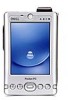 |
View all Dell Axim X30 manuals
Add to My Manuals
Save this manual to your list of manuals |
Dell Axim X30 manual content summary:
- Dell Axim X30 | System Information Guide - Page 1
Dell™ Axim™ X30 System Information Guide Průvodce systémovými informacemi Systeminformationsguide Systeeminformatiehandleiding Järjestelmätieto-opas Sistema Priročnik z informacijami o sistemu Systeminformationsguide Models HC02U, HC02U-C, HC02U-B, HC02U-W, HD03U www.dell.com | support.dell.com - Dell Axim X30 | System Information Guide - Page 2
- Dell Axim X30 | System Information Guide - Page 3
Dell™ Axim™ X30 System Information Guide Models HC02U, HC02U-C, HC02U-B, HC02U-W, HD03U www.dell.com | support.dell.com - Dell Axim X30 | System Information Guide - Page 4
or loss of data and tells you how to avoid the problem. CAUTION: A CAUTION indicates a potential for property damage, personal Dell Inc. is strictly forbidden. Trademarks used in this text: Dell, the DELL logo, TrueMobile, and Axim are trademarks of Dell Inc.; Microsoft, Windows Media, and ActiveSync - Dell Axim X30 | System Information Guide - Page 5
Battery Disposal 11 Finding Information 11 Setting Up Your Device 12 Front, Side, and Back Views 13 Front and Side Views 13 Back View 14 Using the Battery 15 Installing and Removing the Battery 15 Charging the Battery 16 Connecting to a Computer 17 Using the Cradle 17 Using the Sync Cable - Dell Axim X30 | System Information Guide - Page 6
Secure Digital Memory Cards 21 Performing a Reset 22 Soft Reset 22 Hard Reset 22 Regulatory Notices 23 FCC Notices (U.S. 29 BSMI Notice (Taiwan Only 31 NOM Information (Mexico Only 32 Wireless Regulatory Information 33 Europe-CE Declaration of Conformity 33 Japan Standard 35 Canada - Dell Axim X30 | System Information Guide - Page 7
Limited Warranties 40 Limited Warranty for Dell-Branded Hardware Products (U.S. Only 40 Limited Warranty Terms for Dell-Branded Hardware Products (Canada Only 44 Dell Software and Peripherals (Canada Only 48 1-Year End-User Manufacturer Guarantee (Latin America and the Caribbean Only 49 - Dell Axim X30 | System Information Guide - Page 8
6 Contents - Dell Axim X30 | System Information Guide - Page 9
from potential damage. SAFETY: General • Do not attempt to service the device yourself unless you are a trained service technician. Always follow installation instructions closely. • If you use an extension power cable with your AC adapter, ensure that the total ampere rating of the products plugged - Dell Axim X30 | System Information Guide - Page 10
is inserted into the mating ground contact of the power strip. SAFETY: Battery • Use only Dell™ battery modules that are approved for use with this device. Use of other types may increase the risk of fire or explosion. • Do not carry a battery pack in your pocket, purse, or other container where - Dell Axim X30 | System Information Guide - Page 11
. - In order to best comply with all such restrictions, if your Dell portable device is equipped with Dell TrueMobile™ or some other wireless communication device, please disable this device before you board the aircraft and follow all instructions provided by airline personnel with regard to such - Dell Axim X30 | System Information Guide - Page 12
www.dell.com | support.dell.com • Protect your device, battery, and hard drive from environmental hazards such as dirt, dust, food, liquids, temperature extremes, and overexposure to sunlight. • When you move your device between environments with very different temperature and/or humidity ranges, - Dell Axim X30 | System Information Guide - Page 13
on my device Connecting to and synchronizing with a computer Pocket PC Help and, if available, tap Help within a specific program Dell Owner's Manual and Microsoft® ActiveSync® Help on your computer. To view Help, click Help and click Microsoft ActiveSync Help. Last-minute updates and detailed - Dell Axim X30 | System Information Guide - Page 14
slot at an angle, and lower the right side into the slot until it clicks. 3 Charge the battery (see page 16). 4 After the battery has charged for at least 8 hours, press the power button to turn on the device. 5 Follow the instructions on the screen to set up the device. 12 System Information Guide - Dell Axim X30 | System Information Guide - Page 15
Views microphone infrared sensor (top) Secure Digital card slot (top) wireless antenna (optional) headphone connector scroll dial stylus (extended) power button touch screen record button Calendar button Contacts button wireless/ Windows Media® Player on/off button Home button Messaging button - Dell Axim X30 | System Information Guide - Page 16
www.dell.com | support.dell.com Back View stylus (secured) battery lock battery speaker cradle/sync cable connector (bottom) reset button 14 System Information Guide - Dell Axim X30 | System Information Guide - Page 17
, you must install and charge the battery. Once the battery is charged, use the power properties to monitor the battery charge. See Pocket PC Help on the device for more information. Installing and Removing the Battery To install the battery: 1 Ensure that the device is turned off. 2 Insert the left - Dell Axim X30 | System Information Guide - Page 18
call Dell for customer service or technical support. Charging the Battery Use one of the following options to charge the main battery: • Connect the AC adapter directly to the charger adapter and then to the device and to an electrical outlet. • Connect the AC adapter directly to the sync cable and - Dell Axim X30 | System Information Guide - Page 19
"deep sleep" mode and the device is powered off. To recover from a critically low battery: 1 Plug in the AC adapter or replace the main battery with a charged battery. 2 Press the power button to start the device. If you remove the main battery, the internal backup battery can last for up to 30 - Dell Axim X30 | System Information Guide - Page 20
ActiveSync on the computer from the Dell™ Companion CD. To connect your device to the cradle: 1 Place the cradle on a flat, level surface near your computer. 2 Connect the cradle cable to the USB connector on your computer. power cord cradle AC adapter cradle cable 18 System Information Guide - Dell Axim X30 | System Information Guide - Page 21
the AC adapter to the cradle and to an electrical outlet. front of cradle spare battery charger stylus holder (2) 4 Align the connector on the bottom of the device with the connector on the cradle, and, keeping the front of the device flush with the front of the cradle, lower the device onto the - Dell Axim X30 | System Information Guide - Page 22
the cradle. NOTE: Depending on the configuration of your device, the sync cable is optional. To connect the sync cable: 1 Connect one end of the cable to the USB connector on your computer. 2 Connect the other end of the cable to your device. power cord AC adapter device connector sync cable - Dell Axim X30 | System Information Guide - Page 23
Digital Memory Cards CAUTION: Before performing any of the procedures in this section, read and follow the safety instructions on page 7. Use Secure Digital memory cards to save or back up data. To install a Secure that came with the card for information on using the card. System Information Guide 21 - Dell Axim X30 | System Information Guide - Page 24
your password and need to clear it. • Your device is experiencing severe operational problems and you have already attempted a soft reset. NOTICE: It is strongly recommended that you back up your data before you perform a hard reset. See ActiveSync Help on your computer for more information. 22 - Dell Axim X30 | System Information Guide - Page 25
perform a hard reset: 1 Press and hold the power button. 2 With the stylus, hold the reset button for about 2 seconds. 3 Follow the instructions on the screen. Regulatory Notices Electromagnetic Interference (EMI) is any signal or emission, radiated in free space or conducted along power or signal - Dell Axim X30 | System Information Guide - Page 26
dell.com | support.dell.com A Notice About Shielded Signal Cables: Use only shielded cables for connecting devices to any Dell device to reduce the possibility of interference with radio communications services. Using shielded cables with the manufacturer's instruction manual, may cause interference - Dell Axim X30 | System Information Guide - Page 27
device or devices covered in this document in compliance with FCC regulations: • Model number: HC02U, HD03U • Company name: Dell Inc. One Dell compliance of this Dell computer to the Electromagnetic Compatibility Directive and the Low Voltage Directive of Measurement." System Information Guide 25 - Dell Axim X30 | System Information Guide - Page 28
www.dell.com | support.dell.com • EN 61000-3-2 - "Electromagnetic Compatibility - Part 3: Limits - Section 2: Limits for Harmonic Current Emissions (Equipment Input Current Up to and Including 16 A Per Phase)." • EN 61000-3-3 - "Electromagnetic Compatibility - Part 3: Limits - Section 3: Limitation - Dell Axim X30 | System Information Guide - Page 29
Dell computers are classified by the Voluntary Control Council for Interference (VCCI) as Class B information technology equipment (ITE). However, the inclusion of certain options can change the rating of some configurations to Class A. ITE, including devices to the instruction manual. VCCI Class - Dell Axim X30 | System Information Guide - Page 30
www.dell.com | support.dell.com MIC Notice (Republic of Korea Only) To determine which classification (Class A or B) applies to your computer (or other Dell digital device), examine the Republic of Korean Ministry of Information and Communications (MIC) registration labels located on your computer - Dell Axim X30 | System Information Guide - Page 31
room's electrical installation should have a reserve short-circuit protection device in the form of a fuse with a nominal value no larger than 16 amperes (A). To completely switch off the equipment, the power supply cable must be removed from the power supply socket, which should be located near the - Dell Axim X30 | System Information Guide - Page 32
www.dell.com | support.dell.com 30 System Information Guide - Dell Axim X30 | System Information Guide - Page 33
BSMI Notice (Taiwan Only) If you find a or mark on the regulatory label on the bottom, side, or back panel of your computer, the following section is applicable: System Information Guide 31 - Dell Axim X30 | System Information Guide - Page 34
www.dell.com | support.dell.com NOM Information (Mexico Only) The following information is provided on the device(s) described in this document in compliance with the requirements of the official Mexican standards (NOM): Exporter: Importer: Ship to: Model numbers: Supply voltage: Frequency: - Dell Axim X30 | System Information Guide - Page 35
Wireless Regulatory Information The Dell™ Axim™ X30 device must be used in strict accordance with the manufacturer's instructions as described in the user documentation that comes with the product. For country-specific approvals, see Radio approvals. Dell Inc. is not responsible for any radio or - Dell Axim X30 | System Information Guide - Page 36
o exigibles de la Directiva 1999/5/CE Dell Inc. declara que este HC02U está conforme com os requisitos essenciais e outras disposições da Directiva 1999/5/CE. France Some areas of France have a restricted frequency band. The worst case maximum authorized power indoors is: 10 mW for the entire - Dell Axim X30 | System Information Guide - Page 37
Maximum authorized power outdoors is 10 mW allowing to use your wireless LAN card in more areas within France. Please check with ART for the latest information (www.art-telecom.fr). NOTE: Your Dell Axim X30 transmits less than 100 . Japan Standard STD-T66 (Ver 1.0) System Information Guide 35 - Dell Axim X30 | System Information Guide - Page 38
cause undesired operation. NOTE: The radiated output power of this Dell Axim X30 device is far below the FCC radio frequency exposure limits. Nevertheless, the Dell Axim X30 device should be used in such a manner that the potential for human contact during normal operation is minimized. To determine - Dell Axim X30 | System Information Guide - Page 39
are allowed to use your wireless network device in a specific country, please check to see if the radio type number that is printed on the identification label of your device is listed on the radio approval list posted on the general Dell support site at support.dell.com. System Information Guide 37 - Dell Axim X30 | System Information Guide - Page 40
of your compliance with the terms of this agreement. The Software is protected by United States copyright laws and international treaties. You may make one copy of the Software solely for backup or archival purposes or transfer it to a single hard disk provided you keep the original solely for - Dell Axim X30 | System Information Guide - Page 41
and its suppliers, and your exclusive remedy, shall be (a) return of the price paid for the Software or (b) replacement of any disk not meeting this warranty that is sent with a return authorization number to Dell, at your cost and risk. This limited warranty is void if any disk damage has resulted - Dell Axim X30 | System Information Guide - Page 42
cover: • Software, including the operating system and software added to the Dell-branded hardware products through our factory-integration system, third-party software, or the reloading of software • Non-Dell-branded and Solution Provider Direct products and accessories 40 System Information Guide - Dell Axim X30 | System Information Guide - Page 43
, abuse, misuse, or problems with electrical power - Servicing not authorized by Dell - Usage that is not in accordance with product instructions - Failure to follow the product instructions or failure to perform preventive maintenance - Problems caused by using accessories, parts, or components not - Dell Axim X30 | System Information Guide - Page 44
if we repair or replace a warranted product or any parts. Dell may change the availability of limited warranties, at its discretion, but any changes will not be retroactive. What do I do if I need warranty service? Before the warranty expires, please call us at the relevant number listed in - Dell Axim X30 | System Information Guide - Page 45
us. NOTE: Before you replace parts, make sure to back up the data on the hard drive(s) and any other storage device(s) in the product(s). We are not responsible for lost or corrupted data. What if I purchased a service contract? If your service contract is with Dell, service will be provided to you - Dell Axim X30 | System Information Guide - Page 46
www.dell.com | support.dell.com How will you fix my product? We use new and refurbished parts made by various manufacturers in performing warranty repairs and in building replacement parts and systems. Refurbished parts and systems are parts or systems that have been returned to Dell, some of which - Dell Axim X30 | System Information Guide - Page 47
, abuse, misuse, or problems with electrical power - Servicing not authorized by Dell - Usage that is not in accordance with product instructions - Failure to follow the product instructions or failure to perform preventive maintenance - Problems caused by using accessories, parts, or components not - Dell Axim X30 | System Information Guide - Page 48
on Dell-branded batteries lasts only 1 year and the limited warranty on the lamps for Dell-branded projectors lasts only 90 days. The limited warranty begins on the date of the packing slip or invoice. The warranty period is not extended if we repair or replace a warranted product or any parts. Dell - Dell Axim X30 | System Information Guide - Page 49
us. NOTE: Before you replace parts, make sure to back up the data on the hard drive(s) and any other storage device(s) in the product(s). We are not responsible for lost or corrupted data. What if I purchased a service contract? If your service contract is with Dell, service will be provided to you - Dell Axim X30 | System Information Guide - Page 50
www.dell.com | support.dell.com How will you fix my product? We use new and refurbished parts made by various manufacturers in performing warranty repairs and in building replacement parts and systems. Refurbished parts and systems are parts or systems that have been returned to Dell, some of which - Dell Axim X30 | System Information Guide - Page 51
the risk of loss or damage during shipment. To qualify for refund or replacement, returned products must be in as-new condition, software products must be unopened, and all of the manuals, floppy disk(s), CD(s), power cables, and other items included with a product must be returned with it. 1-Year - Dell Axim X30 | System Information Guide - Page 52
.dell.com | support.dell.com Making a Claim Claims must be made in Latin America or the Caribbean by contacting the Dell point of sale within the guarantee period. The end user must always supply proof of purchase, indicating name and address of the seller, date of purchase, model and serial number - Dell Axim X30 | System Information Guide - Page 53
Dell™ Axim™ X30 Průvodce systémovými informacemi Modely HC02U, HC02U-C, HC02U-B, HC02U-W, HD03U www.dell.com | support.dell.com - Dell Axim X30 | System Information Guide - Page 54
Inc. je přísně zakázaná. Obchodní značky použité v tomto textu: Dell, logo DELL, TrueMobile a Axim jsou ochranné známky společnosti Dell Inc.; Microsoft, Windows Media a ActiveSync jsou registrované ochranné známky společnosti Microsoft Corporation; Intel, Pentium a Celeron jsou registrované ochrann - Dell Axim X30 | System Information Guide - Page 55
Obsah VAROVÁNÍ: Bezpečnostní opatřen 55 BEZPEČNOST: Obecn 55 BEZPEČNOST: Napájen 56 BEZPEČNOST: Baterie 56 BEZPEČNOST: Letecká přeprava 57 BEZPEČNOST: Pokyny pro elektromagnetickou kompatibilitu 57 Při používání zařízen 57 BEZPEČNOST: Ergonomie při používání počíta 58 BEZPEČNOST: Ochrana př - Dell Axim X30 | System Information Guide - Page 56
Použití pamět'ových karet Secure Digital 69 Reset 70 Softwarový reset 70 Hardwarový reset 70 Informace o předpisech 71 Předpisy CE (Evropská unie 72 Dodržení normy EN 55022 (pouze 77 Korea 77 Brazíliel 78 Schválení rádia 78 Licenční smlouva na software společnosti Dell . . . . 78 54 Obsah - Dell Axim X30 | System Information Guide - Page 57
uzavřených prostor nebo na postele, pohovky nebo pokrývky. • Pokud napájecí adaptér používáte k napájení zařízení nebo nabíjení baterie, je nutné jej • Je-li vaše zařízení vybaveno integrovaným nebo volitelným modemem (karta PC), před bouřkou odpojte kabel modemu, aby se zabránilo nebezpečí zásahu - Dell Axim X30 | System Information Guide - Page 58
www.dell.com | support.dell.com BEZPEČNOST: Napájení • Použivejte pouze originální napájecí adaptér společnosti Dell, který je dodáván s tímto zařízením. Použití jiného adaptéru může způsobit požár nebo explozi. • Před připojením zařízení k sít'ové zásuvce zkontrolujte, zda jmenovité napětí a - Dell Axim X30 | System Information Guide - Page 59
využití osobních elektronických zařízení (PED, Personal Electronic Device), které mají možnost cíleného vysílání radiových frekvencí nebo vyhovět všem těmto předpisům a vaše mobilní zařízení Dell je vybaveno kartou Dell TrueMobile™ nebo jiným bezdrátovým komunikačním zařízením, před nastoupením - Dell Axim X30 | System Information Guide - Page 60
www.dell.com | support.dell.com • Při cestách neodbavujte počítač jako zavazadlo. Zařízení můžete nechat projít bezpečnostním detektorem, který pracuje na bázi rentgenových paprsků, ale nikdy - Dell Axim X30 | System Information Guide - Page 61
řízení Informace o použití programů v zařízení Nápověda Pocket PC. V používaném programu můžete také klepnout na nabídku Nápověda (je-li k dispozici). Propojení a synchronizace s počítačem Příručka uživatele Dell a nápověda Microsoft® ActiveSync® v počítači. Chcete-li zobrazit nápovědu, klepněte - Dell Axim X30 | System Information Guide - Page 62
www.dell.com | support.dell.com Hledané informace (pokračuje) Aktuální informace o počítači PocketPC Servisní štítek Oblast hledání (pokračuje) www.microsoft.com/windowsmobile Štítek na spodní části př - Dell Axim X30 | System Information Guide - Page 63
(vysunutý) tlačítko napájení posuvný volič dotyková obrazovka tlačítko nahrávání tlačítko Kalendář tlačítko Kontakty bezdrátová komunikace/ vypínač přehrávače Windows Media® tlačítko Domů tlačítko Rychlé zasílání zpráv navigační tlačítko Informační příručka k systému 61 - Dell Axim X30 | System Information Guide - Page 64
www.dell.com | support.dell.com Zadní pohled hrot (zasunutý) zámek baterie baterie reproduktor konektor vidlicového/synchronizačního kabelu (dole) tlačítko pro restart 62 Insformační příručka k systému - Dell Axim X30 | System Information Guide - Page 65
itím svého zařízení. Jakmile je baterie dobitá, zkontrolujte pomocí vlastností napájení dobití baterie. Podrobnější informace naleznete v Nápovědě Pocket PC v zařízení. Instalace a odstranění baterie Postup při instalaci baterie: 1 Zkontrolujte, zda je zařízení vypnuto. 2 Nakloňte baterii a vlože ji - Dell Axim X30 | System Information Guide - Page 66
na adrese support.dell.com nebo když zavoláte společnosti Dell ohledně zákaznického servisu nebo technické podpory. Dobíjení baterie Hlavní baterii dobijte jedním z následujících způsobů: • Připojte adaptér napájení přímo k nabíječce a poté k zařízení a elektrické zásuvce. • Připojte adaptér napájen - Dell Axim X30 | System Information Guide - Page 67
spánku a bude vypnuto. Obnovení stavu kritického vybití baterie: 1 Připojte adaptér AC nebo vyměňte vybitou hlavní baterii za nabitou. 2 Stisknutím vypína „Používání nástroje Microsoft® ActiveSync®" v Příručce uživatele. • Nápověda ActiveSync na vašem počítači • Nápověda ActiveSync na vašem zařízení - Dell Axim X30 | System Information Guide - Page 68
dell.com | support.dell tač nainstalovali ActiveSync z doprovodného disku Dell™ Companion CD . Postup při připojení zařízení k vidlici: 1 Umístěte vidlici na plochý, rovný povrch blízko počítače. 2 Připojte vidlicový kabel ke konektoru USB na počítači. napájecí šňůra vidlice adapt - Dell Axim X30 | System Information Guide - Page 69
3 Připojte adaptér napájení k vidlici a k elektrické zásuvce. přední část vidlice nabíječ vidlice a zasuňte zařízení do vidlice. Když zařízení zapadne do vidlice, rozsvítí se na vidlici logo DELL™ a na příkazovém řádku se zobrazí ikona stavu připojení. Světelný indikátor na vidlici označující stav - Dell Axim X30 | System Information Guide - Page 70
www.dell.com | support.dell.com Použití synchronizačního kabelu Synchronizační kabel použijte pro na počítači. 2 Druhý konec kabelu připojteke svému zařízení. napájecí šňůra adaptér napájení synchronizační kabel konektor zařízení konektor synchronizačního kabelu konektor USB UPOZORNĚNÍ: Zabraň - Dell Axim X30 | System Information Guide - Page 71
Použití pamět'ových karet Secure Digital VAROVÁNÍ: Před provedením jakéhokoli postupu v této části si pečlivě přečtěte bezpečnostní opatření na strana 55. Pamět'ové karty Secure Digital použijte k uložení nebo zálohování dat. Postup při instalaci pamět'ové karty Secure Digital: prázdná 1 Je-li karta - Dell Axim X30 | System Information Guide - Page 72
www.dell.com | support.dell.com Reset Softwarový reset Když provádíte softwarový reset, zařízení smaže všechna data, která nebyla uložena, ale zachová všechna data, která byla uložena v paměti. Softwarový reset se pokuste provést, pokud zařízení neodpovídá na poklepání na displej nebo na stisknutí - Dell Axim X30 | System Information Guide - Page 73
jení. 2 Pomocí hrotu přidržte tlačítko reset asi na 2 sekundy. 3 Postupujte podle pokynů radar, řízení dopravy, pager a služby PCS (Personal Communication Services). Tyto licencované služby spolu s neúmyslnými způsoby řešení. • Počítače společnosti Dell™ jsou navrženy, testovány a klasifikovány pro - Dell Axim X30 | System Information Guide - Page 74
www.dell.com | support.dell.com Poznámka o stíněných signálových kabelech: Ke všem zařízením společnosti Dell př společnosti Dell. Kabel můžete od společnosti Dell objednat také na webové stránce accessories.us.dell.com/sna/category.asp?category_id=4117. Většina počítačů Dell je klasifikována - Dell Axim X30 | System Information Guide - Page 75
to take all steps necessary to remove sources of interference to telecommunication or other devices. Regulační údaje o bezdrátové síti Zařízení Dell™ Axim™ X30 musí být používáno v naprostém souladu s pokyny výrobce tak, jak je popsáno v dokumentaci uživatele, která se dodává spolu s produktem - Dell Axim X30 | System Information Guide - Page 76
dell.com | support.dell.com Česky Společnost Dell Inc.tímto prohlašuje, že zařízení HC02U vyhovuje základním požadavkům a dalším příslušným opatřením předpisu 1999/5/EC. Finsky Dell relevante bepalingen van richtlijn 1999/5/EG Bij deze verklaart Dell Inc. dat deze HC02U voldoet aan de essentiële - Dell Axim X30 | System Information Guide - Page 77
el HC02U cumple con los requisitos esenciales y cualesquiera otras disposiciones aplicables o exigibles de la Directiva 1999/5/CE Dell Inc. declara que este HC02U está conforme com os requisitos essenciais e outras disposiçőes da Directiva 1999/5/CE. Francie Některé oblasti ve Francii mají omezen - Dell Axim X30 | System Information Guide - Page 78
eba toto zařízení Dell Axim X30 používat tak, aby potenciální kontakt uživatelů s tímto zářením při běžné práci byl minimální. Chcete-li určit umístění antény v rámci svého počítače, prostudujte informace uvedené na stránkách všeobecné podpory společnosti Dell, adresa: support.dell.com. 76 Insforma - Dell Axim X30 | System Information Guide - Page 79
přijímač. • Obrat'te se na obchodního zástupce nebo na zkušeného technika rádiové a televizní komunikace. POZNÁMKA: Zařízení Dell Axim X30 musí být nainstalováno a použito v naprostém souladu s pokyny výrobce uvedenými v dokumentaci uživatele, která se dodává spolu s produktem. Jakýkoli jiný zp - Dell Axim X30 | System Information Guide - Page 80
ém na stránkách všeobecné podpory společnosti Dell na webu support.dell.com. Licenční smlouva na software společnosti Dell Jedná se o právní smlouvu mezi vámi jako uživatelem a společností Dell Products, L.P („Dell"). Tato smlouva pokrývá veškerý software, který je dodáván s produkty společnosti - Dell Axim X30 | System Information Guide - Page 81
ímat, nesmíte ani kopírovat písemné materiály dodávané se Softwarem. Můžete však trvale převést Software a všechny doprovodné materiály jako součást prodeje nebo převodu produktu společnosti Dell, pokud si neponecháte žádné kopie a příjemce bude souhlasit se zde uvedenými podmínkami. Součástí jak - Dell Axim X30 | System Information Guide - Page 82
www.dell.com | support.dell.com SPOLEČNOST DELL SE VLASTNÍM JMÉNEM I JMÉNEM SVÝCH DODAVATELŮ ZŘÍKÁ VŠECH DALŠÍCH ZÁRUK, VÝSLOVNÝCH I PŘEDPOKLÁDANÝCH, VČETNĚ, NE VŠAK VÝLUČNĚ, PŘEDPOKLÁDANÝCH ZÁRUK OBCHODOVATELNOSTI A VHODNOSTI POUŽITÍ K URČITÉMU ÚČELU PRO DANÝ SOFTWARE A VŠECHNY DOPROVODNÉ PÍSEMNÉ - Dell Axim X30 | System Information Guide - Page 83
Dell™ Axim™ X30 Systeminformationsguide Modeller HC02U, HC02U-C, HC02U-B, HC02U-W, HD03U www.dell.com | support.dell.com - Dell Axim X30 | System Information Guide - Page 84
. Enhver form for gengivelse uden skriftlig tilladelse fra Dell Inc. er strengt forbudt. Anvendte varemærker i denne tekst: Dell, DELL logoet, TrueMobile og Axim er varemærker, som tilhører Dell Inc.; Microsoft, Windows Media og ActiveSync er registrerede varemærker, som tilhører Microsoft - Dell Axim X30 | System Information Guide - Page 85
kompatibilitet 87 Under anvendelse af enheden 87 SIKKERHED: Ergonomiske computervaner 88 SIKKERHED: Beskyttelse mod statisk elektricitet 88 SIKKERHED: Bortskaffelse af batteri 89 Find information 89 Konfiguration af enheden 90 Visning af forside, side og bagside 91 Visning af forside og side - Dell Axim X30 | System Information Guide - Page 86
-Industry Canada (IC 106 FCC Standard 106 Mexico 107 Singapore-Godkendt af IDA til anvendelse af Singapore 107 Korea 107 Brasilien 107 Radio-godkendelser 107 Dell Software Licensaftale 108 84 Indhold - Dell Axim X30 | System Information Guide - Page 87
i en fugtig kælder. • Hvis enheden inkluderer et integreret eller valgfrit (pc-kort) modem, skal modemkablet afbrydes i tilfælde af en elektrisk storm for tordenvejr, medmindre alle kabler er frakoblet, og computeren kører på batterier. • Hvis enheden indeholder et modem, skal kablet, som anvendes - Dell Axim X30 | System Information Guide - Page 88
www.dell.com | support.dell.com SIKKERHED: Strøm • Brug kun vekselstrømsadapteren fra Dell, som er godkendt til for at stikkets jordingsstik er sat i stikdåsens tilsvarende jordingsstik. SIKKERHED: Batteri • Brug kun Dell™'s batterimoduler, som er godkendt til brug sammen med denne enhed. Hvis du - Dell Axim X30 | System Information Guide - Page 89
skal skaffe dig af med det. Brugte eller beskadigede batterier skal bortskaffes øjeblikkeligt. SIKKERHED: Flyrejser • Visse bestemmelser du er om bord på flyet. - Hvis din bærbare Dell-enhed er udstyret med Dell TrueMobile™ eller en anden trådløs kommunikationsenhed, overholdes disse retningslinjer - Dell Axim X30 | System Information Guide - Page 90
www.dell.com | support.dell.com • Check ikke enheden ind som bagage, når du rejser. Du kan føre enheden gennem en sikkerhedsmaskine med røntgen, men før den aldrig gennem en metaldetektor. I tilfælde af at enheden bliver undersøgt manuelt, bør du sikre dig, at du har et opladet batteri ved hånden, - Dell Axim X30 | System Information Guide - Page 91
SIKKERHED: Bortskaffelse af batteri Enheden bruger et lithium-jod-batteri og et genopladeligt NiMH-batteri. For instruktioner om computer Pocket PC Help (Hjælp til lomme-pc) og tryk på Help (Hjælp) i et specifikt program, hvis det er muligt Dell Brugerhåndbog og Microsoft® ActiveSync® Hj - Dell Axim X30 | System Information Guide - Page 92
dell.com | support.dell.com Hvad søger du efter? (fortsat) Seneste opdateringer og detaljeret teknisk information Den seneste information på lommepc'en Mit servicemærke Find det her: (fortsat) Readme-filerne, som er i mappen ActiveSync på computeren og på cd'en Dell ind i batteriåbningen og - Dell Axim X30 | System Information Guide - Page 93
) trådløs antenne (valgfri) stik til hovedtelefoner rulleknap pen (udvidet) tænd/slukknap berøringsskærm optageknap knappen Calendar (Kalender) knappen Contacts (Kontaktpersoner) trådløs/ Windows Media® Player tænd/slukknap knappen Home (Hjem) Messaging-knap navigationsknap Systeminformation 91 - Dell Axim X30 | System Information Guide - Page 94
www.dell.com | support.dell.com Visning af bagsiden pen (fastgjort) batterilås batteri højttaler stik til holder/synkroniseringskabel (i bunden) nulstillingsknap 92 Systeminformationsguide - Dell Axim X30 | System Information Guide - Page 95
batteriladningen, når batteriet er opladet. Se Pocket PC Help (Hjælp til lomme-pc) på enheden for yderligere information. Montering og fjernelse af batteriet Montering af batteriet: 1 Sørg for at enheden er slukket. 2 Sæt batteriets venstre side vinkelret ind i batteriåbningen og sænk den højre side - Dell Axim X30 | System Information Guide - Page 96
Dell Support på support.dell.com eller hvis du ringer til Dell for kundeservice eller teknisk support. Opladning af batteriet Brug én af følgende optioner for at oplade det primære batteri yderligere information. Opladning af hovedbatteriet og det interne backup-batteri fra tom til fuld tager 8 timer - Dell Axim X30 | System Information Guide - Page 97
batteri: 1 Sæt AC-adapteren i eller udskift hovedbatteriet med et opladt batteri. 2 Tryk på strømknappen for at starte enheden. Hvis du fjerner hovedbatteriet, kan det interne batteri ® ActiveSync®" i Brugerhåndbogen. • ActiveSync Help (ActiveSync hjælp) på computeren • ActiveSync Help (ActiveSync hj - Dell Axim X30 | System Information Guide - Page 98
af batteriet" på side 93 for mere information. • Oplade et ekstra batteri. BEMÆRK: Før du tilslutter enheden til en computer den første gang, skal du sørge for, at ActiveSync er installeret på computeren fra cd'en Dell™ Companion. Tilslutning af enheden til holderen: 1 Sæt holderen på en flad, jævn - Dell Axim X30 | System Information Guide - Page 99
. Når enheden er tildocket i holderen, lyser DELL™ logoet på holderen, og ikonen for tilslutningsstatus vises på kommandolinjen. Holderens lampe for status på det ekstra batteri angiver følgende: • Grøn - Det ekstra batteri er opladet helt. • Gul - Det ekstra batteri lader. BEMÆRK: Tænd/sluk-knappen - Dell Axim X30 | System Information Guide - Page 100
www.dell.com | support.dell.com Anvendelse af synkroniseringskablet Brug synkroniseringskablet til at tilslutte enheden direkte til computeren uden at bruge holderen. BEMÆRK: Afhængigt af enhedens konfiguration, er - Dell Axim X30 | System Information Guide - Page 101
Anvendelse af sikre digitale hukommelseskort FORSIGTIG: Før udførsel af nogle af procedurerne i dette afsnit, skal du læse og forstå sikkerhedinstruktionerne på side 85. Brug sikre digitale hukommelseskort til at gemme eller sikkerhedskopiere data. Isætning af et sikkert digitalt hukommelseskort: - Dell Axim X30 | System Information Guide - Page 102
www.dell.com | support.dell.com Udførsel af en nulstilling Blød nulstilling Når du udfører en blødnulstilling, Det anbefales kraftigt, at du sikkerhedskopierer dine data, før du foretager en hård nulstilling. Se ActiveSync hjælp på computeren for yderligere information. 100 Systeminformationsguide - Dell Axim X30 | System Information Guide - Page 103
, så computeren og modtageren befinder sig i forskellige kredsløb. Kontakt eventuelt en medarbejder fra Dells afdeling for teknisk support eller en erfaren radio/tv-tekniker, hvis du vil have yderligere løsningsforslag. • Dell™ computere er beregnede, afprøvede og klassificerede til deres tiltænkte - Dell Axim X30 | System Information Guide - Page 104
.dell.com | support.dell.com En bemærkning om afskærmende signalkabler: Brug kun afskærmede kabler til tilslutning af enheder til enhver Dell- hos Dell til parallelprintere. Et kabel kan også bestilles fra Dell på webadressen accessories.us.dell.com/sna/category.asp?category_id=4117. De fleste Dell- - Dell Axim X30 | System Information Guide - Page 105
Trådløs regulerende information Dell™ Axim™ X30 enheden må kun anvendes i overensstemmelse med producentens instruktioner som beskrevet i brugerdokumentationen, som leveres med produktet. For landespecifikke godkendelser henvises til Radiogodkendelser. Dell Inc. er ikke ansvarlig for nogen radio- - Dell Axim X30 | System Information Guide - Page 106
el HC02U cumple con los requisitos esenciales y cualesquiera otras disposiciones aplicables o exigibles de la Directiva 1999/5/CE Dell Inc. declara que este HC02U está conforme com os requisitos essenciais e outras disposições da Directiva 1999/5/CE. Frankrig Visse områder i Frankrig har et begr - Dell Axim X30 | System Information Guide - Page 107
bruge et trådløst LAN-kort i flere områder i Frankrig. Undersøg venligst med ART for de seneste informationer (www.art-telecom.fr). BEMÆRK: Dell Axim X30 transmitterer mindre end 100 mW, men mere end 10 mW. Italien En licens kræves til indendørs brug. Udendørs brug er forbudt. E' necessaria - Dell Axim X30 | System Information Guide - Page 108
. Alligevel skal Dell Axim X30 enheden bruges på en sådan måde, at muligheden for menneskelig kontakt under normal drift er formindsket. For at afgøre placeringen af antennen inde i computeren, kontrollér informationen på den generelle Dell support webside på support.dell.com. Erkl - Dell Axim X30 | System Information Guide - Page 109
ærksenhed i et specifikt land, bedes du kontrollere om radiotypenummeret, som er trykt på enhedens identifikationsmærkat, er angivet i listen med radiogodkendelser, der kan findes på den almindelige Dell support webside på support.dell.com. Systeminformation 107 - Dell Axim X30 | System Information Guide - Page 110
dell.com | support.dell.com Dell Software Licensaftale Dette er en juridisk aftale mellem dig, brugeren og Dell Products, L.P ("Dell"). Denne aftale gælder al software som følger med Dell installere eller downloade Softwaren, eller bruge Software, som af softwaren til backup- eller sikkerhedsformål, - Dell Axim X30 | System Information Guide - Page 111
er et resultat af ulykke(r), misbrug eller service eller ændringer foretaget af andre end Dell. Erstatningsdisketter garanteres i enten resten af den den software, som passer til dine formål samt for brug og resultater af softwaren. PÅ EGNE SAMT LEVERANDØRERNES VEGNE FRASKRIVER DELL ALLE - Dell Axim X30 | System Information Guide - Page 112
www.dell.com | support.dell.com Generelt Denne licensaftale vil gælde indtil den med i lovens maksimale udstrækning at give afkald på nævningebehandling af sag(er) vedrørende denne software eller denne aftale. Da dette afkald muligvis ikke har retskraft i nogle retskredse gælder det muligvis ikke - Dell Axim X30 | System Information Guide - Page 113
Dell™ Axim™ X30 Systeeminformatiehandleiding Modellen HC02U, HC02U-C, HC02U-B, HC02U-W, HD03U www.dell.com | support.dell.com - Dell Axim X30 | System Information Guide - Page 114
, is alleen toegestaan na uitdrukkelijke, schriftelijke toestemming van Dell Inc. Handelsmerken in dit document: Dell, het DELL-logo, TrueMobile en Axim zijn handelsmerken van Dell Inc.; Microsoft, Windows Media, en ActiveSync zijn gedeponeerde handelsmerken van Microsoft Corporation; Intel, Pentium - Dell Axim X30 | System Information Guide - Page 115
Inhoud WAARSCHUWING: Veiligheidsinstructies. . . . . . 115 VEILIGHEID: Algemeen 115 VEILIGHEID: Voeding 116 VEILIGHEID: Batterij 116 VEILIGHEID: Luchtverkeer 117 VEILIGHEID: instructies op het gebied van elektromagnetische compatibiliteit 117 Bij gebruik van de computer 118 VEILIGHEID: - Dell Axim X30 | System Information Guide - Page 116
-geheugenkaarten gebruiken. . . . . 130 Een reset uitvoeren 131 Zachte reset 131 Harde reset 131 Internationale kennisgevingen 132 CE-kennisgeving (Europese Unie voor gebruik in Singapore 138 Korea 138 Brazili 138 Radio-goedkeuringen 138 Dell softwarelicentieovereenkomst 139 114 Inhoud - Dell Axim X30 | System Information Guide - Page 117
schok als gevolg van kortsluiting van de interne componenten. • Plaats de handheld niet handheld heet worden. Wees voorzichtig met aanraken van de adapter tijdens of direct na het gebruik. • Gebruik de is voorzien van een geïntegreerde of optionele (PC-kaart) modem, moet u de modemkabel tijdens - Dell Axim X30 | System Information Guide - Page 118
www.dell.com | support.dell.com VEILIGHEID: Voeding • Gebruik alleen de door Dell meegeleverde netadapter die is goedgekeurd voor het bijbehorende contactpunt van de stekkerdoos. VEILIGHEID: Batterij • Gebruik alleen Dell™ batterijen die zijn goedgekeurd voor gebruik met deze handheld. Als u - Dell Axim X30 | System Information Guide - Page 119
van oude batterijen de richtlijnen van de fabrikant of neem contact op met het plaatselijke afvalverwerkingsbedrijf voor instructies. Gooi een gebruikte printers een kabel verkrijgbaar bij Dell. U kunt deze kabel indien gewenst bij Dell bestellen via de website op www.dell.com. Ten gevolge van - Dell Axim X30 | System Information Guide - Page 120
www.dell.com | support.dell.com Bij gebruik van de computer Neem de volgende veiligheidsmaatregelen in acht om schade aan de handheld te voorkomen: • Als u de handheld instelt voor gebruik, - Dell Axim X30 | System Information Guide - Page 121
huisvuil. Lever deze in bij een chemocar of neem contact op met het plaatselijke afvalverwerkingsbedrijf voor het dichtstbijzijnde adres waar connectoren en Dell™ Eigenaarshandleiding knoppen op de handheld Informatie over het gebruik van de handheld. Dell Eigenaarshandleiding en Pocket PC -help - Dell Axim X30 | System Information Guide - Page 122
op Help (Help) en vervolgens op Microsoft ActiveSync Help. De allerlaatste updates en uitgebreide De leesmij-bestanden in de map technische informatie ActiveSync op de computer en op de cd Dell Companion. Bijgewerkte informatie over Pocket PC www.microsoft.com/windowsmobile Mijn serviceplaatje - Dell Axim X30 | System Information Guide - Page 123
Digital-kaart (bovenzijde) draadloze antenne (optioneel) stift (stukje uitgeschoven) scrollwieltje aan/uitknop touch screen knop Opnemen knop Kalender knop Contactpersonen draadloos/ Windows Media® Player aan/uit-knop knop Start Messaging-knop navigatieknop Systeeminformatiehandleiding 121 - Dell Axim X30 | System Information Guide - Page 124
www.dell.com | support.dell.com Achteraanzicht stift (helemaal ingeschoven) vergrendeling batterij batterij luidspreker connector houder/ synchronisatiekabel (onderzijde) knop Reset 122 Systeeminformatiehandleiding - Dell Axim X30 | System Information Guide - Page 125
en opgeladen. Als de batterij eenmaal is opgeladen, kunt u de eigenschappen van energiebeheer gebruiken om de batterijlading te controleren. Zie Pocket PC Help (Pocket PC Help) op de handheld voor meer informatie. De batterij plaatsen en verwijderen De batterij plaatsen: 1 Zorg ervoor dat de - Dell Axim X30 | System Information Guide - Page 126
bezoekt op support.dell.com of als u telefonisch contact opneemt met de klantenservice of technische ondersteuning van Dell. De batterij opladen Gebruik een van de volgende opties om de hoofdbatterij op te laden: • Sluit de netadapter rechtstreeks aan op de adapter van de oplader en vervolgens - Dell Axim X30 | System Information Guide - Page 127
knop om de computer te starten. Als u de hoofdbatterij verwijdert, gaat de interne reservebatterij tot 30 minuten in "deep sleep"-modus mee. Verwijder de hoofdbatterij "Werken met Microsoft® ActiveSync®" in uw Eigenaarshandleiding • ActiveSync Help op de computer • ActiveSync Help op de handheld De - Dell Axim X30 | System Information Guide - Page 128
www.dell.com | support.dell.com De houder kan worden gebruikt om: • Gegevens op de laden. OPMERKING: Voordat de handheld voor de eerste keer op een computer wordt aangesloten, moet ActiveSync vanaf de cd Dell™ Companion op de computer worden geïnstalleerd. Ga als volgt te werk om de handheld aan - Dell Axim X30 | System Information Guide - Page 129
handheld moet hierbij evenwijdig aan de voorzijde van de houder worden gehouden. Als de handheld juist in de houder is geplaatst, gaat het DELL™ logo op de houder branden en wordt het pictogram voor de verbindingsstatus op de opdrachtbalk weergegeven. Het statuslampje voor de reservebatterij op de - Dell Axim X30 | System Information Guide - Page 130
www.dell.com | support.dell.com De synchronisatiekabel gebruiken Gebruik de synchronisatiekabel om de handheld rechtstreeks (dus zonder de houder) op de computer aan te sluiten. OPMERKING: Afhankelijk van de - Dell Axim X30 | System Information Guide - Page 131
Secure Digital-geheugenkaarten gebruiken WAARSCHUWING: Voordat u een van de procedures in dit gedeelte uitvoert, moet u de veiligheidsinstructies lezen en opvolgen op pagina 115. Gebruik Secure Digital-geheugenkaarten om gegevens op te slaan of hier een reservekopie van te maken. Ga als volgt te - Dell Axim X30 | System Information Guide - Page 132
De handheld niet naar behoren functioneert en u reeds een zachte reset hebt uitgevoerd. KENNISGEVING: Wij raden u ten zeerste aan om een reservekopie te maken van uw gegevens voordat u een harde reset uitvoert. Zie ActiveSync-help op de computer voor meer informatie. 130 Systeeminformatiehandleiding - Dell Axim X30 | System Information Guide - Page 133
volgt te werk om een harde reset uit te voeren: 1 Houd de aan/uit-knop ingedrukt. 2 Gebruik de stift om de knop Reset ongeveer 2 seconden ingedrukt te de technische ondersteuningsafdeling van Dell of een ervaren radio- of televisiereparateur voor aanvullend advies. • Dell™ computers zijn ontworpen, - Dell Axim X30 | System Information Guide - Page 134
Dell. U kunt deze kabel indien gewenst bij Dell bestellen via het World Wide Web op accessories.us.dell.com/sna/category.asp?category_id=4117. De meeste Dell bij Dell Inc. Producten Europa BV, Limerick, Ierland. Wettelijke informatie betreffende draadloze apparatuur De Dell™ Axim™ X30-computer moet - Dell Axim X30 | System Information Guide - Page 135
déclare que l'appareil HC02U est conforme aux exigences essentielles et aux autres dispositions pertinentes de la directive 1999/5/CE Par la présente, Dell Inc. déclare que ce HC02U est conforme aux exigences essentielles et aux autres dispositions de la directive 1999/5/CE qui lui sont applicables - Dell Axim X30 | System Information Guide - Page 136
dell.com | support.dell.com Deens Duits Grieks Italiaans Spaans Portugees Undertegnede Dell Inc. erklærer herved, at følgende udstyr HC02U overholder de væsentlige krav og øvrige relevante krav i direktiv 1999/5/EF Hiermit erklärt Dell Dell Inc. declara que este HC02U está conforme com os - Dell Axim X30 | System Information Guide - Page 137
van draadloze LAN-kaarten in meer gebieden van Frankrijk toegestaan zal zijn. Raadpleeg ART voor de laatste gegevens (www.art-telecom.fr). OPMERKING: Uw Dell Axim X30 zendt minder dan 100 mW uit, maar meer dan 10 mW. Italië Er is een licentie vereist voor gebruik binnen. Gebruik buiten is verboden - Dell Axim X30 | System Information Guide - Page 138
Dell Axim X30-computer op zodanige wijze worden gebruikt dat de kans op contact met mensen tijdens een normale werking tot een minimum wordt beperkt. Lees de informatie op de algemene Dell Support website op support.dell en het gebruik van deze Dell Axim X30-computer moeten de instructies van - Dell Axim X30 | System Information Guide - Page 139
te gebruiken, moet u nagaan of het radiotypenummer dat op het identificatielabel van de computer is gebruikt wordt vermeld in de radio-goedkeuringslijst op de algemene Dell support-website op support.dell.com. Systeeminformatiehandleiding 137 - Dell Axim X30 | System Information Guide - Page 140
met de voorwaarden van deze overeenkomst instemt. Hierbij moet u ook de meest recente updates en alle eerdere versies overdragen. U mag de software niet nabouwen of decompileren. Als het pakket bij de computer cd-rom's, 3,5-inch diskettes en/of 5,25-inch diskettes bevat, mag u alleen de schijven - Dell Axim X30 | System Information Guide - Page 141
om de beoogde resultaten te bereiken, bent u zelf verantwoordelijk voor het gebruik en de resultaten die met de software worden verkregen. DELL EN DIENS LEVERANCIERS VERLENEN GEEN ANDERE GARANTIES, UITDRUKKELIJK NOCH IMPLICIET, INCLUSIEF MAAR NIET BEPERKT TOT IMPLICIETE GARANTIES BETREFFENDE DE - Dell Axim X30 | System Information Guide - Page 142
www.dell.com | support.dell.com Algemeen De licentie is van kracht totdat deze wordt beëindigd. De beëindiging vindt plaats volgens bovenstaande voorwaarden of als u zich niet aan een van de voorwaarden houdt. Bij beëindiging stemt u ermee in de software en het bijbehorende materiaal, en alle kopie - Dell Axim X30 | System Information Guide - Page 143
Dell™ Axim™ X30 Järjestelmätieto-opas Mallit HC02U, HC02U-C, HC02U-B, HC02U-W, HD03U www.dell.com | support.dell.com - Dell Axim X30 | System Information Guide - Page 144
Inc:n kirjallista lupaa on jyrkästi kielletty. Tekstissä käytetyt tavaramerkit: Dell, DELL-logo, TrueMobile ja Axim ovat Dell Inc.:n tavaramerkkejä; Microsoft, Windows Media ja ActiveSync ovat Microsoft Corporationin rekisteröityjä tavaramerkkejä; Intel, Pentium ja Celeron ovat Intel Corporationin - Dell Axim X30 | System Information Guide - Page 145
Sisällys VAARA: Turvallisuusohjeet 145 TURVALLISUUS: Yleist 145 TURVALLISUUS: Virta 146 TURVALLISUUS: Akku 146 TURVALLISUUS: Lentomatkustus 147 TURVALLISUUS: Sähkömagneettista yhteensopivuutta koskevat ohjeet 147 Laitteen käytt 147 TURVALLISUUS: Ergonomisia tietokoneen käyttötapoja . . . . . - Dell Axim X30 | System Information Guide - Page 146
Secure Digital -muistikorttien käytt 159 Nollauksen suorittaminen 160 Pehmeä nollaus 160 Kova nollaus 160 Säädöksist 161 CE-ilmoitus (Euroopan unioni 162 Langattomuutta koskevat säännökset 163 Eurooppa - CE-yhdenmukaisuusilmoitus 163 Japanin standardi 165 Canada-Industry Canada (IC 166 FCC - Dell Axim X30 | System Information Guide - Page 147
ään 26 AWG (American wire gauge) ja siinä on käytettävä FCC:n säännösten mukaista RJ-11-pistoketta. • PC-kortit voivat lämmetä voimakkaasti normaalikäytössä. Ole varovainen, kun poistat PC-kortin, joka on ollut jatkuvassa käytössä pitkän aikaa. • Irrota laite sähköpistorasiasta ennen sen puhdistusta - Dell Axim X30 | System Information Guide - Page 148
www.dell.com | support.dell.com TURVALLISUUS: Virta • Käytä vain Dellin toimittamaa virtalähdettä, joka liittimen maadoitusliitin on laitettu jakojohdon maadoituskontaktiin. TURVALLISUUS: Akku • Käytä vain Dell™-akkumoduuleita, jotka on hyväksytty käytettäväksi tämän laitteen kanssa. Muuntyyppisten - Dell Axim X30 | System Information Guide - Page 149
össä. Delliltä on saatavana kaapeli rinnakkaisliitäntää käyttäviä tulostimia varten. Voit halutessasi tilata kaapelin Delliltä WWW-osoitteesta www.dell.com. Staattinen sähkö voi vahingoittaa laitteen sisällä olevia elektronisia osia. Estä staattisen sähkön aiheuttamat vauriot johtamalla staattinen - Dell Axim X30 | System Information Guide - Page 150
www.dell.com | support.dell.com • Älä aseta laitetta istuinten yläpuolella olevaan tavaratilaan, jossa se voi liikkua. Älä pudota tai kolhi tietokonetta. • Suojaa laite, akku ja kiintolevy ympäristön lialta, pölyltä, - Dell Axim X30 | System Information Guide - Page 151
Help. Viimeisimmät päivitykset ja yksityiskohtaiset tekniset tiedot Lueminut-tiedostot ovat tietokoneen ActiveSync-kansiossa ja Dell Companion -CD:llä. Uusimmat tiedot Pocket PC:lläsi www.microsoft.com/windowsmobile Palvelukoodi Tarra on akkupaikassa (poista akku ensin) Järjestelmätieto - Dell Axim X30 | System Information Guide - Page 152
www.dell.com | support.dell.com Laitteen käyttöönotto VAARA: Ennen kuin suoritat mitään tässä kohdassa mainittua toimenpidettä, lue turvallisuusohje kohdasta sivu 145. VAROITUS: Älä käytä laitetta, ennen kuin pääakkua on - Dell Axim X30 | System Information Guide - Page 153
-korttipaikka (päällä) langaton antenni (valinnainen) kynä (ulosvedettynä) virtapainike kosketusnäyttö nauhoituspainike Kalenteri-painike Yhteystiedot-painike langaton/ Windows Media® Player ohjelman virtapainike Koti-painike Messaging-painike navigointipainike Järjestelmätieto-opas 151 - Dell Axim X30 | System Information Guide - Page 154
www.dell.com | support.dell.com Näkymä takaa kynä (kiinnitetty) akun lukko akku kaiutin telakointi-/synkronointikaapelin liitin (pohjassa) nollauspainike 152 Järjestelmätieto-opas - Dell Axim X30 | System Information Guide - Page 155
ensimmäisen kerran, asenna ja lataa akku. Kun akku on ladattu, tarkkaile sen varaustilaa virtaominaisuuksien avulla. Katso lisätietoja laitteen Pocket PC -ohjeesta. Akun asennus ja irrotus Akun asennus: 1 Varmista, että laite on sammutettu. 2 Aseta akun vasen puoli akun aukkoon vinottain, ja - Dell Axim X30 | System Information Guide - Page 156
akku pois aukosta. kynä akku akun lukko HUOMAUTUS: Huoltomerkki on akun alla. Tarvitset huoltomerkkiä, jos käytät Dell Support -sivustoa osoitteessa support.dell.com tai otat yhteytta Dellin asiakaspalveluun tai tekniseen tukeen. Akun lataaminen Lataa pääakku jollakin seuraavista tavoista: • Kytke - Dell Axim X30 | System Information Guide - Page 157
olevien tietojen kanssa. Tietoja tietojen synkronoinnista on seuraavissa lähteissä: • "Using Microsoft® ActiveSync®" Omistajan oppaassa. • ActiveSync Ohje tietokoneella • ActiveSync Ohje laitteella Telakointiaseman käyttö HUOMAUTUS: Laitteen kokoonpanon mukaan telakointiasema on valinnainen - Dell Axim X30 | System Information Guide - Page 158
www.dell.com | support.dell.com Telakointiaseman avulla voidaan: • Synkronoida laitteella olevia tietoja tietokoneella olevien kuin yhdistät laitteen tietokoneeseen ensimmäisen kerran, muista asentaa ActiveSync tietokoneeseen Dell™ Companion -CD:ltä. Laitteen yhdistäminen telakointiasemaan: 1 - Dell Axim X30 | System Information Guide - Page 159
, ja laske laite asemaan samalla, kun pidät laitteen etureunaa aseman etureunan tasalla. Kun laite on paikoillaan telakointiasemassa, aseman DELL™-logo syttyy ja komentopalkkiin ilmestyy yhteystilan kuvake. Vara-akun tilan osoitus telakointiasemassa toimii seuraavasti: • Vihreä - vara-akku on - Dell Axim X30 | System Information Guide - Page 160
www.dell.com | support.dell.com Synkronointikaapelin käyttö Synkronointikaapelilla laite yhdistetään suoraan tietokoneeseen ilman telakointiaseman käyttöä. HUOMAUTUS: Laitteen kokoonpanon mukaan synkronointikaapeli on valinnainen. Synkronointikaapelin kytkeminen: 1 Kytke kaapelin toinen pää - Dell Axim X30 | System Information Guide - Page 161
Secure Digital -muistikorttien käyttö VAARA: Ennen kuin suoritat mitään tässä kohdassa mainittua toimenpidettä, lue turvallisuusohje kohdasta sivu 145. Käytä Secure Digital -muistikortteja tietojen tallennukseen tai varmuuskopiointiin. Secure Digital -muistikortin asennus: tyhjä 1 Jos jokin kortti - Dell Axim X30 | System Information Guide - Page 162
www.dell.com | support.dell.com Nollauksen suorittaminen Pehmeä nollaus Kun suoritat pehmeän nollauksen, laite poistaa kaikki tallentamattomat tiedot mutta säilyttää kaikki muistiin tallennetut tiedot. Kokeile pehmeää nollausta, jos laite - Dell Axim X30 | System Information Guide - Page 163
matkapuhelinpalvelut, tutka, lennonjohto, hakulaitteet ja Personal Communication Services (PCS) -palvelut. Sähkömagneettiseen ympäristöön vaikuttavat tukeen tai radio- ja televisiotekniikkaan erikoistuneeseen henkilöön. • Dell™-tietokoneet on suunniteltu, testattu ja luokiteltu niille tarkoitettuja - Dell Axim X30 | System Information Guide - Page 164
dell.com | support.dell.com Huomautus suojatuista signaalikaapeleista: Käytä vain suojattuja kaapeleita laitteiden yhdistämiseen mihin tahansa Dell kaapelin Dellin Web-sivuilta osoitteesta accessories.us.dell.com/sna/category.asp?category_id=4117. Useimmat Dell-tietokoneet on luokiteltu luokan B - Dell Axim X30 | System Information Guide - Page 165
Langattomuutta koskevat säännökset Dell™ Axim™ X30 -laitetta on käytettävä tuotteen mukana tulevissa käyttöoppaissa olevia valmistajan ohjeita tarkasti noudattaen. Katso maakohtaiset hyväksynnät kohdasta Radiohyväksynnät. Dell Inc. ei vastaa mistään radio- tai televisiohäiriöistä, jotka aiheutuvat - Dell Axim X30 | System Information Guide - Page 166
el HC02U cumple con los requisitos esenciales y cualesquiera otras disposiciones aplicables o exigibles de la Directiva 1999/5/CE Dell Inc. declara que este HC02U está conforme com os requisitos essenciais e outras disposições da Directiva 1999/5/CE. Ranska Joillakin Ranskan alueilla on rajoitettu - Dell Axim X30 | System Information Guide - Page 167
muuttuu ajan mittaan ja sallii langattoman LAN-kortin käytön useammilla Ranskan alueilla. ART sisältää viimeisimmät tiedot (www.art-telecom.fr). HUOMAUTUS: Dell Axim X30 lähettää alle 100 mW mutta yli 10 mW. Italia Lisenssi vaaditaan sisäkäyttöä varten. Ulkokäyttö on kielletty. E' necessaria la - Dell Axim X30 | System Information Guide - Page 168
radiotaajuuden altisturajat. Siitä huolimatta Dell Axim X30 laitetta on käytettävä tavalla, joka minimoi kosketuksen ihmisiin normaalissa käytössä. Tietokoneen sisäpuolisen antennin sijainnin määrittämisestä on tietoja Dellin yleisellä tukisivustolla osoitteessa support.dell.com. Häiriöilmoitus - Dell Axim X30 | System Information Guide - Page 169
haluat määrittää, saatko käyttää langatonta verkkolaitetta tietyssä maassa, tarkista, onko laitteen tunnistetarraan painettu radiotyypin numero mainittu radiohyväksyntäluettelossa, joka on Dellin yleisellä tukisivustolla osoitteessa support.dell.com. Järjestelmätieto-opas 167 - Dell Axim X30 | System Information Guide - Page 170
www.dell.com | support.dell.com Dellin Ohjelmiston käyttöoikeussopimus Tämä on oikeudellisesti sitova sopimus, jonka osapuolia ovat sinä (tuotteen käyttäjä) ja Dell Products, L.P ("Dell"). Tämä sopimus koskee kaikkia Dell-tuotteen mukana toimitettuja ohjelmia, joista ei ole tehty erillistä käyttö - Dell Axim X30 | System Information Guide - Page 171
levy kuuluu takuun piiriin alkuperäisestä takuuajasta jäljellä olevan ajan tai kolmenkymmenen (30) vuorokauden ajan, kumpi tahansa näistä on pidempi. Dell EI takaa, että ohjelmiston toiminnot vastaavat vaatimuksiasi tai että ohjelmiston käyttö on keskeytymätöntä tai virheetöntä. Olet itse vastuussa - Dell Axim X30 | System Information Guide - Page 172
www.dell.com | support.dell.com Yhdysvaltain hallinnon rajoitetut oikeudet Ohjelmisto ja siihen kuuluvat asiakirjat ovat " tietokoneohjelmistosta" ("commercial computer software") ja "kaupallisen tietokoneohjelmiston asiakirja-aineistosta" ("commercial computer software documentation") pykälän 48 - Dell Axim X30 | System Information Guide - Page 173
Dell™ Axim™ X30 HC02U, HC02U-C, HC02U-B, HC02U-W, HD03U www.dell.com | support.dell.com - Dell Axim X30 | System Information Guide - Page 174
2004 Dell Inc Dell Inc Dell, το DELL TrueMobile, και Axim Dell Inc. Microsoft, Windows Media, και ActiveSync Microsoft Corporation. Intel, Pentium, και Celeron Intel Corporation Dell Inc HC02U, HC02U-C, HC02U-B, HC02U-W, HD03U 2004 P/N C5119 Rev. A00 - Dell Axim X30 | System Information Guide - Page 175
175 175 176 176 177 177 178 178 179 179 179 180 181 181 182 183 183 184 185 185 188 173 - Dell Axim X30 | System Information Guide - Page 176
189 190 190 190 191 CE 192 193 CE 193 196 Industry Canada (IC 196 FCC 196 197 IDA 197 197 198 198 Dell 198 174 - Dell Axim X30 | System Information Guide - Page 177
AC AC AC AC AC PC 26 American wire gauge (AWG RJ-11 FCC. PC PC 175 - Dell Axim X30 | System Information Guide - Page 178
www.dell.com | support.dell.com AC Dell AC AC AC AC AC 2 ή 3 AC. AC AC Dell 176 - Dell Axim X30 | System Information Guide - Page 179
60°C (140°F Federal Aviation Administration Dell PED Dell Dell TrueMobile 3.050 10.000 PED. Dell Dell www.dell.com. 177 - Dell Axim X30 | System Information Guide - Page 180
www.dell.com | support.dell.com 178 - Dell Axim X30 | System Information Guide - Page 181
NiMH 183. Dell™ Dell PC. CD της Dell 179 - Dell Axim X30 | System Information Guide - Page 182
www.dell.com | support.dell.com PC Dell και Microsoft® ActiveSync Microsoft ActiveSync readme ActiveSync CD της Dell. PC www.microsoft.com/windowsmobile σας 175. 8 1 2 3 184 4 8 5 180 - Dell Axim X30 | System Information Guide - Page 183
extended) on/off Windows ® 181 - Dell Axim X30 | System Information Guide - Page 184
www.dell.com | support.dell.com cradle/sync 182 - Dell Axim X30 | System Information Guide - Page 185
175 8 PC 1 2 1 2 183 - Dell Axim X30 | System Information Guide - Page 186
www.dell.com | support.dell.com 3 Dell Support Dell ) στο support.dell.com Dell AC AC sync AC 185 8 4 on off 184 - Dell Axim X30 | System Information Guide - Page 187
1 AC 2 30 175 Microsoft® ActiveSync ActiveSync ActiveSync 185 - Dell Axim X30 | System Information Guide - Page 188
www.dell.com | support.dell.com 183 l ActiveSync CD της Dell™. 1 2 USB θήκη AC USB 186 - Dell Axim X30 | System Information Guide - Page 189
3 AC 2) 4 DELL 187 - Dell Axim X30 | System Information Guide - Page 190
www.dell.com | support.dell.com 1 USB 2 AC USB 188 - Dell Axim X30 | System Information Guide - Page 191
175 κενή 1 2 189 - Dell Axim X30 | System Information Guide - Page 192
www.dell.com | support.dell.com ActiveSync 190 - Dell Axim X30 | System Information Guide - Page 193
1 2 2 3 EMI AM/FM Personal Communication Services ή PCS Dell Dell A B ITE I/O 191 - Dell Axim X30 | System Information Guide - Page 194
www.dell.com | support.dell.com Dell Dell Dell accessories.us.dell.com/sna/category.asp?category_id=4117. Dell B EMI CE Dell µε την Dell • EN 55022 • EN 55024 • EN 61000-3-2 3 2 16 A • EN 61000-3-3 3 3 16 A.» • EN 60950 EN 55022 A B - Dell Axim X30 | System Information Guide - Page 195
Dell™ Axim™ X3 Dell Inc Dell Inc Dell Inc CE EN 301 489-1 2001), EN 301 489-17 2001), EN 300 3281 2002), EN 300 328-2 2002), EN60950 2000) Dell Inc HC02U 1999/5/EC. Dell Inc. vakuuttaa täten että HC02U tyyppinen laite on direktiivin 1999/5/EY oleellisten vaatimusten ja - Dell Axim X30 | System Information Guide - Page 196
dell.com | support.dell.com Par la présente, Dell Inc. déclare que ce HC02U est conforme aux exigences essentielles et aux autres dispositions de la directive 1999/5/CE qui lui sont applicables Härmed intygar Dell /5/CE Dell Inc. declara que este HC02U está conforme com os requisitos - Dell Axim X30 | System Information Guide - Page 197
Belfort 26 Drôme 63 Puy du Dôme 94 Val de Marne 32 Gers 64 Pyrénées Atlantique LAN ART www.art-telecom.fr). Dell Axim X3 100 mW, αλλά 10 mW. Ιταλία E' necessaria la concessione ministeriale anche per l'uso interno. Verificare con i rivenditori la procedura da seguire. L'uso per - Dell Axim X30 | System Information Guide - Page 198
www.dell.com | support.dell.com STD-T66 (Ver 1.0) Industry Canada (IC) RSS210 του Industry Canada. (1999) FCC 47 CFR Τµήµα 15 C 15,247 1 11 ROM FCC) 15 FCC Dell Axim X30 είναι FCC Dell Axim X30 Dell support.dell.com. B 15 FCC 196 - Dell Axim X30 | System Information Guide - Page 199
Dell Axim X30 15 FCC. FCC FCC RF RF. Μεξικό MEC SCT RCPUSCF02-609 IDA DA102617 Κορέα R-LARN-03-0166 197 - Dell Axim X30 | System Information Guide - Page 200
www.dell.com | support.dell.com Dell support.dell.com. Dell Dell, L.P («Dell Dell 198 - Dell Axim X30 | System Information Guide - Page 201
Dell Dell Dell Dell Dell Dell Dell CD) 3.5 5.25 Η Dell 90 90 Dell Dell Dell 30 199 - Dell Axim X30 | System Information Guide - Page 202
www.dell.com | support.dell.com Η Dell Η DELL DELL 48 C.F.R. 2.101 48 C.F.R. 12.212 48 C.F.R. 12.212 48 C.F.R. 227.7202-1 έως 227.7202-4 Dell Products, L.P., One Dell Way, Round Rock, Texas 78682. Texas Dell Dell 200 - Dell Axim X30 | System Information Guide - Page 203
Dell™ Axim™ X30 Rendszerinformációs útmutató HC02U, HC02U-C, HC02U-B, HC02U-W, HD03U típusok www.dell.com | support.dell.com - Dell Axim X30 | System Information Guide - Page 204
tilos a dokumentumot bármiféle módon sokszorosítani. A szövegben használt védjegyek: A Dell, a DELL logó, a TrueMobile és az Axim a Dell Inc. védjegyei; a Microsoft, a Windows Media, és az ActiveSync a Microsoft Corporation bejegyzett védjegyei; az Intel, a Pentium és a Celeron az Intel Corporation - Dell Axim X30 | System Information Guide - Page 205
Tartalomjegyzék VIGYÁZAT: Biztonsági előírások 205 BIZTONSÁG: Általános nyilatkozat 205 BIZTONSÁG: Áramellátás 206 BIZTONSÁG: Akkumulátor 206 BIZTONSÁG: Légi utazás 207 BIZTONSÁG: Elektromágneses kompatibilitási előírások 207 A készülék használata során 207 BIZTONSÁG: Számítógép-használat és - Dell Axim X30 | System Information Guide - Page 206
FCC Szabvány 226 Mexik 227 Szingapúr-A Szingapúrban való használatot az IDA hagyta jóv 227 Korea 227 Brazília 228 Rádió engedélyek 228 Dell Szoftver Licenc Szerződés 228 204 Tartalomjegyzék - Dell Axim X30 | System Information Guide - Page 207
égű adaptert úgy, hogy az a hordtáskában van. • A váltakozó áramú adapter az eszköz rendes üzemelése során felforrósodhat, ezért üzemeltetéskor vagy közvetlenül lenniük, FCC-kompatíbilis RJ-11 moduláris csatlakozóval. • A PC-kártyák rendeltetésszerű használat közben nagyon felmelegedhetnek, ezért - Dell Axim X30 | System Information Guide - Page 208
dell.com | support.dell.com BIZTONSÁG: Áramellátás • Az eszközzel kizárólag a Dell által szolgáltatott váltakozó áramú adaptert használja. Más adapter használata tüzet vagy robbanást okozhat. • Mielőtt csatlakoztatná készülékét az elektromos hálózathoz, ellenőrizze a hálózati adapter háromérintkez - Dell Axim X30 | System Information Guide - Page 209
ándékos sugárzására alkalmas személyi elektronikus eszközök (personal electronic device, PED) használatát repülőgépeken. - A szabályok legmegfelelőbb betartása érdekében, amennyiben Dell hordozható készüléke rendelkezik Dell TrueMobileTM vagy más vezeték nélküli kommunikációs eszközzel, akkor tiltsa - Dell Axim X30 | System Information Guide - Page 210
www.dell.com | support.dell.com • Óvja az eszközt, az akkumulátort és a merevlemezt a környezeti ártalmaktól, például a szennyeződés, a por, élelmiszerek, folyadékok, szélsőséges hőmérsékletek és a hosszan tartó - Dell Axim X30 | System Information Guide - Page 211
ó meg. Utolsó frissítések és részletes műszaki A számítógépen az ActiveSync adatok mappában, illetve a Dell Companion CD-n található readme fájlok. A zseb-PC-vel kapcsolatos legfrissebb www.microsoft.com/windowsmobile információk My Service Tag Az akkumulátornyílásban található címke (akkumul - Dell Axim X30 | System Information Guide - Page 212
www.dell.com | support.dell.com Az eszköz üzembe helyezése VIGYÁZAT! A fejezetben található műveletek elvégzése előtt olvassa el, és kövesse a következő helyen található biztonsá - Dell Axim X30 | System Information Guide - Page 213
(kiegészítő tartozék) Mutatóceruza (kihúzva) Tápellátás gomb Érintőképernyő Hangrögzítő gomb Calendar (Naptár) gomb Contacts (Névjegyzék) gomb Vezeték nélküli Windows Media® Player ki/bekapcsoló gomb Home (Kedvenc) gomb Üzenetkezelés gomb Navigációs gomb Rendszerinformációs útmutató 211 - Dell Axim X30 | System Information Guide - Page 214
www.dell.com | support.dell.com Hátulnézet Mutatóceruza (rögzítve) Akkumulátor rögzítőgombja Akkumulátor Hangszóró Dokkolóegység/adatkábel csatlakozója (alul) Alaphelyzetbe állítás gomb 212 Rendszerinformációs útmutató - Dell Axim X30 | System Information Guide - Page 215
az akkumulátort. Az akkumulátor feltöltése után annak töltöttségi szintje a tápellátás tulajdonságai között ellenőrizhető. Részletesebben a zseb-PC súgójának a készülékről szóló részében olvashat erről a témáról. Az akkumulátor behelyezése és eltávolítása Az akkumulátor behelyezése: 1 Gondoskodjon - Dell Axim X30 | System Information Guide - Page 216
MEGJEGYZÉS: A szervizcímke az akkumulátor alatt található. A szervizcímkére akkor lesz szükség, amikor kapcsolatba kíván lépni a Dell szerviztámogatással a support.dell.com címen, ha a Dell ügyfélszolgálatát hívja, esetleg műszaki támogatást igényel. Az akkumulátor töltése A fő akkumulátort az al - Dell Axim X30 | System Information Guide - Page 217
adatait. Az adatok szinkronizálásával kapcsolatban az alábbi forrásokból tudhat meg többet: • „A Microsoft® ActiveSync®" használata a kezelési útmutatóban. • Az ActiveSync számítógépes súgója • Az ActiveSync készüléken található súgója A dokkolóállvány használata MEGJEGYZÉS: A készüléknek csak adott - Dell Axim X30 | System Information Guide - Page 218
www.dell.com | support.dell.com A dokkolóállvány a következőkre használható: • Szinkronizálhatja a készülék szülék első alkalommal történő számítógéphez csatlakoztatása előtt a Dell™ Companion CD-ről telepíteni kell az ActiveSync programot a számítógépre. A készülék csatlakoztatása a dokkolóállvá - Dell Axim X30 | System Information Guide - Page 219
állványba úgy, hogy annak eleje az állvány elülső része felé nézzen. Ha a készülék dokkolva van az állványon, az állványon lévő DELL™ embléma világítani kezd, a parancssávban pedig megjelenik a kapcsolatot jelző ikon. A tartalék akkumulátor állványon található állapotlámpája a következőket jelezheti - Dell Axim X30 | System Information Guide - Page 220
www.dell.com | support.dell.com Az adatkábel használata Az adatkábellel a készüléket közvetlenül, a dokkolóállvány használata nélkül csatlakoztathatja a számítógéphez. MEGJEGYZÉS: Készüléke konfigurá - Dell Axim X30 | System Information Guide - Page 221
Secure Digital memóriakártyák használata VIGYÁZAT! A fejezetben található műveletek elvégzése előtt olvassa el és kövesse a következő helyen található biztonsági rendszabályokat: 205. oldal. A Secure Digital memóriakártyákat adatok tárolására és biztonsági másolatok készítésére használhatja. A - Dell Axim X30 | System Information Guide - Page 222
www.dell.com | support.dell.com Alaphelyzetbe állítás Részleges alaphelyzetbe állítás Szoftveres visszaállítás (soft reset) esetén minden elmentetlen adat törlődik ítás (hard reset) előtt készítsen adatairól biztonsági mentést. További információkért olvassa el számítógépén az ActiveSync súgót. 220 - Dell Axim X30 | System Information Guide - Page 223
nagyjából 2 másodpercig tartsa lenyomva a Reset (alalphelyzetbe állítás) gombot. 3 Kö valamint a személyi kommunikációs szolgáltatások (PCS). Ezek az engedélyezett szolgáltatások, valamint a Dell műszaki támogatásának képviselőjéhez, esetleg egy tapasztalt rádió- vagy televíziószerelőhöz. • A Dell - Dell Axim X30 | System Information Guide - Page 224
ási osztályának fenntartása. Párhuzamos nyomtatókábel beszerezhető a Dell cégtől. Amennyiben kényelmesebbnek tartja, rendelhet kábelt a Dell-től a weben keresztül is, a következő címen: accessories.us.dell.com/sna/category.asp?category_id=4117. A Dell számítógépek zöme „B" osztályú besorolást kapott - Dell Axim X30 | System Information Guide - Page 225
Hatósági információk a vezeték nélküli használattal kapcsolatban A Dell™ Axim™ X30 berendezést csak a termékhez mellékelt felhasználói útmutatóban leírtak szigorú betartásával szabad használni. Az egyes országonkénti hatósági jóvá - Dell Axim X30 | System Information Guide - Page 226
cumple con los requisitos esenciales y cualesquiera otras disposiciones aplicables o exigibles de la Directiva 1999/5/CE Dell Inc. declara que este HC02U está conforme com os requisitos essenciais e outras disposiçőes da Directiva 1999/5/CE. Franciaország Franciaország egyes területein a sávsz - Dell Axim X30 | System Information Guide - Page 227
lhatók lesznek a vezeték nélküli LAN-kártyák. A legfrissebb információkért kérjük, vegye fel a kapcsolatot az ART-vel (www.art-telecom.fr). MEGJEGYZÉS: Az Ön Dell Axim X30 készüléke kevesebb, mint 100 mW, de több, mint 10 mW teljesítménnyel sugároz. Olaszország A beltéri használathoz engedély szüks - Dell Axim X30 | System Information Guide - Page 228
ási határérték alá esik. Mindazonáltal a Dell Axim X30 készüléket úgy kell használni, hogy normál működés során az emberrel történő érintkezés lehetősége minél rövidebb ideig álljon fenn. Az antenna számítógépen belüli pontos elhelyezkedését a Dell support.dell.com címen található általános termékt - Dell Axim X30 | System Information Guide - Page 229
• Kérjen tanácsot a forgalmazótól vagy egy tapasztalt rádió- vagy televíziószerelőtől. MEGJEGYZÉS: A Dell Axim X30 készüléket csak a termékhez mellékelt felhasználói útmutatóban leírtak szigorú betartásával szabad üzembe helyezni és használni. Az ettől eltérő üzembe helyezés és - Dell Axim X30 | System Information Guide - Page 230
típusszám szerepel-e az általános Dell támogatás oldalán support.dell.com található rádió engedélyezési listán. Dell Szoftver Licenc Szerződés Ez egy törvényes szerződés Ön, mint felhasználó és a Dell Products, L.P („Dell") között. Jelen szerződés kiterjed a Dell termékkel együtt forgalmazott minden - Dell Axim X30 | System Information Guide - Page 231
zaton, nem adhatja kölcsön, nem adhatja bérbe, nem adhatja át más felhasználónak, kivéve, ha ez a megállapodás erre engedélyt ad. Korlátozott szavatosság A Dell garantálja, hogy a Szoftver lemezek az átvételtől számítva 90 (kilencven) napig anyagvagy gyártási hiba következtében nem hibásodnak meg - Dell Axim X30 | System Information Guide - Page 232
www.dell.com | support.dell.com A DELL SAJÁT MAGA ÉS BESZÁLLÍTÓI NEVÉBEN ELUTASÍT MINDENNEMŰ EGYÉB ( és a dokumentációt csak a benne foglalt jogokkal szerzi meg. A vállalkozó/gyártó a Dell Products, L.P., One Dell Way, Round Rock, Texas 78682. Általános nyilatkozat Jelen licenc lejáratig érvényes. A - Dell Axim X30 | System Information Guide - Page 233
Dell™ Axim™ X30 Veiledning for systeminformasjon Modeller HC02U, HC02U-C, HC02U-B, HC02U-W, HD03U www.dell.com | support.dell.com - Dell Axim X30 | System Information Guide - Page 234
Dell Inc. Varemerker i denne teksten: Dell, DELL-logoen, TrueMobile og Axim er varemerker tilhørende Dell Inc.; Microsoft, Windows Media og ActiveSync eller til produktene. Dell Inc. fraskriver seg enhver eierinteresse for varemerker og varenavn som ikke er sine egne. Modeller HC02U, HC02U-C, HC02U - Dell Axim X30 | System Information Guide - Page 235
237 Når du bruker enheten 237 SIKKERHET: Ergonomiske arbeidsvaner ved datamaskinen 238 SIKKERHET: Beskytte mot elektrostatisk utlading 238 SIKKERHET: Kassere batteri 239 Finne informasjon 239 Konfigurere enheten 240 Sett forfra, fra siden og bakfra 241 Sett forfra og fra siden 241 Sett - Dell Axim X30 | System Information Guide - Page 236
Secure Digital-minnekortet 249 Utføre en tilbakestilling 250 Myk tilbakestilling 250 Hard tilbakestilling 250 Spesielle bestemmelser 251 CE-merknad (EU 252 Spesielle bestemmelser i Singapore 257 Korea 257 Brasil 257 Radio-godkjennelser 257 Lisensavtale for Dell-programvare 258 234 Innhold - Dell Axim X30 | System Information Guide - Page 237
i en fuktig kjeller. • Hvis enheten leveres med et innebygd eller valgfritt modem (PC-kort), kobler du fra modemkabelen hvis et tordenvær nærmer seg, for å unng tordenvær med mindre alle kabler er frakoblet og enheten kjøres på batteri. • Hvis enheten inneholder et modem, skal kablene som brukes med - Dell Axim X30 | System Information Guide - Page 238
www.dell.com | support.dell.com SIKKERHET: Strøm • Bruk bare den vekselstrømadapteren fra Dell som er godkjent til bruk strømstøpselet er satt i jordingskontakten på forgreningskontakten. SIKKERHET: Batteri • Bruk bare batterimoduler fra Dell™ som er godkjent for denne enheten. Bruk av andre typer - Dell Axim X30 | System Information Guide - Page 239
mulig, kan du, hvis den bærbare Dellmaskinen er utstyrt med Dell TrueMobile™ eller andre trådløse kommunikasjonsenheter, deaktivere enheten før . Hvis enheten kontrolleres manuelt, må du passe på at du har et oppladet batteri tilgjengelig i tilfelle du blir bedt om å slå på enheten. • Legg aldri - Dell Axim X30 | System Information Guide - Page 240
www.dell.com | support.dell.com • Beskytt enheten, batteriet og harddisken fra miljøfarer, f.eks. smuss, støv, mat, væske, ekstreme temperaturer og for mye sollys. • Når du flytter datamaskinen mellom miljø - Dell Axim X30 | System Information Guide - Page 241
Help. De aller nyeste oppdateringene og detaljert teknisk informasjon Viktig-filen i ActiveSync-mappen på datamaskinen og Dell CompanionCD-en. Oppdaterte opplysninger om Pocket PC-en www.microsoft.com/windowsmobile Servicemerke Merke som finnes i batterisporet (ta ut batteriet) Veiledning - Dell Axim X30 | System Information Guide - Page 242
www.dell.com | support.dell.com Konfigurere enheten OBS! Før du utfører noen av prosedyrene i denne delen, må du lese og følge sikkerhetsinstruksjonene på side 235. ANMERKNING: Før du kan bruke enheten første - Dell Axim X30 | System Information Guide - Page 243
) tilkobling for hodetelefon rulleskive Secure Digital-kort (topp) trådløs antenne (ekstrautstyr) stylus (utvidet) av/på-knapp berøringsskjerm innspillingsknapp Kalender-knapp Kontakter-knapp trådløs/ Windows Media® Player av/påknapp Home-knapp Messaging-knapp navigeringsknapper Veiledning for - Dell Axim X30 | System Information Guide - Page 244
www.dell.com | support.dell.com Sett bakfra stylus (festet) batterilås batteri høyttaler holder/tilkobling for synkroniseringstilkobling (knapp) tilbakestillknapp 242 Veiledning for systeminformasjon - Dell Axim X30 | System Information Guide - Page 245
Etter at batteriet er ladet, bruker du strømfunksjonene til å overvåke batteristrømmen. Du kan finne mer informasjon om dette i hjelpefunksjonen for Pocket PC på enheten. Sette i og ta ut batteriet Slik setter du i batteriet: 1 Kontroller at enheten er slått av. 2 Sett den venstre siden av batteriet - Dell Axim X30 | System Information Guide - Page 246
stylus batteri batterlås MERK: Du finner servicemerket under batteriet. Du trenger informasjonen på servicemerket hvis du skal bruke Dell Support på support.dell.com eller hvis du ringer til Dell " på side 245. Lading av hovedbatteriet og det interne batteriet fra tomt til fullt tar 8 timer første - Dell Axim X30 | System Information Guide - Page 247
ut batteriet med et fulladet batteri. 2 Trykk på av/på-knappen for å starte enheten. Hvis du tar ut hovedbatteriet, kan det interne batteriet vare i opptil 30 minutter : • "Bruke Microsoft® ActiveSync®" i brukerhåndboken • ActiveSync Help på datamaskinen • ActiveSync Help på enheten Bruke holderen - Dell Axim X30 | System Information Guide - Page 248
www.dell.com | support.dell.com Du kan bruke holderen til å: • Synkronisere data på enheten med data på kobler enheten til datamaskinen for første gang, må du sørge for å installere ActiveSync på datamaskinen fra Dell™ Companion CD-en. Slik kobler du enheten til holderen: 1 Plasser holderen på - Dell Axim X30 | System Information Guide - Page 249
og en elektrisk stikkontakt. framsiden av holderen lader for reservebatteri stylus-holder (2) 4 Rett inn tilkoblingen på bunnen av enheten med framsiden av holderen. Når enheten er forankret i holderen, tennes DELL™-logoen på holderen, og ikonet for tilkoblingsstatus vises i kommandolinjen. - Dell Axim X30 | System Information Guide - Page 250
www.dell.com | support.dell.com Bruke synkroniseringskabelen Bruk synkroniseringskabelen til å koble enheten direkte til datamaskinen uten å bruke holderen. MERK: Synkroniseringskabelen er valgfri, avhengig av konfigurasjonen til enheten. Slik kobler - Dell Axim X30 | System Information Guide - Page 251
Bruke Secure Digital-minnekortet OBS! Før du utfører noen av prosedyrene i denne delen, må du lese og følge sikkerhetsinstruksjonene på side 235. Bruk Secure Digital-minnekortet til å lagre eller sikkerhetskopiere data. Slik installerer du et Secure Digital-minnekort: blank 1 Hvis et kort allerede - Dell Axim X30 | System Information Guide - Page 252
www.dell.com | support.dell.com Utf utføre en myk tilbakestilling. stylus tilbakestillknapp Hard tilbakestilling ANMERKNING: Når du utfører en hard tilbakestilling, mister du all data du utfører en hard tilbakestilling. Du kan finne mer informasjon om dette under ActiveSync Help på datamaskinen. 250 - Dell Axim X30 | System Information Guide - Page 253
Slik utfører du en hard tilbakestilling: 1 Trykk og hold av/på- , personsøkere og personlige kommunikasjonstjenester (PCS). Disse tjenestene med lisens, sammen tterepresentant hos Dell, eller en erfaren radio/fjernsynstekniker for å få flere forslag. • Datamaskiner fra Dell™ er konstruert - Dell Axim X30 | System Information Guide - Page 254
kan kjøpes fra Dell. De kan også bestilles fra Dell Computer Corporation på World Wide Web på accessories.us.dell.com/sna/category.asp? -3-3 - "Electromagnetic Compatibility - Part 3: Limits - Section 3: Limitation of Voltage Fluctuations and Flicker in Low-Voltage Supply Systems for Equipment With - Dell Axim X30 | System Information Guide - Page 255
bestemmelser for trådløse enheter Dell™ Axim™ X30-enheten må brukes i nøye overensstemmelse med produsentens instruksjoner som beskrevet i brukerdokumentasjonen som fulgte med produktet. Se under Radio-godkjennelser for spesielle godkjennelser for de enkelte landene. Dell Inc. er ikke ansvarlig for - Dell Axim X30 | System Information Guide - Page 256
HC02U cumple con los requisitos esenciales y cualesquiera otras disposiciones aplicables o exigibles de la Directiva 1999/5/CE Dell Inc. declara que este HC02U está conforme com os requisitos essenciais e outras disposições da Directiva 1999/5/CE. Frankrike Noen områder i Frankrike har innskrenkede - Dell Axim X30 | System Information Guide - Page 257
, slik at trådløse LAN-kort kan brukes i flere områder i Frankrike. Sjekk med ART for å få de nyeste opplysningene (www.art-telecom.fr). MERK: Dell Axim X30 sender mindre enn 100 mW, men mer enn 10 mW. Italia Det kreves lisens for bruk innendørs. Bruk utendørs er forbudt. E' necessaria la - Dell Axim X30 | System Information Guide - Page 258
desto mindre skal Dell Axim X30-enheten brukes på en slik måte at mulighetene for at mennesker kommer i kontakt med den under bruk, er minimal. Når du skal bestemme plasseringen av antennen i datamaskinen, bør du konferere med informasjonen som er oppført på Dells støtteområde på support.dell.com - Dell Axim X30 | System Information Guide - Page 259
nettverksenheten i et bestemt land, må du undersøke om radiotypenummeret, som er trykt på identifikasjonsmerket til enheten, er oppført i listen for radiogodkjennelse som er oppslått på Dells generelle støtteområde på support.dell.com. Veiledning for systeminformasjon 257 - Dell Axim X30 | System Information Guide - Page 260
www.dell.com | support.dell.com Lisensavtale for Dell-programvare Dette er en juridisk avtale mellom deg, brukeren, og Dell Products, L.P ("Dell"). Denne avtalen omfatter all programvare som distribueres med Dell-produktet, og som det ikke er noen separat lisensavtale for mellom deg og produsenten - Dell Axim X30 | System Information Guide - Page 261
regning og risiko. Denne begrensede garantien er virkningsløs hvis en plate blir skadet som følge av uhell, misbruk, feilbruk eller service, eller som andre enn Dell har endret. Garantien for en ny plate gjelder for resten av den gjenværende, opprinnelige garantiperioden, eller tretti (30) dager - Dell Axim X30 | System Information Guide - Page 262
www.dell.com | support.dell.com Generelt Denne lisensen gjelder til den blir opphevet. Den oppheves i denne garantien. Denne avtalen er bindende for nye eiere og de som blir tilordnet den. Dell og du samtykker til å fraskrive dere, i den utstrekning det er tillatt ved lov, eventuelle rettigheter - Dell Axim X30 | System Information Guide - Page 263
Dell™ Axim™ X30 Guia de Informações do Sistema Modelos HC02U, HC02U-C, HC02U-B, HC02U-W, HD03U www.dell.com | support.dell.com - Dell Axim X30 | System Information Guide - Page 264
proibida qualquer reprodução sem o consentimento por escrito da Dell Inc. Marcas comerciais mencionadas neste texto: Dell, o logotipo DELL, TrueMobile, e Axim são marcas comerciais da Dell Inc.; Microsoft, Windows Media, e ActiveSync são marcas comerciais registradas da Microsoft Corporation; Intel - Dell Axim X30 | System Information Guide - Page 265
Índice ADVERTÊNCIA: Instruções de Segurança 265 SEGURANÇA: Geral 265 SEGURANÇA: Alimentação 266 SEGURANÇA: Bateria 266 SEGURANÇA: Viagem Aérea 267 SEGURANÇA: Instruções de Compatibilida de Electromagnética 267 Quando Utilizar o seu Dispositivo 267 SEGURANÇA: Hábitos Ergonómicos para a Utiliza - Dell Axim X30 | System Information Guide - Page 266
Utilização de Cartões de Memória Secure Digital 279 Reiniciar 280 Reinicialização por Software 280 Reinicialização Total 280 Avisos de Normalização 281 Notas da CE (União Europeia Coreia 287 Brasil 287 Aprovações de Rádio 287 Contrato de Licença de Software da Dell Software 288 264 Índice - Dell Axim X30 | System Information Guide - Page 267
• Se o seu dispositivo possuir um modem integrado ou opcional (Placa de PC), desligue o cabo do modem caso se aproxime uma tempestade electromagnética de aparelho durante uma tempestade com descargas eléctricas, excepto se todos os cabos forem retirados e o dispositivo se encontre a funcionar com - Dell Axim X30 | System Information Guide - Page 268
dell.com | support.dell.com SEGURANÇA: Alimentação • Utilize apenas o adaptador CA fornecido pela Dell eléctrico, ligue o adaptador CA e os cabos de alimentação do dispositivo a fontes utilize o tipo adequado dois ou três pinos para que se adapte ao adaptador CA. • Certifique-se de que não há nada - Dell Axim X30 | System Information Guide - Page 269
obedecer a estas restrições, se o seu dispositivo portátil Dell estiver equipado com TrueMobile™ Dell ou outro dispositivo de comunicação sem fios, por favor malformação congénita ou deficiência no aparelho reprodução. Lave as mãos antes de manusear o cabo. Quando Utilizar o seu Dispositivo Siga as - Dell Axim X30 | System Information Guide - Page 270
.dell.com | support.dell.com de temperatura elevada para um ambiente mais frio, aguarde que o dispositivo se adapte à temperatura ambiente antes de o ligar. • Ao desligar um cabo, em si. Ao puxar a ficha, mantenha-a alinhada para evitar que os pinos fiquem dobrados. Além disso, antes de ligar um cabo, - Dell Axim X30 | System Information Guide - Page 271
dispositivo Informação sobre como utilizar os programas no meu dispositivo Ajuda de bolso do PC e, se disponível, toque em Ajuda dentro de um programa específico Ligar e sincronizar com um computador Manual do Proprietário Dell e Ajuda Microsoft® ActiveSync® no seu computador. Para visualizar - Dell Axim X30 | System Information Guide - Page 272
www.dell.com | support.dell.com O que Procura? (continuação) Actualizações de última hora e informação técnica detalhada Informação actualizada no seu Pocket PC A Minha Etiqueta de Assistência Técnica Procure aqui: (continuação) Os arquivos readme (leiame), localizados na pasta ActiveSync do - Dell Axim X30 | System Information Guide - Page 273
cartão Secure Digital (parte de cima) antena sem fios (opcional) ficha dos auscultadores ligação deslizante caneta de pressão stylus (alargado) botão de alimentação ecrã táctil botão para gravação Botão de calendário Botão de contactos sem fios/ Botão ligar/desligar do Windows Media® Player Bot - Dell Axim X30 | System Information Guide - Page 274
www.dell.com | support.dell.com Vista Traseira caneta de pressão stylus (fixo) fecho da bateria bateria altifalante suporte/ficha do cabo de sincronização (parte de baixo) botão de reinicialização 272 Guia de Informações do Sistema - Dell Axim X30 | System Information Guide - Page 275
a bateria. Assim que a bateria estiver carregada, utilize as propriedades de energia para monitorizar o carregamento da bateria. Consulte a Ajuda do Pocket PC no dispositivo para mais informações. Instalação e Remoção da bateria Para instalar a bateria: 1 Certifique-se de que o dispositivo est - Dell Axim X30 | System Information Guide - Page 276
. caneta de pressão stylus bateria fecho da bateria NOTA: A sua Etiqueta de Assistência Técnica encontra-se localizada por baixo da bateria. A sua Etiqueta de Assistência Técnica será necessária se entrar em contacto com o Suporte Dell em support.dell.com ou se ligar para os serviços ao cliente ou - Dell Axim X30 | System Information Guide - Page 277
no seu computador. Para informação acerca de como sincronizar os seus dados, consulte os seguintes recursos: • "Utilizar Microsoft® ActiveSync®" no seu Manual do Proprietário. • Ajuda ActiveSync sobre o seu computador • Ajuda ActiveSync sobre o seu dispositivo Utilização do suporte NOTA: Dependendo - Dell Axim X30 | System Information Guide - Page 278
www.dell.com | support.dell.com • Alimente o dispositivo com energia de CA para conservar a energia da dispositivo a um computador pela primeira vez, certifique-se de que instala o ActiveSync no computador a partir do Cd Dell™ Companion. Para ligar o seu dispositivo ao suporte: 1 Coloque o suporte - Dell Axim X30 | System Information Guide - Page 279
stylus (2) 4 Alinhe a ficha na base do dispositivo com a ficha no suporte e, mantendo a parte frontal do dispositivo alinhado com a parte de carregamento da bateria principal. Consulte "botão de alimentação" no seu Manual do Proprietário para obter mais informações. Para retirar o dispositivo do - Dell Axim X30 | System Information Guide - Page 280
www.dell.com | support.dell.com Utilização do Cabo de Sincronização Utilize o cabo de sincronização para cabo de sincronização cabo de sincronização ficha USB AVISO: Para evitar danificar a ficha, pressione os dois botões nos lados da ficha para soltar a estrutura de fecho automático antes de - Dell Axim X30 | System Information Guide - Page 281
Utilização de Cartões de Memória Secure Digital ADVERTÊNCIA: Antes de efectuar qualquer procedimento descrito nesta secção, leia e siga as instruções de segurança na página 265. Utilize cartões de memória Secure Digital para gravar ou fazer uma cópia de segurança dos dados. Para instalar um cartão - Dell Axim X30 | System Information Guide - Page 282
www.dell.com | support.dell.com Reiniciar Reinicialização por Software Quando efectuar uma reinicialização por software, o dispositivo apaga quaisquer dados que não tenham sido guardados mas grava todos os dados que se encontrem armazenados na memória. Experimente efectuar uma reinicialização por - Dell Axim X30 | System Information Guide - Page 283
a caneta de pressão stylus, mantenha o botão de os de telemóveis, radar, controlo de tráfego aéreo, pager e PCS (Personal Communication Services [Serviços de Comunicações Pessoais]). Esses serviços Dell ou um técnico experiente de rádio/televisão para obter outras sugestões. • Os computadores da Dell - Dell Axim X30 | System Information Guide - Page 284
Dell disponível. Se preferir, pode adquirir cabos no site da Dell em accessories.us.dell.com/sna/category.asp?category_id= 4117. A maioria dos computadores Dell arquivada na Dell Inc. Products Europe BV, Limerick, Irlanda. Sem fios Informações de regulamentação O dispositivo Dell™ Axim™ X30 deve ser - Dell Axim X30 | System Information Guide - Page 285
responsabilidade do utilizador. A Dell Inc. e os seus revendedores autorizados ou distribuidores não são responsáveis por qualquer dano ou violação dos regulamentos do governos que possam advir do falta de cumprimento destas directrizes por parte do utilizador. Europa-Declaração de Conformidade CE - Dell Axim X30 | System Information Guide - Page 286
el HC02U cumple con los requisitos esenciales y cualesquiera otras disposiciones aplicables o exigibles de la Directiva 1999/5/CE A Dell Inc. declara que este HC02U está conforme com os requisitos essenciais e outras disposições da Directiva 1999/5/CE. França Algumas áreas de França têm uma banda - Dell Axim X30 | System Information Guide - Page 287
utilizar a sua placa LAN sem fios em mais áreas dentro da França. Verifique as últimas informações com a ART (www.arttelecom.fr). NOTA: O seu Dell Axim X30 transmite menos de 100 mW, mas mais de 10 mW. Italia É necessária uma licença para utilização em interiores. É proibido o uso no exterior - Dell Axim X30 | System Information Guide - Page 288
, o dispositivo Dell Axim X30 deve ser utilizado de maneira a minimizar o potencial de contacto com o homem durante o funcionamento normal. Para determinar a localização da antena dentro do seu computador, verifique a informação colocada no site de suporte geral Dell em support.dell.com. Declara - Dell Axim X30 | System Information Guide - Page 289
impresso na etiqueta de identificação do seu dispositivo, se encontra listado na lista de aprovação de rádio que se encontra no site de suporte da Dell emsupport.dell.com. Guia de informações do sistema 287 - Dell Axim X30 | System Information Guide - Page 290
fins exclusivos de backup ou arquivo. Não poderá alugar ou arrendar o Software nem copiar o material impresso que acompanha o Software, mas pode transferir permanentemente o Software e todo o material que o acompanha como parte da venda ou transferência de um produto da Dell, se não retiver nenhuma - Dell Axim X30 | System Information Guide - Page 291
com o 48 C.F.R. 12.212 e 48 C.F.R. 227.7202-1 a 227.7202-4, todos os utilizadores finais ligados ao governo dos E.U.A. adquirem o software e a documentação com apenas os direitos aqui definidos. O fabricante é a Dell Products, L.P., One Dell Way, Round Rock, Texas 78682. Guia de informações do - Dell Axim X30 | System Information Guide - Page 292
esta renúncia pode não ser efectiva nalgumas jurisdições, pode não se aplicar a si. Reconhece que leu este contrato, que o entendeu, que concorda com os seus termos e que esta é a declaração completa e exclusiva do acordo entre si e a Dell em relação ao Software. 290 Guia de Informações do Sistema - Dell Axim X30 | System Information Guide - Page 293
Dell™ Axim™ X30 HC02U, HC02U C, HC02U B, HC02U W, HD03U www.dell.com | support.dell.com - Dell Axim X30 | System Information Guide - Page 294
Dell Inc., 2004 Dell Inc Dell DELL, TrueMobile и Axim Dell Inc.; Microsoft, Windows Media и ActiveSync Intel, Pentium и Celeron Intel Dell Inc HC02U, HC02U C, HC02U B, HC02U W, HD03U Март 2004 г. P/N C5119 Ред. A00 - Dell Axim X30 | System Information Guide - Page 295
295 295 296 296 297 298 298 299 299 300 300 301 302 302 303 304 304 305 293 - Dell Axim X30 | System Information Guide - Page 296
306 307 309 Secure Digital 310 311 311 311 312 313 Industry Canada (IC FCC Me IDA 314 317 317 317 318 318 318 319 319 Dell 319 294 - Dell Axim X30 | System Information Guide - Page 297
PC Card 26 AWG RJ-11 FCC). 295 - Dell Axim X30 | System Information Guide - Page 298
www.dell.com | support.dell.com PC Card PC Card Dell 3 2-х или 3 Dell 296 - Dell Axim X30 | System Information Guide - Page 299
60°C (140°F Dell PED Dell TrueMobile Dell PED 3050 PED). 297 - Dell Axim X30 | System Information Guide - Page 300
www.dell.com | support.dell.com Dell Dell www.dell.com. 298 - Dell Axim X30 | System Information Guide - Page 301
299 - Dell Axim X30 | System Information Guide - Page 302
www.dell.com | support.dell.com NiMH 304 Dell™ Dell Pocket PC. Dell Companion Dell) Pocket PC Help Dell Microsoft® ActiveSync® Help Help Microsoft ActiveSync Help. Файлы readme ActiveSync Dell Companion. www.microsoft.com/ - Dell Axim X30 | System Information Guide - Page 303
My Service 295. 8 часов. 1 2 3 305). 4 8 5 301 - Dell Axim X30 | System Information Guide - Page 304
www.dell.com | support.dell.com p Calendar Contacts Secure Digital Windows Media® Player Home 302 - Dell Axim X30 | System Information Guide - Page 305
303 - Dell Axim X30 | System Information Guide - Page 306
www.dell.com | support.dell.com 295 8 Pocket PC. 1 2 304 - Dell Axim X30 | System Information Guide - Page 307
1 2 3 щуп Dell (support.dell.com Dell 307. 305 - Dell Axim X30 | System Information Guide - Page 308
www.dell.com | support.dell.com 8 4 3 1 2 3 30 295. Microsoft® ActiveSync ActiveSync ActiveSync 306 - Dell Axim X30 | System Information Guide - Page 309
304 ActiveSync Dell™ Companion CD. 1 2 USB USB 307 - Dell Axim X30 | System Information Guide - Page 310
www.dell.com | support.dell.com 3 2) 4 DELL 308 - Dell Axim X30 | System Information Guide - Page 311
1 USB 2 USB 309 - Dell Axim X30 | System Information Guide - Page 312
www.dell.com | support.dell.com Secure Digital 295 Secure Digital Secure Digital: 1 2 310 - Dell Axim X30 | System Information Guide - Page 313
щуп ActiveSync 311 - Dell Axim X30 | System Information Guide - Page 314
www.dell.com | support.dell.com 1 2 2 3 Electromagnetic Interference - EMI AM/FM Personal Communication Services PCS Dell Dell B 312 - Dell Axim X30 | System Information Guide - Page 315
ITE Dell Dell Dell accessories.us.dell.com/sna/category.asp?category_id=4117 Dell B A Dell™ Axim™ X30 Dell Inc Dell Inc Dell Inc 313 - Dell Axim X30 | System Information Guide - Page 316
www.dell.com | support.dell.com EN 301 489-1 2001 г.), EN 301 489-17 2001 г.), EN 300 328-1 2002 г.), EN 300 328-2 2002 г.), EN60950 2000 г.) Finnish Dutch French Swedish Danish Dell Inc HC02U 1999/5/EC. Dell Inc. vakuuttaa täten että HC02U tyyppinen laite on direktiivin 1999/5/EY - Dell Axim X30 | System Information Guide - Page 317
que el HC02U cumple con los requisitos esenciales y cualesquiera otras disposiciones aplicables o exigibles de la Directiva 1999/5/CE Dell Inc. declara que este HC02U está conforme com os requisitos essenciais e outras disposições da Directiva 1999/5/CE. 10 2,4 ГГц (2400 МГц-2483,5 МГц) 100 - Dell Axim X30 | System Information Guide - Page 318
www.dell.com | support.dell.com 2400-2483,5 100 10 01 Ain Orientales 36 Indre du Dôme 94 Val de Marne 32 Gers 64 Pyrénées Atlantique ART (www.art-telecom.fr). Dell Axim X30 менее 100 10 мВт. Italia A license is required for indoor use. Outdoor use is prohibited. E' necessaria - Dell Axim X30 | System Information Guide - Page 319
STD-T66 (Ver 1.0) Industry Canada (IC) This device complies with RSS210 of Industry Canada. (1999) FCC CFR) 47 15 C 15.247 1 по 11 FCC) 15 Dell Axim X30 FCC Dell Axim X30 Dell support.dell.com. 15 B 317 - Dell Axim X30 | System Information Guide - Page 320
www.dell.com | support.dell.com Dell Axim X30 15 FCC. FCC FCC Meксика MEC SCT RCPUSCF02-609 IDA DA102617 Корея R-LARN-03-0166 318 - Dell Axim X30 | System Information Guide - Page 321
Dell support.dell.com. Dell Dell Products, L.P. («Dell Dell 319 - Dell Axim X30 | System Information Guide - Page 322
www.dell.com | support.dell.com Dell Dell Dell Dell Dell 3,5" и/или 5,25 320 - Dell Axim X30 | System Information Guide - Page 323
Dell 90 90 Dell Dell Dell 30 Dell DELL DELL 321 - Dell Axim X30 | System Information Guide - Page 324
www.dell.com | support.dell.com 48 C.F.R. 2.101 48 C.F.R. 12.212 48 C.F.R. 12.212 и 48 C.F.R. 227.7202-1 по 227.7202-4 Dell Products, L.P., One Dell Way, Round Rock, Texas 78682. Dell Dell 322 - Dell Axim X30 | System Information Guide - Page 325
Dell™ Axim™ X30 Priročnik z informacijami o sistemu Modeli HC02U, HC02U-C, HC02U-B, HC02U-W, HD03U www.dell.com | support.dell.com - Dell Axim X30 | System Information Guide - Page 326
žane. Vsakršno reproduciranje brez pisnega dovoljenja družbe Dell Inc. je strogo prepovedano. Blagovne znamke, uporabljene v tem besedilu: Dell, logotip DELL, TrueMobile in Axim so blagovne znamke družbe Dell Inc.; Microsoft, Windows Media in ActiveSync so zaščitene blagovne znamke družbe Microsoft - Dell Axim X30 | System Information Guide - Page 327
Kazalo PREVIDNO: Varnostna navodila 327 VARNOST: Splošno 327 VARNOST: Napajanje 328 VARNOST: Akumulator 328 VARNOST: Potovanje z letalom 329 VARNOST: Navodila za elektromagnetno združljivost 329 Uporaba naprave 329 VARNOST: Ergonomska uporaba računalnika 330 VARNOST: Zaščita pred - Dell Axim X30 | System Information Guide - Page 328
Standard FCC 347 Mehika 348 Singapur - Odobritev IDA za uporabo v Singapurju 348 Koreja 348 Brazilija 349 Radijske odobritve 349 Licenčna pogodba za programsko opremo Dell 349 326 Kazalo - Dell Axim X30 | System Information Guide - Page 329
velikosti najmanj 26 AWG (American Wire Gauge) z modularnim priključkom RJ-11, skladnim s pravilnikom FCC. • Kartice PC Card se lahko med delovanjem segrejejo. Pri odstranjevanju kartic PC Card, ki ste jih uporabljali dalj časa, bodite previdni. • Pred čiščenjem naprave iztaknite napajalni kabel iz - Dell Axim X30 | System Information Guide - Page 330
www.dell.com | support.dell.com VARNOST: Napajanje • Vedno uporabljajte samo napajalnik, ki vtikač vstavljen v pravilno ozemljeno vtičnico razdelilnika. VARNOST: Akumulator • Uporabljajte samo akumulatorje Dell™, ki so odobreni za uporabo s to napravo. Uporaba drugih vrst akumulatorjev lahko povzro - Dell Axim X30 | System Information Guide - Page 331
želeno okolje. Za vzporedne tiskalnike lahko pri Dellu posebej naročite kabel. Naročite ga lahko tudi na Dellovem spletnem mestu na naslovu www.dell.com. Elektrostatična razelektritev lahko povzroči poškodbe elektronskih delov naprave. Da bi preprečili take poškodbe, se razelektrite, preden začnete - Dell Axim X30 | System Information Guide - Page 332
www.dell.com | support.dell.com • Na potovanju ne pošiljajte naprave z drugo prtljago, temveč jo imejte pri sebi v kabini. Napravo lahko pošljete skozi varnostni rentgen, ne smete pa - Dell Axim X30 | System Information Guide - Page 333
č odprete tako, da pritisnete Start in nato Help. CD Dell Companion Pomoč za Pocket PC in pomoč znotraj posameznih programov, če je na voljo (pritisnite Help v samem programu). Dellov Uporabniški priročnik in pomoč za Microsoft® ActiveSync® v računalniku. Če si želite ogledati pomoč, kliknite Help - Dell Axim X30 | System Information Guide - Page 334
www.dell.com | support.dell.com Če iščete (se nadaljuje) Moja servisna oznaka Poglejte sem: (se nadaljuje) Nalepka v reži za akumulator (odstranite akumulator) Namestitev naprave OPOZORILA: Preden se lotite kateregakoli od - Dell Axim X30 | System Information Guide - Page 335
) brezžična antena (dodatna) pero (izvlečeno) gumb za napajanje na dotik občutljiv zaslon gumb za snemanje gumb Calendar gumb Contacts gumb za vklop/izklop brezžičnega vmesnika/ programa Windows Media® Player gumb Home gumb Messaging gumb za krmarjenje Priročnik z informacijami o sistemu 333 - Dell Axim X30 | System Information Guide - Page 336
www.dell.com | support.dell.com Hrbtna stran pero (spravljeno) zaklep akumulatorja akumulator zvočnik priključek za priključno zibelko ali sinhronizacijski kabel (spodaj) gumb za ponastavitev 334 Priročnik z informacijami o sistemu - Dell Axim X30 | System Information Guide - Page 337
Uporaba akumulatorja OPOZORILA: Preden se lotite kateregakoli od opisanih postopkov, preberite in upoštevajte varnostna navodila na stran 327. OBVESTILA: Preden začnete uporabljati napravo, polnite glavni akumulator vsaj osem ur. Preden prvič uporabite napravo, morate namestiti in napolniti - Dell Axim X30 | System Information Guide - Page 338
akumulator zaklep akumulatorja OPOMBA: Servisna oznaka je pod akumulatorjem. Potrebovali jo boste za dostop do storitev Dell Support na spletnem mestu support.dell.com in takrat, ko pokličete Dell za tehnično ali drugačno podporo. Polnjenje akumulatorja Akumulator polnite na enega od naslednjih na - Dell Axim X30 | System Information Guide - Page 339
unalniku. Več o sinhroniziranju podatkov lahko poiščete v teh virih: • razdelek »Uporaba programa Microsoft® ActiveSync®« v Uporabniškem priročniku. • Pomoč za ActiveSync v računalniku • Pomoč za ActiveSync v napravi Uporaba priključne zibelke OPOMBA: S priključno zibelko so opremljeni samo nekateri - Dell Axim X30 | System Information Guide - Page 340
www.dell.com | support.dell.com Priključno zibelko lahko uporabite za različne namene: • Sinhroniziranje podatkov v OPOMBA: Preden napravo prvič priključite na računalnik, v njem namestite ActiveSync s CD-ja Dell™ Companion CD. Napravo na računalnik priključite takole: 1 Postavite priključno - Dell Axim X30 | System Information Guide - Page 341
da bo sprednji del naprave poravnan s sprednjim delom priključne zibelke. Ko je naprava pravilo nameščena v priključni zibelki, zasveti logotip DELL™ na njej, v ukazni vrstici pa se pokaže ikona stanja povezave. Lučka stanja rezervnega akumulatorja deluje takole: • sveti zeleno - rezervni akumulator - Dell Axim X30 | System Information Guide - Page 342
www.dell.com | support.dell.com Uporaba sinhronizacijskega kabla Sinhronizacijski kabel uporabite za priključitev naprave neposredno na računalnik, brez priključne zibelke. OPOMBA: S sinhronizacijskim kablom so opremljeni samo - Dell Axim X30 | System Information Guide - Page 343
Uporaba pomnilniških kartic Secure Digital OPOZORILA: Preden se lotite kateregakoli od opisanih postopkov, preberite in upoštevajte varnostna navodila na stran 327. Pomnilniške kartice Secure Digital lahko uporabite za shranjevanje ali varnostno kopiranje podatkov. Pomnilniško kartico Secure Digital - Dell Axim X30 | System Information Guide - Page 344
www.dell.com | support.dell.com Ponastavitev naprave Programska ponastavitev Pri programski ponastavitvi naprava izbriše vse podatke, ki pred ponastavljanjem naprave varnostno kopirate vse podatke. Več informacij najdete v pomoči za ActiveSync v računalniku. 342 Priročnik z informacijami o sistemu - Dell Axim X30 | System Information Guide - Page 345
storitve, radar, nadzor letenja, pozivnike in storitve PCS (Personal Communication Services). Te licencirane storitve, skupaj z nenamernimi viri ali na izkušenega radijskega oziroma televizijskega serviserja. • Računalniki Dell™ so razviti, preskušeni in razvrščeni glede na ciljno elektromagnetno - Dell Axim X30 | System Information Guide - Page 346
na spletnem mestu družbe Dell na naslovu accessories.us.dell.com/sna/category.asp?category_id=4117. Večina računalnikov Dell je razvrščena v razred posamezno državo. Upravne informacije za brezžične naprave Naprava Dell™ Axim™ X30 se mora uporabljati povsem skladno s proizvajalčevimi navodili, kot - Dell Axim X30 | System Information Guide - Page 347
cumple con los requisitos esenciales y cualesquiera otras disposiciones aplicables o exigibles de la Directiva 1999/5/CE portugalščina Dell Inc. declara que este HC02U está conforme com os requisitos essenciais e outras disposiçőes da Directiva 1999/5/CE. Priročnik z informacijami o sistemu 345 - Dell Axim X30 | System Information Guide - Page 348
www.dell.com | support.dell.com Francija Na nekaterih območjih Francije je frekvenčni pas omejen. Največja dovoljena moč pri uporabi v zaprtih prostorih je v najslabšem primeru: 10 - Dell Axim X30 | System Information Guide - Page 349
. Kljub temu je treba Dell Axim X30 uporabljati tako, da je možnost človeškega stika pri običajnem delovanju karseda majhna. Če želite ugotoviti, kje v računalniku je nameščena antena, preberite informacije, objavljene na Dellovem mestu za splošno podporo na naslovu support.dell.com. Priročnik - Dell Axim X30 | System Information Guide - Page 350
www.dell.com | support.dell.com Izjava o motnjah Preizkusi te opreme so pokazali, da je za nadaljnjo pomoč zaprosi svojega distributerja ali radijskega oziroma televizijskega serviserja. OPOMBA: Dell™ Axim™ X30 se mora namestiti in uporabljati strogo skladno s proizvajalčevimi navodili, kot je - Dell Axim X30 | System Information Guide - Page 351
radijskih odobritev, objavljenem na Dellovem mestu za splošno podporo na naslovu support.dell.com. Licenčna pogodba za programsko opremo Dell To je pravna pogodba med vami, uporabnikom, in družbo Dell Products, L.P (»Dell«). Ta pogodba velja za vso programsko opremo, ki se distribuira z izdelkom - Dell Axim X30 | System Information Guide - Page 352
www.dell.com | support.dell.com En izvod programske opreme lahko hkrati uporabljate samo v enem ste jih s številko odobritve vračila izdelka na svoje stroške in tveganje poslali družbi Dell. Ta omejena garancija je neveljavna, če je morebitna poškodba diskete posledica nesreče, zlorabe ali uporabe - Dell Axim X30 | System Information Guide - Page 353
lahko tudi druge, ki se razlikujejo glede na pristojnost. NE DRUŽBA DELL NE NJENI DOBAVITELJI NISO V NOBENEM PRIMERU ODGOVORNI ZA KAKRŠNOKOLI MOREBITNO Š zavezujoča za vse naslednike in osebe, na katere se prenese. Družba Dell in vi soglašate, da se do mere, ki jo dovoljuje zakonodaja, odpovedujete - Dell Axim X30 | System Information Guide - Page 354
www.dell.com | support.dell.com 352 Priročnik z informacijami o sistemu - Dell Axim X30 | System Information Guide - Page 355
Dell™ Axim™ X30 Systeminformationsguide Modeller HC02U, HC02U-C, HC02U-B, HC02U-W, HD03U www.dell.com | support.dell.com - Dell Axim X30 | System Information Guide - Page 356
denna text: Dell, DELL-logotypen, TrueMobile och Axim är varumärken som tillhör Dell Inc. Microsoft, Windows Media och ActiveSync är registrerade varum ärkena eller deras produkter. Dell Inc. frisäger sig från allt ägandeintresse för andra varumärken än sina egna. Modeller HC02U, HC02U-C, HC02U-B, - Dell Axim X30 | System Information Guide - Page 357
kompatibilitet . . . 359 Använda enheten 359 SÄKERHET: Ergonomiska datorvanor 360 SÄKERHET: Skydd mot elektrostatisk urladdning 360 SÄKERHET: Kassera batterier 361 Hitta information 361 Konfigurera enheten 362 Bilder framifrån, bakifrån och från sidan 363 Bilder framifrån och från sidorna - Dell Axim X30 | System Information Guide - Page 358
378 FCC-standard 378 Mexiko 379 Singapore-Godkänd av IDA för användning i Singapore . . . . 379 Korea 379 Brasilien 379 Radiotillstånd 380 Licensavtal för programvara från Dell 380 356 Innehåll - Dell Axim X30 | System Information Guide - Page 359
der. Vid åskväder bör alla kablar vara bortkopplade och enheten drivas med batteri om den ska användas. • Om ett modem medföljer enheten ska dess (American wire gauge) och vara försedd med en FCCkompatibel RJ-11-kontakt. • PC-kort kan bli mycket varma vid normal användning. Var försiktig när du tar - Dell Axim X30 | System Information Guide - Page 360
www.dell.com | support.dell.com SÄKERHET: Strömförsörjning • Använd endast den nätadapter som Dell tillhandahåller tillsammans med att kontaktens jordstift är insatt på rätt sätt. SÄKERHET: Batteri • Använd endast batterimoduler från Dell™ som godkänts för enheten. Andra typer kan öka risken - Dell Axim X30 | System Information Guide - Page 361
du följer alla gällande föreskrifter bör du, om din portabla Dell-enhet är utrustad med Dell TrueMobile™ eller någon annan trådlös kommunikationsenhet, stänga av . Om enheten kontrolleras manuellt bör du se till att ha ett laddat batteri tillgängligt om du måste starta den. • När du reser ska - Dell Axim X30 | System Information Guide - Page 362
www.dell.com | support.dell.com • Skydda enheten, batteriet och hårddisken från smuts, damm, livsmedel, vätska, extrema temperaturer och överexponering för solljus. • När du flyttar enheten mellan miljöer med mycket stora - Dell Axim X30 | System Information Guide - Page 363
och ett uppladdningsbart NiMH-batteri. Instruktioner för hur du Pocket PC. Visa hjälpen genom peka på Start och sedan på Hjälp. CD-skivan Dell Companion. Pocket PC-hjälpen och, om tillgängligt, peka på Hjälp i ett visst program. Dell Användarhandbok och hjälpen för Microsoft® ActiveSync - Dell Axim X30 | System Information Guide - Page 364
www.dell.com | support.dell.com Konfigurera enheten VARNING: Innan du genomför något av stegen i det här avsnittet ska du läsa igenom och följa säkerhetsinstruktionerna på sida 357. ANMÄRKNING: Använd - Dell Axim X30 | System Information Guide - Page 365
) Hörlurskontakt Secure Digital-kortplats (upptill) trådlös antenn (tillval) pekdon (utdraget) rullhjul strömbrytare pekskärm inspelningsknapp Calendar-knappen Contacts-knappen trådlös/ Windows Media® Player strömbrytare Home-knappen meddelandeknapp navigeringsknapp Systeminformationsguide 363 - Dell Axim X30 | System Information Guide - Page 366
www.dell.com | support.dell.com Vy bakifrån pekdon (inskjutet) batterilås batteri högtalare kontakt för vagga/synkroniserings kabel (nedtill) återställnings knapp 364 Systeminformationsguide - Dell Axim X30 | System Information Guide - Page 367
installera och ladda batteriet. När batteriet har laddats använder du energiegenskaperna för att visa laddningsnivån. Mer information hittar du i Pocket PC-hjälpen i enheten. Installera och ta bort batteriet Så här installerar du batteriet: 1 Kontrollera att enheten är avslagen. 2 Sätt in batteriets - Dell Axim X30 | System Information Guide - Page 368
upplåst läge. 3 Lyft ut batteriet ur hållaren. pekdon batteri batterilås OBS! Ditt servicenummer finns under batteriet. Du behöver ha servicenumret om du använder Dell Support på support.dell.com eller om du ringer Dells kundtjänst eller tekniska support. Ladda batteriet Använd någon av nedanstående - Dell Axim X30 | System Information Guide - Page 369
kan du återställa ett helt urladdat batteri: 1 Anslut nätadaptern eller byt ut huvudbatteriet till ett annat, laddat batteri. 2 Starta enheten med strömknappen. • "Använda Microsoft® ActiveSync®" i användarhandboken • Hjälpen för ActiveSync i datorn • Hjälpen för ActiveSync i enheten Använda vaggan - Dell Axim X30 | System Information Guide - Page 370
www.dell.com | support.dell.com Du kan använda vaggan för att: • Synkronisera data i enheten . OBS! Innan du ansluter enheten till datorn för första gången ska du installera ActiveSync, som finns på CD-skivan Dell™ Companion, i datorn. Så här ansluter du enheten till vaggan: 1 Placera vaggan - Dell Axim X30 | System Information Guide - Page 371
front parallellt med vaggans front och sänk ner enheten i vaggan. När enheten har dockats i vaggan tänds vaggans DELL™-logotyp, och ikonen för anslutningsstatus visas i kommandofältet. Vaggans reservbatterilampa fungerar så här: • Grön - Reservbatteriet är fulladdat. • Gul - Reservbatteriet håller - Dell Axim X30 | System Information Guide - Page 372
www.dell.com | support.dell.com Använda synkroniseringskabeln Använd synkroniseringskabeln för att ansluta enheten direkt till en dator utan att använda vaggan. OBS! Beroende på enhetens konfiguration är synkroniseringskabeln ett - Dell Axim X30 | System Information Guide - Page 373
Använda Secure Digital-minneskort VARNING: Innan du genomför något av stegen i det här avsnittet ska du läsa igenom och följa säkerhetsinstruktionerna på sida 357. Använd säkra digitala minneskort för att spara eller säkerhetskopiera data. Så här installerar du ett Secure Digital-minneskort: tom 1 - Dell Axim X30 | System Information Guide - Page 374
www.dell.com | support.dell.com Återställning Mjuk återställning Vid en mjuk återställning raderas som sparats i enheten. • Du har glömt ditt lösenord och behöver ta bort det. • Du har problem med att använda enheten och du redan har genomfört en mjuk återställning. ANMÄRKNING: Vi rekommenderar att - Dell Axim X30 | System Information Guide - Page 375
ndningar, television, mobiltelefoni, radar, flygledning, PCS (Personal Communication Services [Personsökare och digitala kommunikationstjänster ( du kontakt med teknisk support hos Dell eller en kunnig radio-/tvtekniker för ytterligare förslag på åtgärder. • Datorer från Dell™ är utformade, testade - Dell Axim X30 | System Information Guide - Page 376
dell.com | support.dell.com Information om skärmade signalkablar: Du kan minska risken för störningar i radiokommunikationen genom att enbart använda skärmad kabel när du ansluter kringutrustning till Dell - Part 3: Limits - Section 3: Limitation of Voltage Fluctuations and Flicker in Low-Voltage - Dell Axim X30 | System Information Guide - Page 377
Dell™ Axim™ X30 måste användas enligt tillverkarens anvisningar så som de formuleras i den dokumentation som medföljer produkten. Landsspecifika godkännanden finns i Radiogodkännanden. Dell de la directive 1999/5/CE Par la présente, Dell Inc. déclare que ce HC02U est conforme aux exigences - Dell Axim X30 | System Information Guide - Page 378
el HC02U cumple con los requisitos esenciales y cualesquiera otras disposiciones aplicables o exigibles de la Directiva 1999/5/CE Dell Inc. declara que este HC02U está conforme com os requisitos essenciais e outras disposições da Directiva 1999/5/CE. Frankrike Vissa områden i Frankrike har ett begr - Dell Axim X30 | System Information Guide - Page 379
tillåtet att använda trådlösa LAN-kort i fler områden i Frankrike. Aktuell information finns på ART:s webbplats (www.arttelecom.fr.) OBS! Din Dell Axim X30 utstrålar mindre än 100 mW, men mer än 10 mW. Italien För användning inomhus krävs licens. Användning utomhus är förbjuden. E' necessaria la - Dell Axim X30 | System Information Guide - Page 380
ålningseffekten för Dell Axim X30 är avsevärt lägre än de tillåtna exponeringsvärdena enligt FCC. Vid normal drift bör användarna dock hålla ett visst avstånd. Ta reda på var datorns antenn är monterad genom att läsa informationen på Dells supportwebbplats på support.dell.com. Interferensvillkor - Dell Axim X30 | System Information Guide - Page 381
eller en radio- eller TV-tekniker. OBS! Den här Dell Axim X30-enheten måste installeras och användas enligt tillverkarens anvisningar i den dokumentation som medföljer produkten. Andra installationer eller användningsområden strider mot Part 15 i FCC-reglerna. OBS! FCC-strålningsexponering: Denna - Dell Axim X30 | System Information Guide - Page 382
på enhetens ID-etikett visas i listan som finns på Dells allmänna supportwebbplats på www.support.dell.com. Licensavtal för programvara från Dell Detta är ett juridiskt bindande avtal mellan dig, användaren, och Dell Products, L.P ("Dell"). Detta avtal täcker all programvara som distribueras med - Dell Axim X30 | System Information Guide - Page 383
rutom i enlighet med vad som tillåts i detta avtal. Begränsad garanti Dell garanterar att Programvaruskivorna/disketterna är fria från defekter i material och utförande vid , missbruk, felanvändande, eller service eller modifiering av någon annan än Dell. Eventuell utbytesdisk/diskett är garanterad - Dell Axim X30 | System Information Guide - Page 384
www.dell.com | support.dell.com UNDER INGA OMSTÄNDIGHETER SKALL DELL ELLER DESS LEVERANTÖRER HÅLLAS ANSVARIGA FÖR NÅGRA , bestående av "commercial computer software" (kommersiell dataprogramvara) och "commercial computer software documentation" (kommersiell dataprogramvarudokumentation), såsom - Dell Axim X30 | System Information Guide - Page 385
| 412 - Dell Axim X30 | System Information Guide - Page 386
www.dell.com | support.dell.com Dell Dell 411 - Dell Axim X30 | System Information Guide - Page 387
Dell 3.5 5.25 Dell 90 90 Dell Dell Dell 30 Dell DELL DELL C.F.R. 2.101 48 C.F.R. 12.212 48 C.F.R. 12.212 48 C.F.R. 48 1-227.7202 4-227.7202 Dell Products, L.P., One Dell .Way, Round Rock, Texas 78682 | 410 - Dell Axim X30 | System Information Guide - Page 388
www.dell.com | support.dell.com Dell support.dell.com Dell Dell Products, L.P ("Dell Dell Dell Dell Dell Dell Dell Dell 409 - Dell Axim X30 | System Information Guide - Page 389
Dell Axim X30 FCC Part 15 - FCC FCC RF 609-MEC SCT RCPUSCF02 IDA DA102617 0166-R-LARN-03 | 408 - Dell Axim X30 | System Information Guide - Page 390
Ver 1.0 Industry Canada (IC RSS210 Industry Canada. (1999 FCC ) 47 CFR Part 15, Subpart C (Section 15.247 1 11 )Federal Communications Commission (FCC 15 FCC Dell Axim X30 FCC Dell Axim X30 Dell support.dell.com Class B 15 FCC 407 - Dell Axim X30 | System Information Guide - Page 391
10 mW 2.4 GHz (2400 MHz-2483.5 MHz) - 100 mW 2446.5 MHz MHz 2483.5 10 13 2446.6 MHzעד (2483.5 MHz mW 100בפס ה .2483.5 MHz-2446.5 2.4 GHz - 100 mW 10 mW 2483.5 MHz-2400 EIRP 100 mW 10 mW 01 Ain Orientales 02 Aisne 03 Allier 05 Hautes Alpes - Dell Axim X30 | System Information Guide - Page 392
dell.com | support.dell.com Hierbij verklaart Dell Inc. dat het toestel HC02U in overeenstemming is met de essentiële eisen en de andere relevante bepalingen van richtlijn 1999/5/EG Bij deze verklaart Dell sente, Dell Inc. rmed intygar Dell Inc. 1999/5/EG. Undertegnede Dell Inc. erklæ Dell Dell Dell Dell - Dell Axim X30 | System Information Guide - Page 393
Dell EMC Dell Dell accessories.us.dell.com/sna/category.asp?category_id=4117 Dell Class B Class A EMC/EMI Dell™ Axim™ X30 Dell Inc Dell Inc Dell Inc CE 17 (December 2001), EN-1(December 2001), EN 301 489-EN 301 489 2(August 2002), EN60950 (January-1(August - Dell Axim X30 | System Information Guide - Page 394
www.dell.com | support.dell.com 1 2 2 3 EMI AM/FM ) .(PCS EMC EMI Dell Dell Class A Class B ITE I/O 403 - Dell Axim X30 | System Information Guide - Page 395
ActiveSync | 402 - Dell Axim X30 | System Information Guide - Page 396
www.dell.com | support.dell.com Secure Digital 387 Secure Digital Secure Digital ריק 1 2 401 - Dell Axim X30 | System Information Guide - Page 397
1 USB 2 AC USB | 400 - Dell Axim X30 | System Information Guide - Page 398
www.dell.com | support.dell.com 3 AC 2 4 DELL 399 - Dell Axim X30 | System Information Guide - Page 399
ActiveSync Dell™ Companion 1 2 USB AC USB 398 - Dell Axim X30 | System Information Guide - Page 400
www.dell.com | support.dell.com 1 AC 2 30 387 Microsoft® ActiveSync ActiveSync ActiveSync ActiveSync Dell™ Companion 397 - Dell Axim X30 | System Information Guide - Page 401
1 2 3 Dell support.dell.com Dell AC AC AC 397 8 4 | 396 - Dell Axim X30 | System Information Guide - Page 402
www.dell.com | support.dell.com 387 8 Pocket PC 1 2 395 - Dell Axim X30 | System Information Guide - Page 403
| 394 - Dell Axim X30 | System Information Guide - Page 404
www.dell.com | support.dell.com Secure Digital Windows Media Player 393 - Dell Axim X30 | System Information Guide - Page 405
387 8 1 2 3 396 4 8 5 | 392 - Dell Axim X30 | System Information Guide - Page 406
www.dell.com | support.dell.com NiMH 395 Dell Dell Pocket PC Start Help Dell Companion Pocket PC Help Dell Microsoft ActiveSync Help Microsoft ActiveSync Help readme ActiveSync Dell Companion www. - Dell Axim X30 | System Information Guide - Page 407
ESD | 390 - Dell Axim X30 | System Information Guide - Page 408
www.dell.com | support.dell.com Dell PED Dell Dell TrueMobile ) ,(PED 3050 10,000 Dell Dell www.dell.com 389 - Dell Axim X30 | System Information Guide - Page 409
AC Dell AC AC AC AC AC - AC AC Dell 60 | 388 - Dell Axim X30 | System Information Guide - Page 410
www.dell.com | support.dell.com AC AC AC AC AC PC 26 ) American Wire Gauge (AWG RJ-11 FCC PC PC 387 - Dell Axim X30 | System Information Guide - Page 411
402 402 402 403 404 404 CE 407 407 Industry Canada (IC 407 FCC 408 IDA 408 408 409 409 409 Dell | 386 - Dell Axim X30 | System Information Guide - Page 412
387 387 388 388 389 389 389 390 390 391 391 392 393 393 394 395 395 396 397 397 400 401 . . . . . Secure Digital 385 - Dell Axim X30 | System Information Guide - Page 413
.© 2004 Dell Inc Dell Inc Dell TrueMobile ,DELL Axim Windows Media, Microsoft ;Dell Inc ActiveSync Microsoft Pentium ,Intel Corporationו Celeron Intel Corporation Dell Inc HC02U-W ,HC02U-B ,HC02U-C ,HC02U ,HD03U Rev. A00 P/N C5119 2004 - Dell Axim X30 | System Information Guide - Page 414
Dell™ Axim™ X30 HC02U-W ,HC02U-B ,HC02U-C ,HC02U, HD03U www.dell.com | support.dell.com - Dell Axim X30 | System Information Guide - Page 415
- Dell Axim X30 | System Information Guide - Page 416
0C5119A00 Printed in China Vytištěno v Číně Tryckt i Kina Gedrukt in China Painettu Kiinassa Kínában nyomtatva Trykt i Kina Impresso na China Natisnjeno na Kitajskem Tryckt i Kina

Models HC02U, HC02U-C, HC02U-B, HC02U-W,
HD03U
www.dell.com | support.dell.com
Dell™ Axim™ X30
System Information Guide
Průvodce systémovými informacemi
Systeminformationsguide
Systeeminformatiehandleiding
Järjestelmätieto-opas
Οδηγός
Πληροφοριών
Συστήµατος
Rendszerinformációs útmutató
Veiledning for systeminformasjon
Guia de Informações do Sistema
Руководство по системе
Priročnik z informacijami o sistemu
Systeminformationsguide
מדריך מידע מערכת









