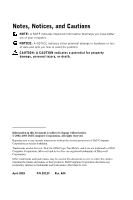Dell Axim X5 System Information Guide
Dell Axim X5 Manual
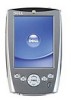 |
View all Dell Axim X5 manuals
Add to My Manuals
Save this manual to your list of manuals |
Dell Axim X5 manual content summary:
- Dell Axim X5 | System Information Guide - Page 1
Dell™ Axim™ X5 System Information Guide Příručka k informacím o systému Systeminformationsvejledning Systeeminformatiehandleiding Järjestelmätieto-opas Guide d'information sur le système Systemhandbuch Informazioni di sistema Systeminformasjon Guía de información sobre el sistema - Dell Axim X5 | System Information Guide - Page 2
- Dell Axim X5 | System Information Guide - Page 3
Dell™ Axim™ X5 System Information Guide www.dell.com | support.euro.dell.com - Dell Axim X5 | System Information Guide - Page 4
. © 2002-2003 Dell Computer Corporation. All rights reserved. Reproduction in any manner whatsoever without the written permission of Dell Computer Corporation is strictly forbidden. Trademarks used in this text: Dell, the DELL logo, TrueMobile, and Axim are trademarks of Dell Computer Corporation - Dell Axim X5 | System Information Guide - Page 5
Contents CAUTION: Safety Instructions 5 General 5 Power 7 Battery 8 Air Travel 9 EMC Instructions 9 Ergonomic Computing Habits 11 Protecting Against Electrostatic Discharge 11 Battery Disposal 12 Finding Information 13 Setting Up Your Device 13 Front and Side Views 15 Back View 16 - Dell Axim X5 | System Information Guide - Page 6
4 Contents - Dell Axim X5 | System Information Guide - Page 7
device yourself unless you are a trained service technician. Always follow installation instructions closely. • If you use an extension power cable with your AC adapter, ensure that the total ampere rating of the products plugged in to the extension power cable does not exceed the ampere rating of - Dell Axim X5 | System Information Guide - Page 8
disconnected and the device is operating on battery power. • If your device includes a modem, the cable used with the modem should be manufactured with a minimum wire size of 26 American wire gauge (AWG) and an FCC-compliant RJ-11 modular plug. • Cards may become very warm during normal operation - Dell Axim X5 | System Information Guide - Page 9
the battery pack, and disconnect the AC adapter from the electrical outlet. • To help prevent electric shock, plug the AC adapter and device power cables into properly grounded power sources. These power cables may be equipped with 3-prong plugs to provide an earth grounding connection. Do not use - Dell Axim X5 | System Information Guide - Page 10
www.dell.com | support.euro.dell.com CAUTION: Safety Instructions (continued) Battery • Use only Dell™ battery modules that are approved for use with this device. Use of other types may increase the risk of fire or explosion. • Do not carry a battery pack in your pocket, purse, or other container - Dell Axim X5 | System Information Guide - Page 11
as to when the use of a PED is allowed. EMC Instructions Use shielded signal cables to ensure that you maintain the appropriate EMC classification for the intended environment. For parallel printers, a cable is available from Dell. If you prefer, you can order a cable from Dell at its worldwide - Dell Axim X5 | System Information Guide - Page 12
dell.com | support.euro.dell.com CAUTION: Safety Instructions charged battery available in case you are asked to turn on the device. • Protect your device, battery, and hard drive turning on power. • When you disconnect a cable, pull on its connector or on its strain-relief loop, not on the cable - Dell Axim X5 | System Information Guide - Page 13
www.dell.com | support.euro.dell.com CAUTION: Safety Instructions (continued . Do not use a commercial window cleaner to clean your display. Ergonomic Computing Habits CAUTION: Improper or prolonged use of the device . If possible, use antistatic floor pads and workbench pads. System Infor mation - Dell Axim X5 | System Information Guide - Page 14
www.dell.com | support.euro.dell.com CAUTION: Safety Instructions (continued) Battery Disposal Your device uses a lithium-ion battery and a lithium coin-cell battery. For instructions about replacing the batteries in your device, refer to your Dell User's Guide. Do not dispose of the battery along - Dell Axim X5 | System Information Guide - Page 15
ActiveSync folder on the computer and on the Dell Companion CD. Up-to-date information on your Pocket PC www.microsoft.com/mobile/pocketpc Regulatory notices and contact information Dell User's Guide Setting Up Your Device NOTICE: Do not use your device until you have charged the main battery - Dell Axim X5 | System Information Guide - Page 16
. 7 Connect the AC adapter to the connector on the bottom of the device and to an electrical outlet. 8 After the battery has charged for at least four hours, press the power button to turn on the device. 9 Follow the instructions on the screen to set up the device. See your User's Guide for detailed - Dell Axim X5 | System Information Guide - Page 17
| support.euro.dell.com Front and Side Views infrared sensor (top) Secure Digital card slot scroll dial record button reset button Calendar button Contacts button microphone stylus (extended) power button touch screen Home button Inbox button speaker navigator button System Infor mation Guide - Dell Axim X5 | System Information Guide - Page 18
www.dell.com | support.euro.dell.com Back View headphone connector (top) stylus (secured) backup battery cover main battery lock CompactFlash card slot main battery cradle/sync cable connector (bottom) AC adapter connector (bottom) 16 System Information Guide - Dell Axim X5 | System Information Guide - Page 19
Dell™ Axim™ X5 Příručka k informacím o systému www.dell.com | support.dell.euro.com - Dell Axim X5 | System Information Guide - Page 20
dokumentu se mohou změnit bez výstrahy. © 2002-2003 Dell Computer Corporation. Veškerá práva vyhrazena. Jakákoli reprodukce bez písemného svolení Dell Computer Corporation je přísně zakázána. Ochranné známky použité v tomto textu: Dell, DELL logo, TrueMobile a Axim jsou ochranné známky společnosti - Dell Axim X5 | System Information Guide - Page 21
Obsah POZOR: Bezpečnostní pokyny 21 Obecn 21 Napájen 23 Baterie 24 Cestování letadlem 25 Instrukce EMC 25 Ergonomické zásady při používání počítače . . . . 27 Ochrana proti elektrostatickému vybit 27 Odstranění baterie 28 Hledání informac 29 Nastavení vašeho zařízen 30 Pohledy zepředu a ze - Dell Axim X5 | System Information Guide - Page 22
20 Obsah - Dell Axim X5 | System Information Guide - Page 23
www.dell.com | support.euro.dell.com POZOR: Bezpečnostní pokyny Použijte následující bezpečnostní pokyny jako volné papíry; nedávejte zařízení do uzavřených skříní nebo na postel, pohovku nebo koberec. • Adaptér střídavého proudu umístěte na větrané místo, např. na stůl nebo na podlahu, pokud jej - Dell Axim X5 | System Information Guide - Page 24
www.dell.com | support.euro.dell.com POZOR: Bezpečnostní pokyny (pokračování) • Adaptér střídavého proudu se v průběhu normální práce může zahřát. Buďte opatrní, pokud se adaptéru dotýkáte během nebo bezprostředně po práci. • Zařízení nepoužívejte ve vlhkém prostředí, například u vany, dřezu nebo - Dell Axim X5 | System Information Guide - Page 25
www.dell.com | support.euro.dell.com POZOR: Bezpečnostní pokyny (pokračování) Napájení • Používejte pouze adaptér střídavého proudu dodávaný firmou Dell a schválený pro použití s tímto zařízením. Použití jiného adaptéru střídavého proudu může způsobit požár nebo explozi. • Před zapojením zařízení - Dell Axim X5 | System Information Guide - Page 26
www.dell.com | support.euro.dell.com POZOR: Bezpečnostní pokyny (pokračování) Baterie • Používejte pouze bateriové moduly Dell™, které jsou schváleny pro používání s tímto zařízením. Použití jiného typu může zvýšit riziko požáru nebo výbuchu. • Nenoste baterii v kapse, peněž - Dell Axim X5 | System Information Guide - Page 27
www.dell.com | support.euro.dell.com POZOR: Bezpečnostní pokyny (pokračování) Cestování letadlem • Na práci se zařízením Dell na jiné elektromagnetické signály. - Proto pokud je vaše přenosné zařízení vybaveno Dell TrueMobile™ nebo jiným bezdrátovým komunikačním zařízením, vypněte, prosím, toto za - Dell Axim X5 | System Information Guide - Page 28
www.dell.com | support.euro.dell.com POZOR: Bezpečnostní pokyny (pokračování) Pro zabránění poškozen případ, kdy jste při manuální kontrole požádáni zařízení zapnout. • Chraňte zařízení, baterii a hard drive před riziky prostředí, jako je např. špína, prach, jídlo, tekutiny, extrémní teploty a nadmě - Dell Axim X5 | System Information Guide - Page 29
www.dell.com | support.euro.dell.com POZOR: Bezpečnostní pokyny (pokračování) • Displej čistěte měkkým čistým hadříkem a vodou. Hadřík navlhčete a pak s ním displej otírejte jedním směrem, - Dell Axim X5 | System Information Guide - Page 30
www.dell.com | support.euro.dell.com POZOR: Bezpečnostní pokyny (pokračování) Odstranění baterie Zařízení pracuje na lithium-ionovou baterii a lithiovou baterii ve tvaru mince. Pro pokyny ohledně nahrazení baterií v zařízení viz Příručka uživatele Dell. Neodhazujte baterii s běžným domácím odpadu. - Dell Axim X5 | System Information Guide - Page 31
ěte tlačítko Start a pak klepněte na Nápověda. Další programy, které mohou být nainstalovány na mé zařízení Dell Companion CD Pokyny pro používání programů na mém Pocket PC Help a, pokud je k dispozici, zařízení klepněte na Nápověda v určitém programu Připojení a synchronizace s počítačem - Dell Axim X5 | System Information Guide - Page 32
www.dell.com | support.euro.dell.com Nastavení vašeho zařízení UPOZORNĚNÍ: Nepoužívejte zařízení, pokud se kryt a ujistěte se, že je ve stejné úrovni se zadní stranou zařízení. 7 Připojte adaptér střídavého proudu na konektor na spodní části zařízení a do elektrické zásuvky. 30 Příručka k informacím - Dell Axim X5 | System Information Guide - Page 33
www.dell.com | support.euro.dell.com 8 Po nejméně čtyřhodinovém nabíjení baterie stiskněte tlačítko napájení , abyste zařízení zapnuli. 9 Pro nastavení zařízení postupujte podle pokynů - Dell Axim X5 | System Information Guide - Page 34
www.dell.com | support.euro.dell.com Zpětný pohled konektor sluchátek (nahoře) hrot (zatažený) kryt záložní baterie zámek hlavní baterie slot karty CompactFlash hlavní baterie konektor vozíkového/synchronního kabelu (dole) konektor adaptéru střídavého proudu (dole) 32 Příručka k informacím o - Dell Axim X5 | System Information Guide - Page 35
Dell™ Axim™ X5 Systeminformationsvejledning www.dell.com | support.euro.dell.com - Dell Axim X5 | System Information Guide - Page 36
kan ændres uden varsel. © 2002-2003 Dell Computer Corporation. Alle rettigheder forbeholdes. Reproduktion i enhver form uden forudgående skriftlig tilladelse fra Dell Computer Corporation er strengt forbudt. Varemærker anvendt i denne tekst: Dell, logoet DELL, TrueMobile og Axim er varemærker tilh - Dell Axim X5 | System Information Guide - Page 37
Indholdfortegnelse FORSIGTIG: Sikkerhedsanvisninger 37 Generelt 37 Strøm 39 Batteri 40 Lufttransport 41 EMC-anvisninger 41 Ergonomiske vaner ved computeranvendelse 43 Beskyttelse imod elektrostatisk afladning 43 Bortskaffelse af batteri 44 Sådan finder du oplysninger 45 Opsætning af - Dell Axim X5 | System Information Guide - Page 38
36 Indholdfortegnelse - Dell Axim X5 | System Information Guide - Page 39
www.dell.com | support.euro.dell.com FORSIGTIG: Sikkerhedsanvisninger Følg disse sikkerhedsanvisninger af hensyn til din egen sikkerhed og for at minimere risikoen for at enheden og arbejdsmiljøet lider skade. - Dell Axim X5 | System Information Guide - Page 40
www.dell.com | support.euro.dell.com FORSIGTIG: Sikkerhedsanvisninger (fortsat) • Netadapteren kan blive varm under enheden i tordenvejr medmindre alle ledninger er trukket ud af enheden, og den kører på batteri. • Hvis enheden indeholder et modem, skal ledningen, der anvendes til modemet, være - Dell Axim X5 | System Information Guide - Page 41
www.dell.com | support.euro.dell.com FORSIGTIG: Sikkerhedsanvisninger (fortsat) Strøm • Anvend kun den netadapter fra Dell, der fulgte med enheden, og som er godkendt til brug med denne enhed. Brug af andre netadaptere kan forårsage brand eller eksplosion. • Før du tilslutter - Dell Axim X5 | System Information Guide - Page 42
www.dell.com | support.euro.dell.com FORSIGTIG: Sikkerhedsanvisninger (fortsat) Batteri • Anvend kun batterier fra Dell™, der er godkendt til brug med denne enhed. Brug af andre typer kan medføre risiko for brand eller eksplosion. • Bær ikke batteriet i din lomme, taske - Dell Axim X5 | System Information Guide - Page 43
www.dell.com | support.euro.dell.com FORSIGTIG: Sikkerhedsanvisninger (fortsat) Lufttransport • Visse bestemmelser fra Federal Aviation Administration og/eller luftfartsselskabsspecifikke bestemmelser/begrænsninger kan være gældende for anvendelse af din Dell-enhed når du befinder dig ombord på fly - Dell Axim X5 | System Information Guide - Page 44
www.dell.com | support.euro.dell.com FORSIGTIG: Sikkerhedsanvisninger (fortsat) Overhold følgende retningslinjer om for en metaldetektor. Hvis enheden checkes ind som håndbagage, skal du sørge for at have et opladet batteri tilgængeligt i tilfælde af, at du bliver bedt om at tænde for den. • Beskyt - Dell Axim X5 | System Information Guide - Page 45
www.dell.com | support.euro.dell.com FORSIGTIG: Sikkerhedsanvisninger (fortsat) • Rengør skærmen med en blød, ren klud og vand. Fugt kluden, og tør efter i én retning ned over skærmen, fra top - Dell Axim X5 | System Information Guide - Page 46
www.dell.com | support.euro.dell.com FORSIGTIG: Sikkerhedsanvisninger (fortsat) Bortskaffelse af batteri Enheden anvender et lithium-ion-batteri og et lithium vekselcellebatteri. For anvisninger om udskiftning af batterier i din enhed henvises der til din User's Guide (Brugervejledning) fra Dell. - Dell Axim X5 | System Information Guide - Page 47
på min enhed Dell Companion CD Oplysninger om hvordan jeg anvender programmerne på min enhed. Tilslutning til og synkronisering med en computer Pocket PC Help og, hvis det findes, klik på Hjælp i et specifikt program Dell User's Guide og Microsoft® ActiveSync® Help på din computer. For at - Dell Axim X5 | System Information Guide - Page 48
www.dell.com | support.euro.dell.com Opsætning af enheden BEMÆRKNING: Anvend ikke enheden, før du har opladet det primære batteri i mindst 4 timer. 1 Kontrollér, at enheden er slukket. 2 Sørg for, at det primære batteri vender korrekt, og skub det derefter ind i batterirummet, indtil det klikker på - Dell Axim X5 | System Information Guide - Page 49
www.dell.com | support.euro.dell.com 8 Tryk på tænd/sluk-knappen for at tænde for enheden efter at batteriet er blevet opladet i mindst fire timer. 9 Følg anvisningerne på skærmen for at opsætte enheden. Se i User's Guide for detaljerede oplysninger om din enhed. Set forfra og fra siden Infrarød - Dell Axim X5 | System Information Guide - Page 50
www.dell.com | support.euro.dell.com Set bagfra Stik til hovedtelefon (top) Styluspen (skubbet på plads) Dæksel til sekundært batteri Lås til det primære batteri Stik til CompactFlash-kort Primært batteri Stik til holder/synkroniseringskabel (bund) Stik til netadapter (bund) 48 - Dell Axim X5 | System Information Guide - Page 51
Dell™ Axim™ X5 Systeeminformatiehandleiding www.dell.com | support.euro.dell.com - Dell Axim X5 | System Information Guide - Page 52
. © 2002-2003 Dell Computer Corporation. Alle rechten voorbehouden. Reproductie in welke vorm dan ook zonder schriftelijke toestemming van Dell Computer Corporation is ten strengste verboden. Handelsmerken in deze tekst: Dell, het DELL-logo, TrueMobile en Axim zijn handelsmerken van Dell Computer - Dell Axim X5 | System Information Guide - Page 53
Inhoud WAARSCHUWING: Veiligheidsinstructies . . . . 53 Algemeen 53 Stroomvoorziening 55 Accu 56 Gebruik tijdens vliegreizen 57 EMC-instructies 57 Ergonomische gewoonten bij computergebruik 59 Bescherming tegen ontlading van statische elektriciteit 60 Accu wegwerpen 60 Informatie zoeken 61 - Dell Axim X5 | System Information Guide - Page 54
52 Inhoud - Dell Axim X5 | System Information Guide - Page 55
www.dell.com | support.euro.dell.com WAARSCHUWING: Veiligheidsinstructies Houd u aan de volgende een bed, bank of kleed. • Plaats de adapter op een goed geventileerde plaats, zoals een bureaublad of op de vloer, als u de adapter gebruikt om het apparaat te gebruiken of de accu - Dell Axim X5 | System Information Guide - Page 56
www.dell.com | support.euro.dell.com WAARSCHUWING: Veiligheidsinstructies (vervolg) • De adapter kan heet worden bij een normale werking van het apparaat. Wees voorzichtig als u de adapter vastpakt tijdens of vlak na gebruik. • Gebruik het apparaat niet in een vochtige omgeving, bijvoorbeeld in de - Dell Axim X5 | System Information Guide - Page 57
www.dell.com | support.euro.dell.com WAARSCHUWING: Veiligheidsinstructies (vervolg) Stroomvoorziening • Gebruik alleen de door Dell geleverde adapter die is goedgekeurd voor gebruik in combinatie met het apparaat. Als u een andere adapter gebruikt, bestaat er brand- of ontploffingsgevaar. • - Dell Axim X5 | System Information Guide - Page 58
www.dell.com | support.euro.dell.com WAARSCHUWING: Veiligheidsinstructies (vervolg) Accu • Gebruik alleen door Dell geleverde accumodules die zijn goedgekeurd voor gebruik in combinatie met het apparaat. Als u andere typen gebruikt, is de kans op brand of ontploffing groter. • Bewaar - Dell Axim X5 | System Information Guide - Page 59
.dell.com | support.euro.dell.com WAARSCHUWING: Veiligheidsinstructies (vervolg) Gebruik tijdens vliegreizen • Het is mogelijk dat u het Dell-apparaat door draagbare Dellapparaten uit te schakelen als deze beschikken over Dell TrueMobile™ of een ander apparaat voor draadloze communicatie. Schakel - Dell Axim X5 | System Information Guide - Page 60
www.dell.com | support.euro.dell.com WAARSCHUWING: Veiligheidsinstructies (vervolg) • Statische elektriciteit kan elektronische onderdelen in het apparaat beschadigen. Zorg ervoor dat u niet statisch geladen bent voordat u de elektronische onderdelen van - Dell Axim X5 | System Information Guide - Page 61
www.dell.com | support.euro.dell.com WAARSCHUWING: Veiligheidsinstructies (vervolg) • Wees voorzichtig met onderdelen. • Reinig het scherm met een zachte doek die is bevochtigd met water. Doe het water op de - Dell Axim X5 | System Information Guide - Page 62
www.dell.com | support.euro.dell.com WAARSCHUWING: Veiligheidsinstructies (vervolg) Bescherming tegen ontlading van Het apparaat bevat een lithium-ionbatterij en een lithium coincelaccu. Raadpleeg de User's Guide van Dell voor instructies voor het vervangen van de accu en batterij in het apparaat - Dell Axim X5 | System Information Guide - Page 63
allerlaatste updates en uitgebreide De leesmij-bestanden, die u vindt in de technische informatie map ActiveSync op de computer en op de Dell Companion-cd Actuele informatie over de Pocket PC www.microsoft.com/mobile/pocketpc Kennisgevingen over standaarden en Dell User's Guide contactgegevens - Dell Axim X5 | System Information Guide - Page 64
www.dell.com | support.euro.dell.com Het apparaat installeren VOORZICHTIG: Gebruik het apparaat pas nadat u de accu ten minste vier uur hebt laten opladen. 1 Controleer of het apparaat uit is. 2 - Dell Axim X5 | System Information Guide - Page 65
dell.com | support.euro.dell.com 7 Sluit de adapter User's Guide voor uitgebreide informatie over het apparaat. Voor- en zijaanzicht infraroodsensor (bovenkant) sleuf voor de Secure Digitalkaart schuifknop knop Opnemen microfoon pennetje (uitgeschoven) aan-/uitknop aanraakscherm knop Reset - Dell Axim X5 | System Information Guide - Page 66
.com | support.euro.dell.com Achteraanzicht aansluitpunt voor koptelefoon (bovenkant) pennetje (vastgeklikt) klepje van de reservebatterij vergrendeling van de accu sleuf voor CompactFlash-kaart accu aansluitpunt voor de verbindings/synchronisatiekabel (onderkant) aansluitpunt voor de adapter - Dell Axim X5 | System Information Guide - Page 67
Dell™ Axim™ X5 Järjestelmätieto-opas www.dell.com | support.euro.dell.com - Dell Axim X5 | System Information Guide - Page 68
ä ilmoitusta. © 2002-2003 Dell Computer Corporation. Kaikki oikeudet pidätetään. Kaikenlainen jäljentäminen ilman Dell Computer Corporationin kirjallista lupaa on ehdottomasti kielletty. Tässä tekstissä käytetyt tavaramerkit: Dell, DELL-logo, TrueMobile ja Axim ovat Dell Computer Corporationin - Dell Axim X5 | System Information Guide - Page 69
Sisällysluettelo TÄRKEÄÄ: Turvallisuusohjeet 69 Yleist 69 Virta 71 Akku 72 Lentomatkailu 73 EMC-ohjeet 73 Ergonomia ja tietokonetyöskentely 75 Suojautuminen sähköstaattisia purkauksia vastaan 75 Akun hävittäminen 76 Tietojen etsiminen 77 Laitteen asentaminen 78 Laite edestä ja sivulta 79 - Dell Axim X5 | System Information Guide - Page 70
68 Sisällysluettelo - Dell Axim X5 | System Information Guide - Page 71
www.dell.com | support.euro.dell.com TÄRKEÄÄ: Turvallisuusohjeet Seuraavien turvallisuusohjeiden avulla takaat henkilökohtaisen turvallisuutesi ja suojelet sekä laitteesi että työympäristösi vahingoittumiselta. Yleistä • Älä yritä huoltaa laitetta itse - Dell Axim X5 | System Information Guide - Page 72
www.dell.com | support.euro.dell.com TÄRKEÄÄ: Turvallisuusohjeet (jatkoa) • Vaihtovirtasovitin voi kuumentua laitteen normaalin käytön aikana. Ole varovainen, kun käsittelet sovitinta käytön aikana tai heti sen jälkeen. • Älä käytä laitetta märässä - Dell Axim X5 | System Information Guide - Page 73
www.dell.com | support.euro.dell.com TÄRKEÄÄ: Turvallisuusohjeet (jatkoa) Virta • Käytä vain Dellin toimittamaa vaihtovirtasovitinta, joka on hyväksytty käytettäväksi tässä laitteessa. Muun vaihtovirtasovittimen käyttäminen voi aiheuttaa tulipalon - Dell Axim X5 | System Information Guide - Page 74
www.dell.com | support.euro.dell.com TÄRKEÄÄ: Turvallisuusohjeet (jatkoa) Akku • Käytä vain Dellin™ akkumoduuleja, jotka on tarkoitettu tähän laitteeseen. Muunlaisten akkujen käyttäminen lisää tulipalo- tai räjähdysriskiä. • Älä kuljeta akkuosaa taskussa, lompakossa - Dell Axim X5 | System Information Guide - Page 75
www.dell.com | support.euro.dell.com TÄRKEÄÄ: Turvallisuusohjeet (jatkoa) Lentomatkailu • Ilmailuhallituksen tai lentoyhtiön rajoitukset voivat koskea Delllaitteesi käyttöä lentomatkojen aikana. Rajoitukset voivat esimerkiksi kieltää käyttämästä lentokoneessa sellaisia henkilökohtaisia sä - Dell Axim X5 | System Information Guide - Page 76
www.dell.com | support.euro.dell.com TÄRKEÄÄ: Turvallisuusohjeet (jatkoa) Noudata seuraavia turvakäsittelyohjeita laitevikojen välttämiseksi: • Sijoita laite työskentelyä varten aina tasaiselle alustalle. • Röntgen-turvalaite ei vahingoita laitetta mutta - Dell Axim X5 | System Information Guide - Page 77
www.dell.com | support.euro.dell.com TÄRKEÄÄ: Turvallisuusohjeet (jatkoa) • Puhdista näyttö pehmeällä, puhtaalla liinalla ja vedellä. Kostuta kangas ja pyyhi näyttö yhdensuuntaisilla liikkeillä, ylhäältä alaspäin. Pyyhi kosteus nä - Dell Axim X5 | System Information Guide - Page 78
www.dell.com | support.euro.dell.com TÄRKEÄÄ: Turvallisuusohjeet (jatkoa) Akun hävittäminen Laitteessa käytetään litiumioniakkua ja litium-nappiparistoa. Lisätietoja paristojen ja akkujen vaihtamisesta on laitteen käyttöoppaassa. Älä hävitä paristoa - Dell Axim X5 | System Information Guide - Page 79
napsauttamalla Help (Ohje) ja napsauttamalla Microsoft ActiveSync Help. Uusimmat päivitykset ja yksityiskohtaiset tekniset tiedot Readme-tiedostot, jotka sijaitsevat tietokoneen ActiveSync-kansiossa ja Dell Companion CD -levyllä. Päivitetyt Pocket PC -tiedot www.microsoft.com/mobile/pocketpc - Dell Axim X5 | System Information Guide - Page 80
www.dell.com | support.euro.dell.com Laitteen asentaminen HUOMAUTUS: Älä käytä laitetta ennen kuin olet ladannut pääakkua vähintään neljä tuntia. 1 Varmista, että laitteesta on kytketty virta. 2 Varmista, että pääakku on oikeassa - Dell Axim X5 | System Information Guide - Page 81
www.dell.com | support.euro.dell.com 8 Kun akku on latautunut vähintään neljä tuntia, käynnistä laite virtapainikkeesta. 9 Tee laitteen asetukset näytön ohjeiden mukaan. Lisätietoja laitteesta on sen käyttöoppaassa. Laite - Dell Axim X5 | System Information Guide - Page 82
www.dell.com | support.euro.dell.com Laite takaa kuulokeliitäntä (yläosa) piirrin (kiinnitettynä) varapariston kansi pääakun lukko CompactFlash-korttipaikka pääakku telakointi/synkronointikaapeliliitäntä (alaosa) vaihtovirtasovitt imen liitäntä (alaosa) 80 Järjestelmätieto-opas - Dell Axim X5 | System Information Guide - Page 83
Dell™ Axim™ X5 Guide d'information sur le système www.dell.com | support.euro.dell.com - Dell Axim X5 | System Information Guide - Page 84
sans préavis. © 2002-2003 Dell Computer Corporation. Tous droits réservés. Toute reproduction sans l'autorisation écrite de Dell Computer Corporation est strictement interdite. Marques utilisées dans ce document : Dell, le logo DELL, TrueMobile et Axim sont des marques de Dell Computer Corporation - Dell Axim X5 | System Information Guide - Page 85
de sécurit 85 Généralités 85 Alimentation 87 Batterie 88 Voyage par avion 89 Instructions de CEM (Compatibilité Electro Magnétique 89 Précautions ergonomiques 91 Protection contre les décharges électrostatiques 92 Mise au rebut de la batterie 92 Recherche d'informations 93 Configuration de - Dell Axim X5 | System Information Guide - Page 86
84 Sommaire - Dell Axim X5 | System Information Guide - Page 87
dell.com | support.euro.dell technicien qualifié. Suivez toujours scrupuleusement les instructions d'installation. • Si vous raccordez une 'il est utilisé pour alimenter l'ordinateur ou pour charger la batterie, l'adaptateur secteur doit se trouver dans une zone Guide d'infor mation sur le système 85 - Dell Axim X5 | System Information Guide - Page 88
www.dell.com | support.euro.dell.com ATTENTION : Consignes de sécurit moins qu'il n'ait été déconnecté de tous ses câbles et qu'il fonctionne sur batterie. • Si votre ordinateur comprend un modem, le câble utilisé avec ce modem doit ê substances inflammables. 86 Guide d'information sur le système - Dell Axim X5 | System Information Guide - Page 89
dell.com | support.euro.dell.com ATTENTION : Consignes de sécurité (suite) Alimentation • N'utilisez que l'adaptateur secteur fourni par Dell de l'ordinateur, éteignez-le, retirez le module batterie et débranchez l'adaptateur secteur. • Pour éviter tout Guide d'infor mation sur le système 87 - Dell Axim X5 | System Information Guide - Page 90
. Débarrassez-vous de la batterie usagée selon les instructions du fabricant, ou contactez votre entreprise locale de ramassage des ordures afin de connaître les instructions de mise au rebut. Débarrassez-vous rapidement d'une batterie usagée ou endommagée. 88 Guide d'information sur le système - Dell Axim X5 | System Information Guide - Page 91
électroniques personnels. Instructions de CEM (Compatibilit adaptée à l'environnement donné. Pour les imprimantes parallèles, un câble approprié peut être obtenu auprès de Dell. Si vous le souhaitez, vous pouvez commander un câble sur le site Web de Dell, à l'adresse suivante www.dell.com. Guide - Dell Axim X5 | System Information Guide - Page 92
www.dell.com | support.euro.dell.com ATTENTION : Consignes de sécurité , assurez-vous de disposer d'une batterie chargée au cas où l'on vous demanderait d'allumer l'ordinateur. • Protégez l'ordinateur, les batteries et l'unité de disque dur avant de l'allumer. 90 Guide d'information sur le système - Dell Axim X5 | System Information Guide - Page 93
www.dell.com | support.euro.dell.com ATTENTION : Consignes de sécurité (suite) • Lorsque vous débranchez un câble, tirez sur le provoquer des désagréments. ATTENTION : Une exposition prolongée devant l'écran du moniteur peut occasionner des troubles de la vue. Guide d'infor mation sur le système 91 - Dell Axim X5 | System Information Guide - Page 94
dell.com | support.euro.dell emballage antistatique, veillez à décharger votre corps de son é instructions concernant le remplacement des batteries de votre ordinateur, reportez-vous à votre Guide de l'utilisateur. Ne jetez pas les piles ou batteries dans les ordures ménagères. Contactez le service - Dell Axim X5 | System Information Guide - Page 95
détaillées Les fichiers readme, situés dans le dossier ActiveSync de l'ordinateur et le CD Dell Companion. Dernières informations sur le Pocket PC www.microsoft.com/mobile/pocketpc Réglementations et informations de Manuel d'utilisation Dell contact Guide d'infor mation sur le système 93 - Dell Axim X5 | System Information Guide - Page 96
www.dell.com | support.euro.dell.com Configuration de l'ordinateur AVIS : N'utilisez pas l'ordinateur tant que vous n'avez pas chargé la batterie principale pendant quatre heures au moins. 1 Assurez-vous que l'ordinateur est éteint. 2 Vérifiez que la batterie principale est correctement orientée, - Dell Axim X5 | System Information Guide - Page 97
www.dell.com | support.euro.dell.com 7 Branchez l'adaptateur seteur sur le connecteur situé au bas de l'ordinateur et sur une prise électrique. 8 Une fois la batterie chargée pendant au moins quatre heures, appuyez sur l'interrupteur d'alimentation de l'ordinateur. 9 Suivez les instructions affiché - Dell Axim X5 | System Information Guide - Page 98
www.dell.com | support.euro.dell.com Vue arrière connecteur pour casque (haut) stylet (fixé) cache de la batterie de secours verrou de la batterie principale connecteur de carte CompactFlash batterie principale connecteur de la station d'accueil/câble sync (bas) connecteur de l'adaptateur - Dell Axim X5 | System Information Guide - Page 99
Dell™ Axim™ X5 Systemhandbuch www.dell.com | support.euro.dell.com - Dell Axim X5 | System Information Guide - Page 100
. © 2002-2003 Dell Computer Corporation. Alle Rechte vorbehalten. Eine Vervielfältigung jeglicher Art ohne die vorherige schriftliche Genehmigung der Dell Computer Corporation ist strengstens untersagt. In diesem Text verwendete Marken: Dell, das DELL-Logo, TrueMobile und Axim sind Marken der Dell - Dell Axim X5 | System Information Guide - Page 101
101 Allgemein 101 Stromversorgung 103 Akkus und Batterien 104 Flugverkehr 105 EMV-Anweisungen 106 Ergonomisches Arbeiten am Computer . . . . 107 Schutz vor elektrostatischer Entladung . . . . 108 Akku- und Batterieentsorgung 108 Weitere Informationen 109 Inbetriebnahme des Geräts - Dell Axim X5 | System Information Guide - Page 102
100 Inhalt - Dell Axim X5 | System Information Guide - Page 103
www.dell.com | support.euro.dell.com WARNUNG: Sicherheitshinweise Die folgenden Sicherheitshinweise dienen der persönlichen Sicherheit des Benutzers und schützen den Computer und die Arbeitsumgebung vor möglichen Schäden. Allgemein • Versuchen Sie nicht, das Gerät selbst zu warten, sofern Sie nicht - Dell Axim X5 | System Information Guide - Page 104
www.dell.com | support.euro.dell.com WARNUNG: Sicherheitshinweise (Fortsetzung) • Das Netzteil kann sich während des normalen Betriebs erhitzen. Berühren Sie das Netzteil während oder unmittelbar nach dem Betrieb nur - Dell Axim X5 | System Information Guide - Page 105
www.dell.com | support.euro.dell.com WARNUNG: Sicherheitshinweise (Fortsetzung) Stromversorgung • Betreiben Sie das Entsprechende Netzkabel sind mit einem Stecker mit drei Kontakten ausgestattet. Verwenden Sie keine Adapter, und entfernen Sie die Erdung des Netzsteckers nicht. Verwenden Sie ggf. - Dell Axim X5 | System Information Guide - Page 106
www.dell.com | support.euro.dell.com WARNUNG: Sicherheitshinweise (Fortsetzung) Akkus und Batterien • Verwenden Sie ausschließlich Dell™-Akkus können zu extrem hohen Temperaturen führen, was den Akku oder die Batterie beschädigen und Brände oder Verbrennungen verursachen kann. • Bei unsachgemäßer - Dell Axim X5 | System Information Guide - Page 107
www.dell.com | support.euro.dell.com WARNUNG: Sicherheitshinweise (Fortsetzung) • Verbrennen Sie Akkus eines Flugzeugs Funk- oder andere elektromagnetische Signale ausstrahlen kann. - Falls Ihr Dell-Gerät mit TrueMobile™ oder einer anderen Einrichtung zur drahtlosen Kommunikation ausgestattet ist - Dell Axim X5 | System Information Guide - Page 108
www.dell.com | support.euro.dell.com WARNUNG: Sicherheitshinweise (Fortsetzung) EMV-Anweisungen Durch Verwendung abgeschirmter Kabel wird gegebenenfalls einschalten zu können. • Schützen Sie Gerät, Akku, Batterie und Festplattenlaufwerk vor schädlichen Umwelteinflüssen wie Schmutz, Staub, - Dell Axim X5 | System Information Guide - Page 109
www.dell.com | support.euro.dell.com WARNUNG: Sicherheitshinweise (Fortsetzung) VORSICHT: Wenn Sie sich mit dem Verwenden Sie keinesfalls Fensterreiniger zur Reinigung des Bildschirms. Ergonomisches Arbeiten am Computer WARNUNG: Falsches oder länger andauerndes Arbeiten mit dem Gerät kann - Dell Axim X5 | System Information Guide - Page 110
www.dell.com | support.euro.dell.com WARNUNG: Sicherheitshinweise (Fortsetzung) Schutz vor elektrostatischer Entladung Elektrostatische . Anweisungen zum Austausch des Akkus bzw. der Batterie finden Sie im Dell-Benutzerhandbuch. Entsorgen Sie die Batterie nicht im Hausmüll. Die Adresse der nä - Dell Axim X5 | System Information Guide - Page 111
-Hilfe. Letzte Aktualisierungen und detaillierte technische Angaben In den „ReadMe"-Dateien im ActiveSync-Ordner auf dem Computer und auf der Begleit-CD von Dell. Aktuelle Informationen zu Ihrem Pocket PC Unter www.microsoft.com/mobile/pocketpc Zulassungsbestimmungen und Kontaktanschriften Im - Dell Axim X5 | System Information Guide - Page 112
www.dell.com | support.euro.dell.com Inbetriebnahme des Geräts VORSICHT: Verwenden Sie das Gerät erst, Zusatzbatterie Abdeckung der Zusatzbatterie Hauptakku Griffel 4 Wischen Sie die Batterie mit einem trockenen Tuch ab. 5 Setzen Sie die Batterie mit dem positiven Kontakt (+) nach oben ein. 6 - Dell Axim X5 | System Information Guide - Page 113
www.dell.com | support.euro.dell.com 7 Verbinden Sie das Netzteil mit dem Anschluss auf der Unterseite des Geräts und mit einer Steckdose. 8 Schalten Sie nach mindestens vierstündigem Aufladen - Dell Axim X5 | System Information Guide - Page 114
www.dell.com | support.euro.dell.com Rückansicht Kopfhöreranschluss (oben) Griffel (gesichert) Abdeckung der Zusatzbatterie Verriegelung des Hauptakkus Schacht für CompactFlash-Karten Hauptakku Anschluss für Synchronisationskabel (unten) Netzteilanschluss (unten) 112 Systemhandbuch - Dell Axim X5 | System Information Guide - Page 115
Dell™ Axim™ X5 www.dell.com | support.euro.dell.com - Dell Axim X5 | System Information Guide - Page 116
2002-2003 Dell Computer Corporation Dell Computer Corporation Dell DELL, TrueMobile, ᡗᡎᡖ Axim Dell Computer Corporation - Microsoft ᡗᡎᡖ ActiveSync Microsoft Corporation Dell Computer Corporation 2003 P/N 2X129 Rev. A04 - Dell Axim X5 | System Information Guide - Page 117
EMC 117 117 119 120 121 121 123 123 124 125 126 127 128 115 - Dell Axim X5 | System Information Guide - Page 118
116 - Dell Axim X5 | System Information Guide - Page 119
www.dell.com | suppor t.euro.dell.com Γενικά AC AC AC AC 117 - Dell Axim X5 | System Information Guide - Page 120
www.dell.com | support.euro.dell.com AC 26 American wire gauge (AWG RJ-11 FCC. 118 - Dell Axim X5 | System Information Guide - Page 121
www.dell.com | suppor t.euro.dell.com Ισχύς AC Dell AC AC AC AC 2 ♖ 3 AC. AC AC 119 - Dell Axim X5 | System Information Guide - Page 122
www.dell.com | support.euro.dell.com Dell 60ϷC (140ϷF 120 - Dell Axim X5 | System Information Guide - Page 123
www.dell.com | suppor t.euro.dell.com Federal Aviation Administration Dell Dell Dell TrueMobile 3.050 10.000 EMC EMC Dell Dell web www.dell.com. 121 - Dell Axim X5 | System Information Guide - Page 124
www.dell.com | support.euro.dell.com X 122 - Dell Axim X5 | System Information Guide - Page 125
www.dell.com | suppor t.euro.dell.com 123 - Dell Axim X5 | System Information Guide - Page 126
www.dell.com | support.euro.dell.com Dell. 124 - Dell Axim X5 | System Information Guide - Page 127
www.dell.com | suppor t.euro.dell.com Pocket PC Dell™ Dell Pocket PC Start Help Dell Companion CD Pocket PC Help Help Dell ᡗᡎᡖ Microsoft® ActiveSync® Help Help Microsoft ActiveSync Help readme ActiveSync Dell Companion CD. www.microsoft.com/mobile/pocketpc Dell - Dell Axim X5 | System Information Guide - Page 128
www.dell.com | support.euro.dell.com 4 1 2 3 4 5 126 - Dell Axim X5 | System Information Guide - Page 129
www.dell.com | suppor t.euro.dell.com 6 7 AC 8 9 Secure Digital 127 - Dell Axim X5 | System Information Guide - Page 130
www.dell.com | support.euro.dell.com CompactFlash AC 128 - Dell Axim X5 | System Information Guide - Page 131
Dell™ Axim™ X5 Informazioni di sistema www.dell.com | support.euro.dell.com - Dell Axim X5 | System Information Guide - Page 132
. © 2002-2003 Dell Computer Corporation. Tutti i diritti riservati. È severamente vietata qualsiasi tipo di riproduzione senza il consenso scritto di Dell Computer Corporation. Marchi utilizzati nel presente testo: Dell, il logo DELL, TrueMobile e Axim sono marchi di fabbrica di Dell Computer - Dell Axim X5 | System Information Guide - Page 133
136 Trasporto aereo 137 Istruzioni EMC 137 Abitudini di utilizzo ergonomiche 139 Protezione da scariche elettrostatiche . . . . . 139 Smaltimento delle batterie 140 Ricerca di informazioni 141 Configurazione del dispositivo 142 Viste anteriore e laterale 143 Vista posteriore 144 Sommario 131 - Dell Axim X5 | System Information Guide - Page 134
132 Sommario - Dell Axim X5 | System Information Guide - Page 135
www.dell.com | support.euro.dell.com ATTENZIONE: istruzioni di sicurezza Attenersi alle istruzioni di sicurezza non superi il valore di ampere della prolunga. • Non inserire oggetti all'interno delle aperture del dispositivo per evitare il rischio di incendi o scosse elettriche a causa del - Dell Axim X5 | System Information Guide - Page 136
www.dell.com | support.euro.dell.com ATTENZIONE: istruzioni di sicurezza (continua) • L'adattatore c.a. può surriscaldarsi durante il normale funzionamento del dispositivo. Maneggiare con attenzione l'adattatore durante il funzionamento o nella fase immediatamente - Dell Axim X5 | System Information Guide - Page 137
www.dell.com | support.euro.dell.com ATTENZIONE: istruzioni di sicurezza (continua) Alimentazione • Utilizzare esclusivamente l'adattatore c.a. fornito da Dell, di alimentazione, procedere allo spegnimento, rimuovere il gruppo di batterie e scollegare l'adattatore c.a. dalla presa elettrica. • Per - Dell Axim X5 | System Information Guide - Page 138
www.dell.com | support.euro.dell.com ATTENZIONE: istruzioni di sicurezza (continua) Batteria • Utilizzare esclusivamente moduli di batterie Dell™, il cui utilizzo è stato approvato con questo dispositivo. L'impiego di altri tipi può aumentare il rischio di incendi o esplosioni. • Non trasportare il - Dell Axim X5 | System Information Guide - Page 139
. - Per una maggiore conformità a tutte queste restrizioni, se il dispositivo portatile Dell è dotato di Dell TrueMobile™ o alcuni altri dispositivi di comunicazione wireless, procedere alla disattivazione prima dell'imbarco e seguire tutte le istruzioni fornite dal personale in merito. - Inoltre - Dell Axim X5 | System Information Guide - Page 140
www.dell.com | support.euro.dell.com ATTENZIONE: istruzioni di sicurezza (continua) Per impedire danni al dispositivo, attenersi alle istruzioni sulla corretta manutenzione riportate di seguito. • Per preparare al funzionamento il - Dell Axim X5 | System Information Guide - Page 141
dell.com | support.euro.dell.com ATTENZIONE: istruzioni di sicurezza (continua) • Pulire il display con un panno pulito e morbido e acqua. Bagnare il panno con l'acqua, quindi strofinare il panno sul display seguendo una direzione, spostandolo dalla parte fino al momento dell'installazione del - Dell Axim X5 | System Information Guide - Page 142
www.dell.com | support.euro.dell.com ATTENZIONE: istruzioni di sicurezza (continua) Smaltimento delle batterie Nel dispositivo vengono utilizzate una batteria agli ioni di litio e una pila pulsante al litio. Per istruzioni sulla sostituzione delle batterie nel dispositivo, fare riferimento alla - Dell Axim X5 | System Information Guide - Page 143
tecniche dettagliate File "Leggimi", presente nella cartella ActiveSync sul computer e sul CD di complemento Dell. Informazioni aggiornate sul Pocket PC www.microsoft.com/mobile/pocketpc Regolamentazioni e informazioni sui Guida dell'utente Dell contatti Infor mazioni di sis tema 141 - Dell Axim X5 | System Information Guide - Page 144
www.dell.com | support.euro.dell.com Configurazione del dispositivo AVVISO: Utilizzare il dispositivo solo della batteria di backup coperchio della batteria di backup stilo batteria principale 4 Pulire la batteria di backup con un panno asciutto. 5 Inserire la batteria di backup con il lato - Dell Axim X5 | System Information Guide - Page 145
www.dell.com | support.euro.dell.com 7 Collegare l'adattatore c.a. al connettore sulla parte inferiore del dispositivo e a una presa elettrica. 8 Dopo del dispositivo. Per informazioni dettagliate sul dispositivo, vedere la Guida dell'utente. Viste anteriore e laterale sensore a infrarossi (alto) - Dell Axim X5 | System Information Guide - Page 146
www.dell.com | support.euro.dell.com Vista posteriore connettore della cuffia (superiore) stilo (protetto) coperchio della batteria di backup bloccaggio della batteria principale slot della scheda CompactFlash batteria principale connettore del cavo sinc./supporto (inferiore) connettore dell' - Dell Axim X5 | System Information Guide - Page 147
Dell™ Axim™ X5 Systeminformasjon www.dell.com | support.euro.dell.com - Dell Axim X5 | System Information Guide - Page 148
forhåndsvarsel. © 2002-2003 Dell Computer Corporation. Alle rettigheter forbeholdes. All form for reproduksjon uten skriftlig tillatelse fra Dell Computer Corporation er strengt forbudt. Varemerker i denne teksten: Dell, DELL-logoen, TrueMobile og Axim er varemerker for Dell Computer Corporation - Dell Axim X5 | System Information Guide - Page 149
Innhold ADVARSEL: Sikkerhetsopplysninger 149 Generelt 149 Strøm 151 Batteri 152 Reise med fly 153 EMC-instrukser 153 Ergonomiske arbeidsvaner 155 Beskytte enheten mot statisk elektrisitet . . . . 155 Kvitte deg med batteriet 156 Finne opplysninger 157 - Dell Axim X5 | System Information Guide - Page 150
148 Innhold - Dell Axim X5 | System Information Guide - Page 151
www.dell.com | support.euro.dell.com ADVARSEL: Sikkerhetsopplysninger Følg retningslinjene nedenfor for å beskytte deg selv, datamaskinen og arbeidsmiljøet mot eventuelle skader. Generelt • Maskinen skal kun repareres av serviceteknikere som - Dell Axim X5 | System Information Guide - Page 152
www.dell.com | support.euro.dell.com ADVARSEL: Sikkerhetsopplysninger (fortsatt) • Strømadapteren kan bli varm ved vanlig bruk av enheten. Vær forsiktig når du håndterer strømadapteren mens du bruker enheten, og også - Dell Axim X5 | System Information Guide - Page 153
www.dell.com | support.euro.dell.com ADVARSEL: Sikkerhetsopplysninger (fortsatt) Strøm • Bruk kun Dell-adapteren som er godkjent for bruk sammen med denne enheten. Bruk av andre strømadaptere kan føre til brann eller eksplosjon. • Før du kobler enheten til - Dell Axim X5 | System Information Guide - Page 154
www.dell.com | support.euro.dell.com ADVARSEL: Sikkerhetsopplysninger (fortsatt) Batteri • Bruk kun Dell™ batterimoduler som er godkjent demontere batteriet. Vær ekstremt forsiktig ved håndtering av et skadet batteri eller et batteri med lekkasje. Hvis batteriet er skadet, kan eventuell lekkasje av - Dell Axim X5 | System Information Guide - Page 155
www.dell.com | support.euro.dell.com ADVARSEL: Sikkerhetsopplysninger (fortsatt) Reise med fly • Det kan være begrensninger, generelle eller kun for enkelte flyselskaper, på bruk av Dell-enheten ombord på fly. Det kan for eksempel være forbudt å bruke enheter som sender radiosignaler eller andre - Dell Axim X5 | System Information Guide - Page 156
www.dell.com | support.euro.dell.com ADVARSEL: Sikkerhetsopplysninger (fortsatt) Følg disse retningslinjene for å unngå maskinen gjennom en røntgenbasert sikkerhetsmaskin, men ikke gjennom en metalldetektor. Ha alltid et batteri tilgjengelig slik at du kan slå på enheten hvis du blir bedt om det - Dell Axim X5 | System Information Guide - Page 157
www.dell.com | support.euro.dell.com ADVARSEL: Sikkerhetsopplysninger (fortsatt) • Rengjør skjermen med en myk, ren klut og vann. Fukt kluten med vann og dra kluten over skjermen i én retning, fra toppen - Dell Axim X5 | System Information Guide - Page 158
www.dell.com | support.euro.dell.com ADVARSEL: Sikkerhetsopplysninger (fortsatt) Kvitte deg med batteriet Enheten bruker et litium-ion-batteri og et litium-batteri. Opplysninger om hvordan du skifter batteri i enheten, finner du i Dell Users Guide (Brukerhåndbok). Ikke kast batteriet i det vanlige - Dell Axim X5 | System Information Guide - Page 159
oppdateringer og detaljert teknisk Readme-filen i ActiveSync-mappen på informasjon datamaskinen og på Dell Companion CD. Oppdatert informasjon om Pocket PC www.microsoft.com/mobile/pocketpc Reguleringsmerknader og kontaktinformasjon Dell User's Guide (Brukerhåndbok) Systeminfor masjon 157 - Dell Axim X5 | System Information Guide - Page 160
www.dell.com | support.euro.dell.com Sette opp enheten OBS: Ikke bruk enheten før du har ladet opp hovedbatteriet i minst fire timer. 1 Pass på at enheten er slått av. 2 Pass på at - Dell Axim X5 | System Information Guide - Page 161
www.dell.com | support.euro.dell.com 8 Når batteriet har ladet i minst fire timer, trykker du på strømknappen for å slå på enheten. 9 Følg veiledningen på skjermen for å sette opp enheten. I User's Guide (Brukerhåndbok) finner du flere opplysninger om enheten. Sett forfra og fra siden infrarø - Dell Axim X5 | System Information Guide - Page 162
www.dell.com | support.euro.dell.com Sett bakfra hodetelefonkontakt (topp) pekepinne (festet) deksel for ekstrabatteri lås for hovedbatteri spor for CompactFlash-kort hovedbatteri kontakt for vugge/synkkabel (bunn) kontakt for strømadapter (bunn) 160 Systeminformasjon - Dell Axim X5 | System Information Guide - Page 163
Dell™ Axim™ X5 Guía de información sobre el sistema www.dell.com | support.euro.dell.com - Dell Axim X5 | System Information Guide - Page 164
un aviso de PRECAUCIÓN indica el riesgo de daños en la propiedad, lesiones personales o incluso la muerte. La información contenida en este documento puede modificarse sin notificación previa. © 2002-2003 Dell Computer Corporation. Reservados todos los derechos. Queda estrictamente prohibida la - Dell Axim X5 | System Information Guide - Page 165
Contenido PRECAUCIÓN: Instrucciones de seguridad 165 General 165 Alimentación 167 Batería 168 Viajes en avión 169 Instrucciones EMC 169 Hábitos ergonómicos en el mundo de la informática 171 Protección contra descargas electrostáticas 172 Cómo desechar las baterías 172 Búsqueda de informaci - Dell Axim X5 | System Information Guide - Page 166
164 Contenido - Dell Axim X5 | System Information Guide - Page 167
www.dell.com | support.euro.dell.com PRECAUCIÓN: Instrucciones de seguridad Aplique las siguientes pautas de seguridad para garantizar su seguridad personal y proteger el dispositivo y el entorno de trabajo frente a posibles daños. General • No intente reparar el dispositivo a menos que sea un té - Dell Axim X5 | System Information Guide - Page 168
www.dell.com | support.euro.dell.com PRECAUCIÓN: Instrucciones de seguridad (cont.) • Es posible en una superficie mojada. • Si el dispositivo incluye un módem integrado u opcional, desconecte el cable del módem cuando se aproxime una tormenta con aparato eléctrico para evitar el riesgo potencial de - Dell Axim X5 | System Information Guide - Page 169
dell.com | support.euro.dell.com PRECAUCIÓN: Instrucciones de seguridad (cont.) Alimentación • Utilice únicamente el adaptador de CA proporcionado por Dell con precaución al conectar el cable de alimentación de CA del incorrecta del enchufe puede provocar daños irreparables en el dispositivo, además - Dell Axim X5 | System Information Guide - Page 170
www.dell.com | support.euro.dell.com PRECAUCIÓN: Instrucciones de seguridad (cont.) Batería • Utilice sólo las baterías de Dell™ que y causar lesiones corporales. • Mantenga la batería fuera del alcance de los niños. • No almacene ni deje el dispositivo ni la batería cerca de fuentes de calor - Dell Axim X5 | System Information Guide - Page 171
www.dell.com | support.euro.dell.com PRECAUCIÓN: Instrucciones de seguridad (cont.) Viajes en avión • Es se pueden utilizar los dispositivos electrónicos personales. Instrucciones EMC La utilización de cables de señal apantallados garantiza el mantenimiento de la clasificación EMC apropiada para el - Dell Axim X5 | System Information Guide - Page 172
dell.com | support.euro.dell le solicite que encienda el dispositivo durante una inspección manual. • Proteja el dispositivo, la batería y o en su interior. Para evitar daños en el dispositivo, deje que transcurra el el dispositivo se adapte a la temperatura de la sala antes de encenderlo. 170 - Dell Axim X5 | System Information Guide - Page 173
www.dell.com | support.euro.dell.com PRECAUCIÓN: Instrucciones de seguridad (cont.) • Cuando desconecte un cable, tire del conector o del protector, no tire directamente del cable. Cuando retire el conector, manténgalo alineado para evitar que se doblen las patas. Además, antes de conectar un cable - Dell Axim X5 | System Information Guide - Page 174
www.dell.com | support.euro.dell.com PRECAUCIÓN: Instrucciones de seguridad (cont.) Protección toque una superficie metálica sin pintar. Puede realizar lo siguiente para prevenir los posibles daños por descargas electrostáticas (ESD): • Cuando desembale un componente sensible a la electricidad está - Dell Axim X5 | System Information Guide - Page 175
. Actualizaciones más recientes e información técnica detallada Archivos Readme, ubicados en la carpeta ActiveSync del ordenador y del CD Dell Companion. Información actualizada sobre el Pocket PC www.microsoft.com/mobile/pocketpc Normativas e información de contacto Guía del usuario de - Dell Axim X5 | System Information Guide - Page 176
www.dell.com | support.euro.dell.com Configuración del dispositivo AVISO: no utilice el dispositivo hasta que haya cargado la batería arriba. 6 Deslice la cubierta hacia su sitio y asegúrese de que esté alineada con la parte posterior del dispositivo. 174 Guía de información sobre el sistema - Dell Axim X5 | System Information Guide - Page 177
www.dell.com | support.euro.dell.com 7 Conecte el adaptador de CA al conector que se halla en la parte inferior del dispositivo y a una toma de sobre el dispositivo. Vistas anterior y lateral sensor de infrarrojos (parte superior) ranura para tarjeta Secure Digital botón de desplazamiento botón - Dell Axim X5 | System Information Guide - Page 178
www.dell.com | support.euro.dell.com Vista posterior conector para auriculares (parte superior) lápiz (introducido) cubierta de la batería de reserva seguro de la batería principal ranura para tarjeta CompactFlash batería principal conector para el cable de sincronización/base (parte inferior) - Dell Axim X5 | System Information Guide - Page 179
Dell™ Axim™ X5 Systeminformationshandbok www.dell.com | support.euro.dell.com - Dell Axim X5 | System Information Guide - Page 180
meddelande. © 2002-2003 Dell Computer Corporation. Med ensamrätt. All reproduktion utan skriftligt tillstånd från Dell Computer Corporation är strängt förbjuden. Varumärken som förekommer i dokumentet: Dell, the DELL-logotypen, TrueMobile och Axim är varumärken som tillhör Dell Computer Corporation - Dell Axim X5 | System Information Guide - Page 181
Innehåll VARNING: Säkerhetsinstruktioner 181 Allmänt 181 Ström 183 Batteri 184 Flygresor 185 EMC-instruktioner 185 Datorvanor och ergonomi 187 Skydda mot elektrostatisk laddning 187 Kassera batterier 188 Hitta information 189 Ställa in enheten 190 Vy framifrån och från sidan 191 Baksidan - Dell Axim X5 | System Information Guide - Page 182
180 Innehåll - Dell Axim X5 | System Information Guide - Page 183
www.dell.com | support.euro.dell.com VARNING: Säkerhetsinstruktioner Använd följande säkerhetsanvisningar för dina egen säkerhets skull och för att skydda enheten och arbetsmiljön från potentiell skada. Allmänt • Försök inte att - Dell Axim X5 | System Information Guide - Page 184
www.dell.com | support.euro.dell.com VARNING: Säkerhetsinstruktioner (fortsättning) • Nätadaptern kan bli inte enheten under ett åskväder förrän alla kablar har kopplats från och enheten körs på batteri. • Om enheten innehåller ett modem ska kabeln som används med modemet vara tillverkad med en - Dell Axim X5 | System Information Guide - Page 185
www.dell.com | support.euro.dell.com VARNING: Säkerhetsinstruktioner (fortsättning) Ström • Använd bara nätadapter som har godkänts av Dell för användning med den här enheten. Om du använder en annan nätadapter kan det orsaka brand eller explosion. • Innan du ansluter enheten till ett eluttag må - Dell Axim X5 | System Information Guide - Page 186
www.dell.com | support.euro.dell.com VARNING: Säkerhetsinstruktioner (fortsättning) Batteri • Använd bara Dell™-batterimoduler som är godkända för användning med den här enheten. Om andra batterityper används kan det öka risken för brand eller explosion. • Bär inte ett batteri i fickan, väskan - Dell Axim X5 | System Information Guide - Page 187
www.dell.com | support.euro.dell.com VARNING: Säkerhetsinstruktioner (fortsättning) Flygresor • Vissa federala flygadministrationsbestämmelser och/eller flygbolagsspecifika begränsningar kan gälla för användningen av Dell-enheten när du befinner dig ombord på ett flygplan. Sådana bestämmelser/begrä - Dell Axim X5 | System Information Guide - Page 188
www.dell.com | support.euro.dell.com VARNING: Säkerhetsinstruktioner (fortsättning) Tänk på följande säkerhetsanvisningar så förhindrar du skada ste du se till att ha ett laddat batteri tillgängligt om du blir ombedd att sätta på enheten. • Skydda enheten, batteri och hårddisk från miljörisker som - Dell Axim X5 | System Information Guide - Page 189
www.dell.com | support.euro.dell.com VARNING: Säkerhetsinstruktioner (fortsättning) • Rengör bildskärmen med en ren och mjuk trasa och vatten. Vät trasan med vatten och stryk sedan trasan längs bildskä - Dell Axim X5 | System Information Guide - Page 190
www.dell.com | support.euro.dell.com VARNING: Säkerhetsinstruktioner (fortsättning) Kassera batterier I datorn används ett litiumbatteri och ett myntliknande litiumbatteri. Instruktioner om hur du byter ut batterier i enheten finns i Dells användarhandbok. Släng inte batteriet bland hushållsavfall. - Dell Axim X5 | System Information Guide - Page 191
om hur jag använder enheten. Dell användarhandbok och hjälp till Pocket PC. Visa hjälpen genom att klicka på Start och sedan välja Hjälp. Ytterligare program som kan installeras Dell Companion CD på enheten Information om hur jag använder program på enheten Hjälp till Pocket PC och om det finns - Dell Axim X5 | System Information Guide - Page 192
www.dell.com | support.euro.dell.com Ställa in enheten ANMÄRKNING: Använd inte den här enheten förrän du har laddat huvudbatteriet i minst 4 timmar. 1 Kontrollera att enheten är avstängd. 2 Kontrollera - Dell Axim X5 | System Information Guide - Page 193
www.dell.com | support.euro.dell.com 8 När batteriet har laddats i minst fyra timmar startar du enheten genom att trycka på strömbrytaren. 9 Ställ in enheten genom att följa instruktionerna på skärmen. - Dell Axim X5 | System Information Guide - Page 194
www.dell.com | support.euro.dell.com Baksidan hörlurskontakt (ovansida) pekdon (fast) skydd till reservbatteri lock till huvudbatteri CompactFlash-kortplats huvudbatteri hållare/synkroniseringskabelkontakt (undersida) nätadapterkontakt (undersida) 192 Systeminformationshandbok - Dell Axim X5 | System Information Guide - Page 195
- Dell Axim X5 | System Information Guide - Page 196
Printed in Taiwan. Vytištěno v Tchaj-wanu. Trykt i Taiwan. Gedrukt in Taiwan. Painettu Taiwanissa. Imprimé à Taiwan. Gedruckt in Taiwan Stampato in Taiwan. Trykket i Taiwan. Impreso en Taiwán. Tryckt i Taiwan. 02X129A04 P/N 2X129 Rev. A04 www.dell.com | support.euro.dell.com

www.dell.com | support.euro.dell.com
Dell™ Axim™ X5
System Information
Guide
P
ř
íru
č
ka k informacím o systému
Systeminformationsvejledning
Systeeminformatiehandleiding
Järjestelmätieto-opas
Guide d'information sur le système
Systemhandbuch
Οδηγός
Πληροφοριών
Συστήµατος
Informazioni di sistema
Systeminformasjon
Guía de información sobre el sistema
Systeminformationshandbok
Model HC01U