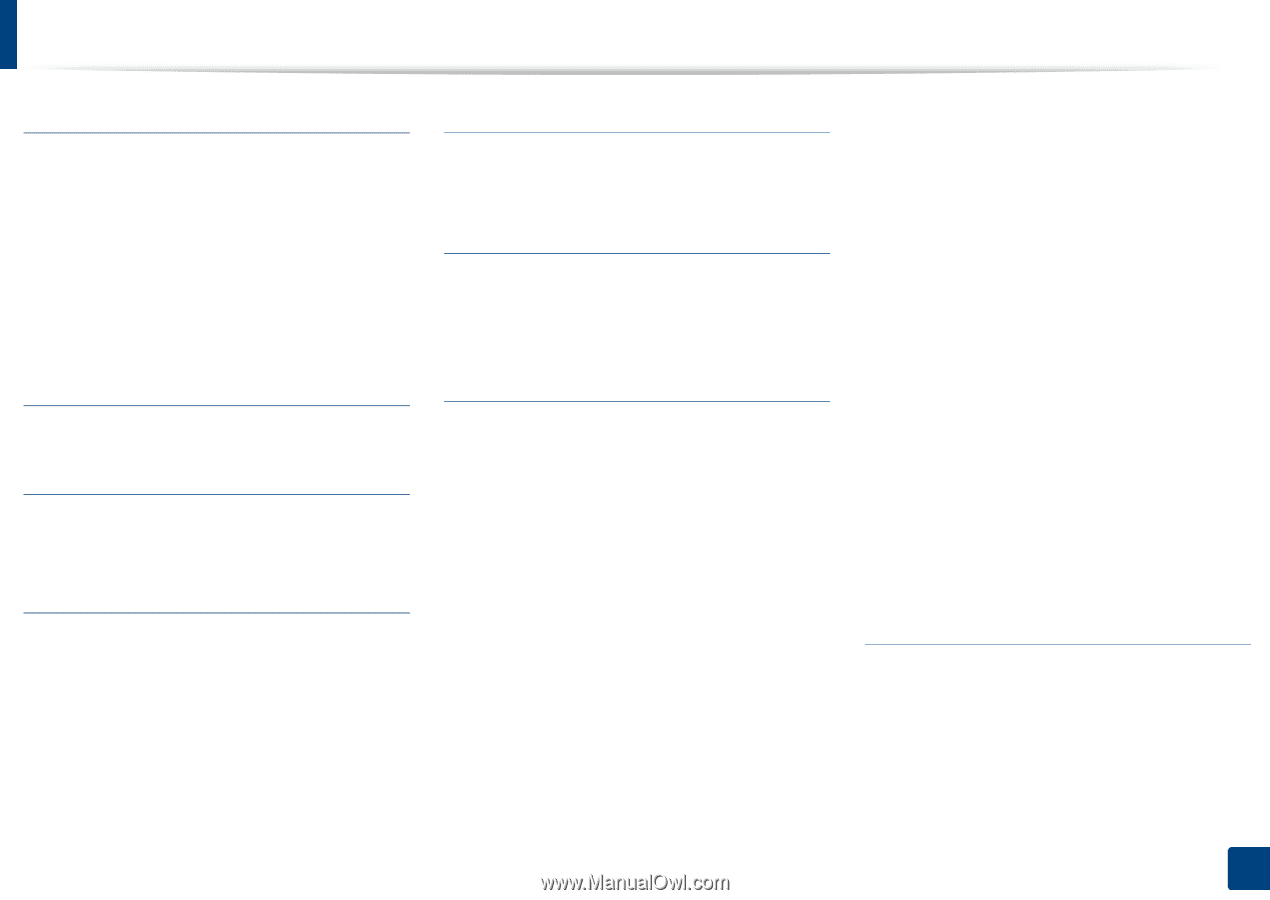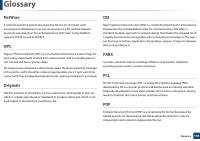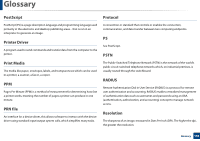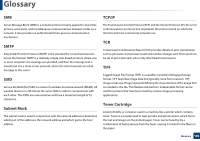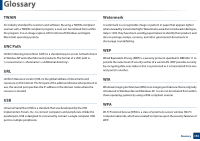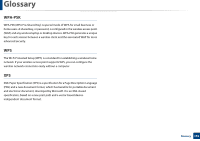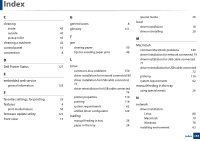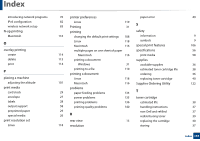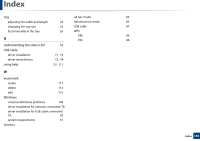Dell B1160W User Manual - Page 163
Index
 |
View all Dell B1160W manuals
Add to My Manuals
Save this manual to your list of manuals |
Page 163 highlights
Index C cleaning inside outside pickup roller cleaning a machine control panel convention D Dell Printer Status E embedded web service general information F favorites settings, for printing features print media feature firmware update utility front view G special media 26 general icons 43 glossary 42 45 J 42 jam 16 clearing paper 8 tips for avoiding paper jams 8 local driver installation 18 151 driver reinstalling 20 M Macintosh 50 common Macintosh problems 149 48 driver installation for network connected 79 L driver installation for USB cable connected 127 Linux common Linux problems 71 driver reinstallation for USB cable connected 150 72 driver installation for network connected 80 printing 116 driver installation for USB cable connected system requirements 62 123 73 manual feeding in the tray driver reinstallation for USB cable connected 74 using special media 26 printer properties 33 119 N printing 118 4 system requirements 62 network 58 unifled driver configurator 129 driver installation 121 loading Linux 80 15 manual feeding in tray Macintosh 26 79 Windows 78 paper in the tray 24 installing environment 63 Index 163