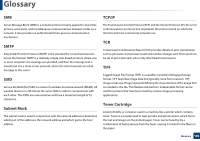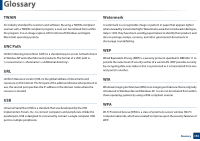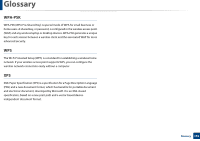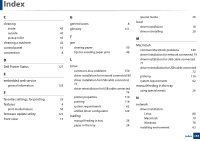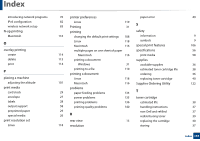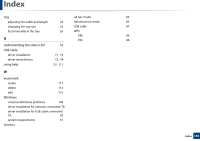Dell B1160W User Manual - Page 165
understanding the status LED, USB cable, using help, watermark, Windows, wireless - wps pin
 |
View all Dell B1160W manuals
Add to My Manuals
Save this manual to your list of manuals |
Page 165 highlights
Index tray ad hoc mode 83 adjusting the width and length 23 Infrastructure mode 83 changing the tray size 23 USB cable 87 feed manually in the tray 26 WPS PBC 86 U PIN 86 understanding the status LED 53 USB cable driver installation driver reinstallation 71, 73 72, 74 using help 33, 117 W watermark create 112 delete 113 edit 113 Windows common Windows problems 148 driver installation for network connected 78 driver installation for USB cable connected 18, 20 system requirements 61 wireless Index 165
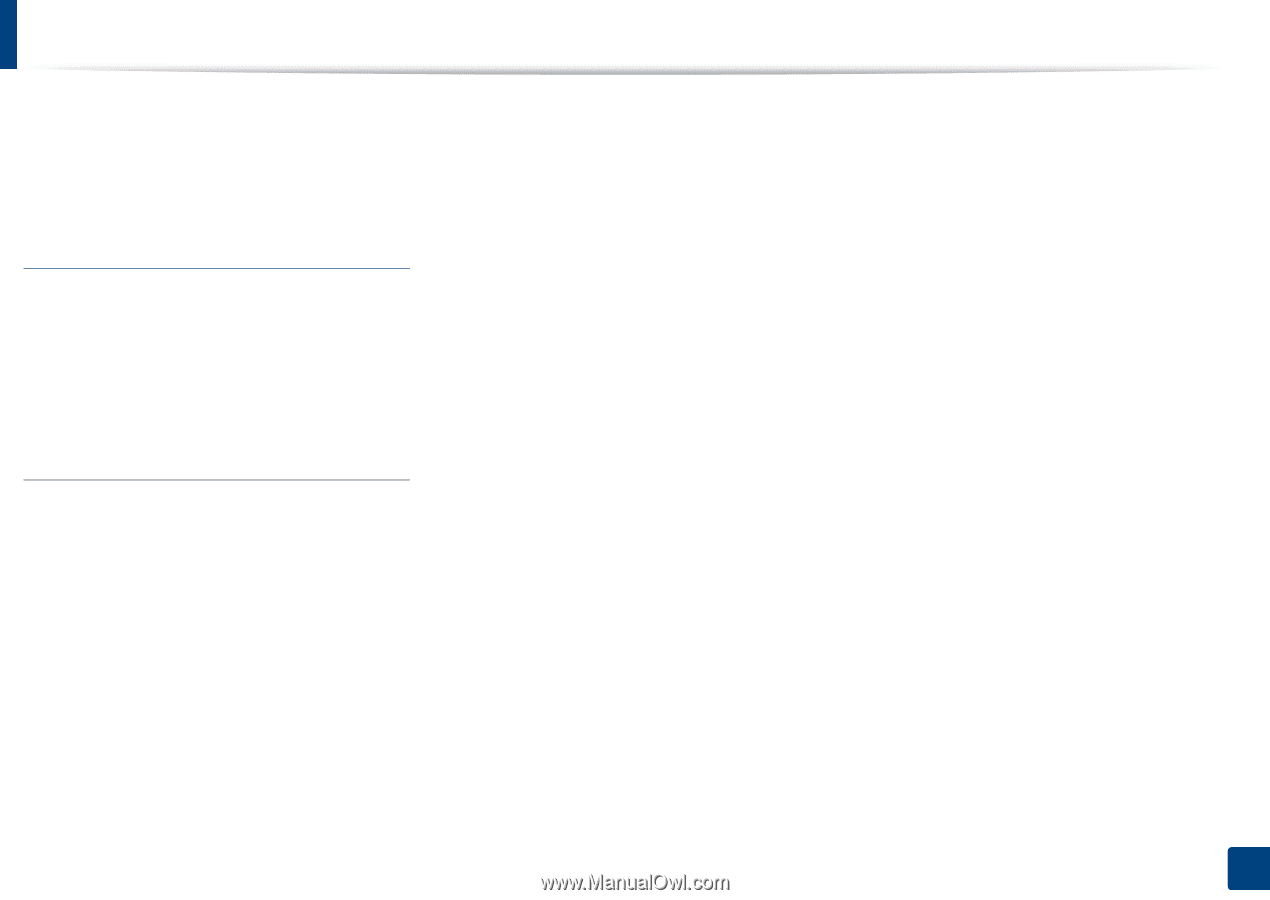
Index
165
Index
tray
adjusting the width and length
23
changing the tray size
23
feed manually in the tray
26
U
understanding the status LED
53
USB cable
driver installation
71
,
73
driver reinstallation
72
,
74
using help
33
,
117
W
watermark
create
112
delete
113
edit
113
Windows
common Windows problems
148
driver installation for network connected
78
driver installation for USB cable connected
18
,
20
system requirements
61
wireless
ad hoc mode
83
Infrastructure mode
83
USB cable
87
WPS
PBC
86
PIN
86