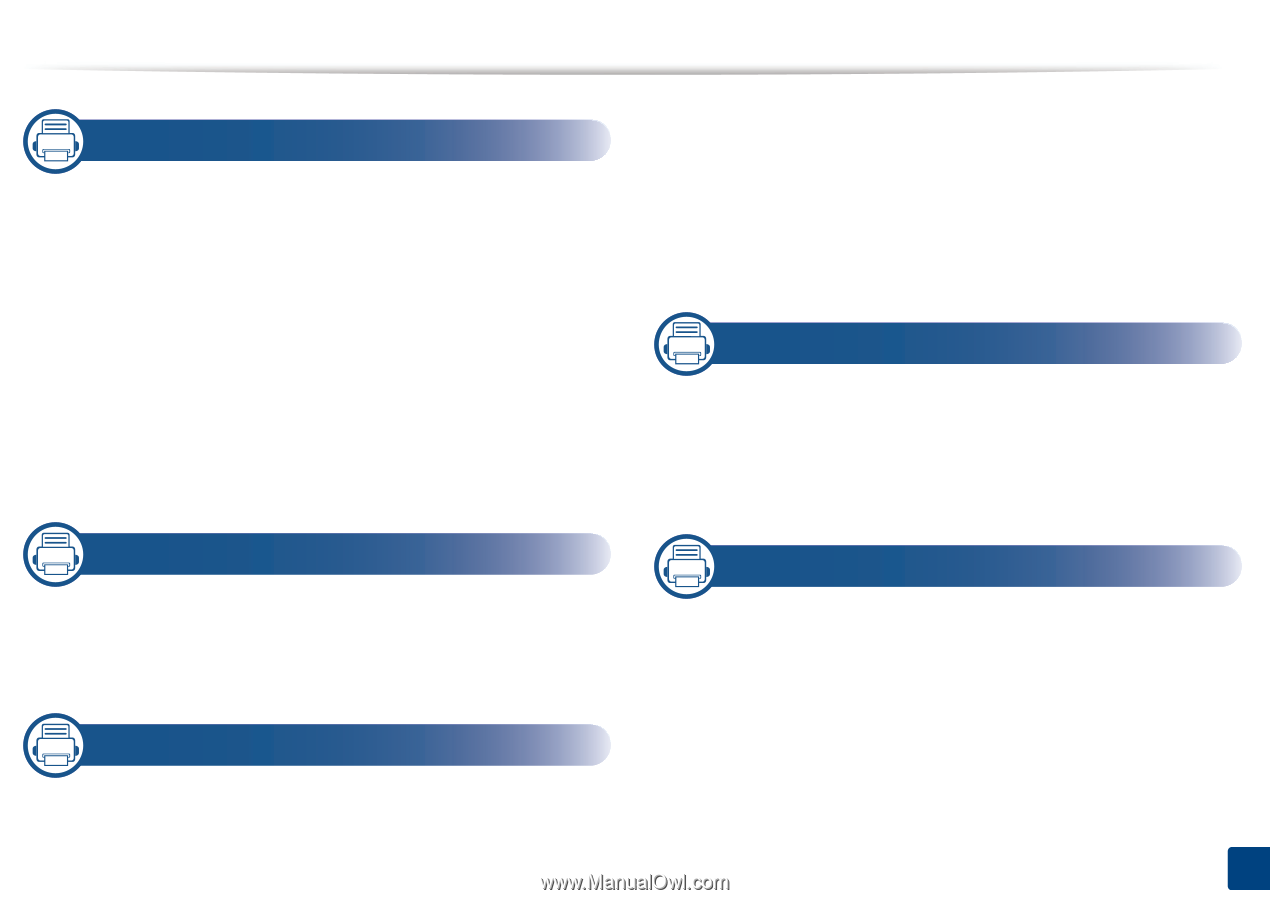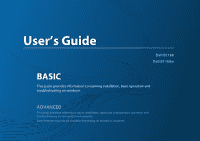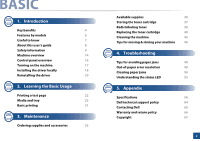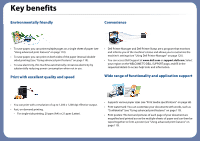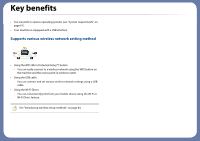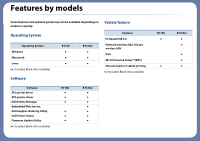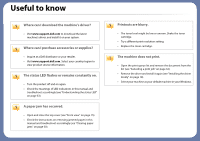Dell B1160W User Manual - Page 2
Basic - cartridge
 |
View all Dell B1160W manuals
Add to My Manuals
Save this manual to your list of manuals |
Page 2 highlights
BASIC 1. Introduction Key benefits 4 Features by models 6 Useful to know 7 About this user's guide 8 Safety information 9 Machine overview 14 Control panel overview 16 Turning on the machine 17 Installing the driver locally 18 Reinstalling the driver 20 2. Learning the Basic Usage Printing a test page 22 Media and tray 23 Basic printing 31 3. Maintenance Ordering supplies and accessories 35 Available supplies 36 Storing the toner cartridge 37 Redistributing toner 39 Replacing the toner cartridge 40 Cleaning the machine 42 Tips for moving & storing your machine 46 4. Troubleshooting Tips for avoiding paper jams 48 Out-of-paper error resolution 49 Clearing paper jams 50 Understanding the status LED 53 5. Appendix Specifications 56 Dell technical support policy 64 Contacting Dell 65 Warranty and return policy 66 Copyright 67 2