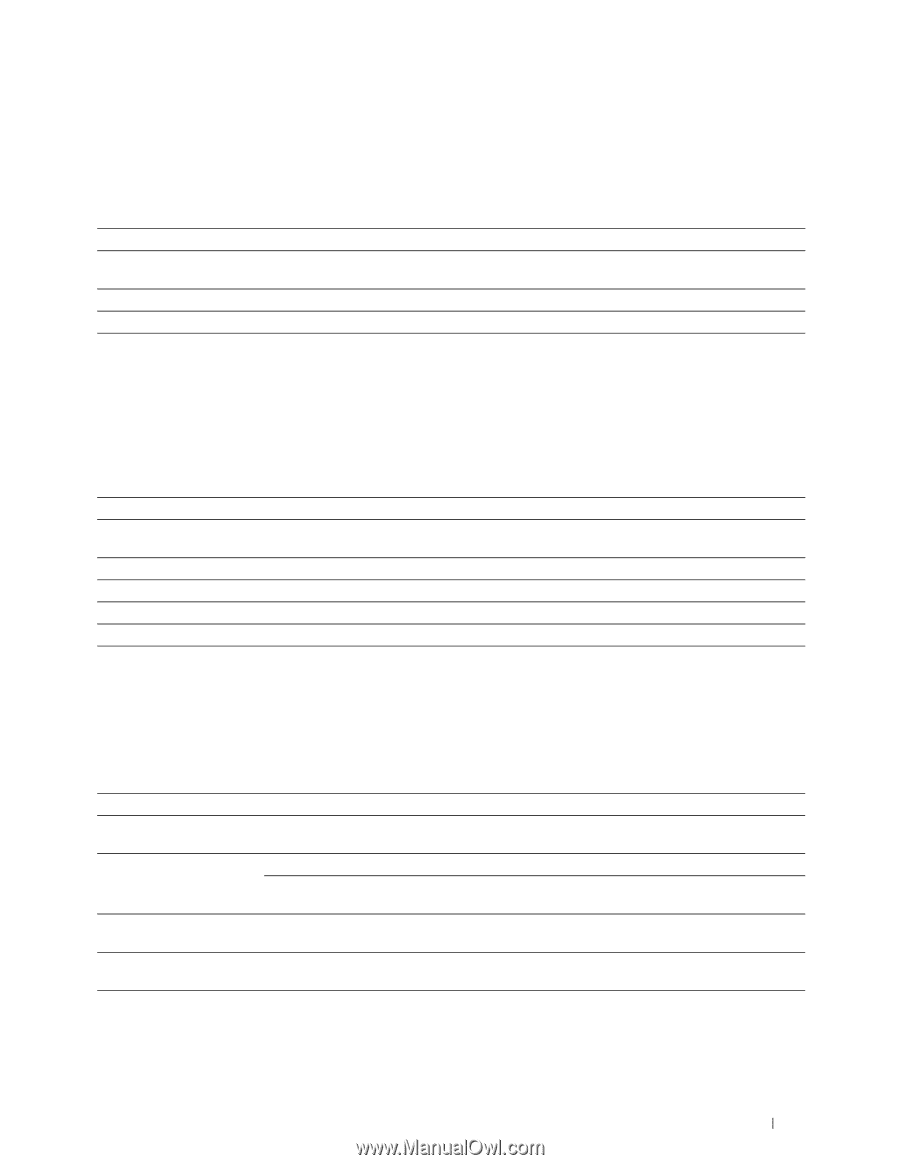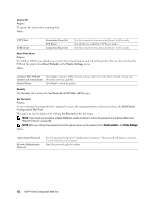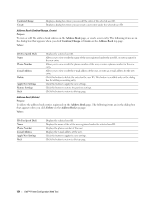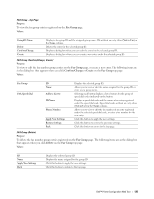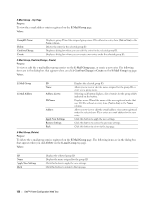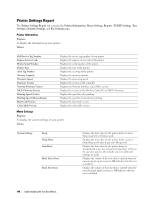Dell C1765NFW Dell Users Guide - Page 139
Server Address, Confirm/Change, Create, E-Mail Default Setup, Server Address - Top
 |
View all Dell C1765NFW manuals
Add to My Manuals
Save this manual to your list of manuals |
Page 139 highlights
E-Mail Default Setup Purpose: To set the default e-mail subject and message. Values: Default Subject Body Text Apply New Settings Restore Settings Allows you to enter the default e-mail subject. Up to 50 alphanumeric characters can be entered. Allows you to enter the default e-mail message. Up to 200 alphanumeric characters can be entered. Click this button to apply the new settings. Click this button to restore the previous settings. Server Address Server Address - Top Page Purpose: To view the server address entries registered on the Server Address page. Values: Address List to: ID:Name Server Address Delete Confirm/Change Create Selecting each button displays a list of entries for the group of IDs indicated on the button. Displays a server ID and the name of a file directory registered under that server ID. IDs without an entry show (Not in Use) in the Name column. Displays the address of the file directory. Deletes the entry for the selected server ID. Displays a dialog box where you can edit the entry for the selected server ID. Displays a dialog box where you can create a new entry under the selected server ID. Server Address (Confirm/Change, Create) Purpose: To view or edit the server address entries on the Server Address page, or create a new entry. The following items are in the dialog box that appears when you click Confirm/Change or Create on the Server Address top page. Values: ID Name Server Type Server Address Share Name Server Path Displays the selected server ID. Allows you to view or change the server name assigned to the server ID, or enter a new server name. FTP Select this to store scanned documents on a server via the FTP protocol. SMB Select this to store scanned documents on a computer via the Server Message Block (SMB) protocol. Allows you to view or edit the server address registered under the server ID, or enter a new server address. Allows you to view or edit the assigned shared name, or enter a new shared name, when Server Type is set to SMB. Allows you to view or edit the assigned server path, or enter a new path. Dell™ Printer Configuration Web Tool 137