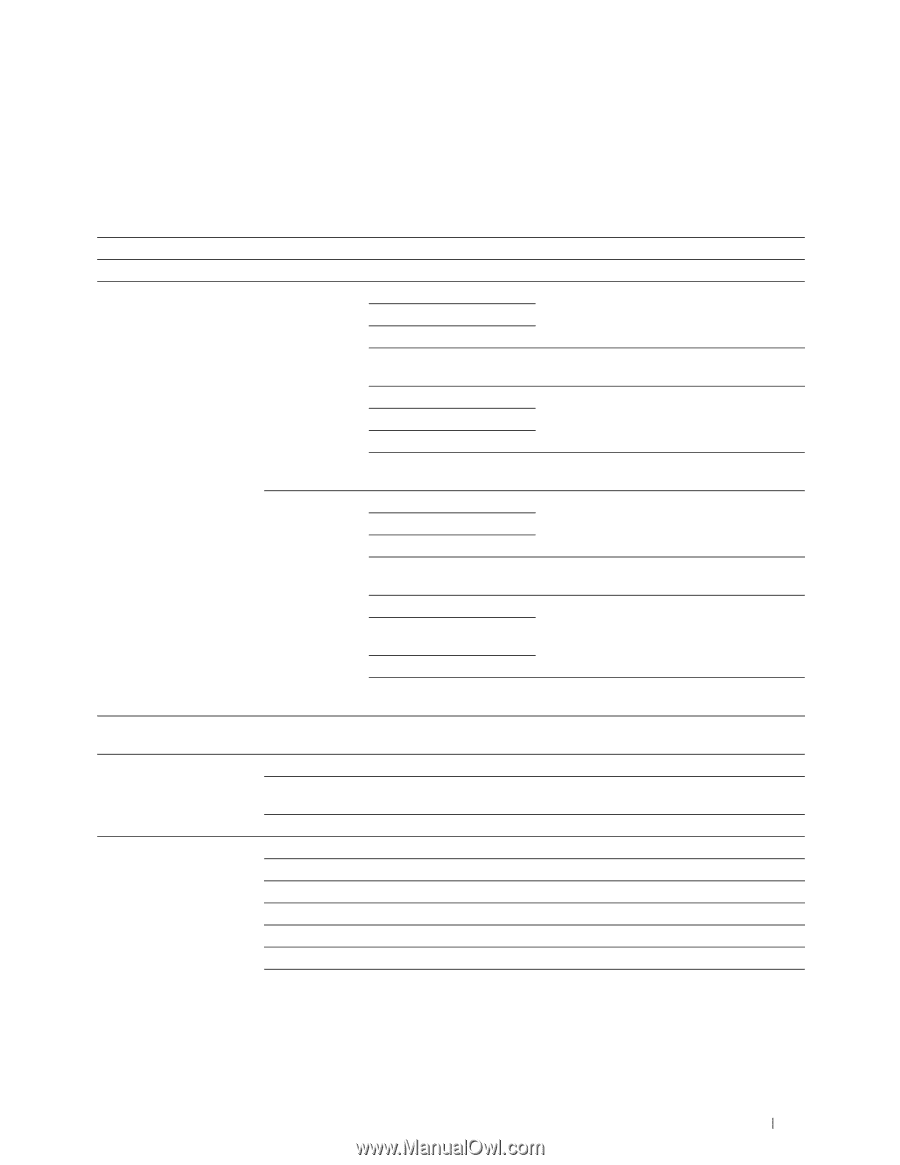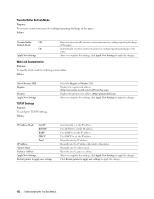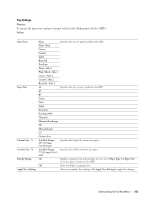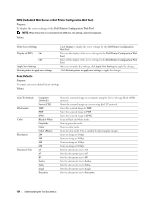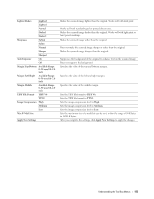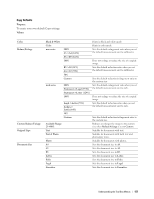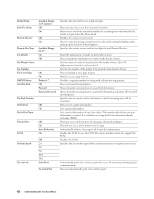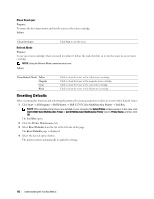Dell C1765NFW Dell Users Guide - Page 159
Copy Defaults, Legal->Letter 78
 |
View all Dell C1765NFW manuals
Add to My Manuals
Save this manual to your list of manuals |
Page 159 highlights
Copy Defaults Purpose: To create your own default Copy settings. Values: Color Reduce/Enlarge Custom Reduce/Enlarge Original Type Document Size Black & White Color mm series 200% A5->A4 (141%) A5->B5 (122%) 100% B5->A5 (81%) A4->A5 (70%) 50% Custom inch series 200% Statement->Legal (154%) Statement->Letter (129%) 100% Legal->Letter (78%) Ledger-> Letter (64%) 50% Custom Available Range: 25-400% Text Text & Photo Photo A4 A5 B5 Letter Folio Legal Executive Prints in black and white mode. Prints in color mode. Sets the default enlargement ratio when you set the default measurement unit to millimeter. Does not enlarge or reduce the size of a copied image. Sets the default reduction ratio when you set the default measurement unit to millimeter. Sets the default reduction/enlargement ratio to the custom size. Sets the default enlargement ratio when you set the default measurement unit to inch. Does not enlarge or reduce the size of a copied image. Sets the default reduction ratio when you set the default measurement unit to inch. Sets the default reduction/enlargement ratio to the custom size. Reduces or enlarges the image to the custom size when Reduce/Enlarge is set to Custom. Suitable for documents with text. Suitable for documents with both text and photos/gray tones. Suitable for documents with photos. Sets the document size to A4. Sets the document size to A5. Sets the document size to B5. Sets the document size to Letter. Sets the document size to Folio. Sets the document size to Legal. Sets the document size to Executive. Understanding the Tool Box Menus 157