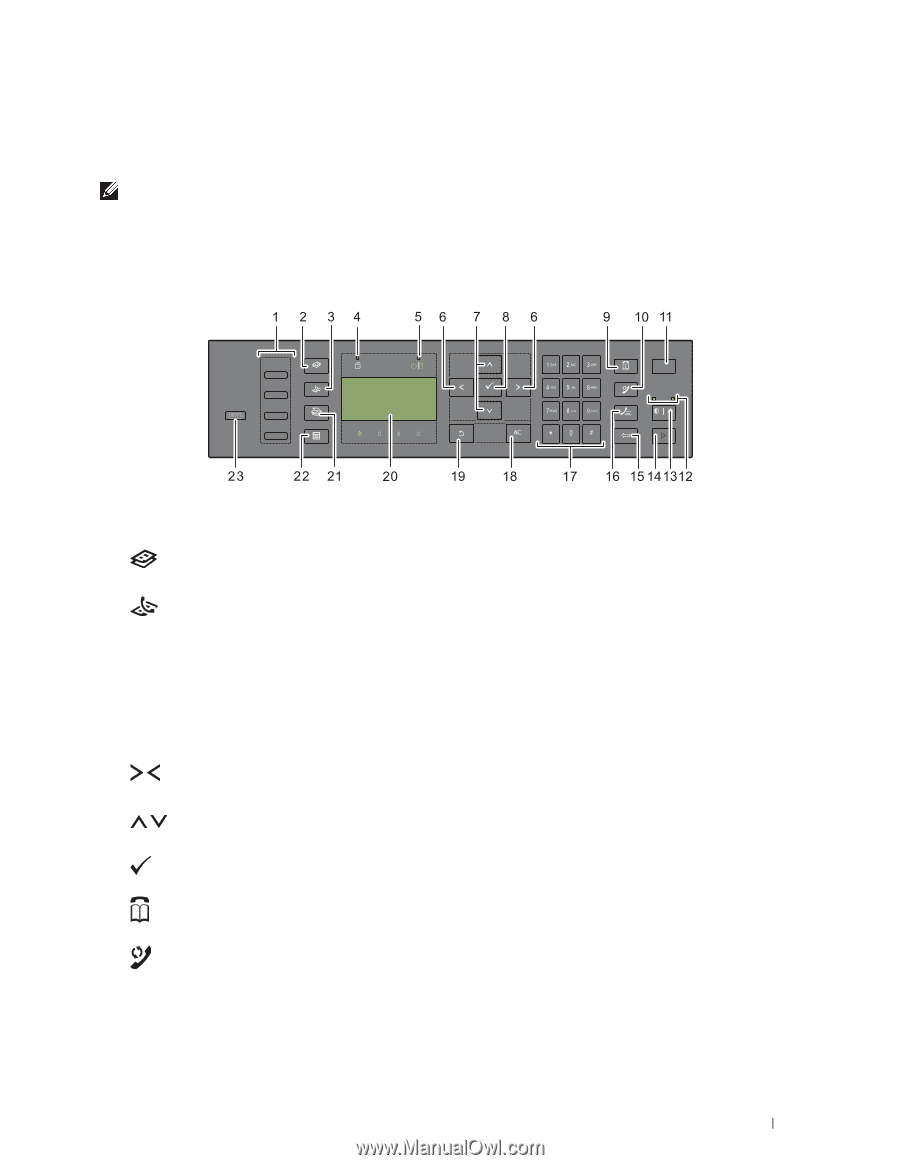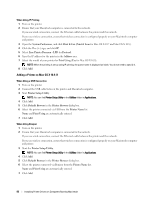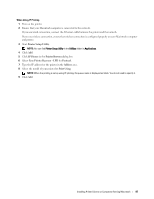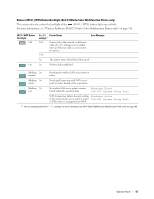Dell C1765NFW Dell Users Guide - Page 93
Operator Panel, Using the Operator Panel Buttons - scan to computer
 |
View all Dell C1765NFW manuals
Add to My Manuals
Save this manual to your list of manuals |
Page 93 highlights
12 Operator Panel NOTE: The images used in this manual are those of the Dell™ C1765nfw Color Multifunction Printer unless otherwise mentioned. Using the Operator Panel Buttons The operator panel has a 4-line by 28-character liquid crystal display (LCD), light-emitting diodes (LED), control buttons, and numeric keypad, which allow you to control the printer. 1 One Touch Dial button • Calls up the stored Fax number registered in the Phone Book. The first four fax numbers in the Phone Book are assigned to the buttons in row order, starting from the top corner. 2 (Copy) button • Moves to the top level of the Copy menu. 3 (Fax) button • Moves to the top level of the Fax menu. 4 Data LED • Lights up for incoming, outgoing, or pending Fax jobs. 5 Ready / Error LED • Lights up when the printer is ready. (Ready LED) • Lights up when the printer has an error. (Error LED) 6 button • Moves a cursor or highlight right or left. 7 button • Moves a cursor or highlight up or down. 8 (Set) button • Confirms the entry of values. 9 (Contacts) button • Moves to the Address Book menu for the Fax and Scan services. 10 (Re-dial / Pause) button • Calls up the last telephone number the printer dialed. • Pauses a telephone number. Operator Panel 91