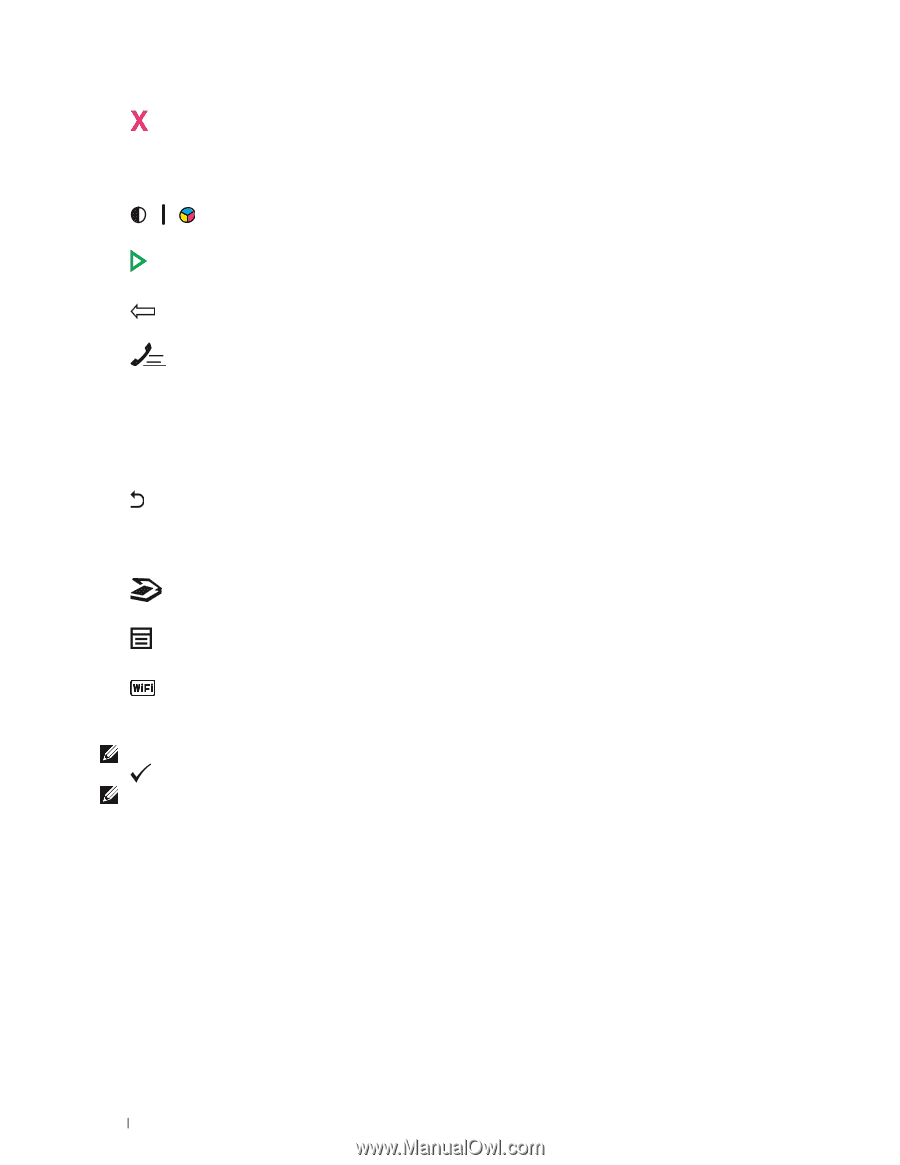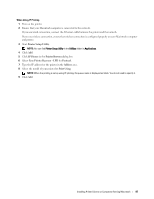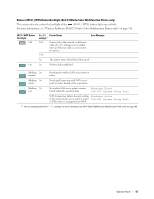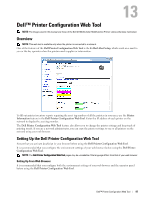Dell C1765NFW Dell Users Guide - Page 94
Cancel, Color Mode, Start, Backspace, Speed Dial, All Clear, Wi-Fi | WPS - how to scan
 |
View all Dell C1765NFW manuals
Add to My Manuals
Save this manual to your list of manuals |
Page 94 highlights
11 (Cancel) button • Cancels the current processing or pending job. 12 B&W / Color LED • Lights up to indicate which color mode is selected. 13 (Color Mode) button • Switches between color mode and black and white mode. 14 (Start) button • Starts the job. 15 (Backspace) button • Deletes characters and numbers. 16 (Speed Dial) button • Calls up a stored telephone number. 17 Numeric keypad • Enters characters and numbers. 18 AC (All Clear) button • Resets the current setting, and returns to the top menu. 19 (Back) button • Returns to the previous screen. 20 LCD Panel • Displays various settings, instructions, and error messages. 21 (Scan) button • Moves to the top level of the Scan menu. 22 (Menu) button • Moves to the top level of the Print From USB Memory, Job Status, and System menus. 23 • (Wi-Fi | WPS) button (Dell C1765nfw Color Multifunction Printer only) Starts Wi-Fi Protected Setup® (Push Button Configuration). Lights up when it is activated, and blinks in certain conditions. NOTE: Moving to a different menu or returning to a previous screen cancels the current entry or setting. Make sure to press the (Set) button to save the current entry or setting. NOTE: For details on how to use the numeric keypad to enter alphanumeric characters, see "Using the Numeric Keypad to Enter Characters" on page 94. 92 Operator Panel