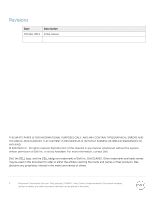Dell DL4000 DL4XXX - Fibre Channel Implementation
Dell DL4000 Manual
 |
View all Dell DL4000 manuals
Add to My Manuals
Save this manual to your list of manuals |
Dell DL4000 manual content summary:
- Dell DL4000 | DL4XXX - Fibre Channel Implementation - Page 1
DL4XXX - Fibre Channel Implementation Dell Technical Marketing October 2014 A Dell Choose an item. - Dell DL4000 | DL4XXX - Fibre Channel Implementation - Page 2
of this material in any manner whatsoever without the express written permission of Dell Inc. is strictly forbidden. For more information, contact Dell. Dell, the DELL logo, and the DELL badge are trademarks of Dell Inc. Dell DL4000. Other trademarks and trade names may be used in this document to - Dell DL4000 | DL4XXX - Fibre Channel Implementation - Page 3
...4 Introduction ...4 Prerequisites & Assumptions...5 Figure 1: Dell DL400 using MD3600F as repositorty storage 5 Minimum Softare Versions ...6 Technical Resources ...6 Process for DL4000 & Fibre Channel SAN Integration ...6 1. Physically Connect the DL4000 into a Fibre Channel SAN 7 2. Install - Dell DL4000 | DL4XXX - Fibre Channel Implementation - Page 4
complexity while meeting user demands for performance and availability. The Dell DL4000 is a 1U turnkey backup and recovery appliance powered by compression, deduplication and support for up to 4 standby virtual machines to be used for near instantaneous server recovery. The DL4000 appliance is built - Dell DL4000 | DL4XXX - Fibre Channel Implementation - Page 5
engine. The DL4000 can be configured in many fibre channel switch and storage array environments that include Compellent and MD3600f storage arrays and Brocade switches that are supported by Dell. In this white paper, a pair of Brocade 6505 switches and a Dell PowerVault MD3600f storage array - Dell DL4000 | DL4XXX - Fibre Channel Implementation - Page 6
or Resource Title DL4000 Manuals and Documentation Knowledge Article 118407 Knowledge Article 119910 QConvergeConsole OneCommand Manager EZSwitchSetup Administrator's Guide Dell PowerVault MD3600f and MD3620F Storage Arrays Deployment Guide Configuring Fibre Channel With Dell MD3600f/3620f/MD3660f - Dell DL4000 | DL4XXX - Fibre Channel Implementation - Page 7
of the storage array. For additional details to these steps, refer to the "Dell PowerVault MD3600f and MD3620F Storage Arrays Deployment Guild" on dell.com/support 4. Fibre Channel Zoning 4a. Inventory the DL4000 and Storage Array WWNs To prepare for zoning, create an inventory of port WWNs - Dell DL4000 | DL4XXX - Fibre Channel Implementation - Page 8
2. Within the console, select Port 1 and Port 2 and inventory their port WWNs. QLogic 2562 HBA Port 1 Port 2 21-00-00-24-FF-59-e9-1C 21-00-00-24-FF-59-E9-1D Identify and document the WWN's of the MD3600f storage array. The MD3600f has four fibre channel ports on both controller-1 and controller - Dell DL4000 | DL4XXX - Fibre Channel Implementation - Page 9
describe single initiator and target zoning using a Brocade 6505 fibre channel switch. A zone created in this example use port WWN's to allow the DL4000 to access only the MD3600f. Eight port based single initiator zones are created. Four zones are created on fibre channel switch-1 and four zones - Dell DL4000 | DL4XXX - Fibre Channel Implementation - Page 10
4. Add the 4 newly created zones into a Brocade zone configuration and enable it. i. Select the Zone Config tab. ii. Select New Zone Config and enter a zone configuration name. 'DL_MD3000config' was used in this example. iii. Highlight the four zones created in step-3, then press the arrow key to - Dell DL4000 | DL4XXX - Fibre Channel Implementation - Page 11
repository NOTES: The DL4000 high-capacity edition capacity points are 20, 40, 60 and 80TB. Create your fibre channel storage capacities according to your licensed capacity point. Configure the SAN storage using appropriate number of disk, speed and raid and to support the recommended sustained - Dell DL4000 | DL4XXX - Fibre Channel Implementation - Page 12
configuration. ii. Select No within the Virtual Disk Automatic Configuration window. iii. Create a virtual disk. Select the Storage & Copy Services tab -> right click Free Capacity -> Create Virtual Disk. 12 Document Classification (for non-Titus systems) | DL4XXX - Fibre Channel Implementation - Dell DL4000 | DL4XXX - Fibre Channel Implementation - Page 13
and name the LUN. Do not create a thin virtual disk. 4. Assign the newly created LUN to the DL4000: i. Select the Host Mappings tab -> Right click the newly created LUN -> then select Add LUN Mapping. 13 Document Classification (for non-Titus systems) | DL4XXX - Fibre - Dell DL4000 | DL4XXX - Fibre Channel Implementation - Page 14
number greater than 0. 6. Mount the newly assigned fibre channel storage LUN to the DL4000 1. At the DL4000 desktop, launch Server Manager -> File and Storage Services -> Disks. Right click the DL4000 and choose Rescan Storage. 14 Document Classification (for non-Titus systems) | DL4XXX - Fibre - Dell DL4000 | DL4XXX - Fibre Channel Implementation - Page 15
2. Right-click the newly added LUN and then choose Bring Online. 3. Initialize the LUN as a GPT disk. 15 Document Classification (for non-Titus systems) | DL4XXX - Fibre Channel Implementation | Document numbers, revision numbers, and other document identifiers can be placed in the footer. - Dell DL4000 | DL4XXX - Fibre Channel Implementation - Page 16
the Volumes display should look similar to the following diagram. The mounted fibre channel volume is ready to be configured for a DL4000 repository. 16 Document Classification (for non-Titus systems) | DL4XXX - Fibre Channel Implementation | Document numbers, revision numbers, and other document - Dell DL4000 | DL4XXX - Fibre Channel Implementation - Page 17
Add new to begin the process of creating a new repository. 2. Select + Add Storage Location to introduce the SAN storage for DL4000 repository configuration. 17 Document Classification (for non-Titus systems) | DL4XXX - Fibre Channel Implementation | Document numbers, revision numbers, and other - Dell DL4000 | DL4XXX - Fibre Channel Implementation - Page 18
, and then select Refresh. When the newly added fibre channel storage repository is displayed in the DL4000 repository list, the process of adding fibre channel storage to the DL4000 is finished. 18 Document Classification (for non-Titus systems) | DL4XXX - Fibre Channel Implementation | Document - Dell DL4000 | DL4XXX - Fibre Channel Implementation - Page 19
19 Document Classification (for non-Titus systems) | DL4XXX - Fibre Channel Implementation | Document numbers, revision numbers, and other document identifiers can be placed in the footer.
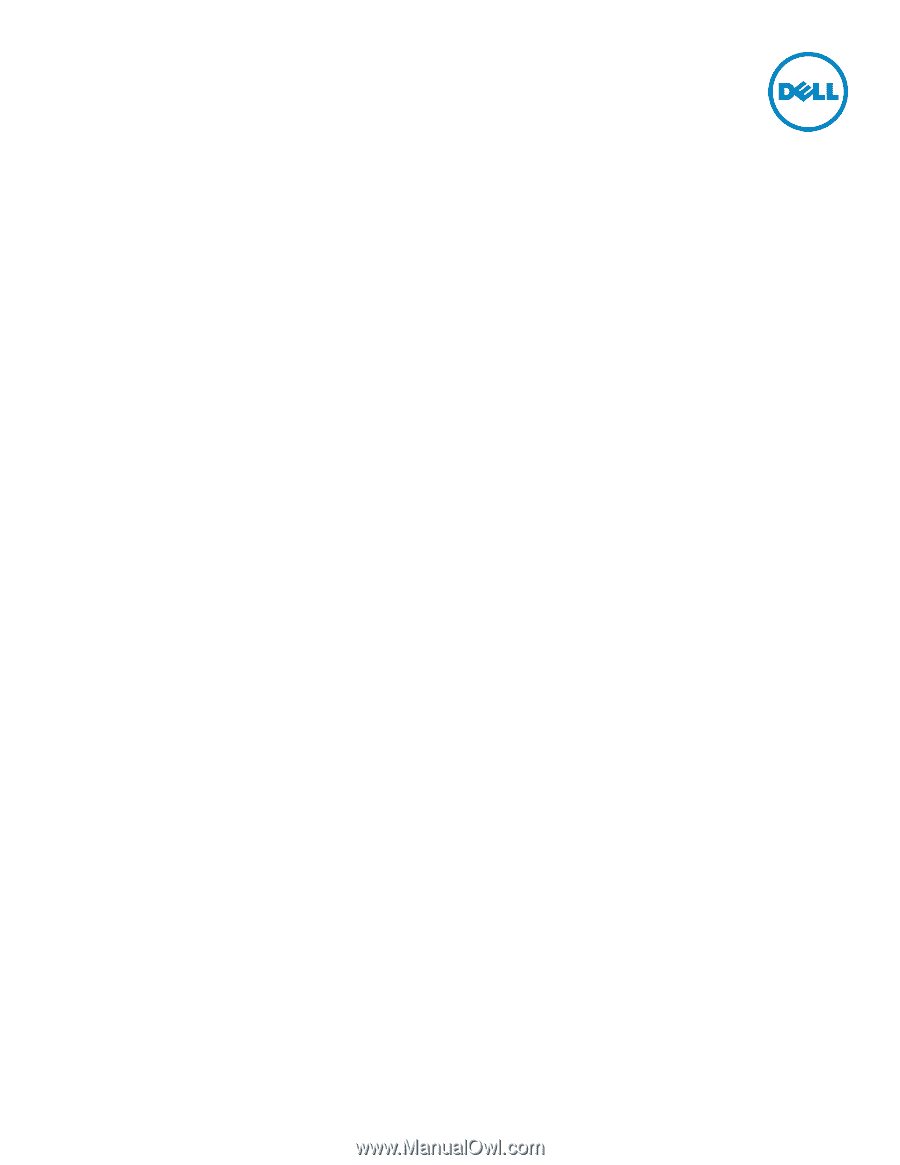
A Dell
Choose an item.
DL4XXX - Fibre Channel Implementation
Dell Technical Marketing
October 2014