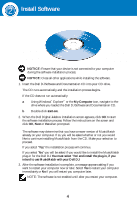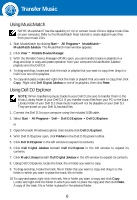Dell Digital Jukebox Quick Start Guide
Dell Digital Jukebox Manual
 |
View all Dell Digital Jukebox manuals
Add to My Manuals
Save this manual to your list of manuals |
Dell Digital Jukebox manual content summary:
- Dell Digital Jukebox | Quick Start Guide - Page 1
DellTM Digital Jukebox Getting Started 6 7 8 9 5 4 3 2 1 CAUTION: Before you set up and operate your device, read and follow the safety instructions in the Owner's Manual. 1. reset button 2. back button 3. recording button 4. volume buttons 5. power button 6. integrated microphone 7. - Dell Digital Jukebox | Quick Start Guide - Page 2
16 15 10 11 12 13 14 10. DC adapter connector 11. LCD screen 12. scroll dial/select 13. Home button 14. forward/skip forward button 15. play/pause button 16. reverse/skip back button 2 - Dell Digital Jukebox | Quick Start Guide - Page 3
not use your Dell DJTM until you have charged the battery for at least 6 hours. 1. Plug the DC adapter into the wall outlet. Then connect the DC adapter to the Dell DJ as shown and charge your device for at least 6 hours. 2. After the battery is charged, press and hold the power button for 2 seconds - Dell Digital Jukebox | Quick Start Guide - Page 4
Using Windows® Explorer® or the My Computer icon, navigate to the drive where you loaded the Dell DJ Software and Documentation CD. b Double-click start.exe. 2. When the Dell Digital Jukebox installation screen appears, click OK to start the software installation process. Follow the instructions on - Dell Digital Jukebox | Quick Start Guide - Page 5
3 Connect Your Device NOTICE: After the software installation is complete and your computer has been re-booted, you can connect your Dell DJ to your computer. Connect your device to your computer using the USB cable provided to transfer data files or audio tracks. To connect the device to your - Dell Digital Jukebox | Quick Start Guide - Page 6
Programs Dell Dell DJ Explorer Dell DJ Explorer. or 3. Open Microsoft Windows Explorer, then double-click Dell DJ Explorer. 4. With Dell DJ Explorer open, click Folders in the Dell DJ Explorer toolbar. 5. Click Dell DJ Explorer in the left window to expand its contents. 6. Click Dell Digital Jukebox - Dell Digital Jukebox | Quick Start Guide - Page 7
to playing digital music, you can also use your Dell DJ as a digital recording device and as a data storage device. Be sure to check the Owner's Manual to learn about using these features. Also, be sure to periodically check support.dell.com for software and documentation updates for your Dell DJ. 7 - Dell Digital Jukebox | Quick Start Guide - Page 8
up, configuring, and using your device. • MusicMatch Help Click Start All Programs MusicMatch. Click Help in MusicMatch. • support.dell.com Up-to-date information on your device including the latest software downloads, latest versions of the Owner's Manual, Getting Started placemats and answers to
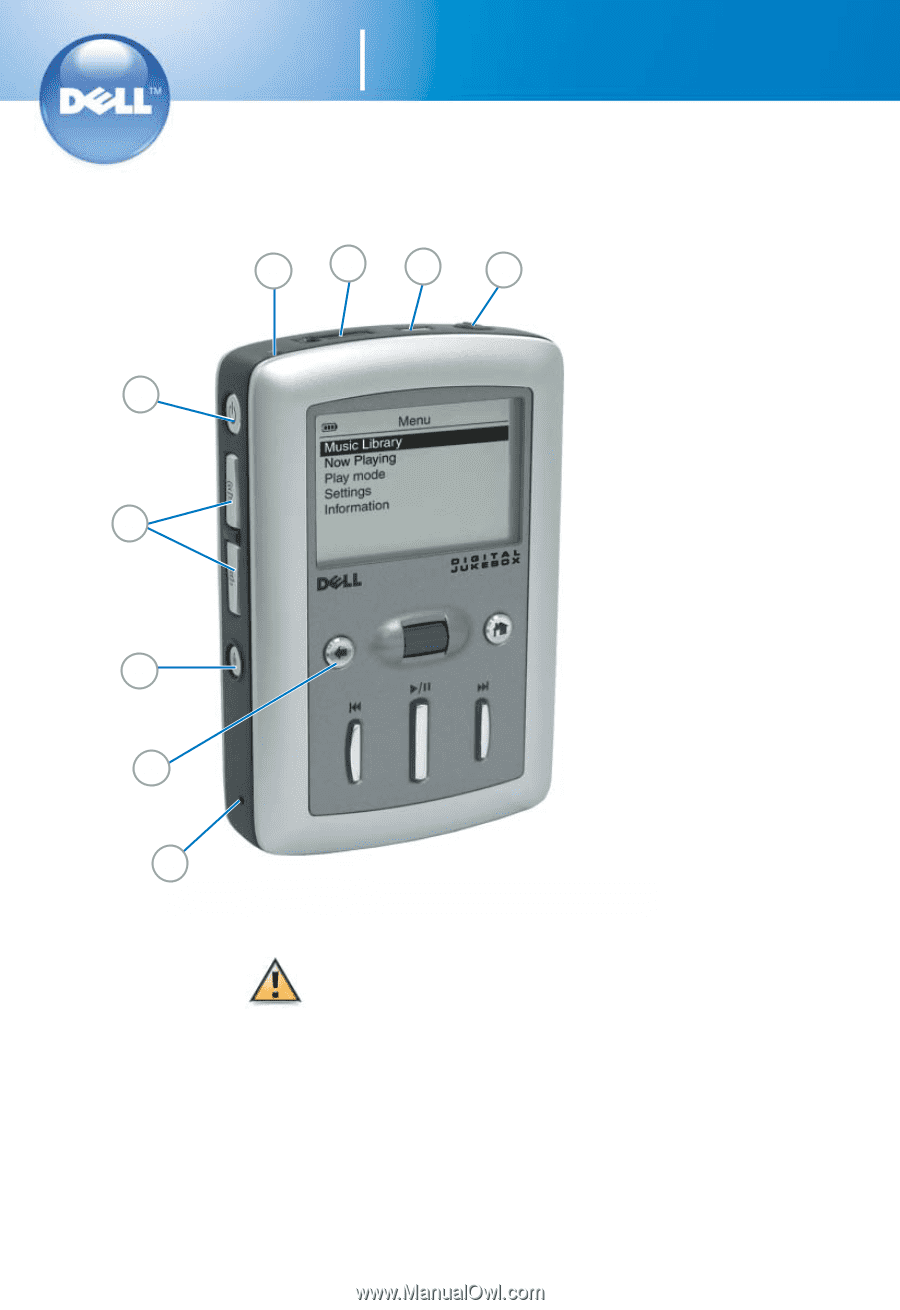
Dell
TM
Digital Jukebox
CAUTION: Before you set up and operate your device, read
and follow the safety instructions in the
Owner’s Manual
.
1.
reset button
2.
back button
3.
recording button
4.
volume buttons
5.
power button
6.
integrated microphone
7.
headphone connector
8.
USB 2.0/1.1 connector
9.
button lock switch
1
2
7
8
9
3
4
5
6
Getting Started
1