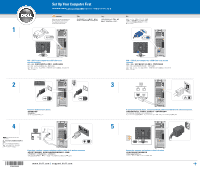Dell Dimension 9100 Setup Diagram
Dell Dimension 9100 Manual
 |
View all Dell Dimension 9100 manuals
Add to My Manuals
Save this manual to your list of manuals |
Dell Dimension 9100 manual content summary:
- Dell Dimension 9100 | Setup Diagram - Page 1
instructions in your Product Information Guide. DVI→ DVI: If your computer has a DVI video card, use that connector. 2 Connect a keyboard and a mouse. 4 NOTE: Not all modems have two connectors. If you have a modem, connect a telephone cable to either of the modem connectors. www.dell.com | support - Dell Dimension 9100 | Setup Diagram - Page 2
's Manual for additional setup instructions, including how to connect a printer. Support and educational tools are available on the Dell Support website at support.dell.com. For additional information about your computer, click the Start button and click Help and Support. For help with the Windows
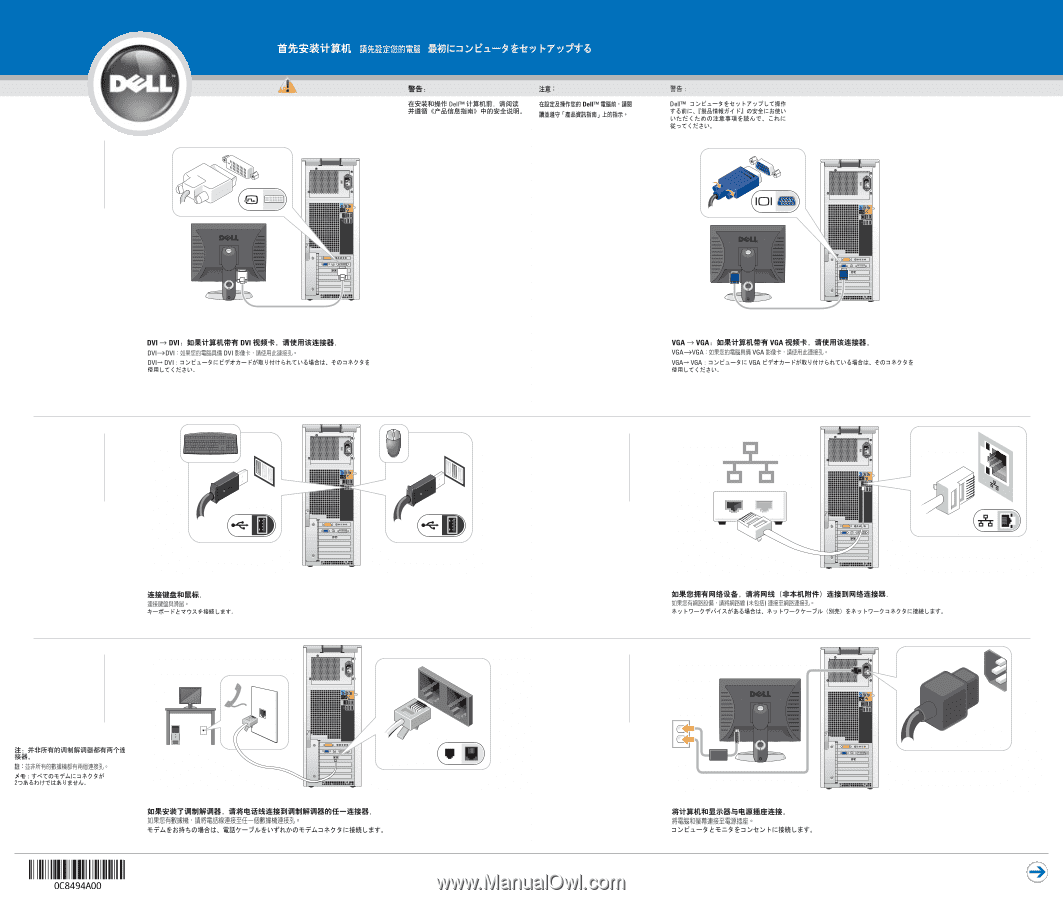
NOTE:
Not all modems have two
connectors.
DVI
→
DVI: If your computer has a DVI video card,
use that connector.
Connect a keyboard and a mouse.
If you have a network device, connect a network cable (not included) to the network connector.
Connect the computer and monitor to electrical outlets.
www.dell.com
|
support.dell.com
Set Up Your Computer First
CAUTION:
Before you set up and operate your
Dell™ computer, read and follow
the safety instructions in your
Product Information Guide
.
:
1
2
3
4
5
If you have a modem, connect a telephone cable to either of the modem connectors.
VGA
→
VGA: If your computer has a VGA video card, use that
connector.
|
|