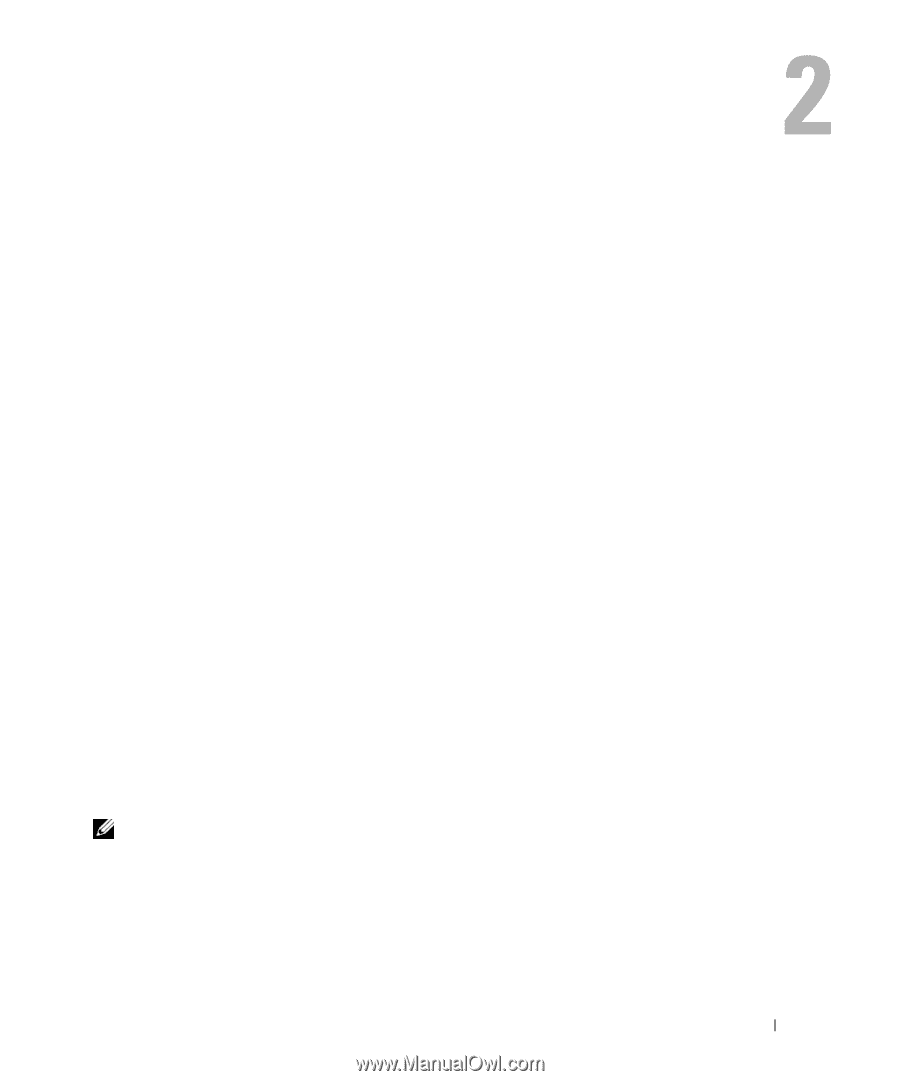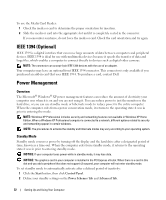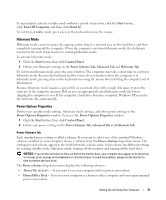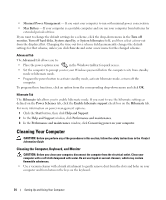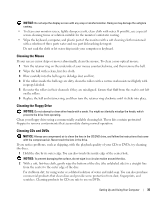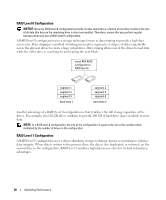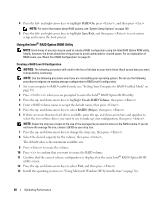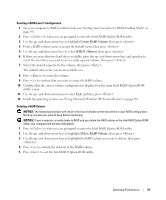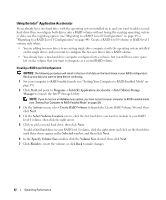Dell Dimension 9200 Owner's Manual - Page 37
Optimizing Performance, Hyper-Threading, About Your RAID Configuration, XP Service Pack 1 - processor
 |
View all Dell Dimension 9200 manuals
Add to My Manuals
Save this manual to your list of manuals |
Page 37 highlights
Optimizing Performance Hyper-Threading Hyper-Threading is an Intel® technology that can enhance overall computer performance by allowing one physical processor to function as two logical processors, capable of performing certain tasks simultaneously. It is recommended that you use the Microsoft® Windows® XP Service Pack 1 (SP1) or later operating system because Windows XP is optimized to take advantage of HyperThreading technology. While many programs can benefit from Hyper-Threading, some programs have not been optimized for Hyper-Threading and may require an update from the software manufacturer. Contact the software manufacturer for updates and information about using Hyper-Threading with your software. To determine if your computer is using Hyper-Threading technology: 1 Click the Start button, right-click My Computer, and then click Properties. 2 Click Hardware, then click Device Manager. 3 In the Device Manager window, click the plus (+) sign next to Processors. If Hyper-Threading is enabled, the processor is listed twice. You can enable or disable Hyper-Threading through system setup. For more information on accessing system setup, see "Entering System Setup" on page 127. For more information on Hyper-Threading, search the Knowledge Base on the Dell Support website at support.dell.com. About Your RAID Configuration This section provides an overview of the RAID configuration you may have selected when you purchased your computer. There are several RAID configurations are available in the computer industry for different types of uses. Your Dell Dimension™ computer supports RAID level 0 and RAID level 1. A RAID level 0 configuration is recommended for high-performance programs or gaming, and a RAID level 1 configuration is recommended for users that desire a high level of data integrity, such as that required in digital photography and audio. NOTE: RAID levels do not represent a hierarchy. A RAID level 1 configuration is not inherently better or worse than a RAID level 0 configuration. The drives in a RAID configuration should be the same size in order to ensure that the larger drive does not contain unallocated (and therefore unusable) space. Optimizing Performance 37