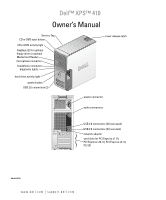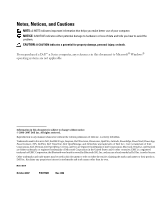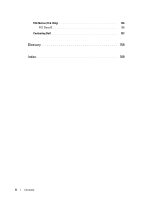4
Contents
Copying CDs and DVDs
. . . . . . . . . . . . . . . . . . . . . . . . . . . . . .
28
How to Copy a CD or DVD
. . . . . . . . . . . . . . . . . . . . . . . . . .
29
Using Blank CDs and DVDs
. . . . . . . . . . . . . . . . . . . . . . . . .
29
Helpful Tips
. . . . . . . . . . . . . . . . . . . . . . . . . . . . . . . . .
30
Using a Media Card Reader (Optional)
. . . . . . . . . . . . . . . . . . . . .
31
IEEE 1394 (Optional)
. . . . . . . . . . . . . . . . . . . . . . . . . . . . . . .
32
Power Management
. . . . . . . . . . . . . . . . . . . . . . . . . . . . . . .
32
Overview
. . . . . . . . . . . . . . . . . . . . . . . . . . . . . . . . . .
32
Standby Mode
. . . . . . . . . . . . . . . . . . . . . . . . . . . . . . .
32
Hibernate Mode
. . . . . . . . . . . . . . . . . . . . . . . . . . . . . . .
33
Power Options Properties
. . . . . . . . . . . . . . . . . . . . . . . . .
33
Cleaning Your Computer
. . . . . . . . . . . . . . . . . . . . . . . . . . . . .
34
Cleaning the Computer, Keyboard, and Monitor
. . . . . . . . . . . . . .
34
Cleaning the Mouse
. . . . . . . . . . . . . . . . . . . . . . . . . . . . .
35
Cleaning the Floppy Drive
. . . . . . . . . . . . . . . . . . . . . . . . . .
35
Cleaning CDs and DVDs
. . . . . . . . . . . . . . . . . . . . . . . . . .
35
2
Optimizing Performance
. . . . . . . . . . . . . . . . . . . . . . . . .
37
Hyper-Threading
. . . . . . . . . . . . . . . . . . . . . . . . . . . . . . . . .
37
About Your RAID Configuration
. . . . . . . . . . . . . . . . . . . . . . . . .
37
RAID Level 0 Configuration
. . . . . . . . . . . . . . . . . . . . . . . . .
38
RAID Level 1 Configuration
. . . . . . . . . . . . . . . . . . . . . . . . .
38
Configuring Your Computer for RAID
. . . . . . . . . . . . . . . . . . . .
39
Using the Intel
®
RAID Option ROM Utility
. . . . . . . . . . . . . . . . .
40
Using the Intel
®
Application Accelerator
. . . . . . . . . . . . . . . . .
42
Dell DataSafe (Optional)
. . . . . . . . . . . . . . . . . . . . . . . . . . . . .
46
Intel
®
Viiv™ Technology (Optional)
. . . . . . . . . . . . . . . . . . . . . . .
46
Using Intel
®
Viiv™ Quick Resume Technology (QRT)
. . . . . . . . . . .
46
Enabling the QRT Feature in System Setup
. . . . . . . . . . . . . . . . .
47
Enabling the QRT Feature in the Operating system
. . . . . . . . . . . . .
47