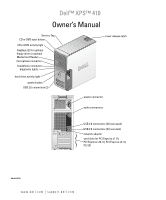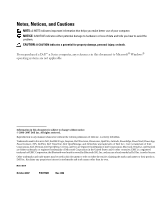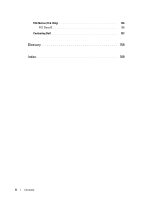Contents
5
3
Troubleshooting Tools
. . . . . . . . . . . . . . . . . . . . . . . . . .
49
Diagnostic Lights
. . . . . . . . . . . . . . . . . . . . . . . . . . . . . . . . .
49
Dell Diagnostics
. . . . . . . . . . . . . . . . . . . . . . . . . . . . . . . . .
52
Dell Diagnostics Main Menu
. . . . . . . . . . . . . . . . . . . . . . . .
53
Drivers
. . . . . . . . . . . . . . . . . . . . . . . . . . . . . . . . . . . . . .
54
What Is a Driver?
. . . . . . . . . . . . . . . . . . . . . . . . . . . . . .
54
Identifying Drivers
. . . . . . . . . . . . . . . . . . . . . . . . . . . . .
54
Reinstalling Drivers
. . . . . . . . . . . . . . . . . . . . . . . . . . . . .
55
Resolving Software and Hardware Incompatibilities
. . . . . . . . . . . . .
56
Restoring Your Operating System
. . . . . . . . . . . . . . . . . . . . . . . .
56
Using Microsoft
Windows XP System Restore
. . . . . . . . . . . . . . .
56
Using Dell PC Restore by Symantec
. . . . . . . . . . . . . . . . . . . .
58
4
Solving Problems
. . . . . . . . . . . . . . . . . . . . . . . . . . . . . .
61
Troubleshooting Tips
. . . . . . . . . . . . . . . . . . . . . . . . . . . . . . .
61
Battery Problems
. . . . . . . . . . . . . . . . . . . . . . . . . . . . . . . . .
61
Drive Problems
. . . . . . . . . . . . . . . . . . . . . . . . . . . . . . . . . .
62
CD and DVD drive problems
. . . . . . . . . . . . . . . . . . . . . . . .
62
Hard drive problems
. . . . . . . . . . . . . . . . . . . . . . . . . . . .
63
E-Mail, Modem, and Internet Problems
. . . . . . . . . . . . . . . . . . . . .
63
Error Messages
. . . . . . . . . . . . . . . . . . . . . . . . . . . . . . . . .
65
Media Card Reader Problems
. . . . . . . . . . . . . . . . . . . . . . . . . .
66
Keyboard Problems
. . . . . . . . . . . . . . . . . . . . . . . . . . . . . . .
66
Lockups and Software Problems
. . . . . . . . . . . . . . . . . . . . . . . .
67
The computer does not start up
. . . . . . . . . . . . . . . . . . . . . .
67
The computer stops responding
. . . . . . . . . . . . . . . . . . . . . .
67
A program stops responding
. . . . . . . . . . . . . . . . . . . . . . . .
67
A program crashes repeatedly
. . . . . . . . . . . . . . . . . . . . . . .
67
A program is designed for an earlier Windows operating system
. . . . .
68
A solid blue screen appears
. . . . . . . . . . . . . . . . . . . . . . . .
68
Other software problems
. . . . . . . . . . . . . . . . . . . . . . . . . .
68
Memory Problems
. . . . . . . . . . . . . . . . . . . . . . . . . . . . . . . .
69