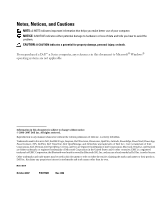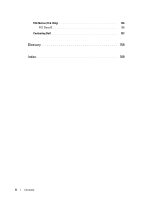Contents
7
Drives
. . . . . . . . . . . . . . . . . . . . . . . . . . . . . . . . . . . . . .
103
General Installation Guidelines
. . . . . . . . . . . . . . . . . . . . . .
104
Hard Drive
. . . . . . . . . . . . . . . . . . . . . . . . . . . . . . . . . . .
104
Removing a Hard Drive
. . . . . . . . . . . . . . . . . . . . . . . . . .
105
Installing a Hard Drive
. . . . . . . . . . . . . . . . . . . . . . . . . .
106
Adding a Second Hard Drive
. . . . . . . . . . . . . . . . . . . . . . .
107
Floppy Drive
. . . . . . . . . . . . . . . . . . . . . . . . . . . . . . . . . .
109
Removing a Floppy Drive
. . . . . . . . . . . . . . . . . . . . . . . . .
109
Installing a Floppy Drive
. . . . . . . . . . . . . . . . . . . . . . . . .
111
Media Card Reader
. . . . . . . . . . . . . . . . . . . . . . . . . . . . . .
112
Removing a Media Card Reader
. . . . . . . . . . . . . . . . . . . . .
112
Installing a Media Card Reader
. . . . . . . . . . . . . . . . . . . . . .
115
CD/DVD Drive
. . . . . . . . . . . . . . . . . . . . . . . . . . . . . . . . . .
116
Removing a CD/DVD Drive
. . . . . . . . . . . . . . . . . . . . . . . .
117
Installing a CD/DVD Drive
. . . . . . . . . . . . . . . . . . . . . . . . .
118
Battery
. . . . . . . . . . . . . . . . . . . . . . . . . . . . . . . . . . . . .
120
Replacing the Battery
. . . . . . . . . . . . . . . . . . . . . . . . . . .
120
Replacing the Computer Cover
. . . . . . . . . . . . . . . . . . . . . . . .
121
A
Appendix
. . . . . . . . . . . . . . . . . . . . . . . . . . . . . . . . . .
123
Specifications
. . . . . . . . . . . . . . . . . . . . . . . . . . . . . . . . .
123
System Setup
. . . . . . . . . . . . . . . . . . . . . . . . . . . . . . . . . .
127
Overview
. . . . . . . . . . . . . . . . . . . . . . . . . . . . . . . . .
127
Entering System Setup
. . . . . . . . . . . . . . . . . . . . . . . . . .
127
System Setup Options
. . . . . . . . . . . . . . . . . . . . . . . . . . .
129
Boot Sequence
. . . . . . . . . . . . . . . . . . . . . . . . . . . . . .
132
Clearing Forgotten Passwords
. . . . . . . . . . . . . . . . . . . . . . . . .
134
Clearing CMOS Settings
. . . . . . . . . . . . . . . . . . . . . . . . . . . .
135
Dell Technical Support Policy (U.S. Only)
. . . . . . . . . . . . . . . . . . .
135
Definition of "Dell-Installed" Software and Peripherals
. . . . . . . . .
136
Definition of "Third-Party" Software and Peripherals
. . . . . . . . . . .
136