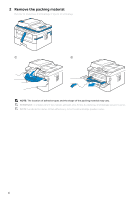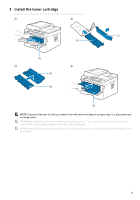Dell E514dw Dell Color Multifunction Printer Setup Guide
Dell E514dw Manual
 |
View all Dell E514dw manuals
Add to My Manuals
Save this manual to your list of manuals |
Dell E514dw manual content summary:
- Dell E514dw | Dell Color Multifunction Printer Setup Guide - Page 1
Dell™ Multifunction Printer | E515dw Dell™ Multifunction Printer | E515dn Dell™ Multifunction Printer | E514dw Setup Guide Guide d'installation Guía de configuración - Dell E514dw | Dell Color Multifunction Printer Setup Guide - Page 2
Thank you for choosing Dell Merci d'avoir choisi Dell Gracias por elegir Dell 2 - Dell E514dw | Dell Color Multifunction Printer Setup Guide - Page 3
cord is bundled only for Dell Multifunction Printer | E515dn and Dell Multifunction Printer | E515dw) REMARQUE : Le cordon de la ligne téléphonique est fourni. (Ce cordon est destiné uniquement au Dell Multifunction Printer | E515dn et au Dell Multifunction Printer | E515dw) NOTA: Se proporciona el - Dell E514dw | Dell Color Multifunction Printer Setup Guide - Page 4
2 Remove the packing material Retirez le matériau d'emballage | Quite el embalaje NOTE: The location of adhesive tapes and the shape of the packing material may vary. REMARQUE : L'emplacement des rubans adhésifs et la forme du matériau d'emballage peuvent varier. NOTA: La ubicación de las - Dell E514dw | Dell Color Multifunction Printer Setup Guide - Page 5
(A) (B) (A) NOTE: Dispose of the part (C) that you detach from the toner cartridge in a proper way. It is disposable and no longer used. REMARQUE : Mettez manière appropriée la pièce (C) que vous détachez de la cartouche de toner. Celle-ci est à usage unique et n'est donc pas réutilisable. NOTA: - Dell E514dw | Dell Color Multifunction Printer Setup Guide - Page 6
4 Prepare the tray and add paper Préparez le bac et ajoutez du papier Prepare la bandeja y añada papel 6 - Dell E514dw | Dell Color Multifunction Printer Setup Guide - Page 7
5 Connect the necessary cables Raccordez les câbles nécessaires | Conecte los cables necesarios For USB connection, connect the USB cable Pour la connexion USB, raccordez le câble USB Para la conexión USB, conecte el cable USB For Ethernet connection, connect the ethernet cable Pour la connexion - Dell E514dw | Dell Color Multifunction Printer Setup Guide - Page 8
fax connection, connect telephone line cable (Dell Multifunction Printer | E515dn and Dell Multifunction Printer | E515dw only) Pour la connexion du fax, raccordez le câble de la ligne téléphonique (Dell Multifunction Printer | E515dn et Dell Multifunction Printer | E515dw uniquement) Para la conexi - Dell E514dw | Dell Color Multifunction Printer Setup Guide - Page 9
6 Connect the power cable and turn on the printer Branchez le câble d'alimentation et allumez l'imprimante Conecte el cable de alimentación y encienda la impresora 9 - Dell E514dw | Dell Color Multifunction Printer Setup Guide - Page 10
les pilotes et les utilitaires | Instale controladores y utilidades Insert the Software and Documentation disc in your computer. Alternatively, go to dell.com/support, enter the Service Tag of your printer, download the latest software and driver, and then open the file that you downloaded. Insérez - Dell E514dw | Dell Color Multifunction Printer Setup Guide - Page 11
for Dell Printer Easy Install wizard to find your printer. Attendez que l'assistant Dell Printer Easy Install détecte votre imprimante. Espere a que el asistente de Dell Printer Easy Install encuentre la impresora. 2 When the printer is found, click Install to complete the setup. Si l'imprimante - Dell E514dw | Dell Color Multifunction Printer Setup Guide - Page 12
1 Wait for Dell Printer Easy Install wizard to find your printer. Attendez que l'assistant Dell Printer Easy Install détecte votre imprimante. Espere a que el asistente de Dell Printer Easy Install encuentre la impresora. 2 Select the printer, and then click Next to complete the setup. Sélectionnez - Dell E514dw | Dell Color Multifunction Printer Setup Guide - Page 13
USB Printer Imprimante USB | Impresora USB 1 Wait for Dell Printer Easy Install wizard to find and install your printer. Attendez que l'assistant Dell Printer Easy Install détecte et installe votre imprimante. Espere a que el asistente de Dell Printer Easy Install encuentre e instale la impresora. - Dell E514dw | Dell Color Multifunction Printer Setup Guide - Page 14
Paper Tray 4 Manual Feed Slot Cover 1 Service Tag 2 Capot avant 3 Bac papier 4 Couvercle de la fente d'alimentation manuelle 1 Service Tag 2 Cubierta frontal 3 Bandeja de papel 4 Cubierta de la ranura de alimentación manual 1 2 5 Manual Feed Slot 6 Manual Feed Paper Guide 7 Support Flap 8 Control - Dell E514dw | Dell Color Multifunction Printer Setup Guide - Page 15
| E515dw) 7 Conector de alimentación CA 3 Tapa del conector del teléfono (Dell Multifunction Printer | E515dn y Dell Multifunction Printer | E515dw) 1 2 1 ADF Cover 2 Document Guides 1 Capot du CAD 2 Guides du papier 1 Cubierta de ADF 2 Guías de documentos 3 4 3 Document Glass 4 Document - Dell E514dw | Dell Color Multifunction Printer Setup Guide - Page 16
2 E514dw 1 One Touch buttons (Dell Multifunction Printer | E515dn and Dell Multifunction Printer | E515dw only) Boutons à simple pression (Dell Multifunction Printer | E515dn et Dell Multifunction Printer | E515dw uniquement) Botones de One Touch (solo Dell Multifunction Printer | E515dn y Dell - Dell E514dw | Dell Color Multifunction Printer Setup Guide - Page 17
) (solo Dell Multifunction Printer | E515dn y Dell Multifunction Printer | E515dw) (Redial/Pause) button Bouton (Compo/Pause) Botón (Rellamada/Pausa) Dials the last number you called. This button also inserts a pause when programming quick dial numbers or when dialing a number manually. Compose le - Dell E514dw | Dell Color Multifunction Printer Setup Guide - Page 18
Wi-Fi) (Dell Multifunction Printer | E514dw et Dell Multifunction Printer | E515dw uniquement) Botón (Wi-Fi) (solo Dell Multifunction Printer | E514dw y Dell Multifunction Printer | E515dw) Press this button and launch the wireless installer on your computer. Follow the on-screen instructions to set - Dell E514dw | Dell Color Multifunction Printer Setup Guide - Page 19
SCAN (ESCANEO). (COPY) button (Dell Multifunction Printer | E515dn and Dell Multifunction Printer | E515dw only) Boutons (COPY) (Dell Multifunction Printer | E515dn et Dell Multifunction Printer | E515dw uniquement) Botón (COPY) (solo Dell Multifunction Printer | E515dn y Dell Multifunction Printer - Dell E514dw | Dell Color Multifunction Printer Setup Guide - Page 20
7 6 E514dw 7 6 Dell Multifunction Printer | E515dn and Dell Multifunction Printer | E515dw only) Boutons (2 faces) (Dell Multifunction Printer | E515dn et Dell Multifunction Printer | E515dw uniquement) Botón (2 caras) (solo Dell Multifunction Printer | E515dn y Dell Multifunction Printer - Dell E514dw | Dell Color Multifunction Printer Setup Guide - Page 21
impresora. buttons (Dell Multifunction Printer | E515dn and Dell Multifunction Printer | E515dw only) Boutons (Dell Multifunction Printer | E515dn et Dell Multifunction Printer | E515dw uniquement) Botones (solo Dell Multifunction Printer | E515dn y Dell Multifunction Printer | E515dw) Scrolls - Dell E514dw | Dell Color Multifunction Printer Setup Guide - Page 22
9 10 E514dw 9 11 10 11 8 Dial Pad (Dell Multifunction Printer | E515dn and Dell Multifunction Printer | E515dw only) Cadran (Dell Multifunction Printer | E515dn et Dell Multifunction Printer | E515dw uniquement) Teclado de marcación (solo Dell Multifunction Printer | E515dn y Dell Multifunction - Dell E514dw | Dell Color Multifunction Printer Setup Guide - Page 23
11 (Start) button Bouton (Démarrer) Botón (Inicio) Starts sending faxes. Démarre l'envoi de fax. Inicia el envío de faxes. Starts copying. Démarre la copie. Inicia la copia. Starts scanning documents. Démarre la numérisation de documents. Inicia el escaneo de documentos. 23 - Dell E514dw | Dell Color Multifunction Printer Setup Guide - Page 24
tools, advanced scan features, cloud connectivity and more, into an easy to use console for a simplified user experience and improved workflow. With the Dell Printer Hub, you can easily access the Dell Document Hub for document sharing and storage in supported cloud services. For more information - Dell E514dw | Dell Color Multifunction Printer Setup Guide - Page 25
Hub Easily access and share documents, images and digital content with the Dell Document Hub. This innovative cloud collaboration solution connects your printer and devices to popular cloud services, providing a flexible and secure way to collaborate from virtually anywhere. For more information - Dell E514dw | Dell Color Multifunction Printer Setup Guide - Page 26
Printer | E514dw y Dell Multifunction Printer | E515dw) 1 Insert the Software and Documentation disc that is provided with the printer into your computer. The Dell Printer Easy Install program launches automatically. 2 Click Main Menu. 3 Click Setup. 4 Click Wireless. 5 Follow the instructions - Dell E514dw | Dell Color Multifunction Printer Setup Guide - Page 27
inalámbrica (solo Dell Multifunction Printer | E514dw y Dell Multifunction Printer | E515dw) Problem Action Cannot setup wireless connection. Ensure that the Ethernet cable is disconnected from the printer. Ensure that Wi-Fi is set to On. For more information, see User's Guide. The firewall on - Dell E514dw | Dell Color Multifunction Printer Setup Guide - Page 28
(WEP no se admite en WPS.) Setup). No se puede configurar la conexión inalámbrica con WPS-PBC (Wi-Fi Protected Setup-Push Button Configuration). Pulse el botón el punto de acceso inalámbrico de la LAN o el router, consulte el manual que se proporciona con el punto de acceso inalámbrico de la LAN o - Dell E514dw | Dell Color Multifunction Printer Setup Guide - Page 29
ón de atascos de papel CAUTION: Do not attempt to clear any jams using tools or instruments. This may permanently damage the printer. PRÉCAUTION : N'essayez pas d'éliminer les bourrages à l'aide d'outils ou d'instruments. L'imprimante pourrait être définitivement endommagée. PRECAUCIÓN: No intente - Dell E514dw | Dell Color Multifunction Printer Setup Guide - Page 30
paper jams may occur along the print media path. L'illustration suivante montre les emplacements possibles des bourrages papier le long du cheminement du support imprimé. En la siguiente ilustración se muestra dónde se pueden producir los atascos de papel en la trayectoria del material de impresi - Dell E514dw | Dell Color Multifunction Printer Setup Guide - Page 31
| Sustitución del cartucho de tóner To replace the toner cartridge, see the User's Guide Pour remplacer la cartouche de toner, reportez-vous au Guide de l'utilisateur Para sustituir el cartucho de tóner, consulte la Guía del usuario Cleaning the printer Nettoyage de l'imprimante | Limpieza de la - Dell E514dw | Dell Color Multifunction Printer Setup Guide - Page 32
de fournitures | Pedido de suministros You can order consumables such as toner cartridge and drum cartridge from Dell online when using a networked printer. Enter the IP address of your printer in your web browser, launch the Dell Printer Configuration Web Tool, and click the Order Supplies at: to - Dell E514dw | Dell Color Multifunction Printer Setup Guide - Page 33
"Dell Printer Hub" Dell Printer Hub. • Windows 7: Haga clic en Inicio Todos los programas Impresoras Dell Dell Printer Hub. Aparece la ventana Dell Printer escriba el número de la Service Tag. Escriba el número de la Service Tag de su impresora Dell en el campo correspondiente. Consulte la - Dell E514dw | Dell Color Multifunction Printer Setup Guide - Page 34
Où trouver les informations | Búsqueda de Información For additional information about printer components, consumable replacement, available software, and troubleshooting, see the User's Guide at dell.com/support/manuals. Pour en savoir plus sur les composants de l'imprimante, le remplacement des - Dell E514dw | Dell Color Multifunction Printer Setup Guide - Page 35
35 - Dell E514dw | Dell Color Multifunction Printer Setup Guide - Page 36
model Modèle d'imprimante Modelo de impresora dell.com/support dell.com/support/manuals dell.com/printer dell.com/contactdell dell.com/regulatory_compliance E514dw E515dn E515dw E514dw E515dn E515dw Copyright © 2015 Dell Inc. All rights reserved. This product is protected by U.S. and international

Dell™ Multifunction Printer | E515dw
Dell™ Multifunction Printer | E515dn
Dell™ Multifunction Printer | E514dw
Setup Guide
Guide d'installation
Guía de configuración