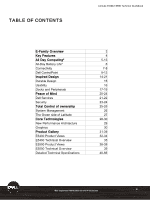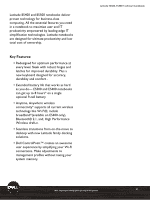Dell E5400 Technical Guide
Dell E5400 - Latitude - Core 2 Duo 2.4 GHz Manual
 |
View all Dell E5400 manuals
Add to My Manuals
Save this manual to your list of manuals |
Dell E5400 manual content summary:
- Dell E5400 | Technical Guide - Page 1
LATITUDE freedom from business as usual Latitude E5500, E5400 Technical Guidebook LATITUDE ™ E5500 and E5400 Technical Guidebook *See important information at end of document 1 - Dell E5400 | Technical Guide - Page 2
CONTENTS Latitude E5500, E5400 Technical Guidebook E-Family Overview Key Features All Day Computing* All-Day Battery Life* Connectivity Dell ControlPoint Inspired Design Durable Design Usability Docks and Peripherals Peace of Mind Dell Services Security Total Control of ownership System Management - Dell E5400 | Technical Guide - Page 3
tired of having my workflow interrupted because my battery lets me down. I need a notebook that looks good and doesn't slow me down with a difficult-to-use keyboard or trackpad. If I have lots of trouble using it, it's worthless to me. Latitude™ E-Family Answer Dell is inspired by you. You're tired - Dell E5400 | Technical Guide - Page 4
ƒ Extended battery life that works as hard as you do- E5500 and E5400 notebooks can get up to 8 hours* on a single optional 9-cell battery ƒ Anytime, Anywhere wireless connectivity* supports all current wireless technology like Wi-Fi®, mobile broadband*(available on E5400 only), Bluetooth® 2.1, and - Dell E5400 | Technical Guide - Page 5
All Day COMPUTING Latitude E5500, E5400 Technical Guidebook I can stay connected and productive virtually anywhere and everywhere.* *See important information at end of document 5 - Dell E5400 | Technical Guide - Page 6
Day Battery Life* Dell introduces a dramatic step forward in battery life: batteries that can last and last for all-day computing. An optional 9-cell battery can free you to work for up to a full 8-hour work day*. Extend your battery service with optional Extended Battery Service* during your system - Dell E5400 | Technical Guide - Page 7
yourself from cables with our excellent antenna design supporting Mobile Broadband* (available on E5400 only) and draft Wireless-N in addition to emerging wireless technologies like Bluetooth 2.1. Integrated Dell Mobile Broadband* (available on E5400 only) (cellular data) minicards provide wide area - Dell E5400 | Technical Guide - Page 8
2.1 update for Windows Vista® OS. Compared to the previous Dell 360/Bluetooth 2.0 combination, the new Dell Bluetooth 2.1 offerings can provide longer battery life and easier pairing for Bluetooth 2.1-capable devices. Allows cable-free computing with Bluetooth enabled devices such as keyboards, mice - Dell E5400 | Technical Guide - Page 9
single hot key combination, you have access to the settings you need: power management, displays and devices, connections, security and system information. their custom system images. IT managers can also control user configurable options, create company specific branding, and enable company help - Dell E5400 | Technical Guide - Page 10
to maximize battery life. Power Scheme and Sleep Mode Choose the preset Extended Battery Mode to maximize your battery life Custom-configure power schemes to work the way you want to work Sleep modes can be quickly configured along with standby and hibernate settings Latitude E5500L,aEti5tu4d0e0 - Dell E5400 | Technical Guide - Page 11
your system. Some key configurable features include the presentation mode with projectors, ambient light sensor and keyboard backlighting capabilities. Keyboard Hotkeys Customers can easily set up a series of custom hot keys to meet their individual work environment requirements Latitude E5500L - Dell E5400 | Technical Guide - Page 12
-network connection diagnostics and event logging ƒ Hardware diagnostics for all devices ƒ Error and Connection Status log ƒ Profile import/export and locking Latitude E5500L,aEti5tu4d0e0 EM5a5i0n0st,rEe5a4m00TeTcehcnhinciaclaGl Guiudiedbeobookok *See important information at end of document 12 - Dell E5400 | Technical Guide - Page 13
readers and smart card technologies. Security Status Quickly view system security status Manage Logins and Passwords Require fingerprint for login Set a pre-boot password Manage Windows® password settings Manage Data Protection Set hard drive password Manage document vault Manage encryption - Dell E5400 | Technical Guide - Page 14
INSPIRED DESIGN. Latitude E5500, E5400 Technical Guidebook My notebook should work as hard as I do. *See important information at end of document 14 - Dell E5400 | Technical Guide - Page 15
fall by dissipating shock. Our 7200rpm hard drives now come standard with Free Fall Sensors. Keyboard durability focus means E-Family is designed for improved keycap retention and screen printing on keys. Latitude E5500L,aEti5tu4d0e0 EM5a5i0n0st,rEe5a4m00TeTcehcnhinciaclaGl Guiudiedbeobookok *See - Dell E5400 | Technical Guide - Page 16
Outstanding Usability Excellent usability with redesigned keyboards that deliver accuracy, comfort, and outstanding feel. Latitude notebooks are designed for the ultimate user experience with one click access to all user settings with new Dell ControlPoint software. LaLtaittuitduedeE5E550500,0E, - Dell E5400 | Technical Guide - Page 17
stand - designed for the smallest footprint. E-Port Plus offers Dual Digital Monitor capabilities along with legacy ports - The noncompromise station designed for enhanced usability at desk supports hot and warm docking. E-Port is a space-saving port replicator for graphics as well as latest - Dell E5400 | Technical Guide - Page 18
E-Flat Panel Stand The Integrated Flat Panel Stand is a functional stand designed for the new Latitude E-Port and E-Port Plus. It accepts Dell Flat Panels via the Dell Quick Connect connector (default) as well as standard VESA mount (requires screws). LaLtaittuitduedeE5E550500,0E, - Dell E5400 | Technical Guide - Page 19
View Laptop Stand This stand provides an innovative way to use the notebook LCD versus an external monitor at the end users desk. E-Family notebook stand is adjustable and enables the user to elevate the LCD panel to a comfortable position. It also requires significantly less desk space than a dock - Dell E5400 | Technical Guide - Page 20
Latitude E5500, E5400 Technical Guidebook PEACE OF MIND IS PART OF THE PACKAGE. My data should be mine and mine alone. *See important information at end of document 20 - Dell E5400 | Technical Guide - Page 21
loss of valuable data. Data Protection Options featuring Keep your Hard Drive*, Dell ProSupport Certified Data Destruction* services. Dell ProSupport Data Recovery helps enable you to recover data when you have a failed hard drive and did not back up your system. Solve asset issues while keeping end - Dell E5400 | Technical Guide - Page 22
- Options to help customers more effectively execute Windows Vista® migrations and E-Family deployments ImageDirect Service is cross-platform to help ensure a streamlined transition to new Latitude E-family systems from legacy Dell products. With ImageDirect, your image is only a few mouse clicks - Dell E5400 | Technical Guide - Page 23
, Data Protection and Malicious Threats prevention. With Dell's Custom Factory Integration (CFI), we can deliver pre-configured systems including non-Dell standard hardware and proprietary software right out of the factory. CFI offers security features such as custom asset tags, and StopTrack or - Dell E5400 | Technical Guide - Page 24
and you could suffer from skyrocketing costs and complexity. Based on long-lasting technologies, Dell endpoint security solutions enable you to protect business assets by including relevant and long term technologies in our notebooks. The Latitude E5500 and E5400 are designed with these multi-factor - Dell E5400 | Technical Guide - Page 25
Latitude E5500, E5400 Technical Guidebook PUTS IN THE HOURS. WORKS WELL WITH OTHERS. ALWAYS COMES IN UNDER BUDGET. Notebook deployment to the field and management should not be rocket science. *See important information at end of document 25 - Dell E5400 | Technical Guide - Page 26
0E, 5E4504000TeTcehcnhincaiclaGl Guiudiedbeobookok Latitude notebooks work like they're Dell ImageWatch™ is a flexible and easy to use tool that enables proactive transition management for Dell customers. Compatible peripherals, adapters, and docking Share accessories among users and among systems - Dell E5400 | Technical Guide - Page 27
Dell's focus on improving environmental performance starts with our Design for the Environment (DfE) approach. When designing new systems External Adapters Minimize Toxins ƒ WW RoHS (Lead-Free) Compliant since July 2006 ƒ China RoHS Compliant ƒ Mercury Free LCD Panels (Available on Latitude XT, - Dell E5400 | Technical Guide - Page 28
Core Technologies Latitude E5500, E5400 Technical Guidebook *See important information at end of document 28 - Dell E5400 | Technical Guide - Page 29
Energy Star™ requirements without sacrificing performance. Chipset and Memory Intel® GE45 Express Chipset features: • Support for up to 4GB* system memory and for dual memory channels and DDR2 800MHz memory* • 1066MHz front side bus • Serial ATA hard drive support • Up to 6 PCI express ports • Small - Dell E5400 | Technical Guide - Page 30
and intelligent balancing of shared system memory usage between graphics and other applications with DVMT 5.0 Users can experience the latest power conservation features of Intel GMA 4500MHD. Intel® Graphics Power Modulation Technology helps extend battery life through dynamic switching of render - Dell E5400 | Technical Guide - Page 31
Product Gallery Latitude E5500, E5400 Technical Guidebook *See important information at end of document 31 - Dell E5400 | Technical Guide - Page 32
Weight w/ 4-cell battery: 5.42lb/2.46Kg* Dimensions: Width: 13.31"/338mm Depth: 9.61"/244mm Height: 1.46"/37mm Robust redesigned metal hook Ambient light sensor can be customized in Dell ControlPoint to adjust display and backlit keyboard brightness Precision-tuned keyboard Hot Key to launch Dell - Dell E5400 | Technical Guide - Page 33
E5400 Right View LaLtaittuitduedeE5E550500,0E, 5E4504000TeTcehcnhincaiclaGl Guiudiedbeobookok Optical Drive Headphone jack Microphone Jack Lock Slot AC adapter plug 2 USB ports *See important information at end of document 33 - Dell E5400 | Technical Guide - Page 34
E5400 Left View LaLtaittuitduedeE5E550500,0E, 5E4504000TeTcehcnhincaiclaGl Guiudiedbeobookok VGA port LAN 10/100/100 Optional Modem port PC Card Slot S-Video 1394 2 USB Port *See important information at end of document 34 - Dell E5400 | Technical Guide - Page 35
Sensor Hard Drive up to 160GB* 5400RPM Encrypted Hard Drive up to 120GB* 5400RPM up to 250GB* Optical Drive Options DVD-ROM, CD-RW/DVD, DVD+/-RW Graphics Card Mobile Intel® Graphics Media Accelerator X4500MHD* Power 90 Watt AC adapter with cord wrapping 4-cell, 6-cell or 9-cell extended life battery - Dell E5400 | Technical Guide - Page 36
w/4-cell battery: 6.17lb/2.80Kg* Dimensions: Width: 13.99"/355mm Depth: 10.24"/260mm Height: 1.48"/37.5mm Robust redesigned metal hook Precision-tuned keyboard Wi-Fi Catcher Quick touch volume up, down and mute buttons SD/MMC Card Reader Hot Key to launch Dell ControlPoint console - Dell E5400 | Technical Guide - Page 37
E5500 Right View LaLtaittuitduedeE5E550500,0E, 5E4504000TeTcehcnhincaiclaGl Guiudiedbeobookok Optical Drive 1394 Headphone jack Microphone Jack Lock Slot AC adapter plug 2 USB ports *See important information at end of document 37 - Dell E5400 | Technical Guide - Page 38
E5500 Left View LaLtaittuitduedeE5E550500,0E, 5E4504000TeTcehcnhincaiclaGl Guiudiedbeobookok Serial Port VGA port LAN 10/100/100 Optional Modem port PC Card Slot S-Video 2 USB Port *See important information at end of document 38 - Dell E5400 | Technical Guide - Page 39
Fall Sensor Hard Drive up to 160GB* 5400RPM Encrypted Hard Drive up to 120GB* 5400RPM up to 250GB* Optical Drives DVD-ROM, CD-RW/DVD, DVD+/-RW Graphics Card Mobile Intel® Graphics Media Accelerator X4500MHD* Power 90 Watt AC adapter with cord wrapping 4-cell, 6-cell, or 9-cell extended life battery - Dell E5400 | Technical Guide - Page 40
Detailed Technical Overview and Configuration Specifications Latitude E5500, E5400 Technical Guidebook *See important information at end of document 40 - Dell E5400 | Technical Guide - Page 41
Operating Systems to be preinstalled. Windows Vista® operating system Windows Vista ® Bonus with XP Professional preinstalled* E5500, E5400 Genuine Windows Vista® Business Genuine Windows Vista® Home Basic (SP1 when available) Genuine Windows Vista Business Downgrade* Other OS Media Support Suse - Dell E5400 | Technical Guide - Page 42
Latitude E5500, E5400 Technical Guidebook Memory Latitude E5400 and E5500 support a maximum of 4GB of memory* when you use two 2GB DIMMs. 32-bit operating systems, such as the 32-bit version of Microsoft® Windows® XP, can only use a maximum of 4GB of address space. Moreover, certain components - Dell E5400 | Technical Guide - Page 43
7200 RPM 250GB* SATA 7200 RPM 120GB* SATA Full Disk Encryption 5400 RPM Latitude E5500, E5400 Technical Guidebook E5500 x x x x x x E5400 x x x x x x Specialty Storage Options Full Disk Encryption hard drives provide hardware encrypted data protection which can be activated within a few seconds - Dell E5400 | Technical Guide - Page 44
Removable Storage Options Optical Drive in Module Bay DVD+/-RW DVD-ROM Combo Drive CD-RW Latitude E5500, E5400 Technical Guidebook E5500, E5400 8x SATA Roxio® & Cyberlink PowerDVD™ software 8x SATA Cyberlink PowerDVD™ software 24x SATA Cyberlink PowerDVD™ software Expandability - external slots - Dell E5400 | Technical Guide - Page 45
Latitude E5500, E5400 Technical Guidebook Ports and Connectors USB 2.0 IEEE 1394 Video Network Adapter Modem Audio 4 Total 4-pin USB 2.0 compliant connectors Total includes one with powered USB and one with eSATA functionality IEEE 1394a 4-pin connector VGA S-video RJ-45 network adapter RJ-11 - Dell E5400 | Technical Guide - Page 46
, site monitor, link status, adapter configuration and diagnostics Microsoft® WHQL certified for Windows® XP and Windows Vista® Hardware and software on/off disables transmit and receive to comply with aviation in-flight restrictions Wireless enable and wireless activity. Compatible with Dell Wi-Fi - Dell E5400 | Technical Guide - Page 47
for systems monitor, link status, adapter configuration and diagnostics Microsoft® WHQL certified for Windows® XP and Windows Vista® Hardware and software on/off disables transmit and receive to comply with aviation in-flight restrictions Wireless enable and wireless activity. Compatible with Dell - Dell E5400 | Technical Guide - Page 48
Latitude E4300 & E4200 Technical Guidebook Wireless Communications -Wi-Fi (WLAN) Intel® WiFi Link 5100 [802.11a/b/g/draft n (1x2)] Host interface Mini Card form factor, based Support for up to two antennas helps enable certified for Windows® XP and Windows Vista®; Linux® Supported in both - Dell E5400 | Technical Guide - Page 49
Latitude E4300 & E4200 Technical Guidebook Wireless Communications -Wi-Fi (WLAN) Intel WiFi Link 5300 [802.11a/b/g/Draft n (3x3)] Host interface Mini Card form factor, based Support for up to three antennas help enable better certified for Windows® XP and Windows Vista®; Linux® Supported in both - Dell E5400 | Technical Guide - Page 50
Latitude E4300 & E4200 Technical Guidebook Wireless Communications - Mobile Broadband* (Available on E5400 only) Dell Wireless 5530 (Tri-band HSDPA 7.2/HSUPA 2.0 & GPS) Carrier AT&T (U.S.) Vodafone (EMEA) TeliaSonera (EMEA) Telstra(EMEA) Network HSPA 3G HSPA 3G HSPA 3G HSPA 3G Speed ( - Dell E5400 | Technical Guide - Page 51
Latitude E4300 & E4200 Technical Guidebook Wireless Communications - Mobile Broadband* (Available on E5400 only) Dell Wireless 5720 (EV-DO Rev A & GPS) Carrier Verizon Wireless (U.S.) Sprint (U.S.) TELUS (U.S.) Network EV-DO Rev A EV-DO Rev A EV-DO Rev A Speed (Downlink) 600 Kbps* - 1.4 - Dell E5400 | Technical Guide - Page 52
Communications - Bluetooth Latitude E4300 & E4200 Technical Guidebook Dell Wireless 370 Bluetooth 2.1 Manufacturer Broadcom® Wireless PAN Standard Form Factor Data Rates BT2.0 (Windows Vista) /BT2.1 (Windows XP) Mini Card Up to 3 Mbps* Frequency Band Range Bluetooth Profiles Supported Data - Dell E5400 | Technical Guide - Page 53
Support Network Transfer Rate Operating Temperature Operating Humidity Operating System Driver support Manageability Management Capabilities Alerting Latitude E5500, E5400 Technical Guidebook Integrated on system 20% to 80% (non-condensing) Windows Vista® 32/64bit, DOS, XP, WOL, PXE ASF 2.0 Modem ( - Dell E5400 | Technical Guide - Page 54
Support Network Transfer Rate Operating Temperature Operating Humidity Operating System Driver support Manageability Management Capabilities Alerting Latitude E5500, E5400 Technical Guidebook Integrated on system 20% to 80% (non-condensing) Windows Vista® 32/64bit, DOS, XP, WOL, PXE, DASH 2.0 ASF - Dell E5400 | Technical Guide - Page 55
Security Latitude E5500, E5400 Technical Guidebook Security Hardware Fingerprint Reader UPEK TCS3 TouchStrip™ strip sensor with CMOS active capacitive pixel-sensing technology E5500, E5400 Optional on both Trusted Platform Module (TPM) Smart Card Reader TPM 1.2* Through PC card Standard on - Dell E5400 | Technical Guide - Page 56
Latitude E5500, E5400 Technical Guidebook E Family Docking E-Port Plus Key Features Dimension (h x d x w) Dual Digital Monitor capabilities along with legacy ports. The noncompromise station designed for enhanced usability at desk. Supports hot docking and undocking. 2.11" x 6.69" x 11.33" (53.7 - Dell E5400 | Technical Guide - Page 57
and office environment which enables connection to your desk peripherals. Supports hot docking and undocking . 2.11" x 6.69" x 7.87" (53.7 x 170 x 200 mm) Weight Power Supply Video Ports Ports 1.72 lb (0.78kg) 130W External AC Adapter (Dell Latitude™) 210W External AC Adapter (Dell Precision™) VGA - Dell E5400 | Technical Guide - Page 58
Latitude E5500, E5400 Technical Guidebook E Family Docking E-Legacy Extender Key Features A lightweight (0.45lb,0.2kg) adapter that can be attached to the bottom of the notebooks adding parallel, serial, PS/2 and 2 USB connectors. Dimension (h x d x w) 0.78" x 3.12" x 9.59" (19.9 x 79.3 x 243.5 - Dell E5400 | Technical Guide - Page 59
Controller Options Latitude E5500, E5400 Technical Guidebook Availability by Model Intel GMA 4500MHD Integrated Graphics E5500, E5400 Graphics Memory Windows Vista: up to 783MB shared with 2GB of system memory* Windows XP: up to 1GB shared with 2GB of system memory* Bus Type Memory Interface - Dell E5400 | Technical Guide - Page 60
Display Options Latitude E5500, E5400L,aEti5tu4d0e0EA55T0G0, TE5e4c0h0niTceaclhGniuciadleGbuoidoekbook E5500 Display Options 15.4" WXGA (1280x800) Display 15.4" WXGA+ (1440x900) Display with TrueLife™ (Wide View) 15.4" WXGA+ (1440x900) Display (Wide View) - Dell E5400 | Technical Guide - Page 61
Display Options Latitude E5500, E5400 Technical Guidebook E5400 Display Options 14.1" WXGA (1280x800) Display 14.1" UltraSharp™ WXGA Contrast Ratio Response Time (typical) 220 nits 206mm (maximum) 320mm (maximum) 357.1 mm (14.1 in) 1280 x 800 1.0 109 400:1 (Typical) 25 msec rise/fall (maximum) - Dell E5400 | Technical Guide - Page 62
Battery Options Latitude E5500, E5400 Technical Guidebook Primary 4-cell Primary 6-cell (low cost) Primary 6-cell Primary 9-cell Availability by Model E5500, E5400 E5500, E5400 E5500, E5400 E5500, E5400 Battery Capacity Cell Capacity Voltage LED Charge &Health Gauge 37Whr 2.6Ahr 14.8 VDC - Dell E5400 | Technical Guide - Page 63
Supported E5400 E5500 Not Supported1 Supported2 Standard Latitude E5500, E5400 Technical Guidebook E4300 Supported2 Supported Supported E4200 E-Port Plus E-Port Standard Not Supported1 Supported Supported Not Supported1 Not Supported1 Auto-Air Dell Slim 65W Auto/Air/AC E-Family Adapters - Dell E5400 | Technical Guide - Page 64
Latitude E5500, E5400 Technical Guidebook Keyboard Number of keys Layout Size 83 (U.S. and Canada); 84 (Europe); 87 (Japan) QWERTY/AZERTY/Kanji full sized (19-mm key pitch) Touch Pad X/Y position resolution Size 240cpi Width: 73.0-mm (2.9-inch) sensor-active area Height: 42.9-mm (1.7-inch) - Dell E5400 | Technical Guide - Page 65
Latitude E5500, E5400 Technical Guidebook Environmental and operating conditions Temperature Range Operating 0° to 35°C ( Maximum shock (Measured with hard drive in operating status and a 2-ms half-sine pulse for operating specification. Also measured with hard drive in head-parked position and - Dell E5400 | Technical Guide - Page 66
Latitude E5500, E5400 Technical Guidebook Important Information All Day Computing/Battery Life: Results based on Dell lab testing. Varies by configuration, operating conditions and other factors. Maximum battery capacity decreases with time and use. Battery Charge Times: The 4-cell and 6-cell

1
Latitude E5500, E5400 Technical Guidebook
*See important information at end of document
LATITUDE
freedom from business as usual
LATITUDE ™
E5500 and E5400
Technical Guidebook