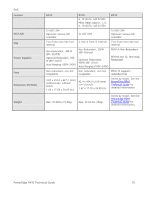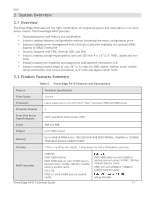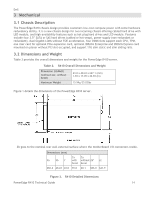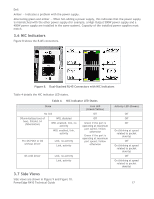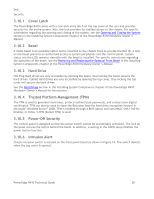Dell External OEMR R410 Technical Guide - Page 15
Front Panel View and Features, Back Panel View and Features
 |
View all Dell External OEMR R410 manuals
Add to My Manuals
Save this manual to your list of manuals |
Page 15 highlights
Dell 3.3 Front Panel View and Features The front panel includes the following features: Front KVM (2x USB, 1x Video) Diagnostic indicator (quad-pack LED with cabled HDD configuration; 11G LCD with hot-swap HDD configuration) System ID button Power button HDD activity LED NMI button Asset Tag Detailed views of the front panel are shown in the following figures. For more information, see the Front-Panel Features and Indicators section in the About Your System Chapter of the PowerEdge R410 Hardware Owner's Manual on Support.Dell.com. Figure 2. Front Without Bezel Figure 3. With Bezel View Figure 4. Front Panel Controller 3.4 Back Panel View and Features Back panel features include: Active ID CMA Jack PowerEdge R410 Technical Guide 15