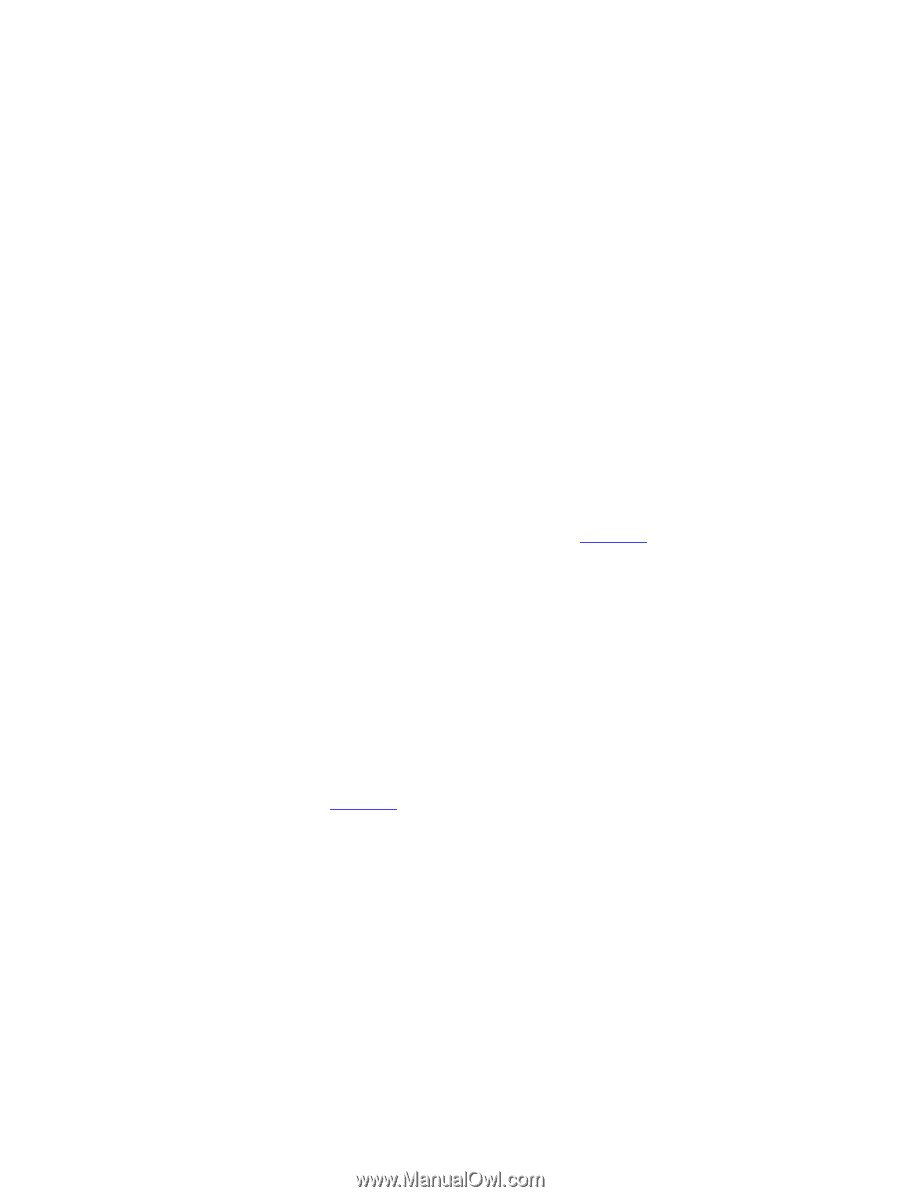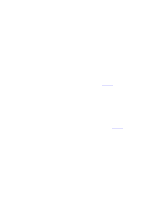Dell External OEMR R620 Owners Manual - Page 128
Internal Dual SD Module redundancy is lost. Check SD Card.
 |
View all Dell External OEMR R620 manuals
Add to My Manuals
Save this manual to your list of manuals |
Page 128 highlights
Error Code Message Information Action Check the event log for power supply failures. Review system configuration and power consumption and upgrade or install power supplies accordingly. PWR1005 Message The system performance degraded because the user-defined power capacity has changed. Details The user-defined power settings have affected system operation. Action If unintended, review system configuration changes and power policy. PWR1006 Message The system halted because system power exceeds capacity. LCD Message System power demand exceeds capacity. System halted. Details The system halted because system power exceeds capacity. Action Review system configuration, upgrade power supplies or reduce system power consumption. RFM1008 Message LCD Message Details Action Failure detected on Removable Flash Media . Removable Flash Media failed. Check SD Card. An error was reported during a SD card read or write. Reseat the flash media. If the problem persists, see Getting Help. RFM1014 Message Removable Flash Media is write protected. LCD Message Removable Flash Media is write protected. Check SD Card. Details The card is write-protected by the physical latch on the SD card. A write-protected card cannot be used. Action If unintended, remove the media and disable write protection. RFM1201 Message LCD Message Details Action Internal Dual SD Module redundancy is lost. Internal Dual SD Module redundancy is lost. Check SD Card. Either one or both the SD cards are not functioning properly. See Getting Help. RFM2001 Message LCD Message Details Action Internal Dual SD Module is absent. Internal Dual SD Module is absent. Check SD Card. The SD card module is not detected or not installed. If unintended, reinstall the SD module. RFM2002 Message Internal Dual SD Module is offline. Details The SD card module is installed but may be improperly installed or configured incorrectly. 128