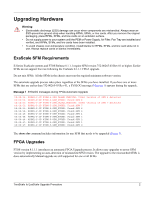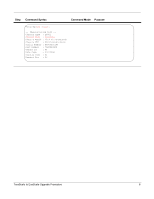Dell Force10 E600i TeraScale to ExaScale Upgrade Procedure
Dell Force10 E600i Manual
 |
View all Dell Force10 E600i manuals
Add to My Manuals
Save this manual to your list of manuals |
Dell Force10 E600i manual content summary:
- Dell Force10 E600i | TeraScale to ExaScale Upgrade Procedure - Page 1
Force10 Networks' Customer Support. E-mail: [email protected] Web: www.force10networks.com/support/ Telephone: US and Canada: 866.965.5800 International: 408.965.5800 Supported Hardware Hardware E1200i Chassis supplies. Note 2: E-Series ExaScale systems and FTOS Release 8.1.1.0 requires - Dell Force10 E600i | TeraScale to ExaScale Upgrade Procedure - Page 2
higher. Earlier SFMs do not support line rate following the ExaScale 8.1.1.1 FPGA upgrade. Do not mix SFMs. All the SFMs in the chassis must run the required minimum SFMs is done automatically.Manual upgrade are still supported for one or all SFMs. TeraScale to ExaScale Upgrade Procedure 2 - Dell Force10 E600i | TeraScale to ExaScale Upgrade Procedure - Page 3
restart The FPGA auto upgrade takes place when any SFMs in the chassis run an FPGA version lower than the version running during the boot, Auto upgrade on all 5 SFM to version 0x0.0.3 is complete. * * Rebooting chassis .... !!! * Verify the result of the SFM version upgrade using the show - Dell Force10 E600i | TeraScale to ExaScale Upgrade Procedure - Page 4
runs an FPGA version lower than the version running on the SFMs in the chassis. During this auto upgrade process, the system displays messages relaying the status of the Warning !!! * * * Resetting on 1 SFM to revision 0x0.0.3 is complete ! * TeraScale to ExaScale Upgrade Procedure 4 - Dell Force10 E600i | TeraScale to ExaScale Upgrade Procedure - Page 5
prior to beginning this upgrade. Refer to Supported Hardware for the list of hardware required for E-Series ExaScale with FTOS 8.1.1.1. Step 1 2 3 4 5 6 7 8 Command Syntax Turn the On/Standby switch to Standby (AC). Command Mode Purpose Power-off the chassis. Turn the Remote Power Source to Off - Dell Force10 E600i | TeraScale to ExaScale Upgrade Procedure - Page 6
Step Command Syntax Command Mode Purpose Force10#show chassis -- Manufacturing Info -- Chassis Type : E600i Chassis Mode : ExaScale Chassis Epoch : 10.4 micro-seconds Chassis MAC : 00:01:e8:41:cb:36 Serial Number : TY000001140 Part Number : 7520023900 Vendor Id : 04 Date Code : 01012008 - Dell Force10 E600i | TeraScale to ExaScale Upgrade Procedure - Page 7
ExaScale to TeraScale Downgrade Step 1 Command Syntax chassis chassis-mode terascale Command Mode Purpose EXEC Privilege Change the chassis mode to TeraScale. Force10#chassis chassis-mode terascale Chassis mode changed to TeraScale mode. Please reload chassis now. System configuration has been - Dell Force10 E600i | TeraScale to ExaScale Upgrade Procedure - Page 8
Mode EXEC Privilege Purpose We can confirm using the show chassis command. Force10#show chassis -- Manufacturing Info -- Chassis Type : E1200 Chassis Mode : TeraScale Chassis Epoch : 10.4 micro-seconds Chassis MAC : 00:01:e8:05:db:05 Serial Number : 7520010900 Part Number : 0 Vendor
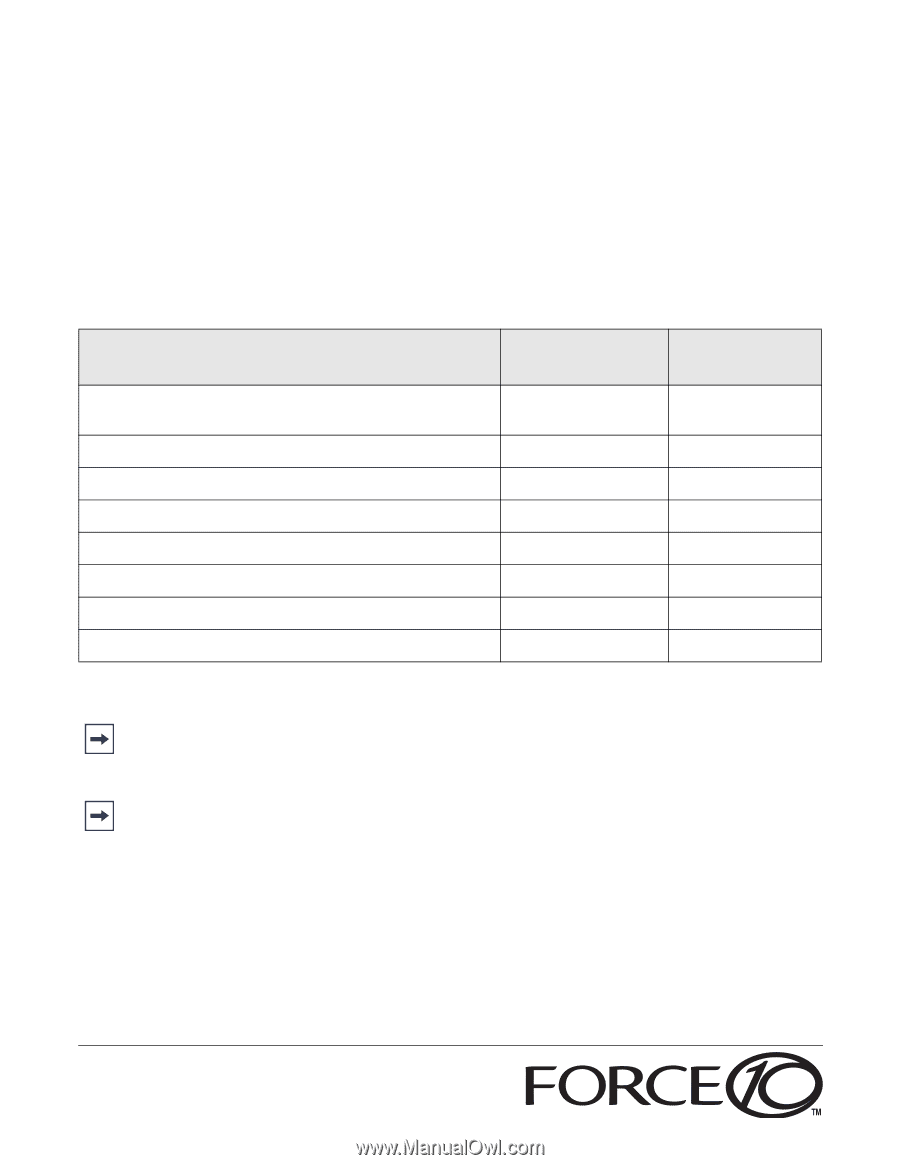
TeraScale to ExaScale Upgrade Procedure
The E-Series TeraScale is easily upgraded to Force10 Networks E-Series ExaScale. These upgrade requirements
outline the necessary components and procedures required to upgrade the E1200i with FTOS version 8.1.1.0.
Direct any questions regarding the upgrade to Force10 Networks’ Customer Support.
E-mail: [email protected]
Web:
www.force10networks.com/support/
Telephone:
US and Canada: 866.965.5800
International: 408.965.5800
Supported Hardware
Hardware
Catalog Number
Minimum Software
Version Required
E1200i Chassis
(Note 1)
CH-E1200I-AC
CH-E1200I-DC
8.1.1.1
AC Power Supply 2800W
CC-E1200I-2800W-AC
8.1.1.1
DC Power Entry Module
CH-E1200I-DC
8.1.1.1
Route Processor Module—ExaScale
LC-EH-RPM
8.1.1.1
Switch Fabric Module
(Note 2)
CC-E-SFM3
8.1.1.1
10 port 10GE line card (10M CAM)
LC-EH-10GE-10S
8.1.1.1
10 port 10GE line card (40M CAM)
LC-EJ-10GE-10S
8.1.1.1
Fan Tray
CC-E-1200I-Fan
8.1.1.1
Note 1:
Do not mix AC and DC power supplies.
Note 2:
E-Series ExaScale systems and FTOS Release 8.1.1.0 requires SFM version 752-00265-03 Rev
01 or higher. Use the
show sfm
command to determine if your SFMs need to be upgraded.
Do not mix SFMs. All the SFMs in the chassis must run the required minimum software version.