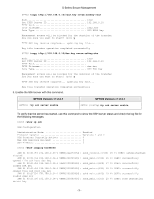Dell Force10 S50-01-GE-48T S-Series Secure Management
Dell Force10 S50-01-GE-48T Manual
 |
View all Dell Force10 S50-01-GE-48T manuals
Add to My Manuals
Save this manual to your list of manuals |
Dell Force10 S50-01-GE-48T manual content summary:
- Dell Force10 S50-01-GE-48T | S-Series Secure Management - Page 1
SSL secure management features on the S-Series platforms. Version 1.5 June 1, 2006 1 © 2004 Force10 Networks, Inc. All rights reserved. Force10, the Force10 logo, EtherScale, and FTOS are trademarks of Force10 Networks, Inc. All other brand and product names are trademarks or registered trademarks - Dell Force10 S50-01-GE-48T | S-Series Secure Management - Page 2
-ROM). If you did not get the entire .zip file, please contact your Force10 account team. • The ssh directory has example RSA1, RSA2 and DSA keys and related to the Telnet, SSH and HTTP/HTTPS features, please consult the SFTOS manuals. Enabling SSH 1. Generate the SSH keys using the script in the ssh - Dell Force10 S50-01-GE-48T | S-Series Secure Management - Page 3
file for the following messages. SFTOS #show ip ssh SSH Configuration Administrative Mode Enabled Protocol Levels Versions 1 and 2 SSH Sessions Currently show logging buffered JAN 01 00:31:54 192.168.0.34-1 UNKN[222273672]: sshd_control.c(444) 15 %% SSHD: sshdListenTask started JAN 01 00:31:54 192 - Dell Force10 S50-01-GE-48T | S-Series Secure Management - Page 4
S-Series Secure Management Using an SSH client, connect to the switch and login to verify that the SSH server is working. 4. Once you have verified that you can connect to the switch with an SSH client, the Telnet server can be disabled with this command for additional security, if it was enabled. - Dell Force10 S50-01-GE-48T | S-Series Secure Management - Page 5
Mode: Disabled HTTP Mode (Unsecure): Disabled HTTP Mode (Secure): Enabled Secure Port: 443 Secure Protocol Level(s): TLS1 SSL3 SFTOS #show logging buffered JAN 01 01:16:19 192.168.0.34-1 UNKN[209189968]: sslt_util.c(321) 39 %% SSLT: Successfully loaded all required SSL PEM files Using a web browser - Dell Force10 S50-01-GE-48T | S-Series Secure Management - Page 6
S-Series Secure Management Force10 Networks, Inc. 1440 McCarthy Boulevard Milpitas, CA 95035 www.force10networks.com Phone: 408-571-3500 Fax: 408-571-3550 Email: [email protected] - 6 -

©
pr
2004 Force10 Networks, Inc. All rights reserved. Force10, the Force10 logo, EtherScale, and FTOS are trademarks of Force10 Networks, Inc. All other brand and
oduct names are trademarks or registered trademarks of their respective holders. Information in this document is subject to change without notice. Certain features may
not yet be generally available. Force10 Networks, Inc. assumes no responsibility for any errors that may appear in this document.
1
S-Series Secure Management
This application note describes how to enable the SSH and SSL secure
management features on the S-Series platforms.
Version 1.5
June 1, 2006