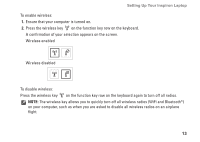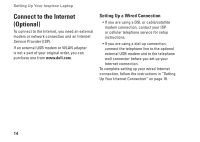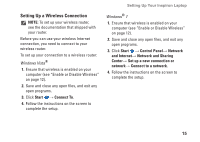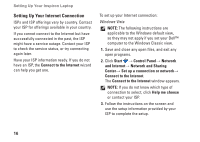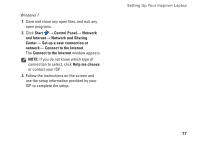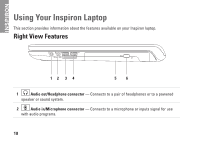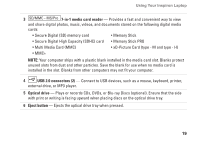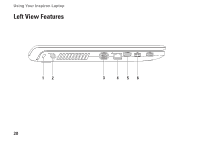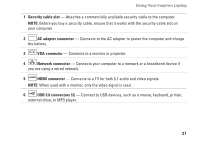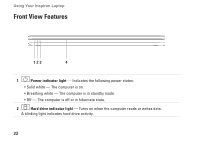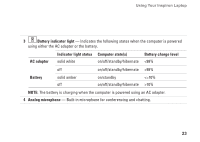Dell Inspiron 1764 Setup Guide - Page 20
Using Your Inspiron Laptop, Right View Features
 |
View all Dell Inspiron 1764 manuals
Add to My Manuals
Save this manual to your list of manuals |
Page 20 highlights
INSPIRON Using Your Inspiron Laptop This section provides information about the features available on your Inspiron laptop. Right View Features 12 3 4 56 1 Audio out/Headphone connector - Connects to a pair of headphones or to a powered speaker or sound system. 2 Audio in/Microphone connector - Connects to a microphone or inputs signal for use with audio programs. 18
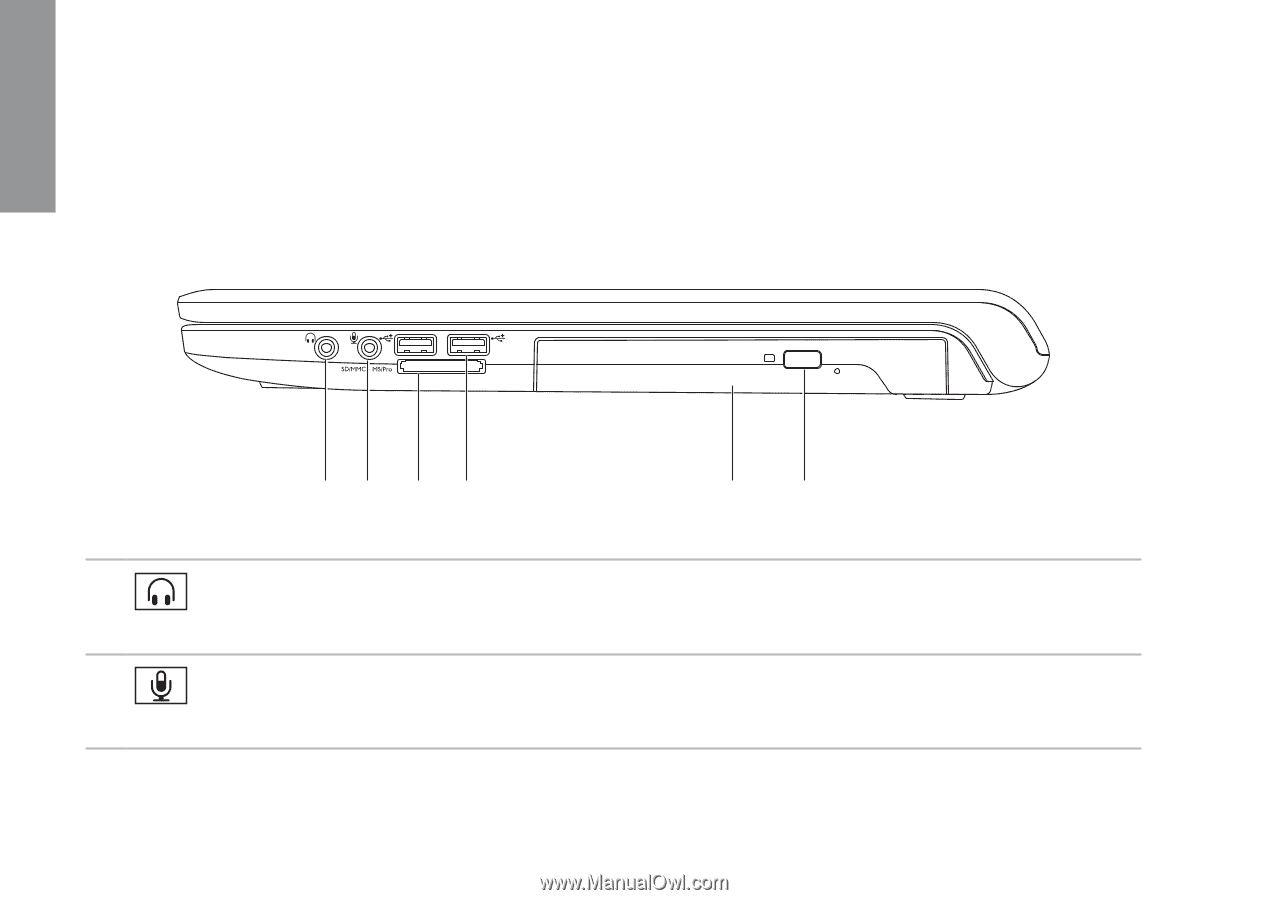
18
Using Your Inspiron Laptop
This section provides information about the features available on your Inspiron laptop.
Right View Features
3
5
1
2
4
6
1
Audio out/Headphone connector
— Connects to a pair of headphones or to a powered
speaker or sound system.
2
Audio in/Microphone connector
— Connects to a microphone or inputs signal for use
with audio programs.
INSPIRON