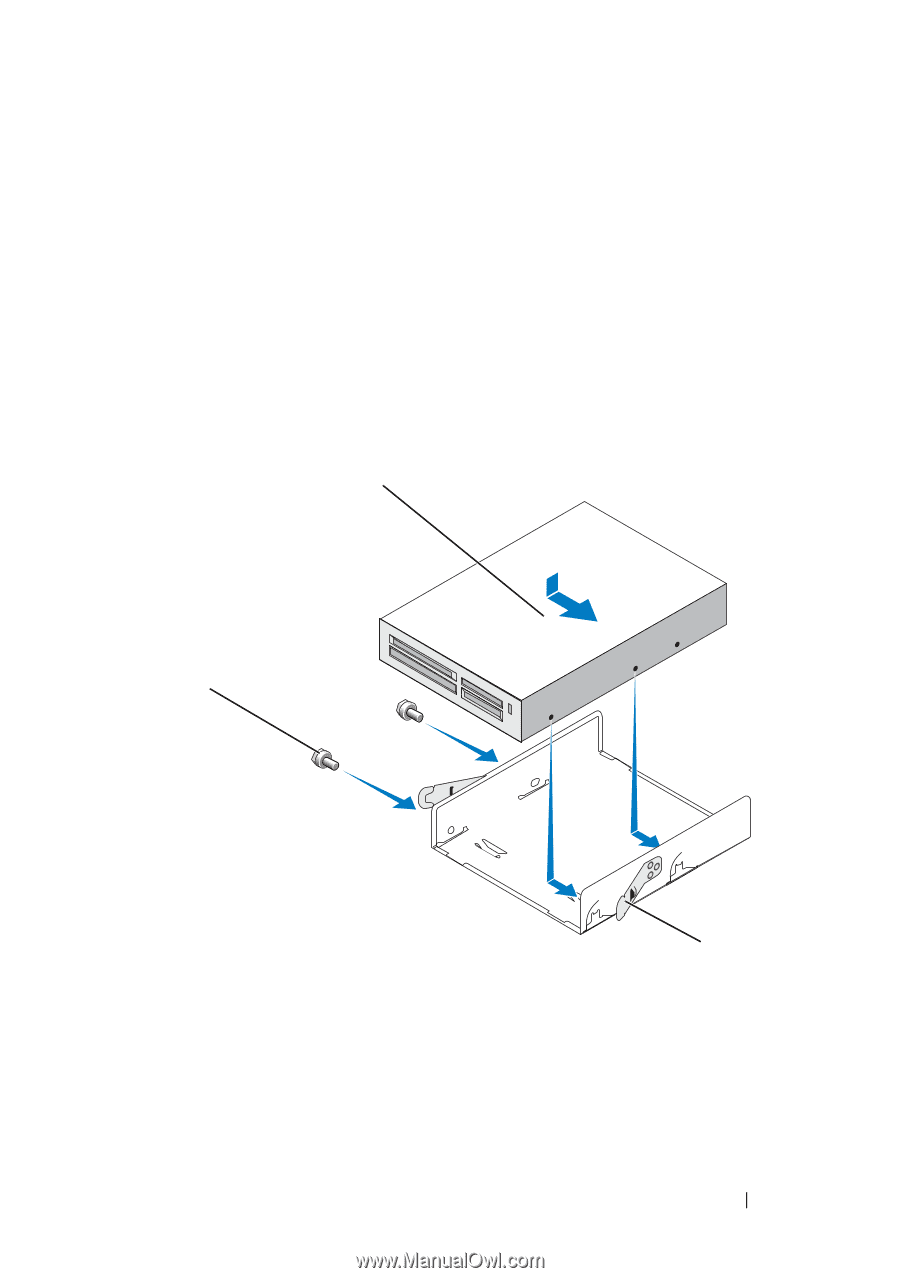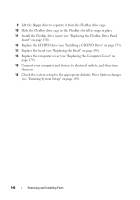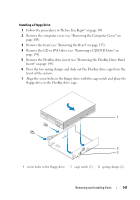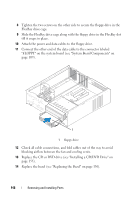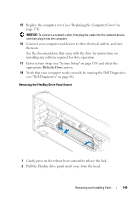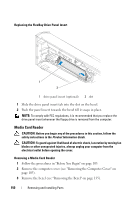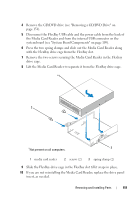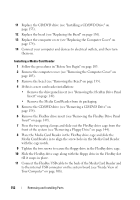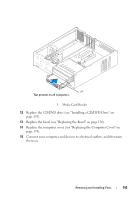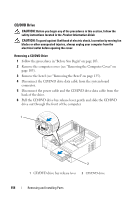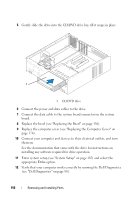Dell Inspiron 530S Owner's Manual - Page 151
Remove the CD/DVD drive see Removing a CD/DVD Drive
 |
View all Dell Inspiron 530S manuals
Add to My Manuals
Save this manual to your list of manuals |
Page 151 highlights
4 Remove the CD/DVD drive (see "Removing a CD/DVD Drive" on page 154). 5 Disconnect the FlexBay USB cable and the power cable from the back of the Media Card Reader and from the internal USB connector on the system board (see "System Board Components" on page 109). 6 Press the two spring clamps and slide out the Media Card Reader along with the FlexBay drive cage from the FlexBay slot. 7 Remove the two screws securing the Media Card Reader in the Flexbay drive cage. 8 Lift the Media Card Reader to separate it from the FlexBay drive cage. *1 2 *Not present on all computers. 3 1 media card reader 2 screws (2) 3 spring clamp (2) 9 Slide the FlexBay drive cage in the FlexBay slot till it snaps in place. 10 If you are not reinstalling the Media Card Reader, replace the drive panel insert, as needed. Removing and Installing Parts 151