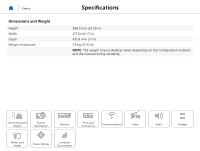Dell Inspiron Desktop 3847 Inspiron 3847 Specifications
Dell Inspiron Desktop 3847 Manual
 |
View all Dell Inspiron Desktop 3847 manuals
Add to My Manuals
Save this manual to your list of manuals |
Dell Inspiron Desktop 3847 manual content summary:
- Dell Inspiron Desktop 3847 | Inspiron 3847 Specifications - Page 1
3847 Views Specifications © 2014 Dell Inc. Trademarks used in this text: Dell™, the DELL logo, and Inspiron™ are trademarks of Dell Inc. Intel® is a registered trademark and Celeron™ is a trademark of Intel Corporation in the U.S. and other countries. Bluetooth® is a registered trademark owned by - Dell Inspiron Desktop 3847 | Inspiron 3847 Specifications - Page 2
. NOTE: You can customize the power‑button behaviour in Power Options. For more information, see Me and My Dell at dell.com/support. Optical-drive eject button Press to open or close the optical drive tray. Media-card reader Reads from and writes to media cards. Hard-drive activity light Turns on - Dell Inspiron Desktop 3847 | Inspiron 3847 Specifications - Page 3
the power supply. Power supply diagnostic button Press to turn on the power supply light. Power cable port Connect a power cable to provide power to your computer. Back panel Connect USB, audio, video, and other devices. Expansion-card slots Provide access to connectors on any installed PCI Express - Dell Inspiron Desktop 3847 | Inspiron 3847 Specifications - Page 4
Specifications Back panel Views Front Back Back panel USB 2.0 ports (4) USB 3.0 ports data transfer speeds up to 5 Gbps. HDMI-out port Connect to HDMI-out enabled devices. Provides video and audio output. VGA port Connect an external display or a projector. Microphone port Connect an external - Dell Inspiron Desktop 3847 | Inspiron 3847 Specifications - Page 5
7.9 kg (17.41 lb) NOTE: The weight of your desktop varies depending on the configuration ordered and the manufacturing variability. Dimensions and Weight System Information Memory Ports and Connectors Communications Video Media-card reader Power Ratings Computer Environment Audio Storage - Dell Inspiron Desktop 3847 | Inspiron 3847 Specifications - Page 6
Inspiron 3847 • Intel Celeron • Intel Pentium Dual Core • Intel Dual Core i3 (4th Generation) • Intel Quad Core i5 (4th Generation) • Intel Quad Core i7 (4th Generation) Up to 8 MB Intel H81 Dimensions and Weight System Information Memory Ports and Connectors Communications Video Media-card - Dell Inspiron Desktop 3847 | Inspiron 3847 Specifications - Page 7
Type Speed Configurations supported Specifications Two internally-accessible DDR3 DIMM sockets DDR3 1600 MHz 2 GB, 4 GB, 8 GB, 12 GB, and 16 GB Dimensions and Weight System Information Memory Ports and Connectors Communications Video Media-card reader Power Ratings Computer Environment - Dell Inspiron Desktop 3847 | Inspiron 3847 Specifications - Page 8
line-in port • One HDMI-out port • One VGA port One 8-in-1 card slot Two USB 2.0 ports • One microphone port • One headphone port Dimensions and Weight System Information Memory Ports and Connectors Communications Video Media-card reader Power Ratings Computer Environment Audio Storage - Dell Inspiron Desktop 3847 | Inspiron 3847 Specifications - Page 9
Views Communications Ethernet Wireless Specifications 10/100/1000 Mbps Ethernet controller integrated on system board Dell Wireless-N 1705 and Bluetooth 4.0 Dimensions and Weight System Information Memory Ports and Connectors Communications Video Media-card reader Power Ratings Computer - Dell Inspiron Desktop 3847 | Inspiron 3847 Specifications - Page 10
Discrete Specifications • Intel HD graphics • Intel HD graphics 4400/4600 • NVIDIA GeForce GT 625 • NVIDIA GeForce GT 635 • NVIDIA GeForce GT 705 Shared system memory 1024 MB Dimensions and Weight System Information Memory Ports and Connectors Communications Video Media-card reader Power - Dell Inspiron Desktop 3847 | Inspiron 3847 Specifications - Page 11
Views Audio Controller Type Specifications Realtek Audio Codec ALC662VD Intel 5.1 channel HD Audio (integrated) Dimensions and Weight System Information Memory Ports and Connectors Communications Video Media-card reader Power Ratings Computer Environment Audio Storage - Dell Inspiron Desktop 3847 | Inspiron 3847 Specifications - Page 12
Specifications Two 5.25-inch drive bay for a Blu-ray Disc combo (optional), Blu-ray Disc writer (optional), or DVD+/-RW Two 3.5-inch drive bay for SATA hard drives (includes hybrid) Dimensions and Weight System Information Memory Ports and Connectors Communications Video Media-card - Dell Inspiron Desktop 3847 | Inspiron 3847 Specifications - Page 13
Views Media-card reader Type Cards supported Specifications One 8-in-1 slot • Secure Digital (SD) • SD Extended Capacity (SDXC) • High Capacity SD (SDHC) • Memory Stick (MS) • Memory Stick PRO (MS PRO) • MultiMedia Card (MMC) • MultiMedia Card plus (MMC+) • xD-Picture Card (XD) Dimensions and - Dell Inspiron Desktop 3847 | Inspiron 3847 Specifications - Page 14
Input voltage Input frequency Input current (maximum) Specifications • 100 VAC-127 VAC • 200 VAC-240 VAC 50 Hz-60 Hz 9.0 A/4.5 A Dimensions and Weight System Information Memory Ports and Connectors Communications Video Media-card reader Power Ratings Computer Environment Audio Storage - Dell Inspiron Desktop 3847 | Inspiron 3847 Specifications - Page 15
Views Specifications Computer Environment Airborne contaminant level Relative humidity (maximum) Temperature pulse for storage. Dimensions and Weight System Information Memory Ports and Connectors Communications Video Media-card reader Power Ratings Computer Environment Audio Storage

Views
Specifications
3847
© 2014 Dell Inc.
Trademarks used in this text: Dell
™
, the DELL logo, and Inspiron
™
are trademarks of Dell Inc.
Intel
®
is a registered trademark and Celeron
™
is a trademark of Intel Corporation in the U.S. and other countries.
Bluetooth
®
is a registered trademark owned by Bluetooth SIG, Inc. and is used by Dell under license.
2014 ‑ 06
Rev. A01
Regulatory model: D16M
|
Type: D16M001
Computer model: Inspiron 3847
NOTE:
The images in this document may differ from your computer
depending on the configuration you ordered.