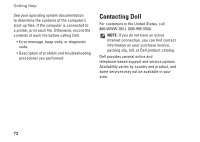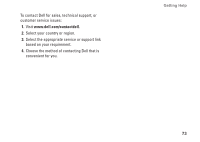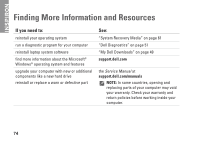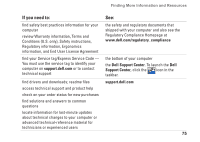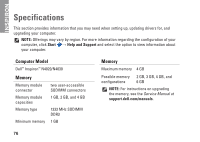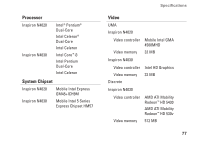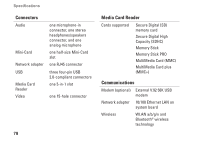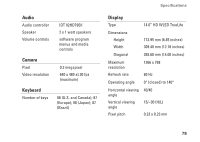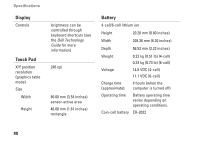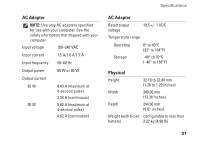Dell Inspiron N4030 Setup Guide - Page 78
Specifications - user manual
 |
View all Dell Inspiron N4030 manuals
Add to My Manuals
Save this manual to your list of manuals |
Page 78 highlights
INSPIRON Specifications This section provides information that you may need when setting up, updating drivers for, and upgrading your computer. NOTE: Offerings may vary by region. For more information regarding the configuration of your computer, click Start → Help and Support and select the option to view information about your computer. Computer Model Dell™ Inspiron™ N4020/N4030 Memory Memory module connector Memory module capacities Memory type Minimum memory two user-accessible SODIMM connectors 1 GB, 2 GB, and 4 GB 1333 MHz SODIMM DDR3 1 GB Memory Maximum memory 4 GB Possible memory 2 GB, 3 GB, 4 GB, and configurations 6 GB NOTE: For instructions on upgrading the memory, see the Service Manual at support.dell.com/manuals. 76
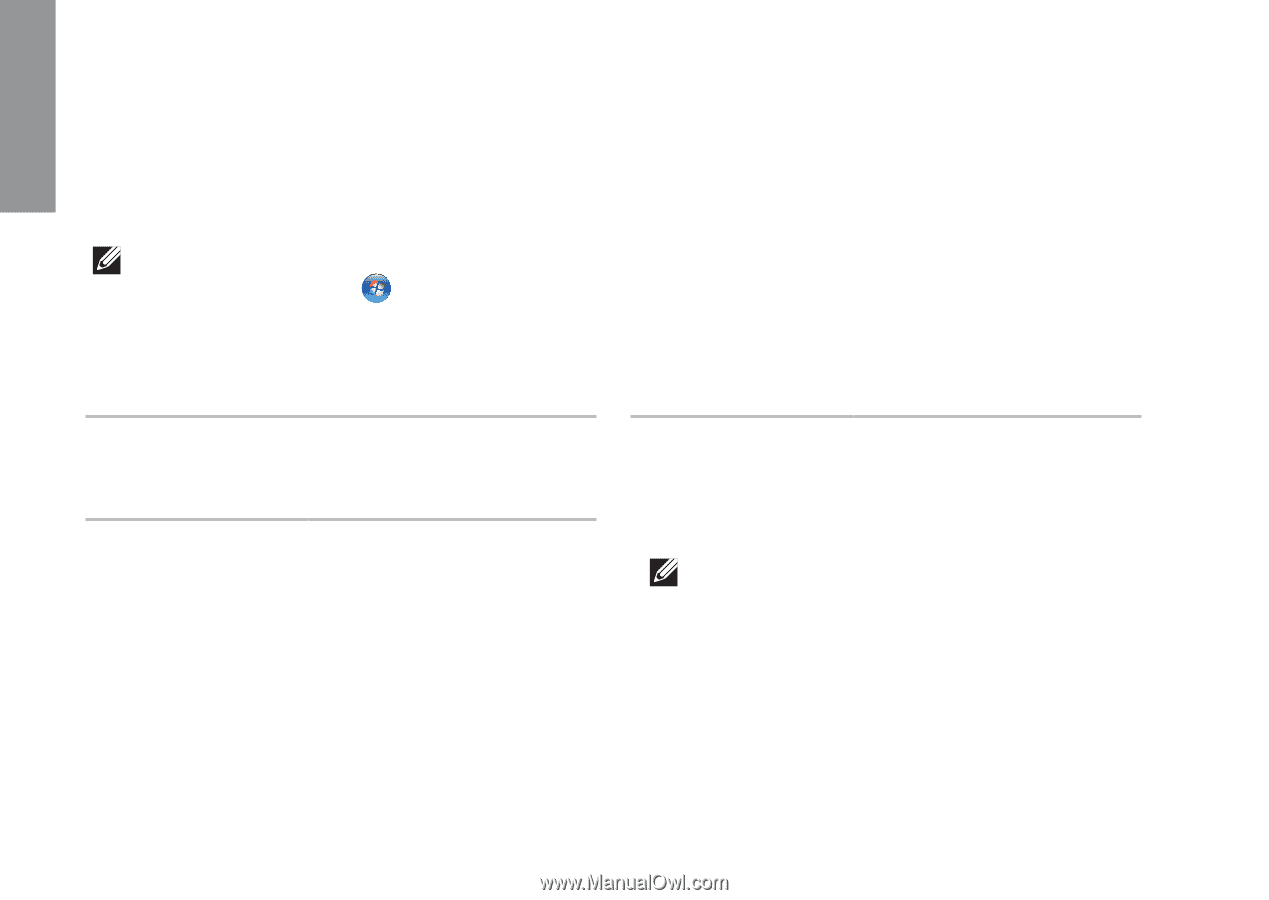
76
Computer Model
Dell
™
Inspiron
™
N4020/N4030
Memory
Memory module
connector
two user‑accessible
SODIMM connectors
Memory module
capacities
1 GB, 2 GB, and 4 GB
Memory type
1333 MHz SODIMM
DDR3
Minimum memory
1 GB
Memory
Maximum memory
4 GB
Possible memory
configurations
2 GB, 3 GB, 4 GB, and
6 GB
NOTE:
For instructions on upgrading
the memory, see the
Service Manual
at
support.dell.com/manuals
.
Specifications
This section provides information that you may need when setting up, updating drivers for, and
upgrading your computer.
NOTE:
Offerings may vary by region. For more information regarding the configuration of your
computer, click
Start
→
Help and Support
and select the option to view information about
your computer.
INSPIRON