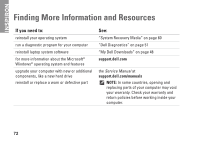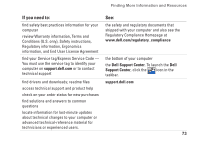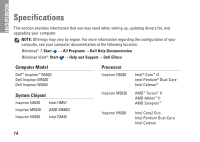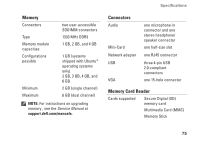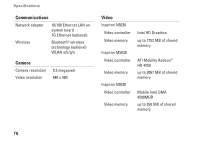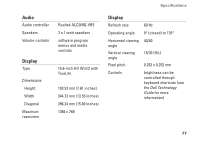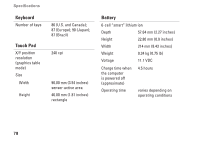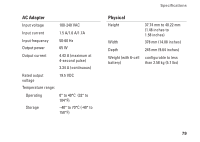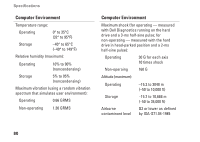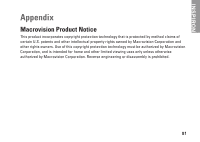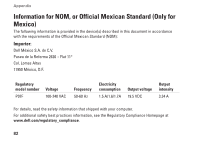Dell Inspiron N5030 Setup Guide - Page 79
Audio, Display, Dell Technology, Guide
 |
View all Dell Inspiron N5030 manuals
Add to My Manuals
Save this manual to your list of manuals |
Page 79 highlights
Audio Audio controller Speakers Volume controls Display Type Dimensions Height Width Diagonal Maximum resolution Realtek ALC269Q-VB5 2 x 1 watt speakers software program menus and media controls 15.6-inch HD WLED with TrueLife 193.53 mm (7.61 inches) 344.23 mm (13.55 inches) 396.24 mm (15.60 inches) 1366 x 768 Specifications Display Refresh rate 60 Hz Operating angle 0° (closed) to 135° Horizontal viewing 40/40 angle Vertical viewing angle 15/30 (H/L) Pixel pitch 0.252 x 0.252 mm Controls brightness can be controlled through keyboard shortcuts (see the Dell Technology Guide for more information) 77
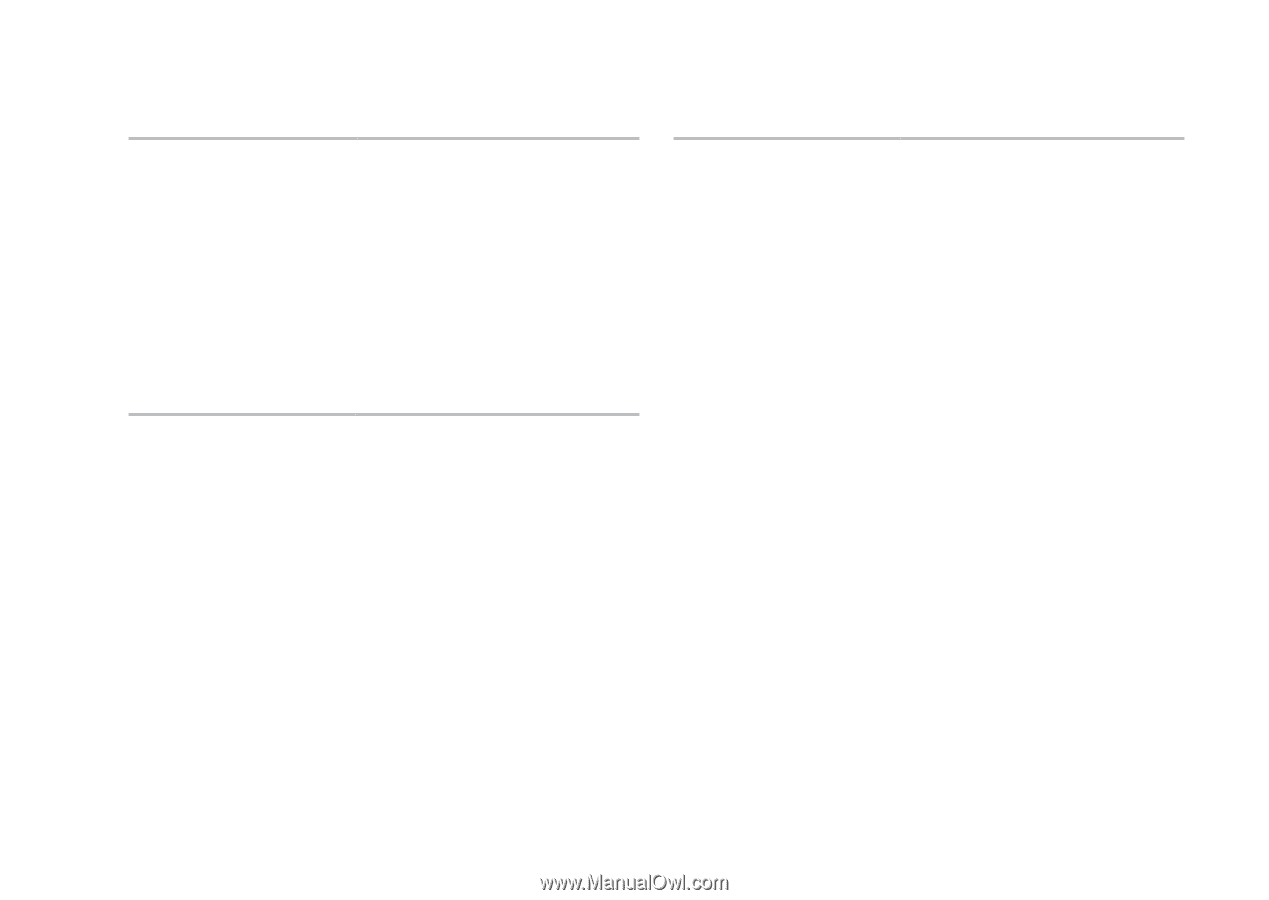
77
Specifications
Audio
Audio controller
Realtek ALC269Q‑VB5
Speakers
2 x 1 watt speakers
Volume controls
software program
menus and media
controls
Display
Type
15.6‑inch HD WLED with
TrueLife
Dimensions
Height
193.53 mm (7.61 inches)
Width
344.23 mm (13.55 inches)
Diagonal
396.24 mm (15.60 inches)
Maximum
resolution
1366 x 768
Display
Refresh rate
60 Hz
Operating angle
0° (closed) to 135°
Horizontal viewing
angle
40/40
Vertical viewing
angle
15/30 (H/L)
Pixel pitch
0.252 x 0.252 mm
Controls
brightness can be
controlled through
keyboard shortcuts (see
the
Dell Technology
Guide
for more
information)