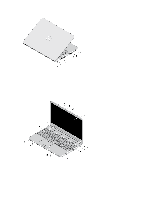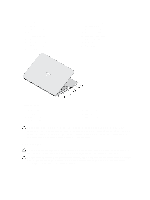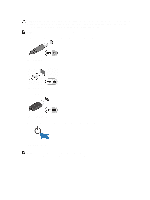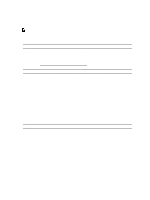Dell Latitude 3540 Setup Guide
Dell Latitude 3540 Manual
 |
View all Dell Latitude 3540 manuals
Add to My Manuals
Save this manual to your list of manuals |
Dell Latitude 3540 manual content summary:
- Dell Latitude 3540 | Setup Guide - Page 1
light 4. display 5. optical drive 6. optical-drive eject button 7. USB 2.0 connector 8. touchpad 9. touchpad buttons (2) 10. SD card reader 11. wireless status light 12. battery status light 13. hard-drive activity light 14. power status light 15. keyboard 16. power button Regulatory Model: P37G - Dell Latitude 3540 | Setup Guide - Page 2
Figure 2. Back View 1. security cable slot 2. power connector 3. cooling vents 4. VGA connector 5. network connector 6. USB 3.0 connectors (2) 7. audio connector Latitude 3540 - Front and Back View Figure 3. Front View 2 - Dell Latitude 3540 | Setup Guide - Page 3
optical-drive eject button 8. USB 2.0 connector 9. touchpad 10. touchpad buttons (2) 11. SD card reader 12. wireless status light 13. battery status light 14. hard-drive status light 15. power status light 16. keyboard 17. power button Figure 4. Back View 1. power connector 2. cooling vents 3. VGA - Dell Latitude 3540 | Setup Guide - Page 4
or keyboard (optional). Figure 7. USB Connector 4. Open the computer display and press the power button to turn on the computer. Figure 8. Power Button NOTE: It is recommended that you turn on and shut down your computer at least once before you install any cards or connect the computer to a docking - Dell Latitude 3540 | Setup Guide - Page 5
's Manual available on the support site at dell.com/support. For more information about the configuration of your computer, go to Help and Support in your Windows operating system and select the option to view information about your computer. Power AC Adapter Input voltage Coin-cell battery 65 - Dell Latitude 3540 | Setup Guide - Page 6
User License Agreement Additional information on your product is available at www.dell.com/support/manuals © 2013 Dell Inc. Trademarks used in this text: Dell™, the DELL logo, Dell Precision™, Precision ON™,ExpressCharge™, Latitude™, Latitude ®, Windows®, MS-DOS®, Windows Vista®, the Windows Vista
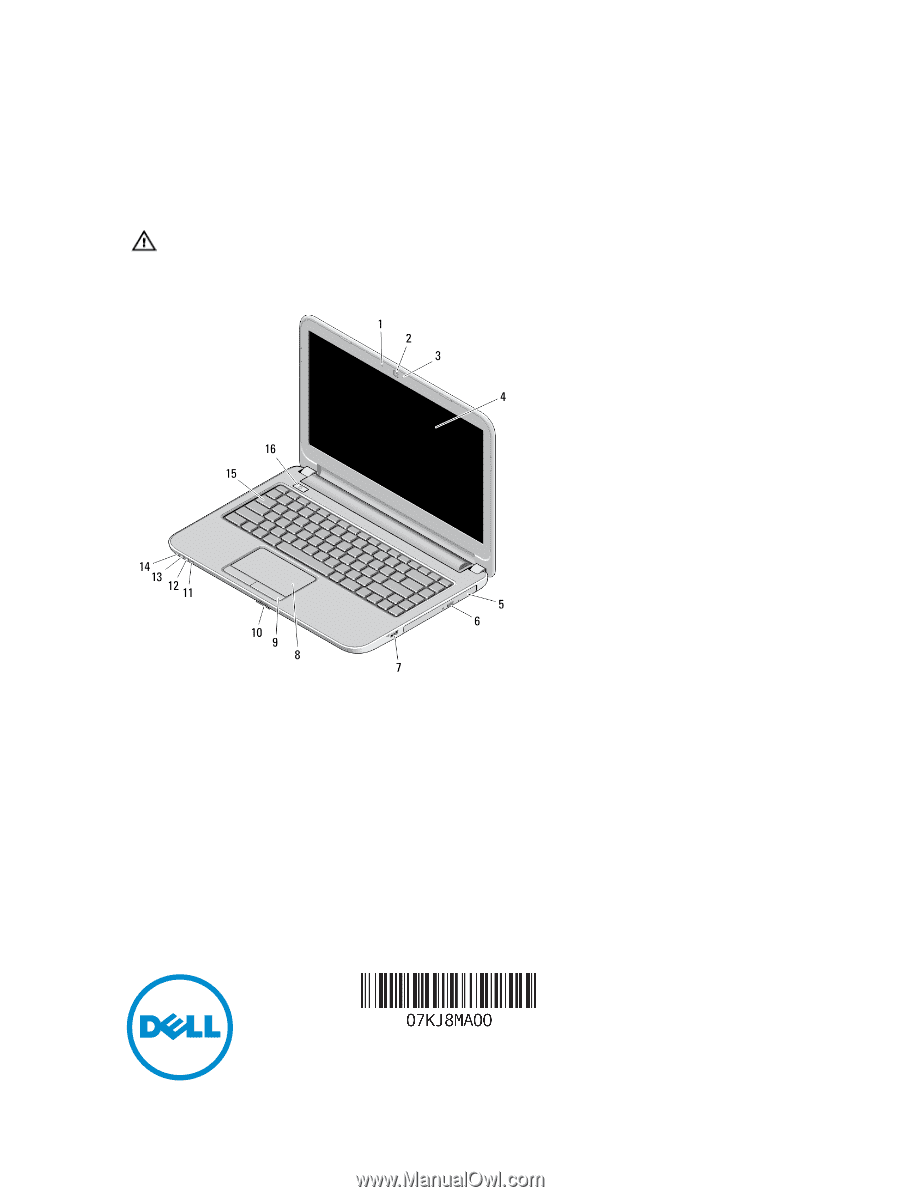
Dell Latitude 3440/3540
Setup And Features Information
About Warnings
WARNING: A WARNING indicates a potential for property damage, personal injury, or death.
Latitude 3440 — Front and Back View
Figure 1. Front View
1.
microphone
2.
camera
3.
camera status light
4.
display
5.
optical drive
6.
optical-drive eject button
7.
USB 2.0 connector
8.
touchpad
9.
touchpad buttons (2)
10.
SD card reader
11.
wireless status light
12.
battery status light
13.
hard-drive activity light
14.
power status light
15.
keyboard
16.
power button
Regulatory Model: P37G, P28F
Regulatory Type: P37G004, P28F004
2013 - 06