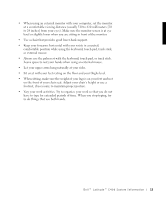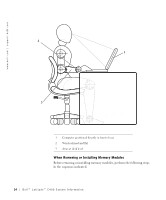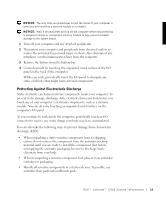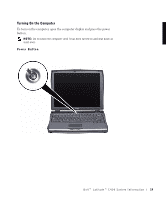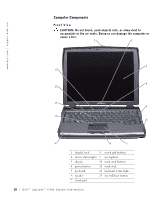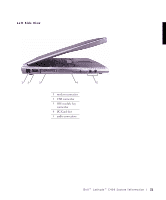Dell Latitude C400 System Information Guide - Page 20
Connecting a Device in the External Module Bay Optional, cable with
 |
View all Dell Latitude C400 manuals
Add to My Manuals
Save this manual to your list of manuals |
Page 20 highlights
www.dell.com | support.dell.com Connecting a Device in the External Module Bay (Optional) Insert a media module all the way into the module bay. Use the IDE module bay cable to connect the device to the computer. Icons on the cable connectors identify the computer and bay ends of the cable; connect the cable with the icons facing up. Connecting the Module Bay 18 D e l l ™ L a t i t u d e ™ C 4 0 0 S y s t e m I n f o r ma t i o n
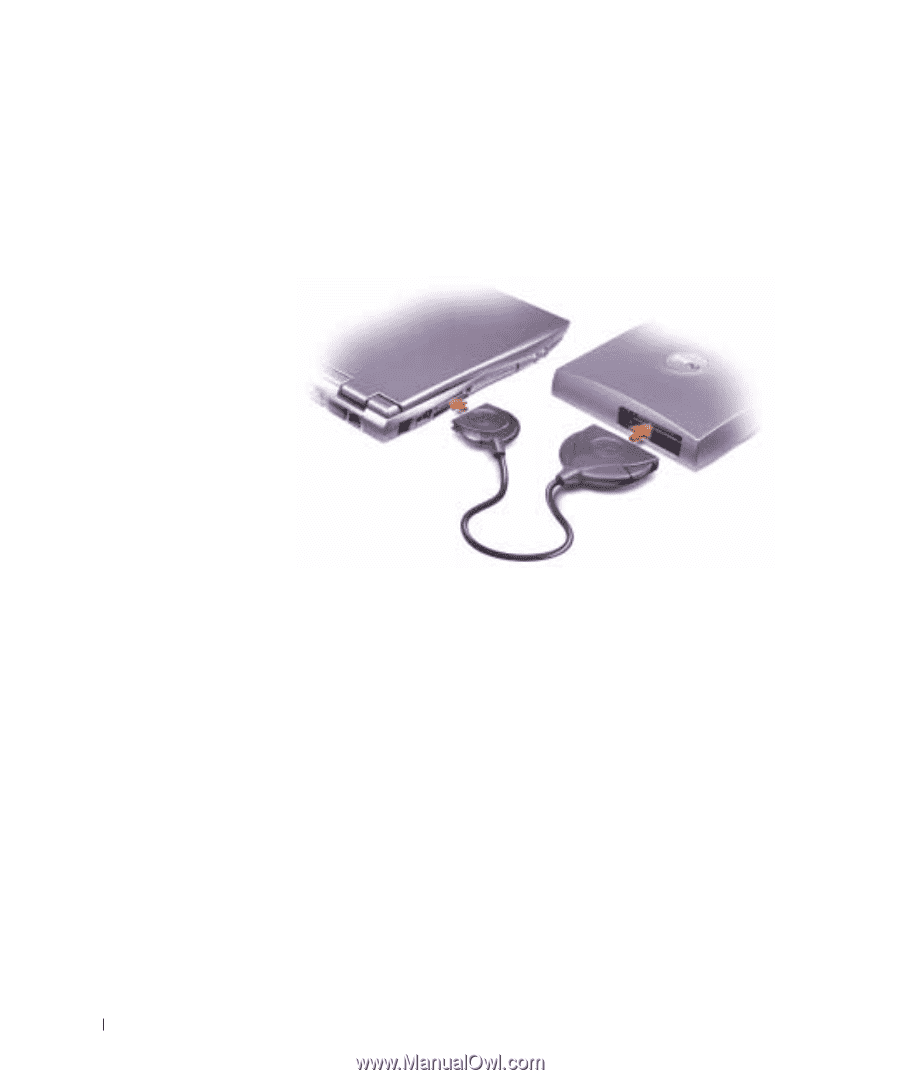
18
Dell™ Latitude™ C400 System Information
www.dell.com | support.dell.com
Connecting a Device in the External Module Bay (Optional)
Insert a media module all the way into the module bay. Use the IDE module
bay cable to connect the device to the computer. Icons on the cable
connectors identify the computer and bay ends of the cable; connect the
cable with the
icons facing up
.
Connecting the Module Bay