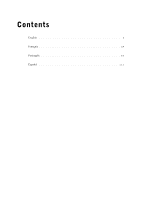Dell Latitude C810 System Information Guide
Dell Latitude C810 Manual
 |
View all Dell Latitude C810 manuals
Add to My Manuals
Save this manual to your list of manuals |
Dell Latitude C810 manual content summary:
- Dell Latitude C810 | System Information Guide - Page 1
Dell™ Latitude™ C810 System Information Informations système Informações sobre o Sistema Información del sistema Model PP01X www.dell.com | support.dell.com - Dell Latitude C810 | System Information Guide - Page 2
- Dell Latitude C810 | System Information Guide - Page 3
Contents English 5 Français 4 9 Português 8 3 Español 1 1 1 - Dell Latitude C810 | System Information Guide - Page 4
- Dell Latitude C810 | System Information Guide - Page 5
Dell™ Latitude™ C810 System Information www.dell.com | support.dell.com - Dell Latitude C810 | System Information Guide - Page 6
forbidden. Trademarks used in this text: Dell, the DELL logo, Latitude, TrueMobile, AccessDirect, and DellWare are trademarks of Dell Computer Corporation; Intel and Pentium are registered trademarks of Intel Corporation; Microsoft and Windows are registered trademarks of Microsoft Corporation - Dell Latitude C810 | System Information Guide - Page 7
computer, installing parts such as memory modules, configuring drivers and utilities, using the system setup program, and using devices. Double-click the User's Guides icon on your desktop or the Start menu to access the electronic information stored on your hard-disk drive. • Documentation updates - Dell Latitude C810 | System Information Guide - Page 8
the AC adapter in a ventilated area, such as a desk top or on the floor, when you use it to run the computer or to charge the battery. Do not cover the AC adapter with papers or other items that will reduce cooling; also, do not use the AC adapter inside a carrying case. 6 Dell™ Latitude™ C810 - Dell Latitude C810 | System Information Guide - Page 9
. Use care when removing PC Cards after their continuous operation. • Before you clean your computer, remove power. Clean your computer with a soft cloth dampened with water. Do not use liquid or aerosol cleaners, which may contain flammable substances. Dell™ Latitude™ C810 System Information 7 - Dell Latitude C810 | System Information Guide - Page 10
www.dell.com | support.dell.com Power (Safety Instructions, continued) • Use only the Dell-provided AC adapter approved for use with this computer. Use of another AC adapter may cause a fire or explosion. • Before you connect the computer to an electrical outlet, check the AC adapter voltage rating - Dell Latitude C810 | System Information Guide - Page 11
your computer's battery in a fire or with normal household waste. Battery cells may explode. Discard a used battery according to the manufacturer's instructions or contact your local waste disposal agency for disposal instructions. Dispose of a spent or damaged battery promptly. Dell™ Latitude™ C810 - Dell Latitude C810 | System Information Guide - Page 12
www.dell.com | support.dell.com Air Travel (Safety Instructions, continued) • Certain Federal Aviation Administration regulations and/or airline-specific restrictions may apply to the operation of your Dell™ computer while you are onboard an aircraft. For example, such regulations/restrictions may - Dell Latitude C810 | System Information Guide - Page 13
could slide around. Do not drop your computer or subject it to other mechanical shocks. • Protect your computer, battery, and hard-disk drive from environmental hazards such as dirt, dust, food, liquids, temperature extremes, and overexposure to sunlight. Dell™ Latitude™ C810 System Infor mation 11 - Dell Latitude C810 | System Information Guide - Page 14
some other contaminant, use isopropyl alcohol instead of commercial window cleaner. • If your computer gets wet or is damaged, follow the procedures described in "Troubleshooting Your Computer" in the User's Guide that came with your computer. If, after following these procedures, you confirm that - Dell Latitude C810 | System Information Guide - Page 15
desk lamps, and the curtains or blinds on nearby windows) to minimize reflections and glare on the display. • When using an external monitor with your computer, set the monitor at a comfortable viewing distance typing, try to do things that use both hands. Dell™ Latitude™ C810 System Infor mation 13 - Dell Latitude C810 | System Information Guide - Page 16
www.dell.com | support.dell.com 1 Computer positioned directly in front of user 2 Wrists relaxed and flat 3 Arms at desk level When Removing or Installing Memory Modules Before removing or installing memory modules, perform the following steps in the sequence indicated. NOTICE: The only time you - Dell Latitude C810 | System Information Guide - Page 17
. If possible, use antistatic floor pads and workbench pads. The following notice may appear throughout your Dell documentation to remind you of these precautions: NOTICE: See "Protecting Against Electrostatic Discharge" in your System Information guide. Dell™ Latitude™ C810 System Infor mation 15 - Dell Latitude C810 | System Information Guide - Page 18
hardware (such as PC Cards, drives, or batteries) you have ordered. Accessories Box Contents 1 AC adapter 5 Cable for optional modem 2 Track stick caps 6 TV/digital audio adapter cable 3 AC adapter power cable 7 Travel module 4 Operating system documentation 8 Drivers and Utilities CD for - Dell Latitude C810 | System Information Guide - Page 19
Connecting the AC Adapter AC Adapter Connection Turning On the Computer To turn on the computer, open the computer display and press the power button (see "Turning On the Computer"). NOTE: Do not dock the computer until it has been turned on and shut down at least once. Dell™ Latitude™ C810 System - Dell Latitude C810 | System Information Guide - Page 20
www.dell.com | support.dell.com Turning On the Computer 18 D e l l ™ L a t i t u d e ™ C 8 1 0 S y s t e m I n f o r ma t i o n - Dell Latitude C810 | System Information Guide - Page 21
1 Display latch 2 Display 3 System status lights 4 Air intake 5 Keyboard status lights 6 Keyboard 7 Track stick 8 Touch pad 9 Battery 10 Modular bay 11 Track stick and touch pad buttons 12 Dell™ AccessDirect™ key 13 Power button 14 Internal microphone Dell™ Latitude™ C810 System Infor mation 19 - Dell Latitude C810 | System Information Guide - Page 22
www.dell.com | support.dell.com Right Side View 1 Speaker 6 IR sensor 2 Optional network connector 7 IEEE 1394 connector 3 Optional modem connector 8 PC Card slots 4 Security cable slot 9 Audio jacks 5 Hard-disk drive bay 10 Air intake 20 D e l l ™ L a t i t u d e ™ C 8 1 0 S y s t e m I n - Dell Latitude C810 | System Information Guide - Page 23
Back View 1 Fans 2 AC Adapter power connector 3 PS/2 connector (for mouse, keyboard, or keypad) 4 Video connector 5 Docking connector 6 Parallel connector 7 Serial connector 8 USB connectors Dell™ Latitude™ C810 System Infor mation 21 - Dell Latitude C810 | System Information Guide - Page 24
may present a risk of fire or explosion. Replace the battery only with the same or equivalent type purchased from Dell. You can use your computer's battery in any Latitude™ C-Family computer except for the Latitude CS or CSx computers. Do not attempt to use the battery in CS or CSx, and do not use - Dell Latitude C810 | System Information Guide - Page 25
your data in one of these ways. • Use suspend mode. • Use hibernate mode. NOTE: For more information about suspend and hibernate modes, see your User's Guide. 5 Close the computer display, turn the computer over, and remove the battery. Dell™ Latitude™ C810 System Infor mation 23 - Dell Latitude C810 | System Information Guide - Page 26
www.dell.com | support.dell.com Battery Removal From the Battery Bay 6 Slide the new battery firmly into the battery bay. You should hear a click when the battery is fully seated. 7 Depending on the power management mode the computer is in, press the power button or open the display to resume - Dell Latitude C810 | System Information Guide - Page 27
the manufacturer's instruction manual, may cause harmful interference with radio communications. Operation of this equipment in a residential area is likely to cause harmful interference, in which case you will be required to correct the interference at your own expense. Dell™ Latitude™ C810 System - Dell Latitude C810 | System Information Guide - Page 28
installed and used in accordance with the manufacturer's instruction manual, may cause interference with radio communications. However, Model number: PP01X • Company name: Dell Computer Corporation One Dell Way Round Rock, Texas 78682 USA Modem Regulatory Information This equipment complies with Part - Dell Latitude C810 | System Information Guide - Page 29
Dell" in your computer's User's Guide to find the appropriate telephone number for obtaining customer assistance. If the equipment is causing harm to the telephone network, the telephone company may request that you disconnect the equipment until the problem is resolved. Dell™ Latitude™ C810 - Dell Latitude C810 | System Information Guide - Page 30
www.dell.com | support.dell.com Fax Branding The Telephone Consumer Protection Act of 1991 makes it unlawful for any person to use a computer or other electronic device, including fax machines, to send any message unless such message clearly contains in a margin at the top or bottom of each - Dell Latitude C810 | System Information Guide - Page 31
la Reforma 2620 - 11° Piso Col. Lomas Altas 11950 México, D.F. Dell Computer de México, S.A. de C.V. al Cuidado de Kuehne & Nagel de México S. de R.I. Avenida Soles No. 55 Col. Peñon de los Baños 15520 México, D.F. 100-240 VAC 50-60 Hz 1.5 A 20 VDC 3.5 A Dell™ Latitude™ C810 System Infor mation 29 - Dell Latitude C810 | System Information Guide - Page 32
to access the online User's Guide, use the Dell Diagnostics to help you determine the cause of the problem and to help you solve it. The diagnostics are on the Drivers and Utilities CD for your computer. NOTE: Run the diagnostics before you call Dell's technical support because the diagnostic tests - Dell Latitude C810 | System Information Guide - Page 33
accident, abuse, misuse, problems with electrical power, servicing not authorized by Dell, usage not in accordance with product instructions, failure to perform required preventive maintenance, and problems caused by use of parts and components not supplied by Dell. This limited warranty does - Dell Latitude C810 | System Information Guide - Page 34
repair or replace products covered under this limited warranty that are returned to Dell's facility. To request warranty service, you must contact Dell's Customer Technical Support within the limited warranty period. See the "Getting Help" section in the User's Guide that came with your computer to - Dell Latitude C810 | System Information Guide - Page 35
, abuse, misuse, problems with electrical power, servicing not authorized by Dell, usage not in accordance with product instructions, failure to perform required preventive maintenance, and problems caused by use of parts and components not supplied by Dell. Dell™ Latitude™ C810 System Infor mation - Dell Latitude C810 | System Information Guide - Page 36
repair or replace products covered under this limited warranty that are returned to Dell's facility. To request warranty service, you must contact Dell's Customer Technical Support within the warranty period. See the "Getting Help" section in the User's Guide that came with your computer to find - Dell Latitude C810 | System Information Guide - Page 37
EXCLUSION OR LIMITATION MAY NOT APPLY TO YOU. These provisions apply to Dell's one-year limited warranty only. For provisions of any service contract covering your system, refer to your invoice or the separate service contract that you will receive. Dell™ Latitude™ C810 System Infor mation 35 - Dell Latitude C810 | System Information Guide - Page 38
accident, abuse, misuse, problems with electrical power, servicing not authorized by Dell, usage not in accordance with product instructions, failure to perform required preventive maintenance, and problems caused by use of parts and components not supplied by Dell. This limited warranty does - Dell Latitude C810 | System Information Guide - Page 39
repair or replace products covered under this limited warranty that are returned to Dell's facility. To request warranty service, you must contact Dell's Customer Technical Support within the warranty period. See the "Getting Help" section in the User's Guide that came with your computer to find - Dell Latitude C810 | System Information Guide - Page 40
www.dell.com | support.dell.com You will pay Dell for replacement parts if the replaced part is not returned to Dell. The process for returning replaced parts, and your obligation to pay for replacement parts if you do not return the replaced parts to Dell, will be in accordance with Dell's - Dell Latitude C810 | System Information Guide - Page 41
accident, abuse, misuse, problems with electrical power, servicing not authorized by Dell, usage not in accordance with product instructions, failure to perform required preventive maintenance, and problems caused by use of parts and components not supplied by Dell. This limited warranty does - Dell Latitude C810 | System Information Guide - Page 42
repair or replace products covered under this limited warranty that are returned to Dell's facility. To request warranty service, you must contact Dell's Customer Technical Support within the warranty period. See the "Getting Help" section in the User's Guide that came with your computer to find - Dell Latitude C810 | System Information Guide - Page 43
Dell for replacement parts if the replaced part is not returned to Dell. The process for returning replaced parts, and your obligation to pay for replacement parts if you do not return the replaced parts to Dell, will be in accordance with Dell TO YOU. Dell™ Latitude™ C810 System Infor mation 41 - Dell Latitude C810 | System Information Guide - Page 44
from the original purchase date. Products for which proper claims are made will, at Dell's option, be repaired or replaced at Dell's expense. Dell owns all parts removed from repaired products. Dell uses new and reconditioned parts made by various manufacturers in performing repairs and building - Dell Latitude C810 | System Information Guide - Page 45
(CNPJ No. 72.381.189/0001-10)/ Dell Commercial do Brasil Ltda (CNPJ No. 03 405 822/0001-40) Avenida Industrial Belgraf, 400 92990-000 - Eldorado do Sul - RS - Brasil Dell Computer de Chile Ltda Coyancura 2283, Piso 3- Of.302, Providencia, Santiago - Chile Dell™ Latitude™ C810 System Infor mation 43 - Dell Latitude C810 | System Information Guide - Page 46
Dell Customer Service to receive a Credit Return Authorization Number. See the "Getting Help" section in the User's Guide that came with your computer must be in as-new condition, and all of the manuals, diskette(s), CD(s), power cables, and other items included with a product must be returned - Dell Latitude C810 | System Information Guide - Page 47
This "Total Satisfaction" Return Policy does not apply to DellWare products, which may be returned under DellWare's then-current return policy. In addition, reconditioned parts purchased through Dell Spare Parts Sales in Canada are nonreturnable. Dell™ Latitude™ C810 System Infor mation 45 - Dell Latitude C810 | System Information Guide - Page 48
www.dell.com | support.dell.com 46 D e l l ™ L a t i t u d e ™ C 8 1 0 S y s t e m I n f o r ma t i o n - Dell Latitude C810 | System Information Guide - Page 49
Dell™ Latitude™ C810 Informations système www.dell.com | support.dell.com - Dell Latitude C810 | System Information Guide - Page 50
interdite. Marques utilisées dans ce document : Dell, le logo DELL, Latitude, TrueMobile, AccessDirect et DellWare sont des marques de Dell Computer Corporation ; Intel et Pentium sont des marques déposées de Intel Corporation ; Microsoft et Windows sont des marques déposées de Microsoft Corporation - Dell Latitude C810 | System Information Guide - Page 51
auprès de Dell. Documents disponibles sur le Web Vous pouvez obtenir les dernières versions des documents sur votre disque dur ainsi que des informations permettant de résoudre les problèmes sur le site de support à l'adresse http://support.dell.com. Dell Latitude - Infor mations système C810 49 - Dell Latitude C810 | System Information Guide - Page 52
dell.com | support.dell.com Instructions de sécurité et de CEM (compatibilité électromagnétique) : Ordinateurs portables Les informations suivantes décrivent la signification des symboles utilisés dans les Instructions ou une décharge électrique. 50 Dell Latitude - Infor mations système C 810 - Dell Latitude C810 | System Information Guide - Page 53
l'ordinateur ou pour charger la batterie. Ne couvrez pas batterie. • Si votre ordinateur comprend un modem, le câble utilisé avec ce modem doit être de type 26 AWG (American wire gauge), et comporter une fiche modulaire conforme à la norme FCC RJ-11. Dell Latitude - Infor mations système C810 - Dell Latitude C810 | System Information Guide - Page 54
le, retirez sa batterie et débranchez l' adaptation et n'essayez pas de contourner la mise à la terre. Si vous utilisez une rallonge, utilisez un câble de type approprié, équipé de connecteurs à deux ou trois fiches, afin de garantir la compatibilité avec l'adaptateur CA/CC. 52 Dell Latitude - Dell Latitude C810 | System Information Guide - Page 55
d'alimentation. Batterie (Instructions de sécurité, suite) • Utilisez uniquement des modules de batterie homologués batterie endommagée ou présentant une fuite. Les électrolytes qui peuvent fuir de ses composants peuvent entraîner des blessures corporelles. Dell Latitude - Infor mations système C810 - Dell Latitude C810 | System Information Guide - Page 56
www.dell.com | support.dell.com • Conservez la batterie Dell TrueMobile™ ou de tout autre périphérique de communication sans fil, nous vous recommandons de le désactiver avant de monter à bord et de suivre toutes les instructions fournies à ce sujet par le personnel de navigation. 54 Dell Latitude - Dell Latitude C810 | System Information Guide - Page 57
et modifications non explicitement approuvés par Dell peuvent invalider votre droit d'utilisation de l'équipement. Pour des informations complémentaires sur votre ordinateur en matière de réglementation, consultez le Guide d'utilisation en ligne. Dell Latitude - Infor mations système C810 55 - Dell Latitude C810 | System Information Guide - Page 58
www.dell.com | support.dell.com Lorsque vous utilisez ordinateur et ne l'exposez pas à d'autres chocs mécaniques. • Protégez l'ordinateur, la batterie et l'unité de disque dur de la saleté, de la poussière, de la nourriture ambiante avant de l'allumer. 56 Dell Latitude - Infor mations système C 810 - Dell Latitude C810 | System Information Guide - Page 59
mouillé ou endommagé, suivez les procédures décrites dans la section « Dépannage » du Guide d'utilisation livré avec l'ordinateur. Si, après avoir suivi ces procédures, vous vous intégré ou le moniteur externe peut occasionner des troubles de la vue. Dell Latitude - Infor mations système C810 57 - Dell Latitude C810 | System Information Guide - Page 60
des fenêtres proches notamment) afin de réduire au maximum l'éblouissement et les reflets sur l'écran. • Lorsque vous tes assis en face. • Utilisez une chaise avec un bon support lombaire. • Conservez vos avant-bras en position horizontale avec les mains. 58 Dell Latitude - Infor mations système C 810 - Dell Latitude C810 | System Information Guide - Page 61
qui nécessite de votre part une intervention à l'intérieur de l'ordinateur. AVIS : Patientez 5 secondes après avoir éteint l'ordinateur avant de déconnecter un périphérique ou de retirer un module de mémoire afin d'éviter d'endommager la carte système. Dell Latitude - Infor mations système C810 59 - Dell Latitude C810 | System Information Guide - Page 62
www.dell.com | support.dell.com 1 É ou de télécommunication. 3 Retirez la batterie principale de son compartiment et, si nécessaire, la batterie de rechange de la baie modulaire. afin de décharger toute électricité statique que votre corps peut avoir accumulée. 60 Dell Latitude - Infor mations systè - Dell Latitude C810 | System Information Guide - Page 63
du guide System Information (Informations sur le système). Mise en route Pour configurer votre configuration. Cette boîte contient également la documentation utilisateur et tout autre logiciel ou matériel supplémentaire (cartes PC, lecteurs, batteries, etc.) que vous avez commandés. Dell Latitude - Dell Latitude C810 | System Information Guide - Page 64
www.dell.com | support.dell.com Contenu de la boîte d'accessoires 1 Adaptateur CA/CC 2 Couvercles de en option 6 Câble d'adaptateur audio numérique/TV 7 Module de voyage 8 CD Drivers and Utilities (Pilotes et utilitaires) de votre ordinateur 62 Dell Latitude - Infor mations système C 810 - Dell Latitude C810 | System Information Guide - Page 65
Pour mettre l'ordinateur sous tension, ouvrez l'écran et appuyez sur le bouton d'alimentation (voir « Mise en service de l'ordinateur »). REMARQUE : N'amarrez pas l'ordinateur tant qu'il n'a pas été mis sous tension et arrêté au moins une fois. Dell Latitude - Infor mations système C810 63 - Dell Latitude C810 | System Information Guide - Page 66
www.dell.com | support.dell.com Mise en service de l'ordinateur 64 Dell Latitude - Infor mations système C 810 - Dell Latitude C810 | System Information Guide - Page 67
9 Batterie 3 Voyants d'état du système 10 Baie modulaire 4 Arrivée d'air 11 Boutons du trackstick et du touchpad 5 Voyants d'état du clavier 12 Touche Dell™ AccessDirect™ 6 Clavier 13 Bouton d'alimentation 7 Trackstick 14 Microphone interne Dell Latitude - Infor mations système C810 65 - Dell Latitude C810 | System Information Guide - Page 68
www.dell.com | support.dell.com Vue du côté droit 1 Haut-parleur 6 Capteur IR 2 Connecteur réseau (en option) 7 Connecteur IEEE 1394 3 Connecteur de pour câble de sécurité 9 Prises jack audio 5 Baie de l'unité de disque dur 10 Arrivée d'air 66 Dell Latitude - Infor mations système C 810 - Dell Latitude C810 | System Information Guide - Page 69
Vue arrière 1 Ventilateurs 2 Connecteur d'alimentation pour adaptateur CA/CC 3 Connecteur PS/2 (pour souris, clavier ou pavé numérique) 4 Connecteur vidéo 5 Connecteur d'amarrage 6 Connecteur parallèle 7 Connecteur série 8 Connecteurs USB Dell Latitude - Infor mations système C810 67 - Dell Latitude C810 | System Information Guide - Page 70
www.dell.com | support.dell.com Vue du côté gauche 1 Tirette de lecteur optique fixe 4 Emplacement pour câble de sécurité 2 Lecteur optique fixe 5 Haut-parleur 3 Connecteur de sortie TV S-vidéo 68 Dell Latitude - Infor mations système C 810 - Dell Latitude C810 | System Information Guide - Page 71
la batterie lorsque l'ordinateur est en mode attente ou mise en veille prolongée, vous disposez de 2 minutes maximum pour effectuer le remplacement. Une fois ces 2 minutes écoulées, l'ordinateur s'éteindra et vous perdrez toutes données non enregistrées. Dell Latitude - Infor mations système C810 69 - Dell Latitude C810 | System Information Guide - Page 72
la baie de batterie. Vous devez entendre un clic indiquant que la batterie est correctement installée. 7 En fonction du mode de gestion d'alimentation de l'ordinateur, appuyez sur le bouton d'alimentation ou ouvrez l'écran pour revenir au fonctionnement normal. 70 Dell Latitude - Infor mations syst - Dell Latitude C810 | System Information Guide - Page 73
ne parvenez pas à accéder au Guide d'utilisation en ligne, utilisez les diagnostics Dell pour déterminer l'origine du problè écutez les diagnostics avant de contacter le Support technique de Dell car les tests de diagnostic fournissent des interne Dell Latitude - Infor mations système C810 71 - Dell Latitude C810 | System Information Guide - Page 74
à un an (Canada seulement) Dell Computer Corporation (« Dell ») fabrique ses produits à partir Dell, utilisation non conforme aux instructions du produit, non-exécution de l'entretien préventif exigé et problèmes dus à l'utilisation de pièces et de composants non fournis par Dell. 72 Dell Latitude - Dell Latitude C810 | System Information Guide - Page 75
par cette garantie limitée. Pour obtenir le service de garantie, vous devez appeler le Support Technique Clientèle de Dell dans les limites de la période de garantie. Reportez-vous à la section « Obtenir de l'aide » du Guide d'utilisation livré avec l'ordinateur pour obtenir les informations - Dell Latitude C810 | System Information Guide - Page 76
S'APPLIQUER. Ces conditions s'appliquent uniquement à la garantie limitée à un an fournie par Dell. Pour les réserves sur tous contrats de service couvrant votre système, reportez-vous à votre facture ou au contrat de service séparé que vous recevrez. 74 Dell Latitude - Infor mations système C 810 - Dell Latitude C810 | System Information Guide - Page 77
alimentation électrique, interventions non autorisées par Dell, utilisation non conforme aux instructions du produit, non-exécution de l'entretien batteries des ordinateurs portables ne sont couvertes que pendant la première année de cette garantie limitée. Dell Latitude - Infor mations système C810 - Dell Latitude C810 | System Information Guide - Page 78
service de garantie, vous devez contacter le Support Technique Clientèle de Dell dans les limites de la période de garantie. Reportez-vous à la section « Obtenir de l'aide » du Guide Quand Dell répare ou remplace un produit, les termes de sa garantie ne sont pas étendus. 76 Dell Latitude - Infor mations - Dell Latitude C810 | System Information Guide - Page 79
Support Technique Clientèle de Dell afin que Dell convienne de la nécessité du remplacement de la pièce et expédie la pièce de rechange. Dell Dell n'a pas à vous indiquer ou à vous rappeler les procédures de sauvegarde et les autres procédures appropriées. Dell Latitude - Infor mations système C810 - Dell Latitude C810 | System Information Guide - Page 80
.dell.com | support.dell.com Conditions générales DELL N'ACCORDE AUCUNE GARANTIE OU CONDITION EXPRESSE AU-DELÀ DE CELLES MENTIONNÉES DANS LE PRÉSENT CONTRAT DE GARANTIE LIMITÉE. DELL EXCLUSION OU LES RESTRICTIONS PRÉCÉDENTES PEUVENT NE PAS S'APPLIQUER. 78 Dell Latitude - Infor mations système C 810 - Dell Latitude C810 | System Information Guide - Page 81
d'emballage indiqués sur votre facture. Si vous avez acheté nos produits en tant que société liée à Dell par un contrat écrit, les termes stipulés dans ce contrat au sujet du retour des produits peuvent différer de ceux spécifiés par la règle de retour. Dell Latitude - Infor mations système C810 79 - Dell Latitude C810 | System Information Guide - Page 82
www.dell.com | support.dell.com Pour retourner les produits, vous devez contacter le Service Clientèle de Dell qui vous fournira un numéro d'autorisation de retour pour crédit. Reportez-vous à la section « Obtenir de l'aide » du Guide d'utilisation livré avec l'ordinateur pour obtenir les - Dell Latitude C810 | System Information Guide - Page 83
Dell™ Latitude™ C810 Informações sobre o Sistema www.dell.com | support.dell.com - Dell Latitude C810 | System Information Guide - Page 84
ções sem aviso prévio. © 2001 Dell Computer Corporation. Todos os direitos reservados. É proibida a reprodução sem permissão por escrito da Dell Computadores do Brasil Ltda. Marcas comerciais utilizadas neste texto: Dell, o logotipo DELL, Latitude, TrueMobile, AccessDirect, e DellWare são marcas - Dell Latitude C810 | System Information Guide - Page 85
módulos de memória, configurar drivers e utilitários, além de usar o programa de instalação do sistema e os dispositivos. Clique duas vezes no ícone User's Guide (Guias do Usuário) na site de suporte endereço http://support.dell.com (em inglês). Infor mações sobre o Sistema Dell Latitude C810 83 - Dell Latitude C810 | System Information Guide - Page 86
www.dell.com | support.dell.com Instruções de Segurança e Compatibilidade Eletromagnética (EMC, Electromagnetic Compatibility) Computadores Portáteis As seguintes informações definem o significado dos símbolos usados nas Instruçõ - Dell Latitude C810 | System Information Guide - Page 87
ao removê-las após uma operação contínua. • Antes de limpar o computador, desligue a força. Limpe o computador com um pano macio, umedecido em água. Não use detergentes líquidos ou em aerossol, pois esses produtos podem conter substâncias inflamáveis. Infor mações sobre o Sistema Dell Latitude C810 - Dell Latitude C810 | System Information Guide - Page 88
www.dell.com | support.dell.com Fonte de Força (Instruções de Segurança, continuação) • Use somente o adaptador CA fornecido pela Dell e aprovado para uso com o computador. O uso de outro adaptador CA pode causar incêndio ou explosão. • Antes de conectar o computador a uma tomada elétrica, - Dell Latitude C810 | System Information Guide - Page 89
Bateria (Instruções de Segurança, continuação) • Use apenas os módulos de bateria da Dell que foram aprovados para uso com o computador. O uso de outros tipos pode aumentar o risco descartá-las. Descarte baterias gastas ou danificadas imediatamente. Infor mações sobre o Sistema Dell Latitude C810 87 - Dell Latitude C810 | System Information Guide - Page 90
www.dell.com | support.dell.com Viagens Aéreas (Instruções de Segurança, continuação) • Alguns regulamentos da Administração Federal da Aviação e/ou restrições específicas das companhias aéreas podem se aplicar à operação do seu computador da Dell™ quando você estiver dentro de um avião. Por - Dell Latitude C810 | System Information Guide - Page 91
obstrua ou interrompa várias vezes um serviço licenciado de comunicação de rádio. Seu computador Dell é projetado para ser compatível com os regulamentos aplicáveis relacionados à EMI. Modificações extremas e super-exposição aos raios do sol. Infor mações sobre o Sistema Dell Latitude C810 89 - Dell Latitude C810 | System Information Guide - Page 92
www.dell.com | support.dell.com • Ao transportar o computador entre ambientes com faixas do sistema ou desconectar um dispositivo periférico do computador, aguarde 5 segundos após desligar o computador para remover o módulo de memória ou desconectar o dispositivo, a fim de evitar possíveis danos à - Dell Latitude C810 | System Information Guide - Page 93
pad ou track stick. Deixe espaço para repousar as mãos ao usar o mouse. • Solte os braços naturalmente na parte lateral do corpo. • Sente-se em posição ereta, com os pés sobre o chão e mantendo as coxas paralelas. que utilizam ambas as mãos. Infor mações sobre o Sistema Dell Latitude C810 91 - Dell Latitude C810 | System Information Guide - Page 94
www.dell.com | support.dell.com 1 Computador posicionado diretamente à frente do usuário 2 Pulsos relaxados e nivelados 3 Braços nivelados à mesa Ao Remover ou Instalar Módulos de Memória Antes de remover ou instalar módulos de memória, siga as etapas a seguir na seqüência indicada. AVISO: A única - Dell Latitude C810 | System Information Guide - Page 95
a seguir pode constar na documentação da Dell para lembrá-lo destas precauções: AVISO: Consulte "Protecting Against Electrostatic Discharge" (Protegendo-se contra a Descarga Eletrostática) no manual System Information (Informações sobre o Sistema). Infor mações sobre o Sistema Dell Latitude C810 93 - Dell Latitude C810 | System Information Guide - Page 96
www.dell.com | support.dell.com Primeiros Passos Para configurar o computador, siga as ção do sistema operacional 5 Cabo para modem opcional 6 Cabo do adaptador de áudio de TV/digital 7 Módulo de viagem 8 CD de Drivers e Utilitários para o computador 94 I n f o r m a ç õ e s s o b r e o S i s t e - Dell Latitude C810 | System Information Guide - Page 97
e pressione o botão Liga/Desliga (consulte "Ligando o Computador"). NOTA: Não conecte o computador antes de ligá-lo e desligá-lo pelo menos uma vez. Infor mações sobre o Sistema Dell Latitude C810 95 - Dell Latitude C810 | System Information Guide - Page 98
www.dell.com | support.dell.com Ligando o Computador 96 I n f o r m a ç õ e s s o b r e o S i s t e m a D e l l L a t i t u d e C 8 1 0 - Dell Latitude C810 | System Information Guide - Page 99
de ar 5 Luzes de status do teclado 6 Teclado 7 Track stick 8 Touchpad 9 Bateria 10 Compartimento modular 11 Botões do track stick e touch pad 12 Tecla Dell AccessDirect™ 13 Botão Liga/Desliga 14 Microfone interno Infor mações sobre o Sistema Dell Latitude C810 97 - Dell Latitude C810 | System Information Guide - Page 100
www.dell.com | support.dell.com Visão da Lateral Direita 1 Alto-falante 6 Sensor infra-vermelho 2 Conector de rede opcional 7 Conector IEEE 1394 3 Conector de modem opcional 8 Slots de Placa de - Dell Latitude C810 | System Information Guide - Page 101
Visão Posterior 1 Ventiladores 2 Conector da fonte do Adaptador CA 3 Conector PS/2 (para mouse, teclado ou bloco de teclas) 4 Conector de vídeo 5 Conector de encaixe 6 Conector paralelo 7 Conector serial 8 Conectores USB Infor mações sobre o Sistema Dell Latitude C810 99 - Dell Latitude C810 | System Information Guide - Page 102
www.dell.com | support.dell.com Visão da Lateral Esquerda 1 Presilha da unidade ótica fixa 2 Unidade ótica fixa 3 Conector de saída de TV e vídeo em forma de S 4 Encaixe do cabo de segurança 5 Alto-falante 100 Infor mações sobre o Sistema Dell Latitude C810 - Dell Latitude C810 | System Information Guide - Page 103
tipo de bateria idêntico ou equivalente adquirida na Dell. Você pode usar a bateria em qualquer computador Latitude™ C-Family, exceto em computadores Latitude CS ou CSx. Não tente usar a bateria em do vídeo, vire o computador e remova a bateria. Infor mações sobre o Sistema Dell Latitude C810 101 - Dell Latitude C810 | System Information Guide - Page 104
www.dell.com | support.dell.com Remoção da Bateria do Drivers e Utilitários do computador. NOTA: Execute o diagnóstico antes de chamar o suporte técnico da Dell, já que os testes de diagnóstico fornecem informações que você pode precisar ao ligar. 102 Infor mações sobre o Sistema Dell Latitude C810 - Dell Latitude C810 | System Information Guide - Page 105
. 8 Ligue o computador. 9 Quando for concluída a execução do diagnóstico, remova o CD de Drivers e Utilitários da unidade de CD-ROM. Para alterar a seqüência de inicialização, repita as etapas 1 correspondente à letra destacada na opção escolhida. Infor mações sobre o Sistema Dell Latitude C810 103 - Dell Latitude C810 | System Information Guide - Page 106
. Notificar a Dell sobre qualquer perigo potencial quanto à segurança ou à saúde que possa existir nas instalações do Cliente, assim como proporcionar e/ou recomendar os procedimentos de segurança que devem ser seguidos, caso sejam aplicáveis. 104 Infor mações sobre o Sistema Dell Latitude C810 - Dell Latitude C810 | System Information Guide - Page 107
estão cobertos pela garantia: • Partes consumíveis, tais como baterias Dell após este ter sido enviado ao usuário final pela própria Dell; • Danos causados por violação do produto, tentativa de reparo ou ajuste por terceiros não autorizados pela Dell; Infor mações sobre o Sistema Dell Latitude C810 - Dell Latitude C810 | System Information Guide - Page 108
www.dell.com | support.dell.com • Danos causados por total ou parcial de quaisquer programas de computador, dados ou meios magnéticos removíveis. A garantia também não será válida caso a Nota Fiscal de devolução fornecido pela Dell ao usuário final. 106 Infor mações sobre o Sistema Dell Latitude C810 - Dell Latitude C810 | System Information Guide - Page 109
Coyancura 2283, Piso 3 - Of.302, 302, Providencia, Santiago - Chile Dell Computer de Colombia Corporation Carrera 7 #115-33 Oficina 603 Bogota, Colombia Dell Computer de Mexico SA de CV Rio Lerma #302 - 4 Piso Col. Cuauhtemoc, Mexico, D.F. 06500 Infor mações sobre o Sistema Dell Latitude C810 107 - Dell Latitude C810 | System Information Guide - Page 110
www.dell.com | support.dell.com 108 Infor mações sobre o Sistema Dell Latitude C810 - Dell Latitude C810 | System Information Guide - Page 111
Dell™ Latitude™ C810 Información del sistema www.dell.com | support.dell.com - Dell Latitude C810 | System Information Guide - Page 112
de Dell Computer Corporation. Marcas comerciales utilizadas en este texto: Dell, el logotipo de DELL, Latitude, TrueMobile, AccessDirect y DellWare son marcas comerciales de Dell Computer Corporation; Intel y Pentium son marcas comerciales registradas de Intel Corporation; Microsoft y Windows son - Dell Latitude C810 | System Information Guide - Page 113
drivers Dell. Documentos en el Web Puede obtener las últimas versiones del cualquier documento en la unidad de disco duro además de otra información sobre la solución de problemas en el sitio Web de soporte de Dell en la dirección http://support.dell.com. Infor mación del sis tema Dell Latitude C810 - Dell Latitude C810 | System Information Guide - Page 114
www.dell.com | support.dell.com Instrucciones de seguridad y EMC: Ordenadores portátiles La información siguiente define el significado de los símbolos un incendio o una descarga eléctrica producidos por un cortocircuito en los componentes internos. 112 Infor mación del sistema Dell Latitude C810 - Dell Latitude C810 | System Information Guide - Page 115
modular RJ-11 que cumpla el estándar de la Comisión Federal de Comunicaciones (FCC, del inglés Federal Communications Commission). Infor mación del sis tema Dell Latitude C810 113 - Dell Latitude C810 | System Information Guide - Page 116
www.dell.com | support.dell.com • Las tarjetas PC pueden calentarse mucho durante el funcionamiento normal. Tenga cuidado al quitar las tarjetas PC después de apropiado, de dos o tres bornes, para conectar el cable de alimentación de CA del adaptador. 114 Infor mación del sistema Dell Latitude C810 - Dell Latitude C810 | System Information Guide - Page 117
toma de tierra de la regleta. Batería (Instrucciones de seguridad, continuación) • Utilice sólo las baterías de Dell que se han aprobado para su uso con este equipo. El uso de otro tipo de baterías podría aumentar éngala fuera del alcance de los niños. Infor mación del sis tema Dell Latitude C810 115 - Dell Latitude C810 | System Information Guide - Page 118
Dell TrueMobile™ o algún otro tipo de dispositivo de comunicación inalámbrica, debe deshabilitar este dispositivo antes de embarcar en la aeronave y seguir todas las instrucciones proporcionadas por el personal de la aerolínea respecto al dispositivo. 116 Infor mación del sistema Dell Latitude C810 - Dell Latitude C810 | System Information Guide - Page 119
aplicables concernientes a EMI. Cambios o modificaciones no aprobados expresamente por Dell podrían invalidar su autorización para utilizar el equipo. Puede encontrar información de normativas relativas al equipo en la Guía del usuario en línea. Infor mación del sis tema Dell Latitude C810 117 - Dell Latitude C810 | System Information Guide - Page 120
dell.com | support.dell.com Cuando utilice el ordenador Observe las pautas siguientes de seguridad para evitar daños en el ordenador. • Cuando configure altas a medios más fríos, espere a que el equipo se adapte a la temperatura de la habitación antes de encenderlo. • Cuando Dell Latitude C810 - Dell Latitude C810 | System Information Guide - Page 121
llega a la conclusión de que su ordenador no funciona de manera adecuada, póngase en contacto con Dell (Consulte la sección "Obtención de ayuda" de la Guía del usuario que acompaña al ordenador reflejos y brillos en la pantalla del monitor. Infor mación del sis tema Dell Latitude C810 119 - Dell Latitude C810 | System Information Guide - Page 122
www.dell.com | support.dell.com • Cuando utilice un monitor externo con sentarse, asegúrese de que el peso de las piernas recaiga en los pies y no en la parte frontal del asiento. Ajuste la altura de la silla o utilice un escabel, si es necesario, para 120 Infor mación del sistema Dell Latitude C810 - Dell Latitude C810 | System Information Guide - Page 123
1 Ordenador colocado directamente delante del usuario 2 Muñecas relajadas y planas 3 Brazos al nivel de la mesa Infor mación del sis tema Dell Latitude C810 121 - Dell Latitude C810 | System Information Guide - Page 124
www.dell.com | support.dell.com Cuando retire o instale módulos una superficie metálica sin pintura del panel de entrada y salida (E/S) en la parte posterior del ordenador. Mientras trabaja, periódicamente toque el panel de E/S para disipar la equipo. 122 Infor mación del sistema Dell Latitude C810 - Dell Latitude C810 | System Information Guide - Page 125
banco de trabajo. La advertencia siguiente puede aparecer a lo largo de la documentación de Dell para recordarle estas precauciones: AVISO: Consulte la sección "Protección contra descargas electrostáticas" PC, unidades o baterías) que haya pedido. Infor mación del sis tema Dell Latitude C810 123 - Dell Latitude C810 | System Information Guide - Page 126
www.dell.com | support.dell.com Contenido de la caja de accesorios 1 Adaptador de CA 2 Protectores de la palanca 5 Cable para módem opcional 6 Cable adaptador de audio digital y TV 7 Módulo de viaje 8 CD Drivers y utilidades para su ordenador 124 Infor mación del sistema Dell Latitude C810 - Dell Latitude C810 | System Information Guide - Page 127
ón (consulte "Encendido del ordenador"). NOTA: No acople el ordenador hasta que se haya encendido y apagado por lo menos una vez. Infor mación del sis tema Dell Latitude C810 125 - Dell Latitude C810 | System Information Guide - Page 128
www.dell.com | support.dell.com Encendido del ordenador 126 Infor mación del sistema Dell Latitude C810 - Dell Latitude C810 | System Information Guide - Page 129
6 Teclado 7 Palanca de seguimiento 8 Almohadilla de contacto 9 Batería 10 Compartimento modular 11 Botones de palanca de seguimiento y almohadilla de contacto 12 Tecla de AccessDirect™ de Dell™ 13 Botón de alimentación 14 Micrófono interno Infor mación del sis tema Dell Latitude C810 127 - Dell Latitude C810 | System Information Guide - Page 130
www.dell.com | support.dell.com Vista lateral derecha 1 Altavoz 2 Conector de red opcional 3 Conector del módem opcional 4 Ranura para cable de seguridad 5 7 Conector IEEE 1394 8 Ranuras para tarjetas PC 9 Enchufes de audio 10 Toma de aire 128 Infor mación del sistema Dell Latitude C810 - Dell Latitude C810 | System Information Guide - Page 131
CA 6 Conector paralelo 3 Conector PS/2 (para ratón, teclado 7 Conector serie o teclado numérico) 4 Conector de vídeo 8 Conectores de puerto USB Infor mación del sis tema Dell Latitude C810 129 - Dell Latitude C810 | System Information Guide - Page 132
www.dell.com | support.dell.com Vista lateral izquierda 1 Pestaña de tiro de la unidad óptica fija 2 Unidad óptica fija 3 Conector para S-Video y salida de TV 4 Ranura para cable de seguridad 5 Altavoz 130 Infor mación del sistema Dell Latitude C810 - Dell Latitude C810 | System Information Guide - Page 133
el modo de hibernación. NOTA: Para obtener más información acerca de los modos de suspensión e hibernación, consulte la Guía del usuario. Infor mación del sis tema Dell Latitude C810 131 - Dell Latitude C810 | System Information Guide - Page 134
www.dell.com | support.dell.com 5 Cierre la pantalla del ordenador, coloque el ordenador en posición invertida y retire la batería. Extracción de la batería , pulse el botón de alimentación o abra la pantalla para reanudar el funcionamiento normal. 132 Infor mación del sistema Dell Latitude C810 - Dell Latitude C810 | System Information Guide - Page 135
2620 - 11° Piso Col. Lomas Altas 11950 México, D.F. Dell Computer de México, S.A. de C.V. al Cuidado de Kuehne & Nagel de México S. de R.I. Avenida Soles No. 55 Col. Peñón de los Baños 15520 México, D.F. 100-240 VAC 50-60 Hz 1.5 A 20 VDC 3.5 A Infor mación del sis tema Dell Latitude C810 133 - Dell Latitude C810 | System Information Guide - Page 136
/CD-RW Drive (unidad de CD/DVD/CD-RW) • Boot Third Device (tercer dispositivo de inicialización): Internal HDD (Unidad de disco duro interna) 6 Inserte el CD Drivers y utilidades en la unidad de CD-ROM. 7 Apague el ordenador. 8 Encienda el ordenador. 134 Infor mación del sistema Dell Latitude C810 - Dell Latitude C810 | System Information Guide - Page 137
ón de Dell, sin coste para el usuario. Dell será propietaria de todas las piezas extraídas de los productos reparados. Dell utiliza piezas nuevas y reacondicionadas de diversos fabricantes para efectuar reparaciones y fabricar componentes de repuesto. Infor mación del sis tema Dell Latitude C810 135 - Dell Latitude C810 | System Information Guide - Page 138
final contra Dell o cualquiera de sus filiales, y ni Dell ni sus filiales se harán responsables de la pérdida de beneficios o contratos, ni de cualquier otro tipo de pérdida indirecta derivada de negligencia, incumplimiento del contrato o similar. 136 Infor mación del sistema Dell Latitude C810 - Dell Latitude C810 | System Information Guide - Page 139
Coyancura 2283, Piso 3- Of.302, Providencia, Santiago - Chile Dell Computer de Colombia Corporation Carrera 7 #115-33 Oficina 603 Bogotá, Colombia Dell Computer de México SA de CV Paseo de la Reforma 2620 - 11° Piso Col. Lomas Altas 11950 México, D.F. Infor mación del sis tema Dell Latitude C810 137 - Dell Latitude C810 | System Information Guide - Page 140
www.dell.com | support.dell.com 138 Infor mación del sistema Dell Latitude C810 - Dell Latitude C810 | System Information Guide - Page 141
- Dell Latitude C810 | System Information Guide - Page 142
Printed in the U.S.A. Imprimé aux États-Unis. Impresso nos E.U.A. Impreso en los EE.UU. www.dell.com | support.dell.com 00E406 A00 P/N 0E406 Rev. A00 - Dell Latitude C810 | System Information Guide - Page 143
- Dell Latitude C810 | System Information Guide - Page 144
Printed in Brazil. Imprimé au Brésil. Impresso no Brasil. Impreso en Brasil. www.dell.com | support.dell.com 00E406 A00 P/N 0E406 Rev. A00 - Dell Latitude C810 | System Information Guide - Page 145
- Dell Latitude C810 | System Information Guide - Page 146
Printed in Malaysia. Imprimé en Malaisie. Impresso na Malásia. Impreso en Malasia. www.dell.com | support.dell.com 00E406 A00 P/N 0E406 Rev. A00

www.dell.com | support.dell.com
Dell™ Latitude™ C810
System Information
Informations système
Informações sobre o Sistema
Información del sistema
Model PP01X