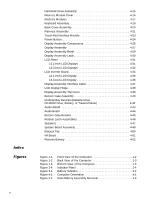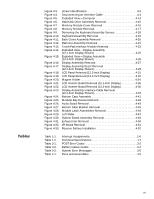Dell Latitude CPi Service Manual
Dell Latitude CPi Manual
 |
View all Dell Latitude CPi manuals
Add to My Manuals
Save this manual to your list of manuals |
Dell Latitude CPi manual content summary:
- Dell Latitude CPi | Service Manual - Page 1
® - Dell Latitude CPi | Service Manual - Page 2
in this manual is subject to change without notice. © 1994-1998 Dell Computer Corporation. All rights reserved. Reproduction in any manner whatsoever without the written permission of Dell Computer Corporation is strictly forbidden. Trademarks used in this text: Dell, the DELL logo, and Latitude are - Dell Latitude CPi | Service Manual - Page 3
System Features 1-1 Physical Description 1-2 Indicator Panel 1-4 Power Indicator 1-4 Drive Activity Indicator 1-4 Battery Indicator 1-4 Keyboard Indicators 1-5 Controlling Computer Power 1-5 Interrupt Assignments 1-6 Technical Specifications 1-7 Initial User Contact 2-1 Visual Inspection - Dell Latitude CPi | Service Manual - Page 4
Hard-Disk Drive Assembly 4-15 Memory Module Cover 4-16 Memory Modules 4-17 Keyboard Assembly 4-18 Back Cover Assembly 4-20 Palmrest Assembly 4-21 Touch-Pad Interface Module 4-23 Power Button 4-24 Display Assembly Components 4-25 Display Assembly 4-27 Display Assembly Bezel 4-29 Display - Dell Latitude CPi | Service Manual - Page 5
14 Hard-Disk Drive Assembly Removal 4-15 Memory Module Cover Removal 4-16 Memory Module Removal Board Removal 4-44 Bottom Case Bracket Removal 4-45 Module Latch Assemblies Removal 4-46 Left Slider 4-47 System 4-50 I/R Board Removal 4-51 Reserve Battery Installation 4-52 Table 1-1. Table 1-2. - Dell Latitude CPi | Service Manual - Page 6
techniques. In addition to information provided in this manual and the User's Guide that came with the system, Dell provides the Diagnostics and Troubleshooting Guide for troubleshooting procedures and instructions on using the Dell diagnostics to test the computer system. Throughout this - Dell Latitude CPi | Service Manual - Page 7
of the features and specifications of the Dell® Latitude® CP and CPi portable computers. In addition to the standard features found in a Dell portable computer, the Latitude CP and CPi include the following new features: A Mobile Intel® Pentium® II microprocessor 233, 266, or 300 MHz or an Intel - Dell Latitude CPi | Service Manual - Page 8
Specifications" found later in this chapter. display microphone power button keyboard touch pad battery bay touch pad buttons (2) modular bay display latch indicator panel cooling-fan air intake AC adapter connector audio jacks (3) speakers (2) 1-2 Dell Latitude CP and CPi Service Manual - Dell Latitude CPi | Service Manual - Page 9
outlet parallel connector USB connector docking connector door docking connector serial connector monitor connector PS2 connector infrared port speaker security cable slot hard-disk drive PC Card slot modular bay latch battery bay latch memory module cover hard-disk drive System Overview 1-3 - Dell Latitude CPi | Service Manual - Page 10
the normal charging cycle, the indicator remains on without blinking. After the battery is fully charged, the battery indicator blinks green to indicate that the AC adapter is providing a maintenance (trickle) charge to keep the battery at full capacity. 1-4 Dell Latitude CP and CPi Service Manual - Dell Latitude CPi | Service Manual - Page 11
in Chapter 3 for a listing of these codes. Pressing the power button on the Latitude CP or CPi computer, C/Dock Expansion Station, or the C/Port APR initiates a change from the current power state to a different state. The protocols for the power state changes are as follows: If the computer is off - Dell Latitude CPi | Service Manual - Page 12
for use by the internal coprocessor Generated by the hard-disk drive to indicate that it requires the attention of the microprocessor Generated by the CD-ROM drive in the modular bay to indicate that the drive requires the attention of the microprocessor 1-6 Dell Latitude CP and CPi Service Manual - Dell Latitude CPi | Service Manual - Page 13
CP M233XT Latitude CP M233ST Latitude CP M233SD Latitude CP M166ST Intel Pentium microprocessor with MMX technology 233 or 166 MHz Bus architecture PCI Internal cache memory 32 KB External cache memory: Latitude CPi D300XT Latitude CPi D266XT Latitude CPi D233ST Latitude CP M233XT Latitude - Dell Latitude CPi | Service Manual - Page 14
only in the upper connector. The Microsoft Windows NT ® 4.0 operating system does not support zoom video. 2 The Latitude CP and CPi do not support memory modules from previous models of Dell portable computers, such as the Latitude XP, XPi, XPi CD, and LM. 1-8 Dell Latitude CP and CPi Service Manual - Dell Latitude CPi | Service Manual - Page 15
into 8 ohms stereo Controls volume can be controlled with key combinations, software application menus, the Speaker window in the Dell Control Center, or the System Setup program Video type hardware-accelerated, 128-bit PCI Video controller NeoMagic 2160 Integrated video memory 2 MB System - Dell Latitude CPi | Service Manual - Page 16
angle 0° (closed) to 180° Dot pitch 0.26 mm Power consumption: Panel (typical 1.7 W Backlight 2.6 W Controls brightness can be controlled with key combinations, the Display window in the Dell Control Center, or the System Setup program 1-10 Dell Latitude CP and CPi Service Manual - Dell Latitude CPi | Service Manual - Page 17
Power consumption: Panel (typical 0.63 W Backlight 3.2 W Controls brightness and contrast can be controlled with key combinations, the Display window in the Dell Control (0.28 oz) ± 0.5 g (0.02 oz) Power: Supply voltage 5 V ± 10% Supply current 4 mA (maximum operating) System Overview 1-11 - Dell Latitude CPi | Service Manual - Page 18
/charge cycles Temperature range: Charge 0° to 40°C (32° to 104°F) Storage 20° to 60°C (-4° to 140°F) 3 Battery performance features such as charge time and life span can vary according to the conditions under which the computer and battery are used. 1-12 Dell Latitude CP and CPi Service Manual - Dell Latitude CPi | Service Manual - Page 19
mm (12.08 inches) Depth 241.0 mm (9.49 inches) Weight5 2.8 kg (6.2 lb) 4 Weight shown is with a hard-disk drive, a battery in the battery bay, a diskette drive in the modular bay, and one memory module. Your computer might weigh more or less, depending on its configuration. 5 Weight shown is with - Dell Latitude CPi | Service Manual - Page 20
shown is with a hard-disk drive, a battery in the battery bay, a diskette drive in the modular bay, and one memory module. Your computer might weigh more or less, depending on its configuration. 7 Measured with the hard-disk drive in head-parked position. 1-14 Dell Latitude CP and CPi Service Manual - Dell Latitude CPi | Service Manual - Page 21
often indicate the cause of a problem or indicate the appropriate troubleshooting procedure to use. After the user describes the problem, follow these steps: See "Maintaining Your Computer" in the online Dell Latitude CP and CPi User's Guide. Can the user duplicate the problem? Yes. Proceed to step - Dell Latitude CPi | Service Manual - Page 22
computer. A fatal battery condition exists. Press the power button for 4 seconds to turn off the computer, and then remove the battery or batteries from the system. All indicators remain off. The computer is already turned off or in suspend-to-disk mode. 2-2 Dell Latitude CP and CPi Service Manual - Dell Latitude CPi | Service Manual - Page 23
the User's Guide that came with the C/Port APR or C/Dock Expansion Station for detailed instructions on undocking the computer. The AC adapter's AC power cable is connected to both the adapter and a power source. The AC adapter's DC power cable is properly connected to the computer's DC power input - Dell Latitude CPi | Service Manual - Page 24
Diskette, Dell recommends that users make copies of the diskette and always use a backup copy when servicing a user's computer. For instructions, see "Before You Start Testing" in Chapter 4 of the Dell Latitude CP Reference and Troubleshooting Guide. 2-4 Dell Latitude CP and CPi Service Manual - Dell Latitude CPi | Service Manual - Page 25
to step 4. No. Troubleshoot the power subsystem. Drive access indicator - This indicator lights up in response to data being transferred to or from the drives. If the indicator fails to light during the boot routine, troubleshoot the diskette-drive or hard-disk drive subsystem, as appropriate. Error - Dell Latitude CPi | Service Manual - Page 26
require dedicated memory spaces, problem or leads to the proper troubleshooting steps for determining the source of the problem, call Dell for technical assistance. For instructions, see Chapter 5, "Getting Help," in the Reference and Troubleshooting Guide. 2-6 Dell Latitude CP and CPi Service Manual - Dell Latitude CPi | Service Manual - Page 27
. The tables in this chapter list POST error codes, battery failure codes, and system error messages, as well as , use the Dell Diagnostics to help isolate the source of the problem. See "Running the Dell Diagnostics" found Dell Latitude XPi portable computer, for instance. System Error Messages 3-1 - Dell Latitude CPi | Service Manual - Page 28
memory test failure Keyboard assembly faulty or system board faulty System board faulty Display initialization failure Display retrace test failure No timer tick System board faulty Shutdown failure Gate A20 failure Unexpected interrupt in protected mode 3-2 Dell Latitude CP and CPi Service - Dell Latitude CPi | Service Manual - Page 29
Serial port failure No usable memory Memory module improperly seated or system memory controller faulty (system board faulty) System board faulty Reserve battery faulty or system board faulty System board faulty Memory module improperly seated or system memory controller faulty (system board faulty - Dell Latitude CPi | Service Manual - Page 30
In the event of a battery failure, the battery indicator displays indicator codes that identify the severity of the problem. The following table lists these and let the battery and computer cool to room temperature. Replace the battery. battery indicator 3-4 Dell Latitude CP and CPi Service Manual - Dell Latitude CPi | Service Manual - Page 31
or is not in pathname specified. Microprocessor's internal cache memory failed. Diskette or hard-disk drive cannot read the data. Informational message indicating memory is failing (usually preceded by memory error message). Hard-disk drive failed to initialize. Integrated touch pad or external PS - Dell Latitude CPi | Service Manual - Page 32
to commands from computer. System board faulty. Operating system unable to carry out the command. Installed hard-disk drive not compatible with computer. System board faulty. System board faulty. Computer needs rebooting. Hard-disk drive faulty. 3-6 Dell Latitude CP and CPi Service Manual - Dell Latitude CPi | Service Manual - Page 33
Memory allocation error Memory control logic not operating properly. The software in use conflicts with the operating system, an application program, or a utility. System Setup program contains incorrect settings. NVRAM reserve battery memory module faulty or improperly seated. Faulty application - Dell Latitude CPi | Service Manual - Page 34
operating system files on hard-disk drive or diskette. ROM in external device failed. MS-DOS® unable to locate a sector on diskette or hard-disk drive. Optional ROM in external device faulty. Bad sector or corrupted FAT on diskette or hard-disk drive. 3-8 Dell Latitude CP and CPi Service Manual - Dell Latitude CPi | Service Manual - Page 35
of power. Reserve battery lost its charge. System board faulty. System board faulty. One or more memory module(s) faulty or improperly seated. Battery needs recharging. The diagnostics contains tests that aid in troubleshooting the computer. If needed, see Chapter 4, "Running the Dell Diagnostics - Dell Latitude CPi | Service Manual - Page 36
needed to isolate a failure Run All Tests - Runs all tests for a thorough test of the computer Run Specific Tests - Tests a particular area or subsystem 3-10 Dell Latitude CP and CPi Service Manual - Dell Latitude CPi | Service Manual - Page 37
provides instructions for disconnected from the I/O panel on the back of the computer. A part can be replaced by performing the removal procedure in reverse order. When open nearly 180 degrees, use a book or something similar to support it. The angle of the display assembly with respect to the - Dell Latitude CPi | Service Manual - Page 38
Most of the procedures in this guide require the use of one or more of the following tools: Number 1 magnetized Phillips-head disk mode. If you cannot shut down the computer using the computer's operating system, press the power button for 4 seconds. 4-2 Dell Latitude CP and CPi Service Manual - Dell Latitude CPi | Service Manual - Page 39
bay latch away from the center of the computer. Then slide the battery out of the battery bay (see Figure 4-2). battery bay latch battery The illustrations in the following removal procedures provide the correct screw length as part of the screw's label. A graphic for that length screw is also - Dell Latitude CPi | Service Manual - Page 40
movable part of connector (do not remove) Some of the computer's interface connectors are zero insertion force (ZIF) connectors. These to a ZIF connector, follow these steps: To ensure a firm connection, make sure the ZIF connector is completely closed. 4-4 Dell Latitude CP and CPi Service Manual - Dell Latitude CPi | Service Manual - Page 41
4-1 provide instructions for removing and replacing these parts and assemblies. Customer kit, AC adapter AC adapter Power cable, Australia Power cable, U.S. CUS,ADPT,AC,EXT,20V,70W, NBK,CP ADPT,AC,EXT,20V,70W, NBK,CP CORD,PWR,110V,6F, AC ADPT,AUS CORD,PWR,110V,6F, AC ADPT,US Service kit, audio - Dell Latitude CPi | Service Manual - Page 42
CVR,TOP,PLSTC,FD,F3,CP top cover Diskette drive assembly PWA,INTFC,FD,F3,CP interface board Diskette drive assembly CBL,FPC,FD,F3,CP interface cable Diskette drive assembly SHLD,FD,F3,CP shield Service kit, exhaust fan SVC,FAN,25X25X10,CP 4-31 4-6 Dell Latitude CP and CPi Service Manual - Dell Latitude CPi | Service Manual - Page 43
PWA,INTERCONN,HD,CP BRKT,HD,CP Hard-disk drive carrier bracket/ SVC,ASSY,BRKT/DOOR, door assembly service kit HD,CP Hard-disk drive carrier door DOOR,HD,12.5MM,CP Hard-disk drive carrier bracket BRKT,HD,12.5MM,CP Hard-disk drive carrier insulator INSUL,HD,CP Hard-disk drive carrier screws - Dell Latitude CPi | Service Manual - Page 44
Display top-cover EMI shield SVC,BZL,LCD,12.1",CP BZL,LCD,TFT,12.1",CP CVR,SCR,TOP,RND,ADH CVR,SCR,BTM,OVAL,ADH CVR,SCR,TOP,OVAL,SM,ADH,12.1 SVC,ASSY,CVR,TOP,LCD, 12.1",CP CVR,TOP,LCD,TFT,12.1",CP SHLD,EMI,DIS,TFT/STN, 12.1",CP 4-14, 4-17 4-8 Dell Latitude CP and CPi Service Manual - Dell Latitude CPi | Service Manual - Page 45
CP SUBASSY,PWA,INVRTR W/INSUL,LCD,CP SUBASSY,CBL/HLDR,TFT, SMSNG,CP LCD panel, Samsung LCD,TFT,SVGA,12.1", SMSNG LCD/Cable service kit, Sharp SVC,LCD/CBL/INV, TFT,SHARP,CP LCD inverter board assembly ASSY,PWA,INVRTR,LCD,CP CPX BZL,LCD,TFT,13.3",CPX CVR,SCR,LCD,13.3",TOP, OVAL,CPX CVR,SCR,BTM - Dell Latitude CPi | Service Manual - Page 46
CPX LCD cable subassembly, SUBASSY,CBL/HLDR,TFT, Sharp SHARP,CP LCD panel, Sharp LCD,TFT,XGA,13.3",CP,SHARP Latch service kit, 12.1-inch SVC,LATCH,DIS,BZL,CP 4-14 LCD display Latch service kit, 13.3-inch SVC,LATCH,DIS,BZL,CPX 4-15 LCD display 4-10 Dell Latitude CP and CPi Service Manual - Dell Latitude CPi | Service Manual - Page 47
MEM/BIOS,CP Memory/BIOS door subassembly SUBASSY,DOOR, MEM/BIOS,NB,CP Touch-pad bracket Air flow duct BRCKT,TPAD,CP 4-13 GDE,INTK,AIR,FAN,PLSTC,CP 4-30 Service kit, palmrest SVC,SUBASSY,PLMRST,CP 4-12 assembly Palmrest assembly ASSY,PLMRST,GRY,CP Power button SWT,PWR SW, CP Power - Dell Latitude CPi | Service Manual - Page 48
with system board and processor module ASSY,PRM/PWA,ENGINE, CPxxx* * Substitute the drive capacity for xxxxx, the drive height for yy, and the manufacturer for zzz. 4-18, 4-19 4-16 4-21 4-17 4-9 4-30 4-13 4-12 4-12 4-32 4-11 4-26 4-27 4-31 4-30 4-12 Dell Latitude CP and CPi Service Manual - Dell Latitude CPi | Service Manual - Page 49
,CP Service kit, thermal cooling SVC,SUBASSY,HTSNK, 4-30 subassembly CPU,HYB,CP Touch-pad service kit SVC,TPAD,SQ,INTFC,CP Touch-pad subassembly TPA,INTFC,CP * Substitute the drive capacity for xxxxx, the drive height for yy, and the manufacturer for zzz. 4-13 Removing and Replacing Parts - Dell Latitude CPi | Service Manual - Page 50
display assembly keyboard palmrest assembly back cover assembly main battery modular bay device bottom case assembly The following subsections provide instructions for removing and replacing field-replaceable parts and assemblies. 4-14 Dell Latitude CP and CPi Service Manual - Dell Latitude CPi | Service Manual - Page 51
bottom of computer 5-mm screws (2) hard-disk drive door The drive is on the left side of the computer. Removing and Replacing Parts 4-15 - Dell Latitude CPi | Service Manual - Page 52
indentation memory module cover Insert a fingertip in the indentation in the bottom case assembly and lift the cover slightly; then slide the cover in the direction indicated by the arrow on the cover. 4-16 Dell Latitude CP and CPi Service Manual - Dell Latitude CPi | Service Manual - Page 53
module should rotate upward out of its retaining clips. Memory modules can be installed only one way. Do not attempt to force the memory module into the socket. Align the notch near the center of the memory module with the corresponding key in the memory module socket. Removing and Replacing Parts - Dell Latitude CPi | Service Manual - Page 54
or a small flat-bladed screwdriver under the scalloped edge of the blank key (see Figure 4-10), and lift the right edge of the keyboard. 4-18 Dell Latitude CP and CPi Service Manual - Dell Latitude CPi | Service Manual - Page 55
metal tabs (2) keyboard plastic tabs (2) palmrest scalloped edge of blank key deflect palmrest outward to release keyboard Follow these steps when replacing the keyboard assembly: Removing and Replacing Parts 4-19 - Dell Latitude CPi | Service Manual - Page 56
right end of the back cover assembly firmly, and unsnap it from the computer. Then disengage the left end of the back cover assembly. 4-20 Dell Latitude CP and CPi Service Manual - Dell Latitude CPi | Service Manual - Page 57
screws (3) One 5-mm screw inside the computer, adjacent to the thermal cooling assembly Two 5-mm screws inside the upper edge of the hard-disk drive bay (you must remove the hard-disk drive to access these screws) Three 12-mm screws underneath the front edge of the computer Removing and Replacing - Dell Latitude CPi | Service Manual - Page 58
NOTE: Support the display assembly with a book or similar object so that the display assembly does not open beyond 180 degrees. The the microphone boot is properly located in its slot on the top EMI shield and is fitted within the palmrest assembly. 4-22 Dell Latitude CP and CPi Service Manual - Dell Latitude CPi | Service Manual - Page 59
palmrest assembly 1.8-mm screws (4) touch-pad bracket interface cable connector J1 touch-pad interface module touch-pad cable To release the ZIF connector latch, use a fingernail to lift up the central portion of the black plastic latch. Removing and Replacing Parts 4-23 - Dell Latitude CPi | Service Manual - Page 60
4-24 Dell Latitude CP and CPi Service Manual - Dell Latitude CPi | Service Manual - Page 61
assembly bezel LCD panel display-assembly interface cable display-assembly top-cover assembly hinges (2) display assembly latch LCD inverter board right bracket Removing and Replacing Parts 4-25 - Dell Latitude CPi | Service Manual - Page 62
display assembly bezel LCD panel display-assembly interface cable display-assembly top-cover assembly hinge (2) display assembly latch LCD inverter board shield LCD inverter board 4-26 Dell Latitude CP and CPi Service Manual - Dell Latitude CPi | Service Manual - Page 63
display assembly display-assembly interface-cable grounding screws (2) display-assembly interface cable 5-mm screws (4) hinges (2) Grasp the grounding tabs and pull the connector straight up from the system board. Removing and Replacing Parts 4-27 - Dell Latitude CPi | Service Manual - Page 64
NOTE: When reinstalling the display assembly, install the four screws securing the hinges at the locations marked by arrows on the face of each hinge. 4-28 Dell Latitude CP and CPi Service Manual - Dell Latitude CPi | Service Manual - Page 65
bezel off of the display assembly until the hooks on the right and left edges release from the display-assembly top cover. Removing and Replacing Parts 4-29 - Dell Latitude CPi | Service Manual - Page 66
. b. If replacing the latch in a 13.3-inch display, unsnap the latch and captive spring from the inside of the display assembly top-cover assembly. 4-30 Dell Latitude CP and CPi Service Manual - Dell Latitude CPi | Service Manual - Page 67
The following subsections describe how to remove an LCD panel. upper-left corner interface cable connector 5-mm screws (4) LCD panel LCD panel power cable interface cable connector J2 LCD inverter board display-assembly top cover Removing and Replacing Parts 4-31 - Dell Latitude CPi | Service Manual - Page 68
is necessary for adequate grounding of the LCD panel.) 5-mm screws (4) LCD panel interface cable magnet holder interface cable connector LCD inverter board LCD panel power cable display-assembly top cover LCD inverter board shield 4-32 Dell Latitude CP and CPi Service Manual - Dell Latitude CPi | Service Manual - Page 69
mode. Begin by checking the back of the LCD panel for the manufacturer's label, and then follow the instructions for that manufacturer. Sharp LCD Panel Some revisions of the Sharp LCD panel have a magnetic frame and are facing the display as shown in Figure 4-19. f Removing and Replacing Parts 4-33 - Dell Latitude CPi | Service Manual - Page 70
on the display-assembly EMI shield fit over the four LCD-panel mounting bosses. (This is necessary for adequate grounding of the LCD panel.) 4-34 Dell Latitude CP and CPi Service Manual - Dell Latitude CPi | Service Manual - Page 71
cover connector J2 5-mm screws (2) spacer (2) LCD-assembly power cable LCD inverter board connector J1 Note the placement of the screw boss, and the routing of the LCD-panel power cable around the upper screw boss. NOTE: When LCD-panel power cable is routed around the plastic screw bosses - Dell Latitude CPi | Service Manual - Page 72
display-assembly top cover top cover brace interface cable LCD inverter board LCD inverter board shield NOTE: Replace the LCD inverter board in the shield so that the components on the board face towards the display-assembly top cover. 4-36 Dell Latitude CP and CPi Service Manual - Dell Latitude CPi | Service Manual - Page 73
arrows. Ensure that the display-assembly interface cable wraps once around the plastic bobbin before connecting the cable to the system board. Removing and Replacing Parts 4-37 - Dell Latitude CPi | Service Manual - Page 74
marked by arrows on the face of each hinge. The right bracket on a 12.1-inch display fits above the right hinge (see Figure 4-14). 4-38 Dell Latitude CP and CPi Service Manual - Dell Latitude CPi | Service Manual - Page 75
brace to the display-assembly top cover. NOTES: The replacement display-assembly top cover assembly includes two badges, one for Dell Latitude CP and one for the Dell Latitude CPi. Look at the old cover to determine which badge is appropriate, and then attach the appropriate badge to the new cover - Dell Latitude CPi | Service Manual - Page 76
drive assembly, CD-ROM drive assembly, or travel module Back cover assembly Audio shield Audio board Bottom case bracket Module latch assemblies Speakers System board assembly Thermal cooling assembly Air flow duct Exhaust fan I/R board Reserve battery 4-40 Dell Latitude CP and CPi Service Manual - Dell Latitude CPi | Service Manual - Page 77
audio shield thermal cooling assembly I/R board system board assembly bottom case bracket module latch assembly (2) main battery audio board air flow duct modular bay device Removing and Replacing Parts 4-41 - Dell Latitude CPi | Service Manual - Page 78
NOTE: You do not need to remove the main battery or hard-disk drive prior to this procedure. Push the modular bay latch away from the center of the computer. Keep holding the latch open while pulling the device out of the modular bay with the other hand. 4-42 Dell Latitude CP and CPi Service Manual - Dell Latitude CPi | Service Manual - Page 79
in the modular bay. (You can check this by temporarily installing a device in the modular bay prior to reinstalling the palmrest assembly.) Removing and Replacing Parts 4-43 - Dell Latitude CPi | Service Manual - Page 80
devices installed in the modular bay. (You can check this by temporarily installing a device in the modular bay prior to reinstalling the palmrest assembly.) 4-44 Dell Latitude CP and CPi Service Manual - Dell Latitude CPi | Service Manual - Page 81
case so that its wires are facing upwards. Route the speaker wires under their respective retaining clips on the bottom case bracket. Removing and Replacing Parts 4-45 - Dell Latitude CPi | Service Manual - Page 82
latch assemblies (2) spring (2) module latches (2) Keep pressure applied to the slider-spring assembly while unsnapping the latch to prevent the slider-spring and that the surface with the wear ribs is facing the bottom of the case (see Figure 4-29). 4-46 Dell Latitude CP and CPi Service Manual - Dell Latitude CPi | Service Manual - Page 83
case so that the speaker wires are facing upwards. Route the speaker wires under their retaining clips on the bottom case bracket. Removing and Replacing Parts 4-47 - Dell Latitude CPi | Service Manual - Page 84
screws (2) air flow duct 5-mm screws (2) The system board's BIOS chip contains the system service tag number, which is also visible on a bar-code label on provides a utility for transferring the service tag number to the replacement system board assembly. 4-48 Dell Latitude CP and CPi Service Manual - Dell Latitude CPi | Service Manual - Page 85
enter the system's service tag number into the BIOS of the replacement system board assembly. Insert the diskette that accompanied the replacement system board assembly into the diskette drive, and turn on the computer. Follow the instructions on the display screen. Removing and Replacing Parts 4-49 - Dell Latitude CPi | Service Manual - Page 86
and the power cable is at the upper right corner of the fan (when viewed from the back of the computer). (This will prevent the fan wires from being pinched when you reassemble the computer.) Make sure that the wires are routed below the upper EMI shield. 4-50 Dell Latitude CP and CPi Service Manual - Dell Latitude CPi | Service Manual - Page 87
5-mm screw I/R board Removing and Replacing Parts 4-51 - Dell Latitude CPi | Service Manual - Page 88
of the foam pad from the system board assembly. NOTE: When replacing the reserve battery, first connect the reserve battery cable to the system board. Then position the reserve battery on the hard-disk drive bay so there is minimal slack in the cable. 4-52 Dell Latitude CP and CPi Service Manual - Dell Latitude CPi | Service Manual - Page 89
, 4-43 computer features, 1-1 illustrated, 1-2, 1-3 power, controlling, 1-5 back cover assembly removal, 4-20 battery (in modular bay) removal, 4-42 battery failure codes about, 3-4 list of, 3-4 battery indicator, 1-4 boot routine observing when troubleshooting, 2-4 bottom case assembly components - Dell Latitude CPi | Service Manual - Page 90
removal, 4-38 LCD inverter board removal, 4-35, 4-36 2 Dell Latitude CP and CPi Service Manual LCD panel removal, 4-31, 4-32 LEDs, 1-4 low-battery warnings, 1-4 main battery assembly removal, 4-3 memory module removal, 4-17 memory module cover removal, 4-16 messages, system error about, 3-5 list - Dell Latitude CPi | Service Manual - Page 91
tightening, 4-3 sockets memory module, 4-17 speakers removal, 4-47 specifications technical, 1-7 subsystems testing, 3-9 system features, 1-1 illustrated, 1-2 system board assembly removal, 4-48 system error messages about, 3-5 list of, 3-5 travel module removal, 4-42 troubleshooting boot routine - Dell Latitude CPi | Service Manual - Page 92
- Dell Latitude CPi | Service Manual - Page 93
®

ZZZ±GHOO±FRP
®
’HOO ±/DWLWXGH ±&3
±
DQG±&3L
6(59,&(²0$18$/