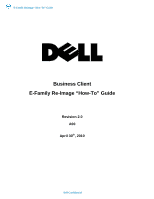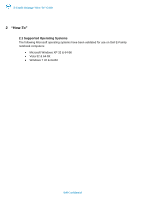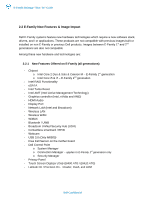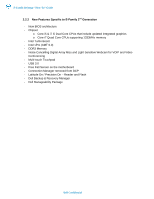Dell Latitude E6410 E-Family Re-Image Guide
Dell Latitude E6410 Manual
 |
View all Dell Latitude E6410 manuals
Add to My Manuals
Save this manual to your list of manuals |
Dell Latitude E6410 manual content summary:
- Dell Latitude E6410 | E-Family Re-Image Guide - Page 1
E-Family Reimage "How-To" Guide Business Client E-Family Re-Image "How-To" Guide Revision 2.0 A00 April 30th, 2010 Dell Confidential - Dell Latitude E6410 | E-Family Re-Image Guide - Page 2
Reimage "How-To" Guide Contents 1 Overview ...3 2 "How-To" ...4 2.1 Supported Operating Systems ...4 2.2 E-Family New Features & Image Impact...5 2.3 Latest Drivers / Applications and Utilities...7 2.4 Installation Sequence...8 2.5 BIOS...11 2.6 Recommended Drivers / Applications, Installation Order - Dell Latitude E6410 | E-Family Re-Image Guide - Page 3
) and updating device drivers and applications when imaging their systems This "How-To" guide applies to the following E-Family systems: Dell Latitude 1st generation E4200 E4300 E5400 E5500 E6400 E6400 ATG E6500 M2400 M4400 M6400 2nd Generation E6410 E6410 ATG E6510 - M4500 M6500 Dell Precision - Dell Latitude E6410 | E-Family Re-Image Guide - Page 4
E-Family Reimage "How-To" Guide 2 "How-To" 2.1 Supported Operating Systems The following Microsoft operating systems have been validated for use on Dell E-Family notebook computers: • Microsoft Windows XP 32 & 64-Bit • Vista 32 & 64-Bit • Windows 7 32 & 64-Bit Dell Confidential - Dell Latitude E6410 | E-Family Re-Image Guide - Page 5
i5 & i7 - E-Family 2nd generation - Intel RAID Functionality - eSATA - Intel Turbo Boost - Intel AMT (Intel Active Management Technology) - Graphics controller (Intel, nVidia and AMD) - HDMI Audio - Display Port - Network LoM (Intel and Broadcom) - Wireless LAN - Wireless WAN - WiMAX - Bluetooth - Dell Latitude E6410 | E-Family Re-Image Guide - Page 6
E-Family Reimage "How-To" Guide 2.2.2 New Features Specific to E-Family 2nd Generation - New BIOS architecture - Chipset o Core i5 & i7 i5 Dual Core CPUs that include updated integrated graphics o Core i7 Quad Core CPUs supporting 1333MHz memory - Intel Turbo Boost - Intel vPro (AMT 6.0) - DDR3 - Dell Latitude E6410 | E-Family Re-Image Guide - Page 7
recommends always obtaining the latest and most updated BIOS, drivers, firmware, and applications. Dell validated and tested drivers and applications are located on Dell's support web site http://support.dell.com/ - Choose drivers and downloads - Select Product Model and the Model Number - Select - Dell Latitude E6410 | E-Family Re-Image Guide - Page 8
generation Intel Core i5 & i7 - E-Family 2nd generation System BIOS Firmware Operating System Device Drivers / FWs System BIOS specif ic to platf orm Integrated Wired Network Controller Touch LCD WebCam Modules Windows XP 32 & 64-Bit Vista 32 & 64-Bit Windows 7 32 & 64-Bit 1. Intel Chipset 2. Dell - Dell Latitude E6410 | E-Family Re-Image Guide - Page 9
"How-To" Guide 2.4.2 Installation Sequence & Features at a Glance: 2.4.2.1 BIOS, Drivers and Firmware: - BIOS - Intel Chipset - Helps Windows control system board components and controllers. - Dell Desktop System Software - A compilation of critical Microsoft QFEs updates - PCMCIA / SmartCard - Dell Latitude E6410 | E-Family Re-Image Guide - Page 10
E-Family Reimage "How-To" Guide - USB 3.0 - Touch Screen Digitizer - Webcam driver - XP (32 & 64-Bit) only - Control Vault Firmware Update 2.4.2.2 Applications: - Dell Control Point: o Control Point System Manager • DCP All Day Battery Life - ADBL • Requires Dell DCP System Manager (for all System - Dell Latitude E6410 | E-Family Re-Image Guide - Page 11
E-Family Reimage "How-To" Guide 2.5 BIOS Dell recommends flashing the latest BIOS available to the system. This is posted on Dell's driver & downloads support web site (support.dell.com) under the "BIOS" section Some of the BIOS settings are critical to Operating System performance. These are as - Dell Latitude E6410 | E-Family Re-Image Guide - Page 12
be non-functional and invisible to the Operating System • Enabled: The BIOS will turn the TPM during POST so that it can be used by the Operating System • Deactivate (Default) = The TPM will be deactivated • Activate = The TPM will be enabled and activated • Clear = The BIOS clears the information - Dell Latitude E6410 | E-Family Re-Image Guide - Page 13
driver for Dell E-Family notebooks. The Intel Mobile Chipset driver is available on Dell's driver & downloads support web site (support.dell.com) under the "Chipset" section 2.6.2 Dell System Software for critical Microsoft QFEs - Dell recommends installing all of the latest available fixes specific - Dell Latitude E6410 | E-Family Re-Image Guide - Page 14
, or • Intel Rapid Storage Technology Application 2.6.5 Audio: - Under XP 32-Bit only with service packs earlier than Service pack-3 and for E-Family 1st generation only, the Audio driver must be installed prior to installing the graphics driver. This applies to Intel graphics solution only Dell - Dell Latitude E6410 | E-Family Re-Image Guide - Page 15
ATI discrete graphics cards o Core i7 and i5 Dual Core CPUs - Microsoft Operating Systems do not include the Intel Dual-Core Turbo Boost driver. Install the following driver provided by Dell: • Dual-Core Turbo Boost driver is available on Dell's driver & downloads support web site (support.dell.com - Dell Latitude E6410 | E-Family Re-Image Guide - Page 16
connectivity: • Broadcom 57XX Gigabit Integrated Controller driver is available on Dell's driver & downloads support web site (support.dell.com) under the "Network" section - Intel (E4200, E4300, E6400/E6410, E6500/E6510 & M2400 & M4400/M4500 Products Only) o Microsoft Operating Systems XP 32 & 64 - Dell Latitude E6410 | E-Family Re-Image Guide - Page 17
and Sleep Mode o Display and Devices o Keyboard Backlighting and Hotkeys Customization o Extended Battery Life / All Day Battery Life - The Control Point System Manager Application is available on Dell's driver & downloads support web site (support.dell.com) under "Control Point" section - Refer - Dell Latitude E6410 | E-Family Re-Image Guide - Page 18
Family Customers through Dell's support website o Third party security software specific to the customer's environment. Dell does not provide 3rd party security software - The Control Point System Manager Application is available on Dell's driver & downloads support web site (support.dell.com) under - Dell Latitude E6410 | E-Family Re-Image Guide - Page 19
available on Dell's driver & downloads support web site (support.dell.com) under the "Network" section o Intel(R) WiMAX Link 5150 o Intel(R) WiMAX Link 6250 1st Generation 2nd Generation DCP Connection Manager E4200 E4300 E5400 E5500 E6400 E6400 ATG E6500 M2400 M4400 M6400 E6410 E6410 ATG E6510 - Dell Latitude E6410 | E-Family Re-Image Guide - Page 20
XP 32 & 64-Bit, Vista 32 & 64-Bit, and Win7 32 & 64-Bit Operating Systems do not support the Bluetooth controllers featured on E-Family systems. To obtain Bluetooth or UWB functionality, install the associated Bluetooth or UWB device drivers available on Dell's driver & downloads support web - Dell Latitude E6410 | E-Family Re-Image Guide - Page 21
E4200 E4300 E5400 E5500 E6400 E6400 ATG E6500 M2400 M4400 M6400 E6410 E6410 ATG E6510 M4500 M6500 Dell Touchpad / Pointing Stick Dell Multi-Touch Touchpad XXXXXXX Dell Jog Shuttle Touchpad Dell Jog Shuttle Touchpad (Multi-Touch) XXXX X X - Dell Touchpad drivers are different between the - Dell Latitude E6410 | E-Family Re-Image Guide - Page 22
Device o Intel Wireless WLAN driver for WLAN AMT manageability via Intel WLAN adapter - Microsoft XP 32 & 64-Bit, Vista 32 & 64-Bit, and Win7 32 & 64-Bit Operating Systems do not include the AMT drivers. The AMT drivers are available on Dell's driver & downloads support web site (support.dell.com - Dell Latitude E6410 | E-Family Re-Image Guide - Page 23
(E6400 ATG & E6410 ATG systems only) - Microsoft XP 32 & 64-Bit, Vista 32 & 64-Bit, and Win7 32 & 64-Bit Operating Systems do not include the Digitech digitizer driver and application. Install the Digitech Touchscreen driver and application available on Dell's driver & downloads support web - Dell Latitude E6410 | E-Family Re-Image Guide - Page 24
install, boot to the system BIOS and check the following: o Under BIOS settings -> system configuration • Latitude ON - ARM module is installed: • Install the "Control Point Button Service" in Windows available on Dell's driver & downloads support web site (support.dell.com) under the "Control Point - Dell Latitude E6410 | E-Family Re-Image Guide - Page 25
E-Family Reimage "How-To" Guide Appendix Dell Confidential - Dell Latitude E6410 | E-Family Re-Image Guide - Page 26
Card Reader o Dell Smart Card Keyboard o UPEK TouchChip Fingerprint Reader o Authentec Fingerprint Reader o Broadcom Unified Security Hub o Vista Storage Driver Update (for ATAPI.SYS) 5. Can I use WiMax and WiFi at the same time? a. No, the wireless adapter only supports one of them being active - Dell Latitude E6410 | E-Family Re-Image Guide - Page 27
E-Family Reimage "How-To" Guide utility first after re-imaging your system. It is found under the System Utilities folder on the Dell Drivers and Download page 7. What is the Client System Update application? a. Located under System Management > Client System Update, this is primarily targeted at - Dell Latitude E6410 | E-Family Re-Image Guide - Page 28
Hot Key customizaton Keyboard backlighting Brightness ALS Feature DCP SM Release Version user profiles v1.0 View battery manufacturer info. v1.0 View battery health info. v1.0 battery charge enable/disable status v1.0 Network card power management v1.0 Extended Battery Life/ All Day - Dell Latitude E6410 | E-Family Re-Image Guide - Page 29
Finger Print Reader External Dell Branded Finger Print Reader Contact Smart Card Reader Contacless Smart Card Reader Contacless Smart Card Reader Full Disked Encrypted Drives (FDE) RSA SecurID Bitlocker (Vista Only) Feature Release Version Secure processing and storage of user security v1 - Dell Latitude E6410 | E-Family Re-Image Guide - Page 30
v1.0 Network Status Details v1.0 Status Logs v1.0 Diagnostics Connection base/ Hardware v1.0 based Troubleshooting FAQ's/Web links v1.0 SSO Pre-logon (Windows XP only) v1.0 Yes, with Intel Proset or Dell Wireless Yes Yes, limited to WiFi profiles (netsh) Clinet Utility (DCU) Yes, with - Dell Latitude E6410 | E-Family Re-Image Guide - Page 31
Reimage "How-To" Guide Appendix - C, E-Docks - Dell E-Docks (E-Family Docking Stations) - Dell E-Family docking stations are architected differently than previous generations of Dell docking stations. - To enhance Plug And Play performance E-Family products no longer require a docking profile - The - Dell Latitude E6410 | E-Family Re-Image Guide - Page 32
E-Family Reimage "How-To" Guide Dell Confidential
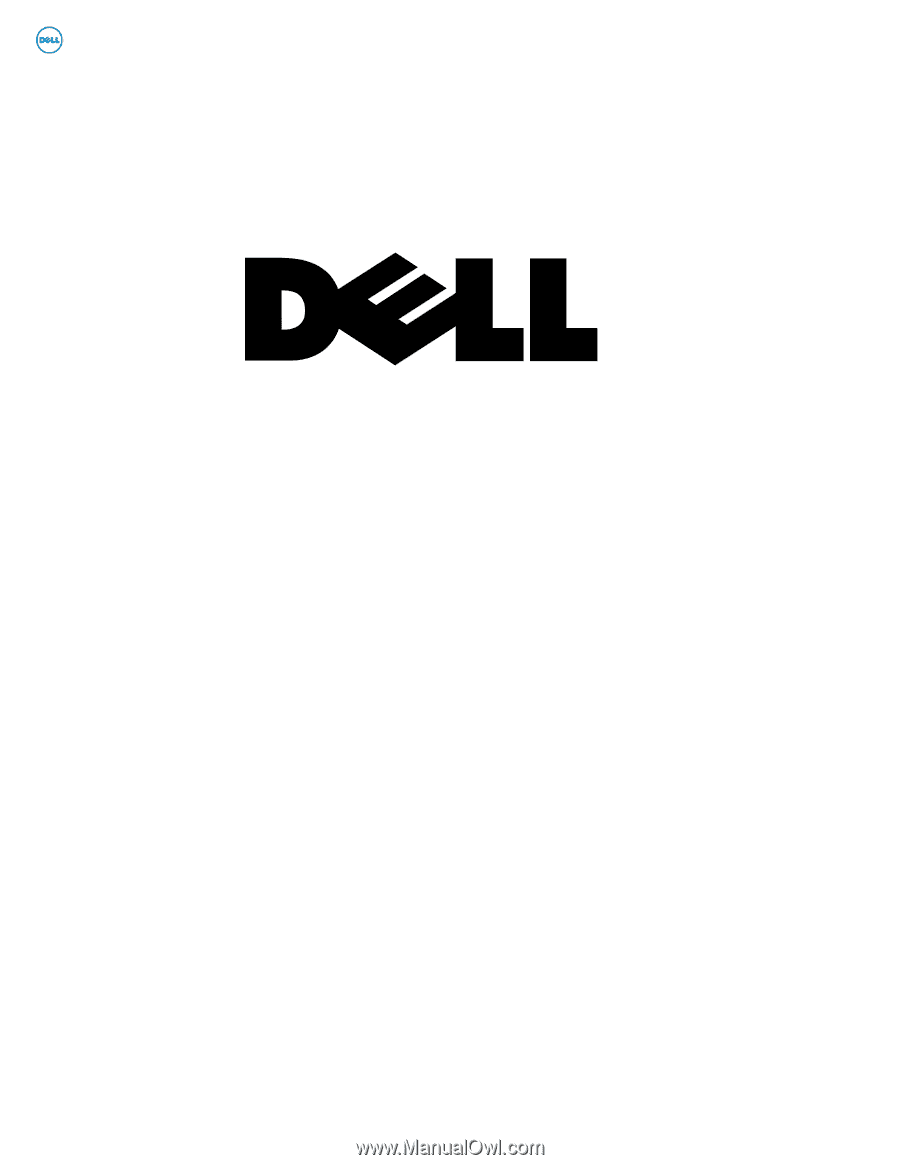
E-Family Reimage “How-To” Guide
Dell Confidential
Business Client
E-Family Re-Image “How-To” Guide
Revision 2.0
A00
April 30
th
, 2010