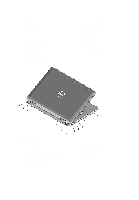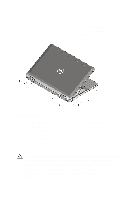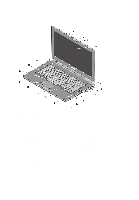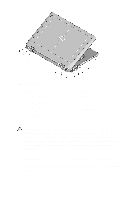Dell Latitude E6430 User Manual
Dell Latitude E6430 Manual
 |
View all Dell Latitude E6430 manuals
Add to My Manuals
Save this manual to your list of manuals |
Dell Latitude E6430 manual content summary:
- Dell Latitude E6430 | User Manual - Page 1
Dell Latitude E6430/E6530/E6430 ATG Setup and Features Information About Warnings WARNING: A WARNING indicates a potential for property damage, personal injury, or death. Latitude E6430 Front and Back View Figure 1. Front View 1. microphone 2. display release latch 3. camera 4. camera status light - Dell Latitude E6430 | User Manual - Page 2
drive 14. ExpressCard slot 15. fingerprint reader 16. Secure Digital (SD) memory-card reader 17. contactless smart card reader 18. touchpad buttons (2) 19. touchpad 20. trackstick buttons (3) 21. trackstick 22. keyboard 23. device status lights (hard disk, battery, and wireless) Figure 2. Back - Dell Latitude E6430 | User Manual - Page 3
turns on the fan when the computer gets hot. Fan noise is normal and does not indicate a problem with the fan or the computer. Latitude E6530 Front and Back View Figure 3. Front View 1. display latch 2. microphone 3. display release latch 4. camera 5. camera status light 6. display 7. power - Dell Latitude E6430 | User Manual - Page 4
Digital (SD) memory-card reader 16. contactless smart card reader 17. touchpad 18. touchpad buttons (2) 19. trackstick buttons (3) 20. trackstick 21. keyboard 22. volume control buttons 23. device status lights (hard disk, battery, and wireless) Figure 4. Back View 1. network connector 2. security - Dell Latitude E6430 | User Manual - Page 5
3. camera 4. camera status light 5. display latch 6. display 7. power button 8. eSATA/USB 2.0 connector 9. USB 3.0 connector 10. powered USB 3.0 connector 11. volume control buttons 12. wireless switch 13. optical drive 14. ExpressCard slot 15. fingerprint reader 16. Secure Digital (SD) memory-card - Dell Latitude E6430 | User Manual - Page 6
computer or cause a fire. The computer turns on the fan when the computer gets hot. Fan noise is normal and does not indicate a problem with the fan or the computer. Installing Handle Assembly (Latitude E6430 ATG) 1. Insert a paper clip into the release holes to unlock and remove the covering plugs - Dell Latitude E6430 | User Manual - Page 7
read the safety information that shipped with your computer. For additional best practices information, see www.dell.com/regulatory_compliance WARNING: The AC adapter works with electrical outlets worldwide. However, power connectors and power strips vary among countries. Using an incompatible cable - Dell Latitude E6430 | User Manual - Page 8
or keyboard (optional). Figure 9. USB Connector 4. Open the computer display and press the power button to turn on the computer. Figure 10. Power Button 5. Connect the external antennae (purchased by customer) to the RF cable (provided by Dell) present on the RF board. (Applicable only for E6430 ATG - Dell Latitude E6430 | User Manual - Page 9
by law to ship with your computer. For more information regarding the configuration of your computer, click Start → Help and Support and select the option to view information about your computer. Power AC Adapter Latitude E6430, Latitude E6530, and Latitude E6430 ATG 65 W and 90 W NOTE: 65 W AC - Dell Latitude E6430 | User Manual - Page 10
Depth Weight (Discrete unit with 6 cell) Latitude E6430 ATG Height Width Depth Weight (UMA unit with 6 dell.com for additional information on: • Warranty • Terms and Conditions (U.S. only) • End User License Agreement Additional information on your product is available at support.dell.com/manuals - Dell Latitude E6430 | User Manual - Page 11
Dell™, the DELL logo, Dell Precision™, Precision ON™, ExpressCharge™, Latitude™, Latitude ON™, OptiPlex™, Vostro™, and Wi-Fi Catcher™ are trademarks of Dell and players. The Bluetooth® word mark is a registered trademark and owned by the Bluetooth® SIG, Inc. and any use of such mark by Dell Inc. is
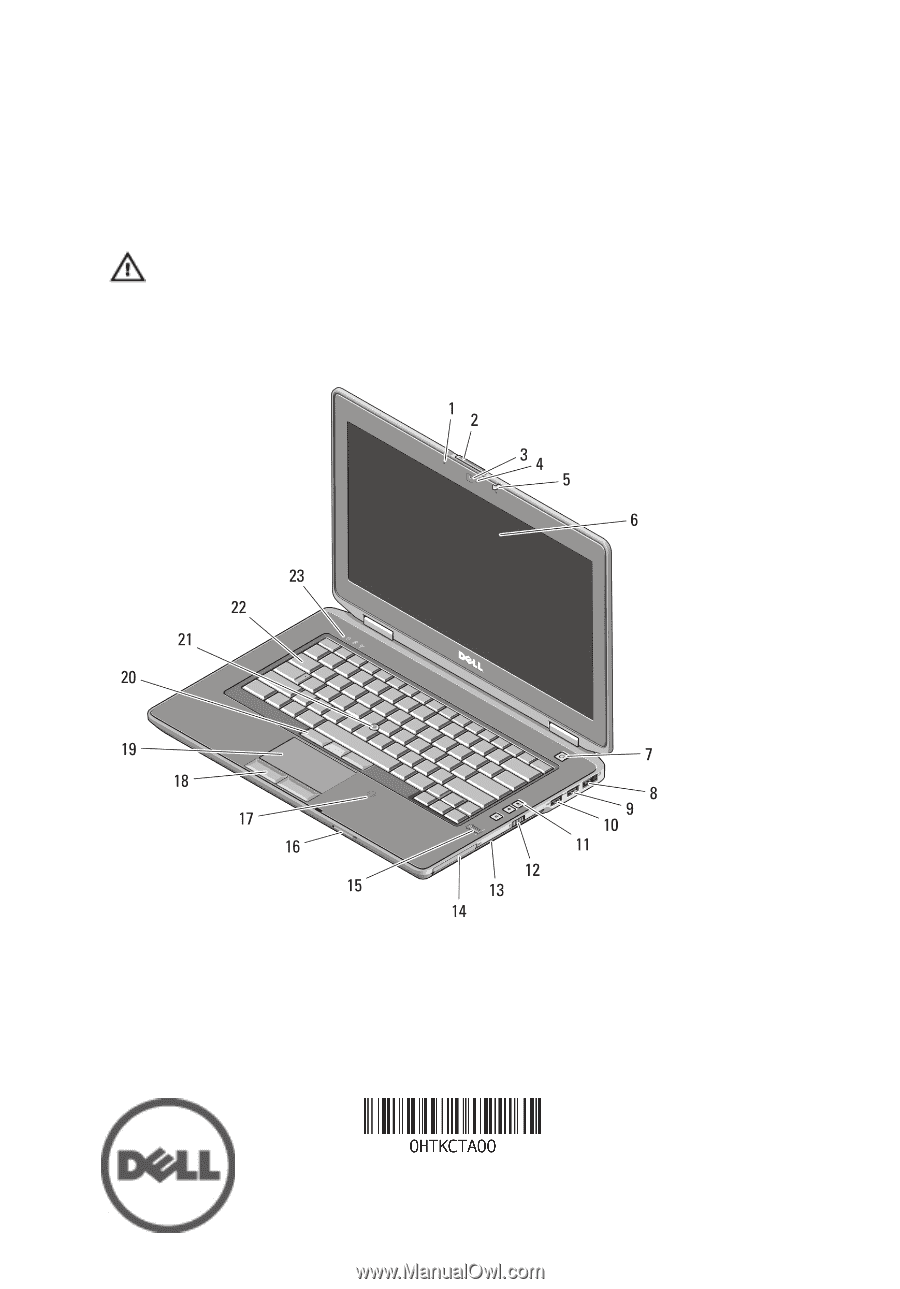
Dell Latitude E6430/E6530/E6430 ATG
Setup and Features Information
About Warnings
WARNING: A WARNING indicates a potential for property damage, personal injury,
or death.
Latitude E6430 Front and Back View
Figure 1. Front View
1.
microphone
2.
display release latch
3.
camera
4.
camera status light
Regulatory Model: : P25G, P19F, P25G
Regulatory Type: : P25G001, P19F001,
P25G002
2011 - 9