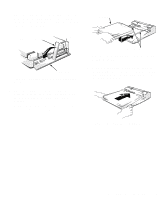Dell Latitude LM Port Replicator
Dell Latitude LM Manual
 |
View all Dell Latitude LM manuals
Add to My Manuals
Save this manual to your list of manuals |
Dell Latitude LM manual content summary:
- Dell Latitude LM | Port Replicator - Page 1
/output system (BIOS) on your Dell Latitude LM portable computer using the BIOS upgrade diskette that shipped with the port replicator. For instructions on how to upgrade your BIOS, refer to the document entitled "Upgrading the BIOS" that accompanied the upgrade diskette. Connecting External Devices - Dell Latitude LM | Port Replicator - Page 2
To connect the Dell Latitude LM computer to a network, you must attach a network PC Card to your Use the following instructions to connect your computer to the port replicator. 1. Save all your work, and exit all open application programs. 2. If you have not already done so, connect the AC adapter - Dell Latitude LM | Port Replicator - Page 3
rails Figure 3. Positioning the Computer on the Port Replicator 5. Position your fingers on the platform grips, as shown in Figure 4, and use your thumbs to push the computer forward until the docking connectors are fully engaged. Figure 4. Docking the Computer Dell Latitude LM Port Replicator 3 - Dell Latitude LM | Port Replicator - Page 4
work and exit all open application programs. 2. Exit Windows and turn off your computer. 3. Raise the release handle at the top of the replica- tor (see Figure 5) to undock the computer. . release handle Figure 5. Detaching the Computer From the Port Replicator 4 Dell Latitude LM Port Replicator - Dell Latitude LM | Port Replicator - Page 5
Specifications Physical Height 81.5 mm (3.21 inches) Depth 320.0 mm (12.60 inches) Width 356.9 mm (14.05 inches) Weight 1.67 kg (3.68 lb) Connectors Expansion (to connect to computer one card-edge connector Serial (DTE one 9-pin online System User's Guide. Dell Latitude LM Port Replicator 5 - Dell Latitude LM | Port Replicator - Page 6
for the Dell Latitude LM Port Replicator are located on the bottom of the port replicator. FCC Class B Notice (U.S. Only) NOTE: This equipment generates, uses, and can radiate radio frequency energy and, if not installed and used in accordance with the manufacturer's instruction manual, may cause - Dell Latitude LM | Port Replicator - Page 7
as described in EN 55022, unless it is specifically stated that it is a category A device on the specification label. The following applies to devices in category approved by Dell Computer Corporation could void your authority to operate this equipment. Dell Latitude LM Port Replicator 7 - Dell Latitude LM | Port Replicator - Page 8
including accident, abuse, misuse, problems with electrical power, servicing not authorized by Dell, usage not in accordance with product instructions, failure to perform required preventive maintenance, and problems caused by use of parts and components not supplied by Dell. This warranty does not - Dell Latitude LM | Port Replicator - Page 9
will repair or replace products covered under this limited warranty that are returned to Dell's facility. To request warranty service, you must call Dell's Customer Technical Support within the warranty period. Refer to the topic titled "Contacting Dell" in your online System User's Guide to find - Dell Latitude LM | Port Replicator - Page 10
and all of the manuals, diskette(s), CD(s), power cables, and other items included with a product must be returned with it. This "Total Satisfaction" Return Policy does not apply to DellWare products, which may be returned under DellWare's current return policy. 10 Dell Latitude LM Port Replicator

Dell Latitude LM Port Replicator
1
Dell
®
Latitude
®
LM
Port Replicator
T
he port replicator enables you to use your Dell Lati-
tude LM portable computer in a desktop environment.
With the port replicator, you can establish connections to
external devices and use those connections repeatedly.
Use the instructions in this document to attach external
devices to the port replicator and connect your computer
to the port replicator.
NOTE:
Before connecting your system to the port repli-
cator, upgrade the basic input/output system (BIOS) on
your Dell Latitude LM portable computer using the BIOS
upgrade diskette that shipped with the port replicator.
For instructions on how to upgrade your BIOS, refer to
the document entitled “Upgrading the BIOS” that
accompanied the upgrade diskette.
C
onnecting External Devices
to the Port Replicator
The input/output (I/O) connectors on the back of the port
replicator duplicate those on the back and side of your
computer, so you can attach any external device to the
port replicator that you can attach to the computer.
The following list shows the icons for each of the con-
nectors on the back and side of the port replicator and
indicates the type of external device(s) that can be
attached to each connector.
An external Personal System/2
(PS/2) mouse connected to the
PS/2 mouse connector
An external PS/2 keyboard or
external numeric keypad con-
nected to the PS/2 keyboard
connector
A musical instrument digital inter-
face (MIDI) audio device
connected to the MIDI connector
A serial device, such as a serial
mouse or external modem, con-
nected to the serial port connector
A parallel device, such as a printer,
connected to the parallel port
connector
An external monitor connected to
the monitor connector
A speaker connected to the
speaker-out connector
A microphone connected to the
microphone connector
The line-out connector of an audio
device, such as a compact disc
player, connected to the audio line-
in connector
The AC adapter that shipped with
the port replicator, connected to the
AC adapter connector
A slot on the back for a Kensington
lock, which you can use to secure
the port replicator to your desktop