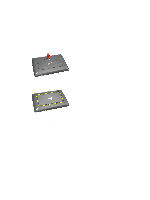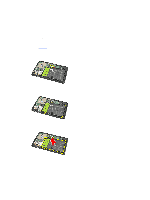Dell Latitude ST Owner's Manual - Page 25
Removing The Bottom Cover - pen
 |
View all Dell Latitude ST manuals
Add to My Manuals
Save this manual to your list of manuals |
Page 25 highlights
7 Removing The Bottom Cover 1. Follow the procedures in Before Working On Your Computer. 2. Remove the label door. NOTE: Remove the stylus pen and the dummy SD card to prevent any damage to the computer. 3. Remove the screws that secure the bottom cover to the computer. 4. Press on the latch to release the top section of the bottom cover. 5. Pry and release the tabs that secure the bottom cover by following the arrow sequence in the diagram. 6. Remove the bottom cover from the computer. 25
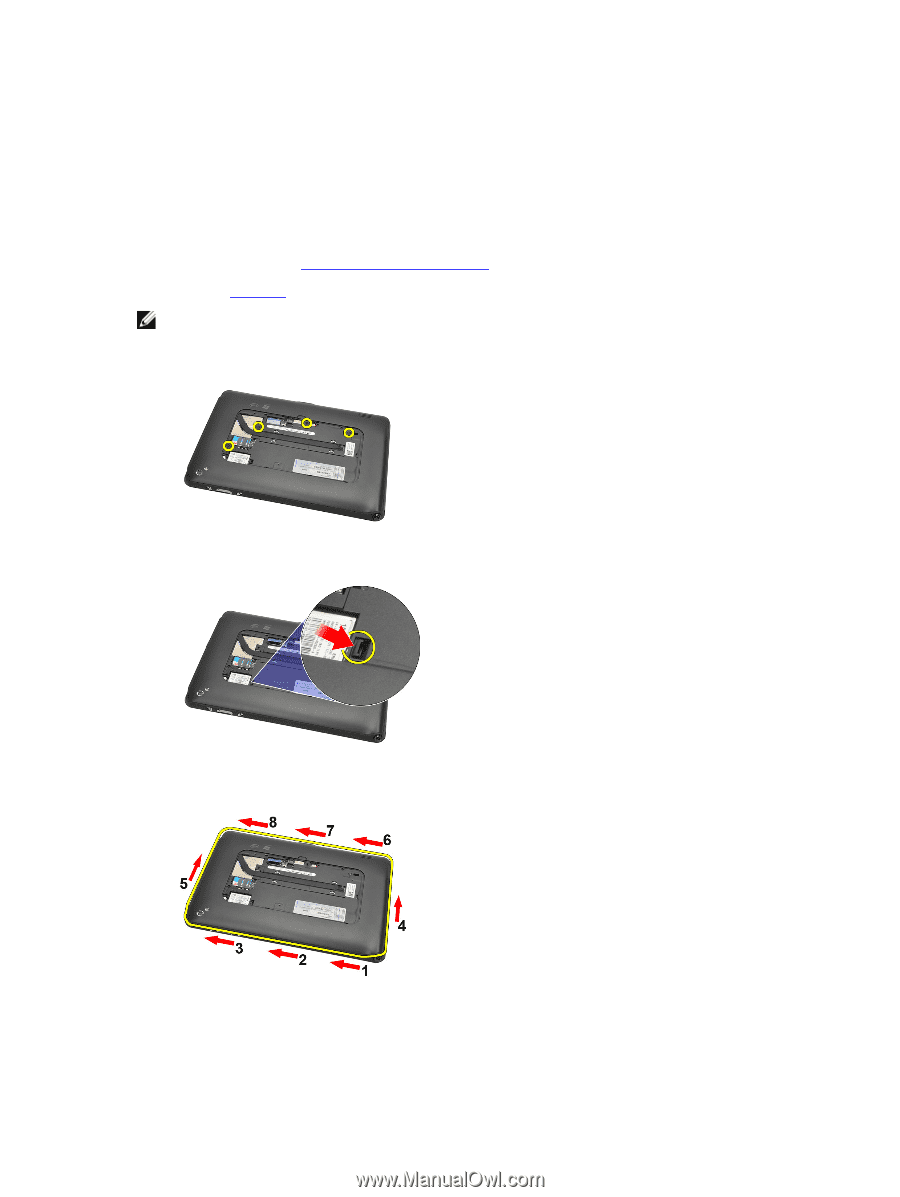
7
Removing The Bottom Cover
1.
Follow the procedures in
Before Working On Your Computer
.
2.
Remove the
label door
.
NOTE:
Remove the stylus pen and the dummy SD card to prevent any damage to the computer.
3.
Remove the screws that secure the bottom cover to the computer.
4.
Press on the latch to release the top section of the bottom cover.
5.
Pry and release the tabs that secure the bottom cover by following the arrow sequence in the diagram.
6.
Remove the bottom cover from the computer.
25