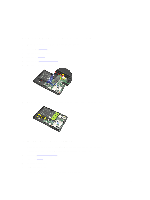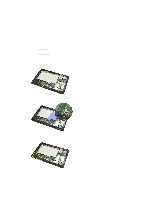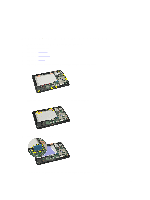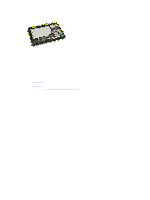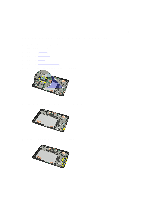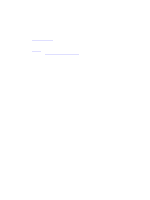Dell Latitude ST Owner's Manual - Page 40
Installing The Middle Frame Assembly
 |
View all Dell Latitude ST manuals
Add to My Manuals
Save this manual to your list of manuals |
Page 40 highlights
Installing The Middle Frame Assembly 1. Attach the middle frame assembly to the computer. 2. Push the edges of the middle frame assembly into the securing clips until they are fully engaged. 3. Connect the display cable. 4. Affix the tapes that secure the antenna to the display assembly. 5. Tighten the screws that secure the middle frame assembly to the computer. 6. Install the battery. 7. Install the bottom cover. 8. Install the label door. 9. Follow the procedures in After Working Inside Your Computer. 40
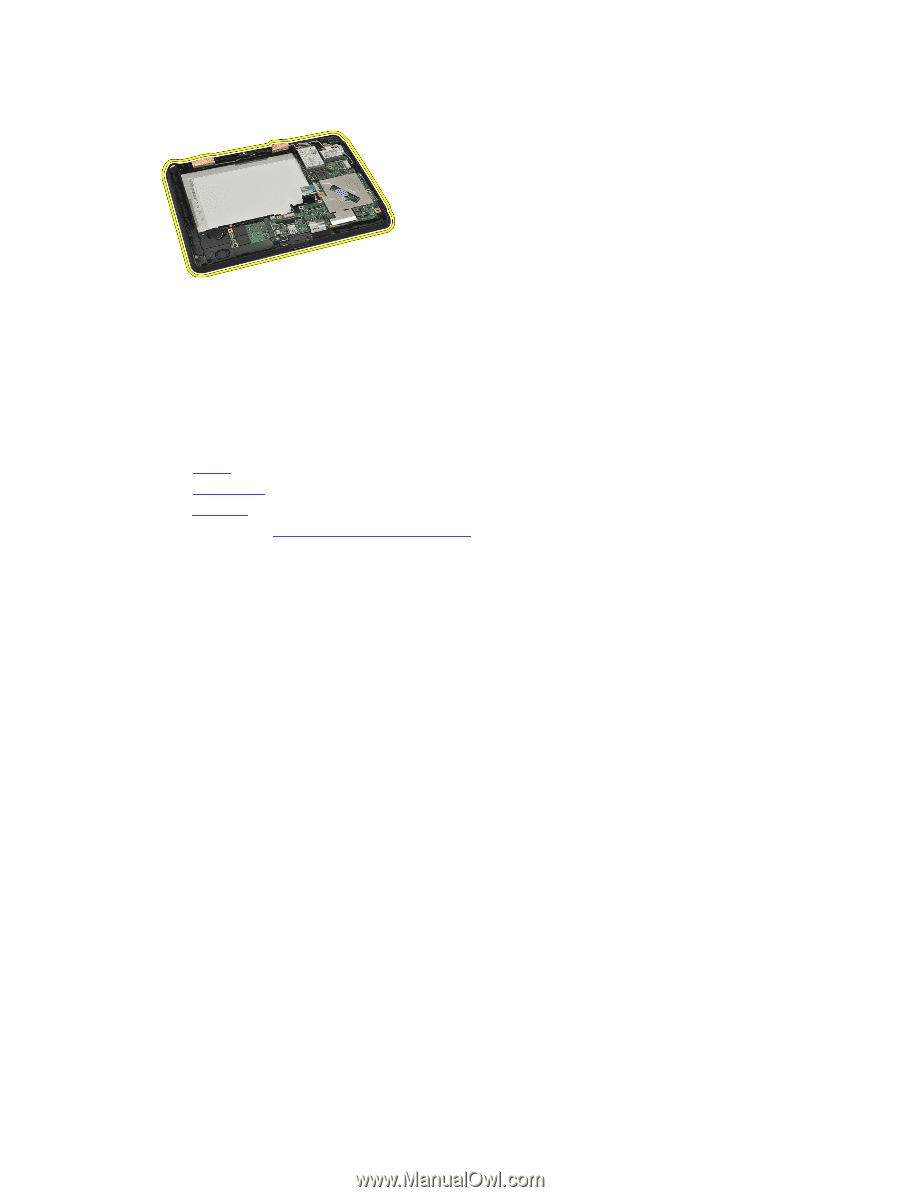
Installing The Middle Frame Assembly
1.
Attach the middle frame assembly to the computer.
2.
Push the edges of the middle frame assembly into the securing clips until they are fully engaged.
3.
Connect the display cable.
4.
Affix the tapes that secure the antenna to the display assembly.
5.
Tighten the screws that secure the middle frame assembly to the computer.
6.
Install the
battery
.
7.
Install the
bottom cover
.
8.
Install the
label door
.
9.
Follow the procedures in
After Working Inside Your Computer
.
40