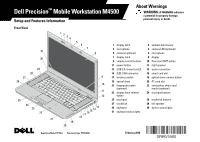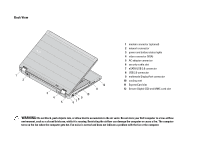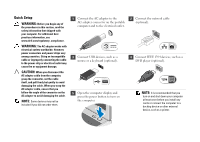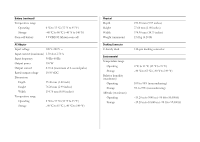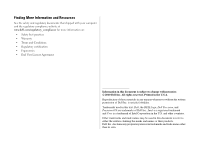Dell M4500 Setup and Features Information Tech Sheet
Dell M4500 Manual
 |
View all Dell M4500 manuals
Add to My Manuals
Save this manual to your list of manuals |
Dell M4500 manual content summary:
- Dell M4500 | Setup and Features Information Tech Sheet - Page 1
camera (optional) 6 microphone 30 7 display latch 8 display 9 volume control buttons 10 Precision ON™ button 11 power button 12 right speaker 29 13 USB 2.0 connectors (2) 14 audio connectors 28 27 15 IEEE 1394 connector 16 smart card slot 9 17 wireless switch 18 optical drive removal - Dell M4500 | Setup and Features Information Tech Sheet - Page 2
1 modem connector (optional) 2 network connector 3 power and battery status lights 4 video connector (VGA) 5 AC adapter connector 6 security cable slot 7 eSATA/USB 2.0 connector 8 USB 2.0 connector 9 multimode DisplayPort connector 10 cooling vent 11 ExpressCard slot 12 Secure Digital (SD) and MMC - Dell M4500 | Setup and Features Information Tech Sheet - Page 3
shipped with your computer. For additional best practices information, see www.dell.com/regulatory_compliance. WARNING: The AC adapter works with electrical outlets worldwide. However, power connectors and power strips vary among countries. Using an incompatible cable or improperly connecting the - Dell M4500 | Setup and Features Information Tech Sheet - Page 4
controller Discrete • PCI-E x16 Gen1 • PCI-E x16 Gen2 NVIDIA Quadro FX 880M NVIDIA Quadro FX 1800M Memory Type DDR3, 1066 MHz / 1333 MHz Memory module connector two SODIMM slots Memory module capacity 1 GB or 4 GB Minimum memory 2 GB Maximum memory 8 GB Contactless Smart Card Supported - Dell M4500 | Setup and Features Information Tech Sheet - Page 5
to 60 °C (-40 °F to 140 °F) 3 V CR2032 lithium coin cell AC Adapter Input voltage 100 V-240 V ~ Input current (maximum) 1.50 A or 2.50 A Input frequency 50 Hz-60 Hz Output power 130 W Output current 6.70 A (maximum at 4-second pulse) Rated output voltage 19.50 VDC Dimensions Depth 25 - Dell M4500 | Setup and Features Information Tech Sheet - Page 6
of these materials in any manner whatsoever without the written permission of Dell Inc. is strictly forbidden. Trademarks used in this text: Dell, the DELL logo, Dell Precision, and Precision ON are trademarks of Dell Inc.; Intel is a registered trademark and Core is a trademark of Intel Corporation
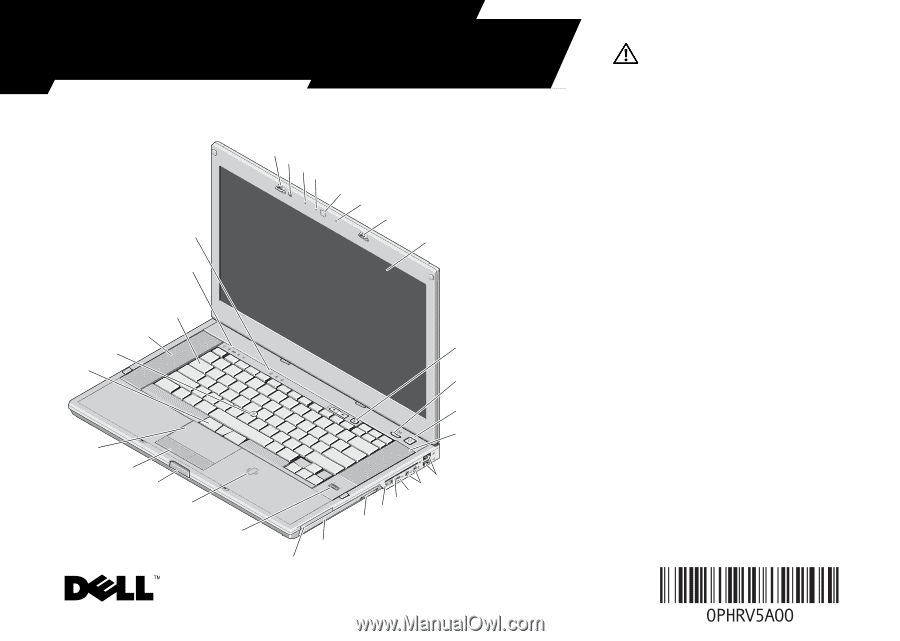
Setup and Features Information
Front View
1
8
9
10
13
14
15
16
17
12
19
23
24
27
28
30
31
26
21
1
display latch
2
ambient light sensor
3
microphone
4
camera LED (optional)
5
camera (optional)
6
microphone
7
display latch
8
display
9
volume control buttons
10
Precision ON™ button
11
power button
12
right speaker
13
USB 2.0 connectors (2)
14
audio connectors
15
IEEE 1394 connector
16
smart card slot
17
wireless switch
18
optical drive removal button
19
optical drive
20
PC card slot
21
fingerprint reader
(optional)
22
contactless smart card
reader (optional)
23
display latch release
button
24
touchpad buttons
25
touchpad
26
trackstick buttons
27
trackstick
28
left speaker
29
keyboard
30
device status lights
31
keyboard status lights
2
3
4
5
6
7
11
20
18
22
29
25
Regulatory Model: PP30LA
Regulatory Type: PP30LA001
Dell Precision
™
Mobile Workstation M4500
About Warnings
WARNING:
A WARNING indicates
a potential for property damage,
personal injury, or death.
February 2010