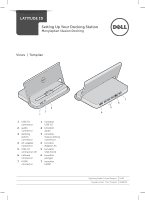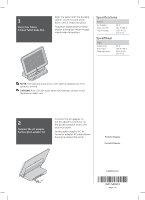Dell Mobile Streak 7 Wifi Only Setting up Your Docking Station
Dell Mobile Streak 7 Wifi Only Manual
 |
View all Dell Mobile Streak 7 Wifi Only manuals
Add to My Manuals
Save this manual to your list of manuals |
Dell Mobile Streak 7 Wifi Only manual content summary:
- Dell Mobile Streak 7 Wifi Only | Setting up Your Docking Station - Page 1
Latitude 10 Setting Up Your Docking Station Menyiapkan Stasiun Docking Views | Tampilan 1 USB 2.0 connector 2 audio connector 3 docking station connector 4 AC adapter connector 5 USB 2.0 connectors (3) 6 network connector 7 HDMI connector 1 konektor USB 2.0 2 konektor audio 3 konektor stasiun - Dell Mobile Streak 7 Wifi Only | Setting up Your Docking Station - Page 2
1 Dock Your Tablet Simpan Tablet pada Dok Align the tablet with the docking station connector and press down until it snaps into place. Sejajarkan tablet pada konektor stasiun doking dan tekan hingga masuk pada tempatnya. Specifications Power AC Adapter Input Current Input Voltage 30 W 1.54 A/1.
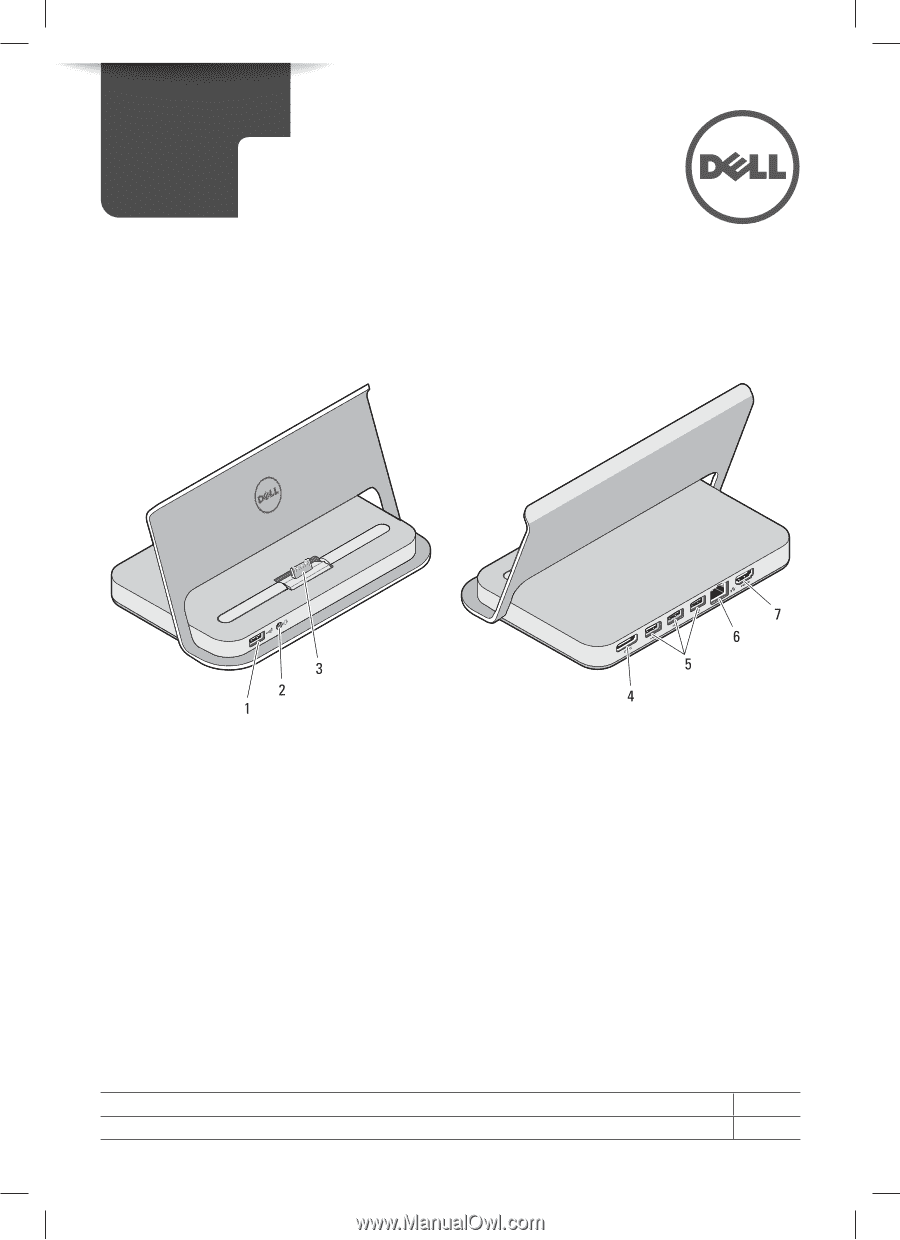
Setting Up Your Docking Station
Menyiapkan Stasiun Docking
Views
|
Tampilan
1
USB 2.0
connector
2
audio
connector
3
docking
station
connector
4
AC adapter
connector
5
USB 2.0
connectors (3)
6
network
connector
7
HDMI
connector
1
konektor
USB 2.0
2
konektor
audio
3
konektor
stasiun doking
connector
4
konektor
Adaptor AC
5
konektor
USB 2.0 (3)
6
konektor
jaringan
7
konektor
HDMI
LATITUDE 10
Regulatory Model
|
Model Pengatur
K06M
Regulatory Type
|
Tipe Pengatur
K06M001