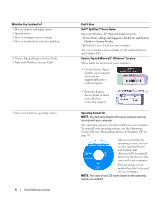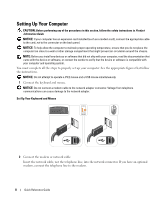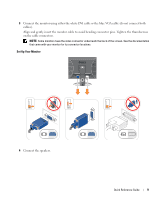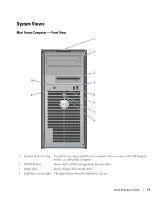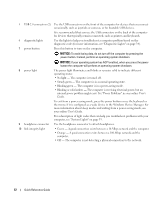Dell OptiPlex 320 Quick Reference Guide - Page 10
Connect power cables to the computer, monitor, and devices and connect the other ends of the power - manual
 |
UPC - 683728237738
View all Dell OptiPlex 320 manuals
Add to My Manuals
Save this manual to your list of manuals |
Page 10 highlights
5 Connect power cables to the computer, monitor, and devices and connect the other ends of the power cables to electrical outlets. Power Connections NOTICE: To avoid damaging a computer with a manual voltage-selection switch, set the switch for the voltage that most closely matches the AC power available in your location. NOTICE: In Japan, the voltage selection switch must be set to the 115-V position even though the AC power available in Japan is 100 V. 6 Verify that the voltage selection switch is set correctly for your location. Your computer has a manual voltage-selection switch. Computers with a voltage selection switch on the back panel must be manually set to operate at the correct operating voltage. 10 Quick Reference Guide
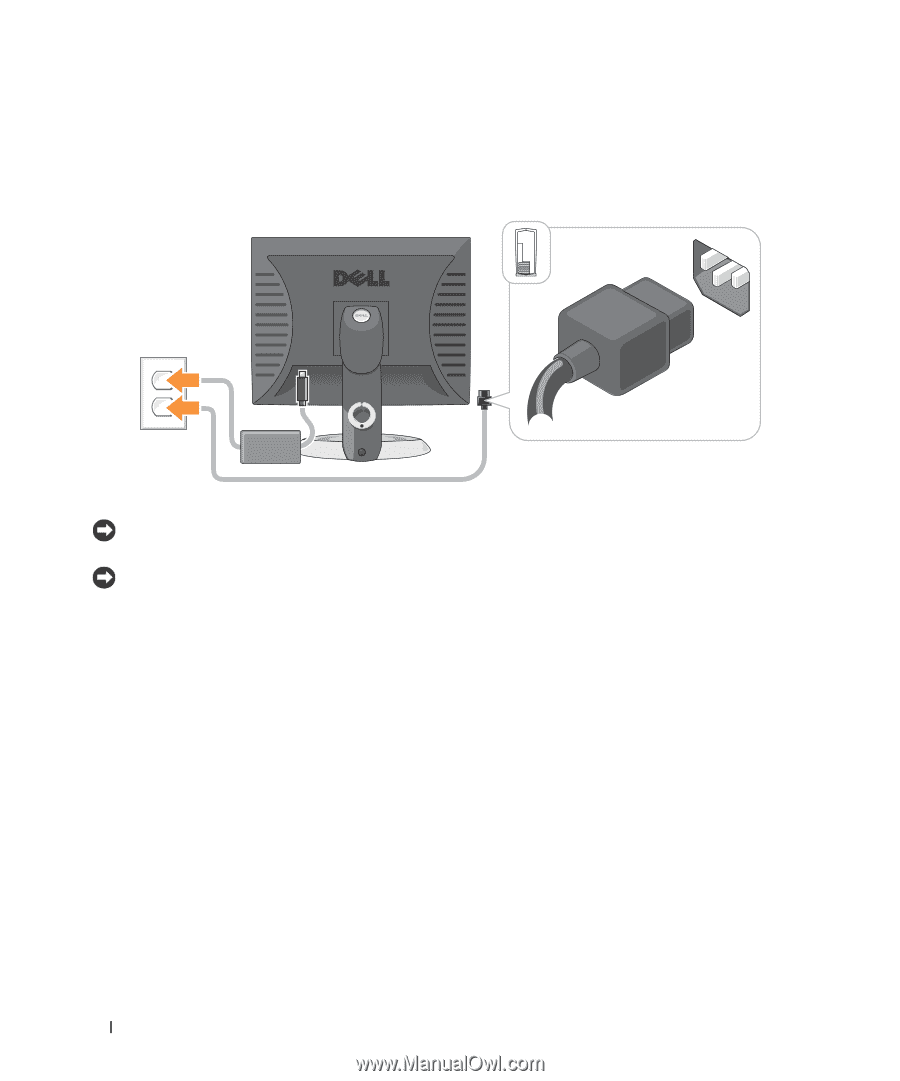
10
Quick Reference Guide
5
Connect power cables to the computer, monitor, and devices and connect the other ends of the power
cables to electrical outlets.
Power Connections
NOTICE:
To avoid damaging a computer with a manual voltage-selection switch, set the switch for the voltage that
most closely matches the AC power available in your location.
NOTICE:
In Japan, the voltage selection switch must be set to the 115-V position even though the AC power
available in Japan is 100 V.
6
Verify that the voltage selection switch is set correctly for your location.
Your computer has a manual voltage-selection switch. Computers with a voltage selection switch on
the back panel must be manually set to operate at the correct operating voltage.