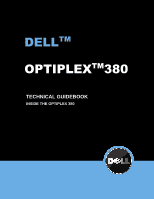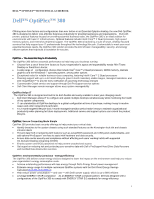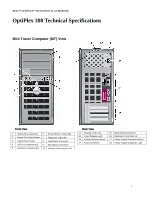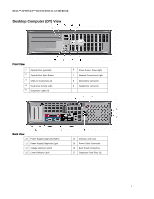Dell OptiPlex 380 Guidebook
Dell OptiPlex 380 Manual
 |
View all Dell OptiPlex 380 manuals
Add to My Manuals
Save this manual to your list of manuals |
Dell OptiPlex 380 manual content summary:
- Dell OptiPlex 380 | Guidebook - Page 1
DELL™ OPTIPLEX™ 380 TECHNICAL GUIDEBOOK Table of Content DEDELLLLTM OPTIPLEX 780 OPTIPLEXTM380 TECHNICAL GUIDEBOOK INSIDE THE OPTIPLEX 380 1 - Dell OptiPlex 380 | Guidebook - Page 2
of Content THE OPTI Dell™ OptiPlex™ 380 ...3 OptiPlex 380 Technical Specifications 4 Mini Tower Computer (MT) View 4 Desktop Computer (DT) View 5 Small Form Factor Computer (SFF) View 6 Marketing System Configurations 9 Operating System...9 Chipset ...9 Processor ...10 Memory...11 Drives and - Dell OptiPlex 380 | Guidebook - Page 3
The OptiPlex 380 delivers essential performance to help keep your business running: Choose from a set of three form factors to fit your organization's space and expandability needs: Mini Tower, Desktop or Small Form Factor. A wide range of configuration choices that include Intel® Core™ 2 Quad - Dell OptiPlex 380 | Guidebook - Page 4
DELL™ OPTIPLEX™ 380 TECHNICAL GUIDEBOOK OptiPlex 380 Technical Specifications Mini Tower Computer (MT) View Front View 1 Optical Drive (optional) 6 Power Button, Power light 2 Optical Drive Eject Button 7 Diagnostic Lights (4) 3 Optical Drive Panel 8 Headphone Connector 4 USB 2.0 Connectors(2) - Dell OptiPlex 380 | Guidebook - Page 5
DELL™ OPTIPLEX™ 380 TECHNICAL GUIDEBOOK Desktop Computer (DT) View Front View 1 2 3 4 5 Optical Drive (optional) Optical Drive Eject Button USB 2.0 Connectors (2) Hard Drive Activity Light Diagnostic Lights (4) 6 Power button, Power light 7 Network Connectivity Light 8 Microphone connector 9 - Dell OptiPlex 380 | Guidebook - Page 6
DELL™ OPTIPLEX™ 380 TECHNICAL GUIDEBOOK Small Form Factor Computer (SFF) View Front View 1 Optical Drive (optional) 2 Optical Drive Eject Button 3 USB 2.0 Connectors (2) 4 Power button, Power light 5 Network Connectivity Light 6 Diagnostic lights (4) 7 Hard Drive Activity Light 8 Headphone - Dell OptiPlex 380 | Guidebook - Page 7
DELL™ OPTIPLEX™ 380 TECHNICAL GUIDEBOOK 2 1 18 17 16 3 4 5 15 14 13 12 MT/DT System Board Components 1 Speaker connector (INT_SPKR) 2 Processor connector (CPU) 3 Processor power connector (12VPOWER) 4 Memory module connectors (DIMM_1) 5 Memory module connectors (DIMM_2) 6 SATA drive connectors ( - Dell OptiPlex 380 | Guidebook - Page 8
DELL™ OPTIPLEX™ 380 TECHNICAL GUIDEBOOK 2 1 18 17 16 15 14 13 3 4 5 6 7 12 SFF System Board Components 1 Speaker connector (INT_SPKR) 2 Processor connector (CPU) 3 Processor power connector (12VPOWER) 4 Memory module connectors (DIMM_1) 5 Memory module connectors (DIMM_2) 6 SATA drive connectors ( - Dell OptiPlex 380 | Guidebook - Page 9
Help and Support and select the option to view information about your computer. Operating System NOTE: One of the following Operating Systems will be preinstalled. MT DT SFF Windows 7® operating system (32 bit) Windows 7® Ultimate; Windows 7® Professional, Windows 7® Home Basic, Windows 7® Home - Dell OptiPlex 380 | Guidebook - Page 10
2M, 800FSB Intel® Celeron® Processors Intel® Celeron® Dual-Core 3300/2.50GHz, 1M, 800FSB Intel® Celeron® Dual-Core 3200/2.40GHz, 1M, 800FSB Intel® Celeron® Dual-Core 1600/2.40GHz, 512K, 800FSB Intel® Celeron® Dual-Core 1500/2.20GHz, 512K, 800FSB Intel® Celeron® 450/2.20GHz, 512K, 800FSB MT DT SFF - Dell OptiPlex 380 | Guidebook - Page 11
DELL™ OPTIPLEX™ 380 TECHNICAL GUIDEBOOK Memory Your computer supports a maximum of 4 GB1 of memory when you use two 2-GB DIMMs. Memory modules should be installed in pairs of matched memory size, speed, and technology. If the memory modules are not installed in matched pairs, the computer will - Dell OptiPlex 380 | Guidebook - Page 12
DELL™ OPTIPLEX™ 380 TECHNICAL GUIDEBOOK Drives and Removable Storage MT DT SFF Bays: 3.5-inch bay (External Floppy) 1 1 1 (slimline) 5.25-inch bay (External Optical) Hard Drives Supported Specifications for maximum card dimensions support. MT DT PCI Slot(s): number of 2 FH - Dell OptiPlex 380 | Guidebook - Page 13
DELL™ OPTIPLEX™ 380 TECHNICAL GUIDEBOOK PCIe x16 Slot: number of Serial ATA (SATA) 1 FH 3 riser 1 LP Native or 1 FH with Combo Riser 3 1 LP Native 2 Graphics/Video Controller NOTE: MT supports full height card, DT supports low profile card or full height card with optional riser. SFF supports - Dell OptiPlex 380 | Guidebook - Page 14
DELL™ OPTIPLEX™ 380 TECHNICAL GUIDEBOOK External Ports/Connectors NOTE: MT supports full height card, DT supports low profile card or full height card with optional riser. SFF supports low profile card. See chassis diagrams section for port/connector locations MT DT SFF USB 2.0 2 Front, 6 - Dell OptiPlex 380 | Guidebook - Page 15
DELL™ OPTIPLEX™ 380 TECHNICAL GUIDEBOOK Communications - Modem NOTE: MT supports full height card, DT supports low profile card or full height card with optional riser, SFF supports low profile card. MT DT SFF V.92 Data/Fax Controller less Modem Optional full height or low profile card - Dell OptiPlex 380 | Guidebook - Page 16
DELL™ OPTIPLEX™ 380 TECHNICAL GUIDEBOOK Security Chassis Intrusion Switch Chassis lock slot MT DT SFF Optional Standard Enterprise Solutions NOTE: MT supports full height card, DT supports low profile card or full height card with optional riser, SFF supports low profile card. MT DT SFF - Dell OptiPlex 380 | Guidebook - Page 17
DELL™ OPTIPLEX™ 380 TECHNICAL GUIDEBOOK Detailed Engineering Specifications System Dimensions (Physical) NOTE: System Weight* and Shipping Weight* is based on a typical configuration and may vary based on PC Allowable Dimensions MT DT SFF PCI card will replace two PCI slots and Combo riser card - Dell OptiPlex 380 | Guidebook - Page 18
DELL™ OPTIPLEX™ 380 TECHNICAL GUIDEBOOK MT Length inches/centimeters Dual Full Height Riser with 2 PCI connectors (HxL) Height inches/centimeters Length inches/centimeters * Card length can be longer than standard Half-Length Card but cannot be a Full-Length Card. ** 6.9/17.53 in/cm is longer than - Dell OptiPlex 380 | Guidebook - Page 19
DELL™ OPTIPLEX™ 380 TECHNICAL GUIDEBOOK Power Power Supply Wattage AC input Voltage Range AC input current (low ac range/high AC range) AC input Frequency AC holdup time (80%load) Average Efficiency ( Energy - Dell OptiPlex 380 | Guidebook - Page 20
Ratio Wavetable voices Analog Audio Dolby Digital THX Digital out (S/PDIF) Audio Jack Impedance Microphone Line-In Line-Out Headphone Internal Speaker Power Rating MT DT SFF Yes 2 pairs of ADC/DAC with 4-channels 16,20 and 24-bit resolution DACs support Up to 192KHz, ADCs support Up to 96KHz - Dell OptiPlex 380 | Guidebook - Page 21
DELL™ OPTIPLEX™ 380 TECHNICAL GUIDEBOOK Communications - Integrated LAN Integrated Broadcom57780 Gigabit1 LAN MT DT SFF Connector Type RJ-45 Data Rates supported 10/100/1000M Controller Details Controller bus architecture (example PCIe 1.0a x1) Integrated memory Data transfer mode (example - Dell OptiPlex 380 | Guidebook - Page 22
DELL™ OPTIPLEX™ 380 TECHNICAL GUIDEBOOK Communications - Network Adapter (NIC) NOTE: MT supports full height card, DT supports low profile card or full height card with optional riser. SFF supports low profile card. Broadcom NetXtreme 10/100/1000 PCIe Gigabit1 Networking Card MT DT SFF - Dell OptiPlex 380 | Guidebook - Page 23
DELL™ OPTIPLEX™ 380 TECHNICAL GUIDEBOOK Communications - Modem NOTE: MT supports full height card, DT supports low profile card or full height card with optional riser. SFF supports low profile card. V.92 Data/Fax Controllerless Modem MT DT SFF Bus PCI Connector RJ-11 Data Transmission - Dell OptiPlex 380 | Guidebook - Page 24
DELL™ OPTIPLEX™ 380 TECHNICAL GUIDEBOOK Graphics/Video Controller NOTE: MT supports full height card, DT supports low profile card or full height card with optional riser. SFF supports low profile card. Integrated Intel GMA 4500* MT DT SFF Bus Type (example integrated or PCIe x16) Integrated - Dell OptiPlex 380 | Guidebook - Page 25
DELL™ OPTIPLEX™ 380 TECHNICAL GUIDEBOOK 256MB AMD Radeon™ HD 3450 DUAL DVI OR VGA AND TV OUT Bus Type (example integrated or PCIe x16) GPU core clock Frame Buffer Memory (onboard and shared) Size and Speed Maximum power consumption Overlay Planes Maximum Color Depth Maximum Vertical Refresh Rate - Dell OptiPlex 380 | Guidebook - Page 26
DELL™ OPTIPLEX™ 380 TECHNICAL GUIDEBOOK 256MB NVIDIA GEFORCE 9300 GE Bus Type (example integrated or PCIe x16) GPU core clock Frame Buffer Memory (onboard and shared) Size and Speed Maximum power consumption Overlay Planes Maximum Color Depth Maximum Vertical Refresh Rate Multiple Display Support - Dell OptiPlex 380 | Guidebook - Page 27
DELL™ OPTIPLEX™ 380 TECHNICAL GUIDEBOOK Hard Drives 3.5" 160GB SATA 7200 RPM HDD MT DT Capacity (bytes) 160,041,885,696 Dimensions inches/centimeters (W x H x D) 5.87 x 4 x 1 Interface type and Maximum speed Up to 3Gb/s Internal buffer size (range) 8 MB Seek Time ( - Dell OptiPlex 380 | Guidebook - Page 28
DELL™ OPTIPLEX™ 380 TECHNICAL GUIDEBOOK 3.5" 250GB SATA 7200 RPM HDD Capacity (bytes) Dimensions inches/centimeters (W x H x D) Interface type and Maximum speed Internal buffer size (range) Seek Time (RD/WR) Rotational Speed Logical Blocks Power Source DC Power Altitude Range MT DT SFF 250,059, - Dell OptiPlex 380 | Guidebook - Page 29
DELL™ OPTIPLEX™ 380 TECHNICAL GUIDEBOOK 3.5" 320GB SATA 7200 RPM HDD Capacity (bytes) Dimensions inches/centimeters (W x H x D) Interface type and Maximum speed Internal buffer size (range) Seek Time (RD/WR) Rotational Speed Logical Blocks Power Source DC Power Altitude Range MT DT SFF 320,072, - Dell OptiPlex 380 | Guidebook - Page 30
DELL™ OPTIPLEX™ 380 TECHNICAL GUIDEBOOK 3.5" 500GB SATA 7200 RPM HDD Capacity (bytes) Dimensions inches/centimeters (W x H x D) Interface type and Maximum speed Internal buffer size (range) Seek Time (RD/WR) Rotational Speed Logical Blocks Power Source DC Power Altitude Range MT DT SFF 500,106, - Dell OptiPlex 380 | Guidebook - Page 31
DELL™ OPTIPLEX™ 380 TECHNICAL GUIDEBOOK Optical Drives DVD +/- RW1 MT DT SFF External Dimensions inches/centimeters 148.2mm(6in)/42mm (2in)/ 190.5 Times (typical) Maximum Data Transfer Rates Writes Reads Power Source DC Power Requirements 800g SATA 1.5Gbit/s Standard supplier dependent supplier - Dell OptiPlex 380 | Guidebook - Page 32
DELL™ OPTIPLEX™ 380 TECHNICAL GUIDEBOOK DVD-ROM1 MT DT SFF External Dimensions inches/centimeters (Without Bezel - Maximum Data Transfer Rates Writes Reads Power Source DC Power Requirements 750g SATA 1.5Gbit/s support.dell.com/support/systemsinfo/documentation.aspx?c=us&l=en&s=gen&~cat=7 32 - Dell OptiPlex 380 | Guidebook - Page 33
DELL™ OPTIPLEX™ 380 TECHNICAL GUIDEBOOK BIOS Defaults BIOS Factory Defaults General BIOS address BIOS chip (NVRAM) Boot Sequence Drives SMART Reporting: SATA-0: SATA-1: SATA-2: F0000h 16Mb USB Floppy Drive. Onboard SATA Hard Drive Onboard or USB CD-ROM Drive - Dell OptiPlex 380 | Guidebook - Page 34
DELL™ OPTIPLEX™ 380 TECHNICAL GUIDEBOOK BIOS Factory Defaults Security Power Management Maintenance Image Server Post Behavior VT for direct I/O Administrator Password System Password Password Changes CPU XD Support Computrace(R) AC Recovery Auto On Time Low Power Mode Remote Wake Up Suspend Mode - Dell OptiPlex 380 | Guidebook - Page 35
DELL™ OPTIPLEX™ 380 TECHNICAL GUIDEBOOK Chassis Enclosure & Ventilation Requirements Enclosure Ventilation If a desk, leave at least 5.1 cm (2 in.) clearance from the back of the computer to the wall to permit the airflow required for proper ventilation. Regulatory Compliance and Environmental - Dell OptiPlex 380 | Guidebook - Page 36
with ISO 9296 for the Dell Optiplex 380 MT is as follows1: (all values LWAd expressed in bels2; 1 bel=10 decibels, re 10-12 Watts) Operating Mode Typical Configuration Declared Sound Power (LWAd) High-end Configuration Declared Sound Power (LWAd) Idle 4.1 4.0 HDD Operating 4.0 4.2 ODD - Dell OptiPlex 380 | Guidebook - Page 37
DELL™ OPTIPLEX™ 380 TECHNICAL GUIDEBOOK Optiplex 380 DT Component CPU Memory Dell Optiplex 380 DT is as follows3: (all values LWAd expressed in bels4; 1 bel=10 decibels, re 10-12 Watts) Operating Mode Typical Configuration Declared Sound Power (LWAd) High-end Configuration Declared Sound Power - Dell OptiPlex 380 | Guidebook - Page 38
DELL™ OPTIPLEX™ 380 TECHNICAL GUIDEBOOK Optiplex 380 SFF Component CPU Memory Dell Optiplex 380 DT is as follows5: (all values LWAd expressed in bels6; 1 bel=10 decibels, re 10-12 Watts) Operating Mode Typical Configuration Declared Sound Power (LWAd) High-end Configuration Declared Sound Power

TECHNICAL GUIDEBOOK
INSIDE THE OPTIPLEX 380
DELL
TM
OPTIPLEX
TM
380