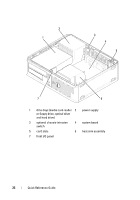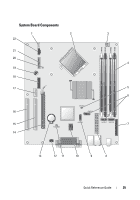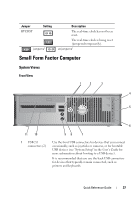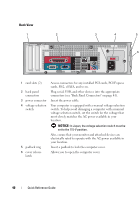Dell OptiPlex 755 Quick Reference Guide - Page 37
Small Form Factor Computer, System Views
 |
View all Dell OptiPlex 755 manuals
Add to My Manuals
Save this manual to your list of manuals |
Page 37 highlights
Jumper RTCRST Setting jumpered Description The real-time clock has not been reset. The real-time clock is being reset (jumpered temporarily). unjumpered Small Form Factor Computer System Views Front View 1 2 3 4 5 6 11 10 1 USB 2.0 connectors (2) 98 7 Use the front USB connectors for devices that you connect occasionally, such as joysticks or cameras, or for bootable USB devices (see "System Setup" in the User's Guide for more information about booting to a USB device). It is recommended that you use the back USB connectors for devices that typically remain connected, such as printers and keyboards. Quick Reference Guide 37
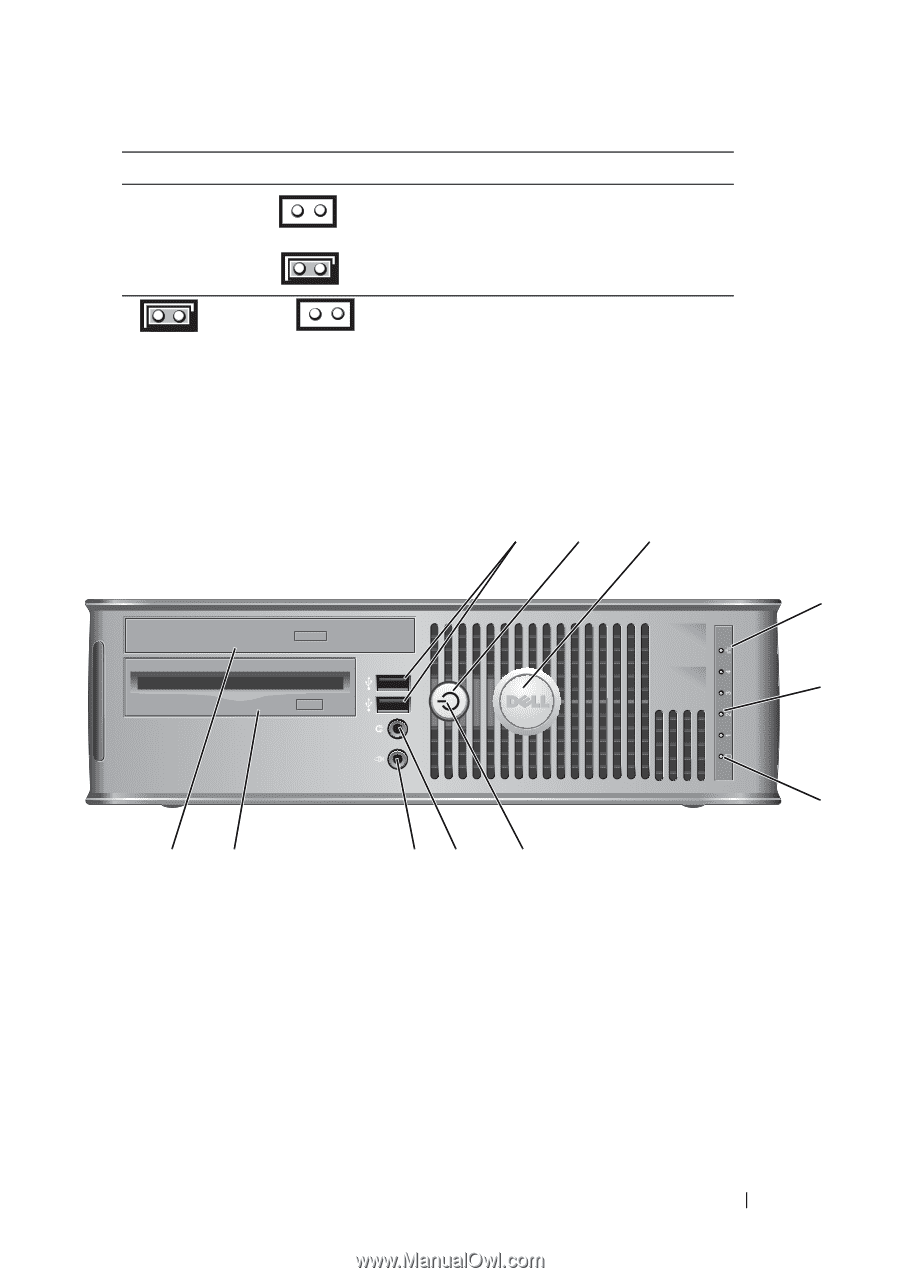
Quick Reference Guide
37
Small Form Factor Computer
System Views
Front View
RTCRST
The real-time clock has not been
reset.
The real-time clock is being reset
(jumpered temporarily).
jumpered
unjumpered
1
USB 2.0
connectors (2)
Use the front USB connectors for devices that you connect
occasionally, such as joysticks or cameras, or for bootable
USB devices (see "System Setup" in the
User’s Guide
for
more information about booting to a USB device).
It is recommended that you use the back USB connectors
for devices that typically remain connected, such as
printers and keyboards.
Jumper
Setting
Description
8
9
3
5
1
4
6
11
10
2
7