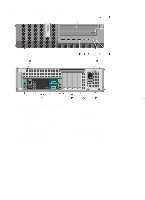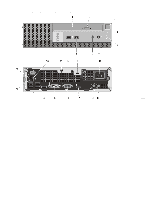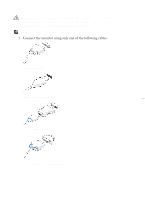Dell OptiPlex 790 View
Dell OptiPlex 790 Manual
 |
View all Dell OptiPlex 790 manuals
Add to My Manuals
Save this manual to your list of manuals |
Dell OptiPlex 790 manual content summary:
- Dell OptiPlex 790 | View - Page 1
Dell OptiPlex 790 Setup And Features Information About Warnings WARNING: A WARNING indicates a potential for property damage, personal injury, or death. Mini-Tower - Front And Back View Figure 1. Front And Back View Of Mini-Tower 1. power button, power light 2. optical-drive bay (optional) 3. - Dell OptiPlex 790 | View - Page 2
And Back View Of Desktop 1. optical drive 2. optical-drive eject button 3. power button, power light 4. USB 2.0 connectors (4) 5. microphone connector 6. headphone connector 7. drive activity light 8. diagnostic lights (4) 9. padlock ring 10. security-cable slot 11. power connector 12. back panel - Dell OptiPlex 790 | View - Page 3
connectors (4) 5. microphone connector 6. headphone connector 7. diagnostic lights (4) 8. drive activity light 9. padlock ring 10. security-cable slot 11. power connector 12. power supply diagnostic button 13. power supply diagnostic light 14. back panel connectors 15. expansion-card slots (2) 3 - Dell OptiPlex 790 | View - Page 4
Small Form Factor 1. optical drive 2. optical-drive eject button 3. power button, power light 4. drive activity light 5. diagnostic lights (4) 6. headphone connector 7. microphone connector 8. USB 2.0 connectors (2) 9. Wi-Fi antenna (optional) 10. network activity light 11. captive thumbscrew 12 - Dell OptiPlex 790 | View - Page 5
6. Back Panel View Of Small Form Factor 1. mouse connector 2. serial connector 3. link integrity light 4. network connector 5. network activity light 6. line-out connector 7. keyboard connector 8. DisplayPort connector 9. VGA connector 10. USB 2.0 connectors (6) 11. line-in/microphone connector 5 - Dell OptiPlex 790 | View - Page 6
. For additional best practices information, see www.dell.com/regulatory_compliance. NOTE: Some devices may not be included if you did not order them. 1. Connect the monitor using only one of the following cables: Figure 7. DVI Cable Figure 8. DisplayPort Cable Figure 9. VGA To DVI Adapter Figure - Dell OptiPlex 790 | View - Page 7
Figure 11. VGA To DisplayPort Adapter 2. Connect the USB keyboard or mouse (optional). Figure 12. USB Connection 3. Connect the network cable (optional). Figure 13. Network Connection 4. Connect the modem (optional). Figure 14. Modem Connection 5. Connect the power cable(s). 7 - Dell OptiPlex 790 | View - Page 8
i5, i7 Quad Core • Intel Core i3 Dual Core • Intel Pentium Dual Core • Intel Celeron Dual Core Video Type: Integrated Discrete Integrated video memory • Intel HD Graphics • Intel HD Graphics 2000 PCI Express x16 graphics adapter up to 1.7 GB shared video memory (Microsoft Windows Vista and Windows - Dell OptiPlex 790 | View - Page 9
Factor Ultra Small Form Factor Memory module capacity Type Minimum memory Maximum memory Desktop, Mini-Tower, Small Form Factor Ultra Small Form Factor Drives Externally accessible: 5.25 inch drive bays Mini-Tower Desktop Small Form Factor Ultra Small Form Factor Internally accessible: 3.5 inch SATA - Dell OptiPlex 790 | View - Page 10
Blue light - Blinking blue light indicates that the computer is reading data from or writing data to the hard drive. Diagnostic lights Four lights located on the front panel of the computer. For more information on the diagnostic lights, see the Service Manual at support.dell.com/manuals. Power - Dell OptiPlex 790 | View - Page 11
/hr 758 BTU/hr NOTE: Heat dissipation is calculated by using the power supply wattage rating. NOTE: See the safety information that shipped with your computer for important voltage-setting information. Physical Height Mini-Tower Desktop Small Form Factor Ultra Small Form Factor Width Mini-Tower - Dell OptiPlex 790 | View - Page 12
Desktop Small Form Factor Ultra Small Form Factor 8.87 kg (19.55 lb) 7.56 kg (16.67 lb) 5.70 kg (12.57 lb) 3.27 kg (7.21 lb) Environmental Temperature: Operating Storage Relative humidity Altitude: Operating Storage Airborne contaminant level 10 without notice. © 2011 Dell Inc. All rights reserved - Dell OptiPlex 790 | View - Page 13
Dell™, the DELL logo, Dell Precision™, Precision ON™, ExpressCharge™, Latitude™, Latitude ON™, OptiPlex™, Vostro™, and Wi-Fi Catcher™ are trademarks of Dell Windows®, MS-DOS®, Windows Vista®, the Windows Vista by Dell Inc. is under license. Wi-Fi® is a registered trademark of Wireless Ethernet
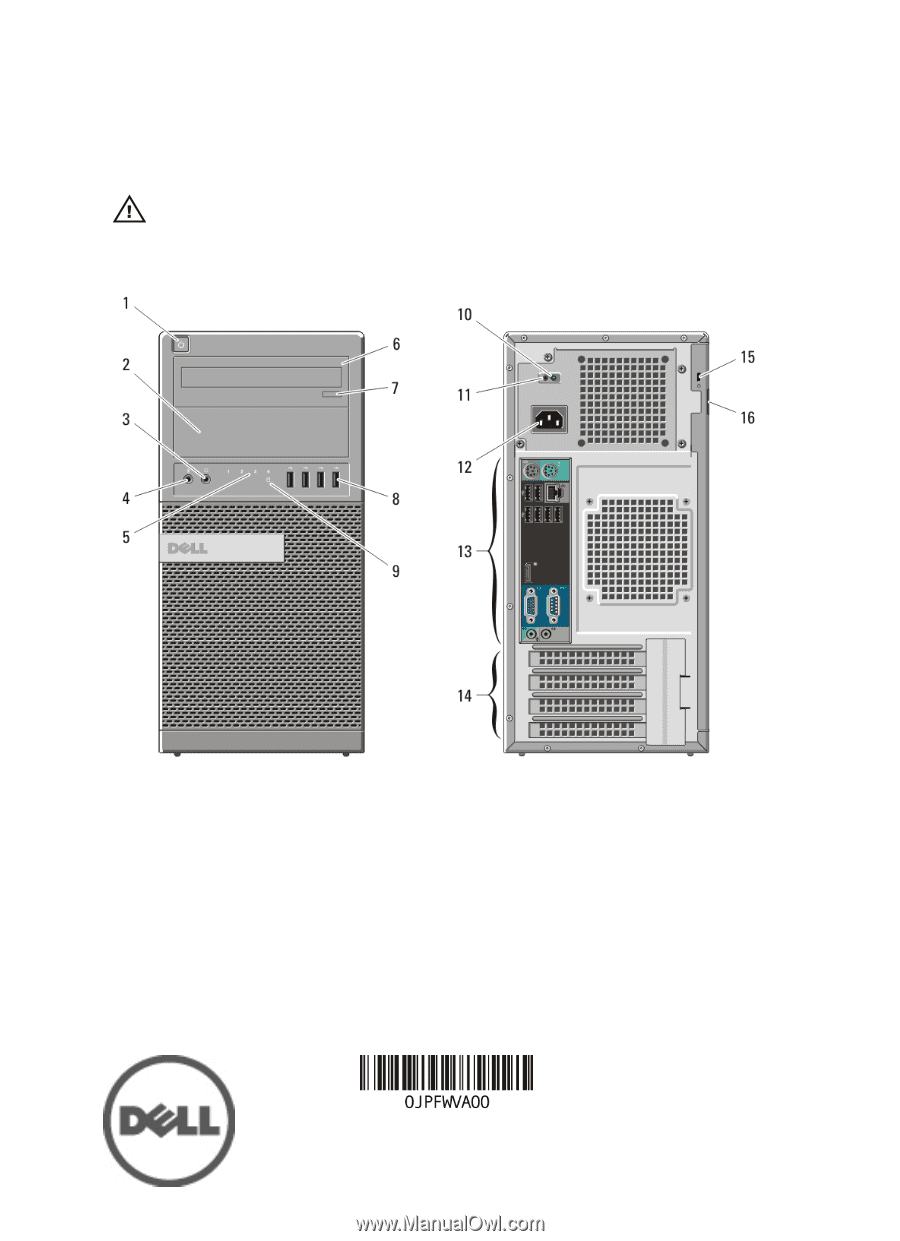
Dell OptiPlex 790
Setup And Features Information
About Warnings
WARNING: A WARNING indicates a potential for property damage, personal injury,
or death.
Mini-Tower — Front And Back View
Figure 1. Front And Back View Of Mini-Tower
1.
power button, power light
2.
optical-drive bay (optional)
3.
headphone connector
4.
microphone connector
5.
diagnostic lights (4)
6.
optical drive (optional)
7.
optical-drive eject button
8.
USB 2.0 connectors (4)
9.
drive activity light
10.
power supply diagnostic light
11.
power supply diagnostic button
12.
power connector
13.
back panel connectors
14.
expansion-card slots (4)
15.
security-cable slot
16.
padlock ring
Regulatory Model: D09M, D05D, D03S, D01U
Regulatory Type: D09M001, D05D001,
D03S001, D01U002
2011 – 02