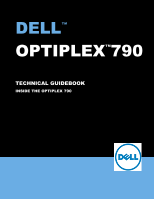Dell OptiPlex 790 Technical Guidebook
Dell OptiPlex 790 Manual
 |
View all Dell OptiPlex 790 manuals
Add to My Manuals
Save this manual to your list of manuals |
Dell OptiPlex 790 manual content summary:
- Dell OptiPlex 790 | Technical Guidebook - Page 1
DELL TM OPTIPLEXTM790 TECHNICAL GUIDEBOOK INSIDE THE OPTIPLEX 790 - Dell OptiPlex 790 | Technical Guidebook - Page 2
and Mouse Security, Service and Support, Software DETAILED ENGINEERING SPECIFICATIONS System Dimensions (Physical) System Expansion Slots System Level Environmental and Operating Conditions Power Audio Communications Graphics/Video Controller Hard Drives Optical Drive BIOS Defaults Chassis Enclosure - Dell OptiPlex 790 | Technical Guidebook - Page 3
DELL™ OPTIPLEX™ 790 TECHNICAL GUIDEBOOK - V 1.6 MINI TOWER COMPUTER (MT) VIEW FRONT VIEW 1 Power Button, Power Light 2 Optical Drive Bay (optional) 3 Headphone Connector 4 Microphone Connector 5 Diagnostic Lights (4) 6 Optical Drive (optional) 7 Optical Drive Eject Button 8 USB 2.0 Connectors (4) - Dell OptiPlex 790 | Technical Guidebook - Page 4
DELL™ OPTIPLEX™ 790 TECHNICAL GUIDEBOOK - BEEP) 10 LPC debug connector(LPC_DEBUG) 11 PCI-e 16x connector(SLOT1) 12 PCI-e 1x connector(SLOT2) Number Name 13 PCI connector(SLOT3) 14 PCI-e 4x connector(SLOT4) 15 Intrusion switch connector(INTRUDER) 16 System fan connector(FAN_HDD) 17 P2 power - Dell OptiPlex 790 | Technical Guidebook - Page 5
DELL™ OPTIPLEX™ 790 TECHNICAL GUIDEBOOK - V 1.6 DESKTOP COMPUTER (DT) VIEW FRONT VIEW 1 Optical Drive 2 Optical Drive Eject Button 3 Power Button, Power Light 4 USB Connectors (4) 5 Microphone Connector 6 Headphone Connector 7 Drive Activity Light 8 Diagnostic Lights (4) BACK VIEW 9 Padlock Ring - Dell OptiPlex 790 | Technical Guidebook - Page 6
DELL™ OPTIPLEX™ 790 TECHNICAL GUIDEBOOK - V 1.6 DESKTOP COMPUTER (DT) VIEW Number Name Number fan connector(FAN_CPU) 8 LPC debug connector(LPC_DEBUG) 20 Memory connectors(DIMM1, DIMM2, DIMM3, DIMM4) 9 Intrusion switch connector (INTRUDER) 21 Power switch connector(PWR_SW) 10 Buzzer(BEEP - Dell OptiPlex 790 | Technical Guidebook - Page 7
DELL™ OPTIPLEX™ 790 TECHNICAL GUIDEBOOK - V 1.6 SMALL FORM FACTOR COMPUTER (SFF) VIEW FRONT VIEW 1 Optical Drive 2 Optical Drive Eject Button 5 Microphone Connector 6 Headphone Connector 3 Power Button, Power Light 4 USB 2.0 Connectors (4) 7 Diagnostic Lights (4) 8 Drive Activity Light BACK - Dell OptiPlex 790 | Technical Guidebook - Page 8
DELL™ OPTIPLEX™ 790 TECHNICAL GUIDEBOOK - V 1.6 SMALL FORM FACTOR COMPUTER (SFF) VIEW Number Name Number Name 1 P1 power connector(POWER) 12 LPC debug connector(LPC_DEBUG) 2 System fan connector(FAN_HDD) 13 Battery connector(BATTERY) 3 Internal speaker connector(INT_SPKR) 14 P2 power - Dell OptiPlex 790 | Technical Guidebook - Page 9
DELL™ OPTIPLEX™ 790 TECHNICAL GUIDEBOOK - V 1.6 ULTRA SMALL FORM FACTOR COMPUTER (USFF) VIEW FRONT VIEW 1 Optical Drive 2 Optical Drive Eject Button 3 Power Button, Power Light 4 Drive Activity Light 5 Diagnostic Lights (4) 6 Headphone Connector 7 Microphone Connector 8 USB Connectors (2) BACK - Dell OptiPlex 790 | Technical Guidebook - Page 10
DELL™ OPTIPLEX™ 790 TECHNICAL GUIDEBOOK - V 1.6 SMALL FORM FACTOR COMPUTER (USFF) VIEW Number Name Number Name 1 Front panel connector(FRONTPANEL) 10 SATA 1 connector(SATA_1) 2 Memory connector(DIMM_2) 11 SATA 0 connector(SATA_0) 3 Memory connector(DIMM_1) 12 P1 power connector(POWER1) 4 - Dell OptiPlex 790 | Technical Guidebook - Page 11
SP1 w/MUI (32 bits) Windows Vista® Home Basic SP2 (32 bits), Windows Vista® Business SP2 (32 and 64 bit), Windows Vista® Ultimate SP2 (32 bit) Basic Driver support only via Dell.com FreeDOS for (N-series), Ubuntu® Linux version 10.10 (China only) Optional MT DT SFF USFF Intel Q65 Express - Dell OptiPlex 790 | Technical Guidebook - Page 12
DELL™ OPTIPLEX™ 790 TECHNICAL GUIDEBOOK - V 1.6 PROCESSOR NOTE: Global Standard Products (GSP) are a subset of Dell's relationship products that are managed for availability and synchronized transitions on a worldwide basis. They ensure the same platform is available for purchase globally. This - Dell OptiPlex 790 | Technical Guidebook - Page 13
DELL™ OPTIPLEX™ 790 TECHNICAL GUIDEBOOK - V 1.6 MEMORY NOTE: Memory modules should be installed in pairs of matched memory size, speed, and technology. If the memory modules are not installed DDR3, 1333MHz, (1 DIMM) MT 4 Up to 4GB 1GB 16GB1 DT SFF 1333MHz 4 4 Up to 4GB Up to 4GB 1GB 16GB1 - Dell OptiPlex 790 | Technical Guidebook - Page 14
DELL™ OPTIPLEX™ 790 TECHNICAL GUIDEBOOK - V 1.6 DRIVES AND REMOVABLE STORAGE MT Bays: 5.25-inch bay (External Optical) 2 Hard Drives Supported (Internal and External) 2 Optical Drives Supported 2 Interface: SATA 2.0 3 SATA 3.0 1 3.5" Hard Drives: 1TB1 SATA 7200 RPM HDD X 500GB1 SATA - Dell OptiPlex 790 | Technical Guidebook - Page 15
DELL™ OPTIPLEX™ 790 TECHNICAL GUIDEBOOK - V 1.6 DRIVES AND REMOVABLE STORAGE Optical Drive: (SFF/USFF require slim-line optical drive) DVD+/-RW2 DVD-ROM3 Media Card Reader: Dell 19 in 1 Media Card Reader MT SATA 1.5Gbit/s SATA 1.5Gbit/s X DT SATA 1.5Gbit/s SATA 1.5Gbit/s X SFF SATA 1.5Gbit/s SATA - Dell OptiPlex 790 | Technical Guidebook - Page 16
DELL™ OPTIPLEX™ 790 TECHNICAL GUIDEBOOK - V 1.6 GRAPHICS/VIDEO CONTROLLER NOTE: MT supports full height card, DT supports low profile card. SFF supports low profile card. MT Intel HD Graphics [with Celeron/Pentium class CPU-GPU combo] Intel HD Graphics 2000[with iCore Dual/Quad core class CPUGPU - Dell OptiPlex 790 | Technical Guidebook - Page 17
DELL™ OPTIPLEX™ 790 TECHNICAL GUIDEBOOK - V 1.6 COMMUNICATIONS - NETWORK ADAPTER (NIC) NOTE: MT supports full height card, DT supports low profile card. SFF supports low profile card. Intel® 82579LM Gigabit1 Ethernet LAN 10/100/1000 (Remote Wake Up, PXE support and Intel Active Management - Dell OptiPlex 790 | Technical Guidebook - Page 18
DELL™ OPTIPLEX™ 790 TECHNICAL GUIDEBOOK - V 1.6 SECURITY Trusted Platform Module (TPM) 1.21 Chassis Intrusion Switch Dell Smartcard Keyboard Chassis lock slot and loop support MT DT SFF USFF Integrated on system board Optional Optional Standard 1TPM is not available in all countries. - Dell OptiPlex 790 | Technical Guidebook - Page 19
DELL™ OPTIPLEX™ 790 TECHNICAL GUIDEBOOK - V 1.6 DETAILED ENGINEERING SPECIFICATIONS SYSTEM DIMENSIONS (PHYSICAL) NOTE: System Weight and Shipping Weight is based on a typical configuration and may vary based on PC configuration. A typical configuration includes: integrated graphics, one hard drive, - Dell OptiPlex 790 | Technical Guidebook - Page 20
DELL™ OPTIPLEX™ 790 TECHNICAL GUIDEBOOK - V 1.6 SYSTEM LEVEL ENVIRONMENTAL AND OPERATING CONDITIONS Temperature Operating Non-Operating (Storage) Relative Humidity Maximum vibration Operating Non-Operating Maximum Shock MT DT SFF USFF 10°to 35°C (50°to 95°F) -40°to 65°C (-40°to -149°F) 20% to - Dell OptiPlex 790 | Technical Guidebook - Page 21
DELL™ OPTIPLEX™ 790 TECHNICAL GUIDEBOOK - V 1.6 POWER NOTE: These form factors utilize a more efficient Active Power Factor Correction (APFC) power supply. Dell recommends only Universal Power 90 - 264Vac DT APFC EPA 250W % @ 20 - 50 - 100% load 10.0A 13A 10.0A 13A 7.0 A 15A 7.0 A 15A - Dell OptiPlex 790 | Technical Guidebook - Page 22
DELL™ OPTIPLEX™ 790 TECHNICAL GUIDEBOOK - V 1.6 POWER NOTE: These form factors utilize a more efficient Active Power Factor Correction (APFC) power supply. Dell recommends only Universal Power Supplies (UPS) based on Sine Wave output for APFC PSUs, not an approximation of a Sine Wave, Square Wave, - Dell OptiPlex 790 | Technical Guidebook - Page 23
card, DT supports low profile card. SFF supports low profile card. INTEGRATED INTEL® 82579 GIGABIT1 ETHERNET LAN 10/100/1000 External Connector Type Data Rates supported Controller Details Controller bus architecture Integrated memory Data transfer mode (example Bus-Master DMA) Power consumption - Dell OptiPlex 790 | Technical Guidebook - Page 24
DELL™ OPTIPLEX™ 790 TECHNICAL GUIDEBOOK - V 1.6 COMMUNICATIONS - NETWORK ADAPTER (NIC) (CONT.) INTEGRATED INTEL® 82579 GIGABIT1 ETHERNET LAN 10/100/1000 (CONT.) Environmental Operating temperature Operating humidity Operating System Driver Support Manageability (examples WOL, PXE) Management - Dell OptiPlex 790 | Technical Guidebook - Page 25
DELL™ OPTIPLEX™ 790 TECHNICAL GUIDEBOOK - V 1.6 COMMUNICATIONS - INTEGRATED LAN (CONT.) BROADCOM NETXTREME 10/100/1000 PCIE GIGABIT1 NETWORKING CARD (CONT.) Environmental Operating temperature Operating humidity Operating System Driver Support Manageability (examples WOL, PXE) Management - Dell OptiPlex 790 | Technical Guidebook - Page 26
DELL™ OPTIPLEX™ 790 TECHNICAL GUIDEBOOK - V 1.6 COMMUNICATIONS - WIRELESS NOTE: Native DisplayPort on system is not supported with optional wireless card on the DT and SFF chassis. DELL WIRELESS 1520 PCIE MINI PCIE WLAN CARD (802.11N) MT DT SFF USFF External Connector Type Controller Details - Dell OptiPlex 790 | Technical Guidebook - Page 27
DELL™ OPTIPLEX™ 790 TECHNICAL GUIDEBOOK - V 1.6 COMMUNICATIONS - SERIAL / PARALLEL PORT PCIE ADD-IN CARD NOTE: MT supports full height (FH) cards and DT and SFF supports low profile (LP) cards. Serial / Parallel port PCIE add-in card Connector Type MT DT SFF USFF RS-232 and IEEE1284 Data - Dell OptiPlex 790 | Technical Guidebook - Page 28
DELL™ OPTIPLEX™ 790 TECHNICAL GUIDEBOOK - V 1.6 GRAPHICS/VIDEO CONTROLLER NOTE: MT supports full height card, DT supports low profile card. SFF supports low profile card. Onboard Graphics. 1. Intel HD Graphics [with Celeron/Pentium class CPU-GPU combo] 2. Intel HD Graphics 2000 [with iCore Dual/ - Dell OptiPlex 790 | Technical Guidebook - Page 29
DELL™ OPTIPLEX™ 790 TECHNICAL GUIDEBOOK - V 1.6 GRAPHICS/VIDEO CONTROLLER (CONT.) 1GB AMD RADEON™ HD6450 Bus Type (example integrated or PCIe x16) GPU core clock Frame Buffer Memory (onboard and shared) Size and Speed Maximum power consumption Overlay Planes Maximum Color Depth Maximum Vertical - Dell OptiPlex 790 | Technical Guidebook - Page 30
DELL™ OPTIPLEX™ 790 TECHNICAL GUIDEBOOK - V 1.6 HARD DRIVES 3.5" 1TB SATA 7200 RPM HDD Capacity (bytes) Dimensions inches (W x D x H) Interface type and Maximum speed Internal buffer size Average Seek Time Rotational Speed Logical Blocks Power Source Power Consumption (reference only) Spin Up - Dell OptiPlex 790 | Technical Guidebook - Page 31
DELL™ OPTIPLEX™ 790 TECHNICAL GUIDEBOOK - V 1.6 HARD DRIVES (CONT.) 3.5" 500GB SATA 7200 RPM HDD Capacity (bytes) Dimensions inches (W x D x H) Interface type and Maximum speed Internal buffer size Average Seek Time Rotational Speed Logical Blocks Power Source Power Consumption (reference only) Spin - Dell OptiPlex 790 | Technical Guidebook - Page 32
DELL™ OPTIPLEX™ 790 TECHNICAL GUIDEBOOK - V 1.6 HARD DRIVES(CONT.) 3.5" 320GB SATA 7200 RPM HDD Capacity (bytes) Dimensions inches (W x D x H) Interface type and Maximum speed Internal buffer size Average Seek Time Rotational Speed Logical Blocks Power Source Power Consumption (reference only) Spin - Dell OptiPlex 790 | Technical Guidebook - Page 33
DELL™ OPTIPLEX™ 790 TECHNICAL GUIDEBOOK - V 1.6 HARD DRIVES(CONT.) 3.5" 250GB SATA 7200 RPM HDD Capacity (bytes) Dimensions inches (W x D x H) Interface type and Maximum speed Internal buffer size Average Seek Time Rotational Speed Logical Blocks Power Source Power Consumption (reference only) Spin - Dell OptiPlex 790 | Technical Guidebook - Page 34
DELL™ OPTIPLEX™ 790 TECHNICAL GUIDEBOOK - V 1.6 HARD DRIVES (CONT.) 2.5" 500GB SATA 7200 RPM HDD Capacity (bytes) Dimensions inches (W x D x H) Interface type and Maximum speed Internal buffer size Average Seek Time Rotational Speed Logical Blocks Power Source Power Consumption (reference only) Spin - Dell OptiPlex 790 | Technical Guidebook - Page 35
DELL™ OPTIPLEX™ 790 TECHNICAL GUIDEBOOK - V 1.6 HARD DRIVES (CONT.) 2.5" 500GB SATA 7200 RPM HYBRID HDD Capacity (bytes) Dimensions inches (W x D x H) Interface type and Maximum speed Internal buffer size Average Seek Time Rotational Speed Logical Blocks Power Source Power Consumption (reference - Dell OptiPlex 790 | Technical Guidebook - Page 36
DELL™ OPTIPLEX™ 790 TECHNICAL GUIDEBOOK - V 1.6 HARD DRIVES (CONT.) 2.5" 320GB WITH AND WITHOUT FIPS FULL DISK ENCRYPTION SATA HDD Capacity (bytes) Dimensions inches (W x D x H) Interface type and Maximum speed Internal buffer size Average Seek Time Rotational Speed Logical Blocks Power Source Power - Dell OptiPlex 790 | Technical Guidebook - Page 37
DELL™ OPTIPLEX™ 790 TECHNICAL GUIDEBOOK - V 1.6 HARD DRIVES (CONT.) 2.5" 250GB SATA 7200 RPM HDD Capacity (bytes) Dimensions inches (W x D x H) Interface type and Maximum speed Internal buffer size Average Seek Time Rotational Speed Logical Blocks Power Source Power Consumption (reference only) Spin - Dell OptiPlex 790 | Technical Guidebook - Page 38
DELL™ OPTIPLEX™ 790 TECHNICAL GUIDEBOOK - V 1.6 HARD DRIVES (CONT.) 2.5" 128GB1 SATA SOLID STATE DRIVE Capacity (bytes) Dimensions inches (W x D x H) Interface type and Maximum speed MTBF Average Seek Time Logical Blocks Power Source Power Consumption (reference only) Spin Up Current (reference only - Dell OptiPlex 790 | Technical Guidebook - Page 39
DELL™ OPTIPLEX™ 790 TECHNICAL GUIDEBOOK - V 1.6 OPTICAL DRIVES DVD +/- RW1 External Dimensions inches/centimeters (Without Bezel - W x H x D) Weight (max) pounds/ kilograms MT DT CD Reads 16x DVD/48x CD 16x DVD/48x CD Power Source DC Power Requirements 12V, 5V 12V, 5V DC Current 1200mA ( - Dell OptiPlex 790 | Technical Guidebook - Page 40
DELL™ OPTIPLEX™ 790 TECHNICAL GUIDEBOOK - V 1.6 OPTICAL DRIVES (CONT.) DVD-ROM (CONT.) MT DT Power Source DC Power Requirements 12V, 5V 12V, 5V DC Current 1200mA (12V)/ 900mA (5V) 1200mA (12V)/ 900mA (5V) Environmental Operating Conditions (Non-Condensing): Operating Temperature Range - Dell OptiPlex 790 | Technical Guidebook - Page 41
DELL™ OPTIPLEX™ 790 TECHNICAL GUIDEBOOK - V 1.6 MEDIA CARD READER (MCR) NOTE: Dell 19 in 1 Media Card Reader (MCR) is supported via a F5 to F3 bay converter on the MT and DT and may require a slim line optical drive depending on selectable configuration. MCR is not available on the SFF and USFF - Dell OptiPlex 790 | Technical Guidebook - Page 42
DELL™ OPTIPLEX™ 790 TECHNICAL GUIDEBOOK - V 1.6 BIOS DEFAULTS System Configuration Video Performance Virtualization Support Security Integrated NIC: USB Controller: Serial Port: SATA Operation: USB Controller: SMART Reporting: Diskette Drive: Miscellaneous Devices: Drives: Primary Video: Multiple - Dell OptiPlex 790 | Technical Guidebook - Page 43
DELL™ OPTIPLEX™ 790 TECHNICAL GUIDEBOOK - V 1.6 CHASSIS ENCLOSURE & VENTILATION REQUIREMENTS ENCLOSURE VENTILATION If your enclosure has doors, they need to be of a type that allows at least 30% airflow through the enclosure (front and back). ENCLOSURE MINIMUM CLEARANCE Leave a 10 is installed in - Dell OptiPlex 790 | Technical Guidebook - Page 44
DELL™ OPTIPLEX™ 790 TECHNICAL GUIDEBOOK - V 1.6 ACOUSTIC NOISE EMISSION INFORMATION OPTIPLEX 790 MT Component CPU Memory HDD (#, capacity) RMSD Graphics Adapter Typical Configuration Intel l3,3.3GHZ,2c SNB 65W 2G DDR3 1333MHz 250G 7200RPM SATA2 16X DVD+/-RW SATA HH Intel® HD Graphics Family High - Dell OptiPlex 790 | Technical Guidebook - Page 45
® HD Graphics Family 16X DVD+/-RW SATA HH AMD Radeon HD6350 The Declared Noise Emission in accordance with ISO 9296 for the Dell OptiPlex 780 DT is as follows: (all values LWAd expressed in bels; 1 bel=10 decibels, re 10-12 Watts) Operating Mode Typical Configuration Declared Sound Power (LWAd - Dell OptiPlex 790 | Technical Guidebook - Page 46
DELL™ OPTIPLEX™ 790 TECHNICAL GUIDEBOOK - V 1.6 ACOUSTIC NOISE EMISSION INFORMATION OPTIPLEX 790 SFF Component CPU Memory HDD (#, capacity) RMSD Graphics Adapter Typical Configuration Intel l3,3.3GHZ,2c SNB,65W 2G DDR3 1333MHz 250G 7200RPM SATA2 16X DVD+/-RW SATA HH Intel® HD Graphics Family - Dell OptiPlex 790 | Technical Guidebook - Page 47
DVDRW Intel® HD Graphics Family The Declared Noise Emission in accordance with ISO 9296 for the Dell Optiplex 780 USFF is as follows: (all values LWAd expressed in bels; 1 bel=10 decibels, re 10-12 Watts) Operating Mode Idle Typical Configuration Declared Sound Power (LWAd) 3.7 HDD Operating

TECHNICAL GUIDEBOOK
INSIDE THE OPTIPLEX 790
TM
TM
DELL
OPTIPLEX 790