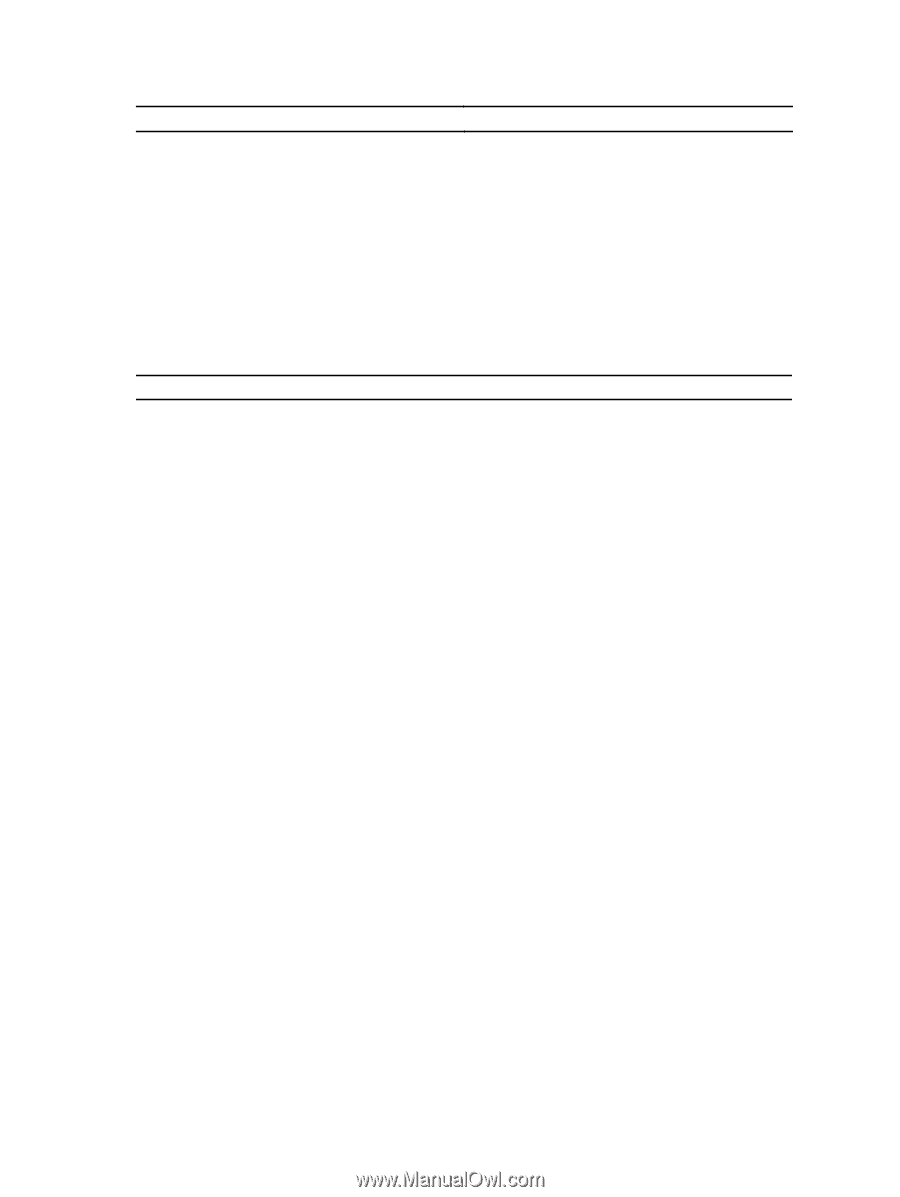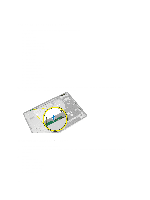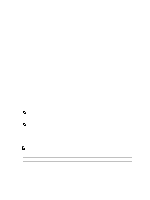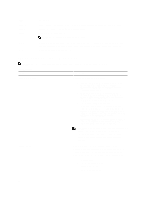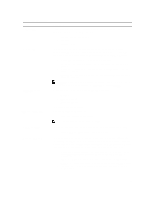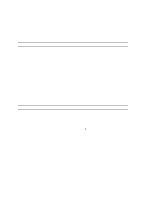Dell OptiPlex 9010 AIO Owner's Manual - Page 39
Boot Support, RAID On - con d to support RAID mode Intel Rapid Restore - monitor
 |
View all Dell OptiPlex 9010 AIO manuals
Add to My Manuals
Save this manual to your list of manuals |
Page 39 highlights
Option Boot List Option Date/Time Table 3. System Configuration Option Integrated NIC SATA Operation Drives SMART Reporting USB Configuration Description • Onboard NIC • Legacy • UEFI This option controls the system date and time. Changes to the date and time take effect immediately. • MM /DD /YY • HH: MM: SS: A/P Description This option controls the on-board LAN Controller. • Disabled - The internal LAN is off and not visible top the operating system. • Enabled - The internal LAN is enabled. • Enabled w/PXE (selected by default) - The internal LAN is enabled (with PXE boot). • Enabled w/ImageServer - The internal LAN is enabled (with ImageServer boot). This option configures the operating mode of the integrated SATA hard drive controller. • Disabled - SATA controllers are hidden. • ATA - SATA is configured for ATA mode. • AHCI (selected by default) - SATA is configured for AHCI. • RAID On - configured to support RAID mode (Intel Rapid Restore Technology). This option lets you enable or disable various drives on board. By default the options are enabled. • SATA-0 • SATA-1 This field controls if the hard drive errors for the integrated drives are reported during system startup. This technology is part of the SMART (Self Monitoring Analysis and Reporting Technology) specification. • Enable SMART Reporting - This option is disabled by default. This field configures the integrated USB controller. If Boot Support is enabled, the system is allowed to boot any type of USB mass storage devices (HDD, memory key, floppy). If USB port is enabled, device attached to this port is enabled and available for operation system. 39