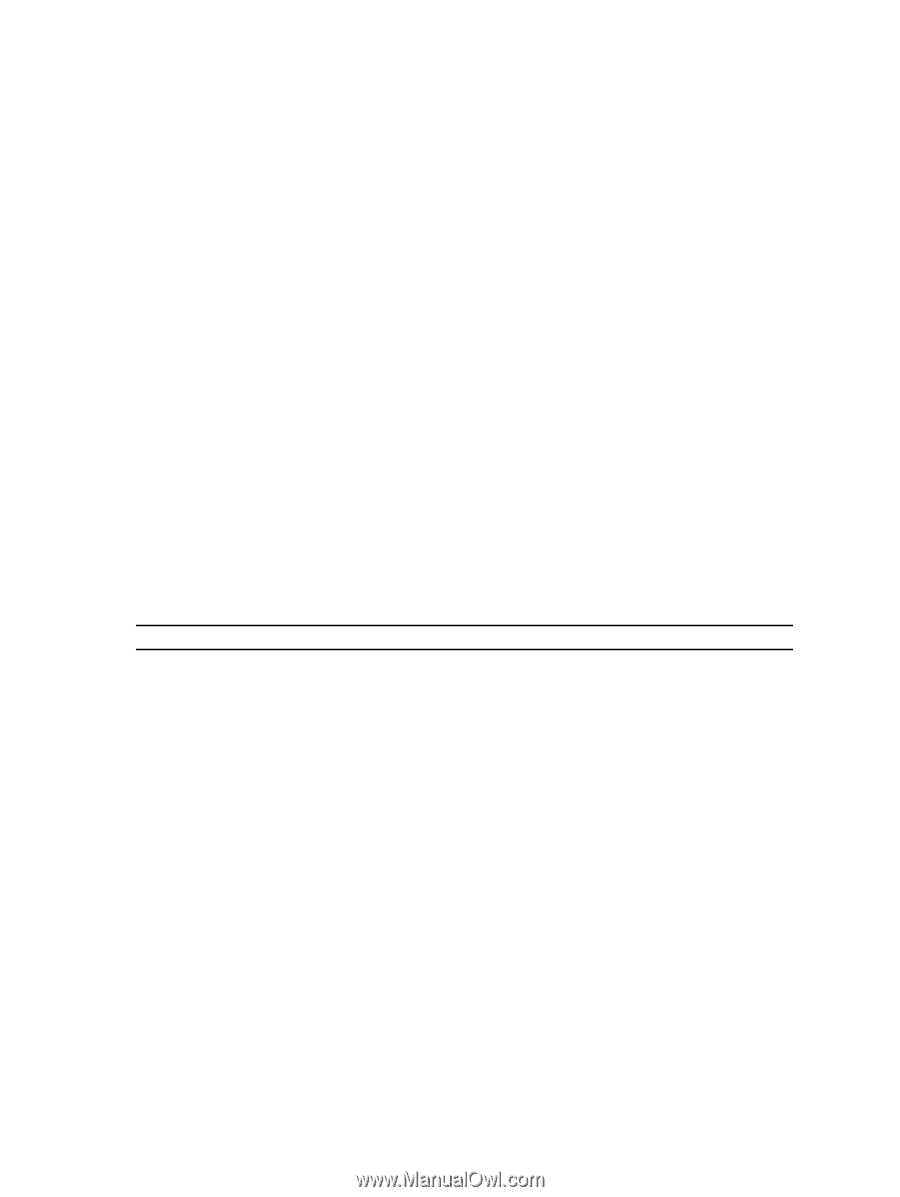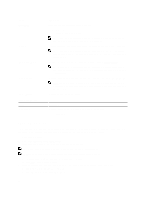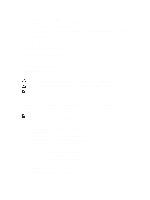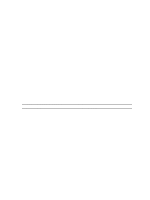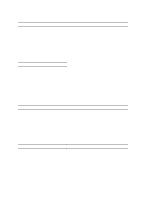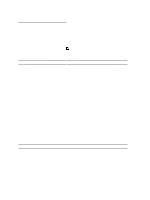Dell OptiPlex 9010 AIO Owner's Manual - Page 51
Troubleshooting Your Computer, Diagnostic Power LED Codes - ram
 |
View all Dell OptiPlex 9010 AIO manuals
Add to My Manuals
Save this manual to your list of manuals |
Page 51 highlights
5 Troubleshooting Your Computer You can troubleshoot your computer using indicators like Diagnostic Lights, Beep Codes, and Error Messages during the operation of the computer. Diagnostic Power LED Codes Power LED Power State OFF Power is off or the system is in an S4 (hibernate) or S5 (Powered Off) power state. LED is blank. Solid White The computer is in power-on state. Solid Amber The system board cannot start initialization. There may be an issue with the system board, memory, processor or the power supply. Blinking White The system board cannot start initialization or in an S3 (Sleep state) power state. There is a power problem, a device may be malfunctioning or incorrectly installed. Diagnostic Beep Codes No POST with three beeps is accompanied by a blinking amber power LED. All other beep codes will be accompanied by a solid white power LED. Refer to the table below for each scenario. Beep Description Failure Coverage 1 BIOS ROM checksum in progress or failure. BIOS System board failure, covers BIOS corruption or Chip ROM error 2 No RAM Detected Memory failure 3 Chipset Error (North and South Bridge Chipset, System board Failure DMA/IMR/Timer Error for Intel platform); Chipset Error Time-Of-Day Clock test failure. Gate A20 failure Super I/O chip failure Keyboard controller test failure. 4 RAM Read/Write failure Memory failure 5 RTC Power Fail CMOS battery failure 6 Video BIOS Test Failure Video card failure 7 CPU Failure CPU 51